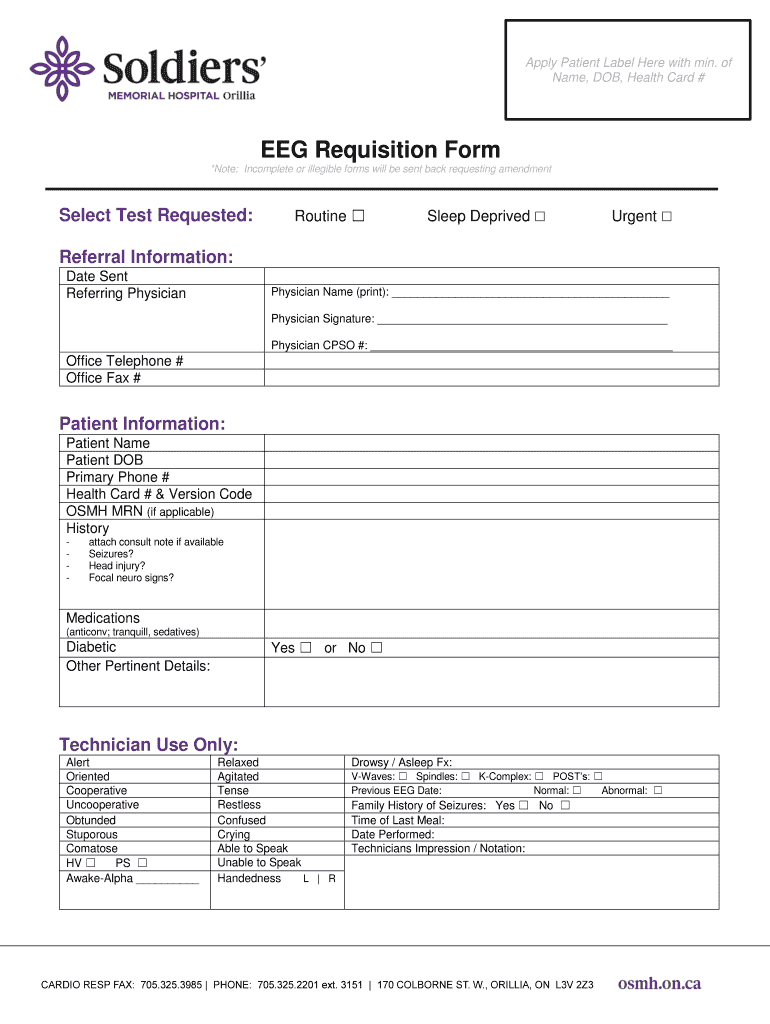
Our EEG Requisition Form


What is the EEG Requisition Form
The EEG requisition form is a critical document used by healthcare providers to request an electroencephalogram (EEG) test. This test measures electrical activity in the brain and is essential for diagnosing various neurological conditions, such as epilepsy, sleep disorders, and other brain-related issues. The requisition form typically includes patient information, clinical history, and specific instructions for the EEG procedure, ensuring that the testing facility has all necessary details to perform the test accurately.
How to Use the EEG Requisition Form
Using the EEG requisition form involves several straightforward steps. First, the healthcare provider must fill out the form with accurate patient details, including name, date of birth, and contact information. Next, the provider should include relevant medical history and any specific symptoms that prompted the EEG request. Once completed, the form is submitted to the testing facility, either electronically or in paper form, depending on the facility's requirements. It is essential to ensure that all sections of the form are filled out completely to avoid delays in scheduling the EEG.
Steps to Complete the EEG Requisition Form
Completing the EEG requisition form requires attention to detail. Here are the key steps:
- Enter patient identification information, including full name and contact details.
- Provide the patient's insurance information, if applicable.
- Document the clinical history relevant to the EEG, including any previous neurological diagnoses.
- Specify the type of EEG needed, such as routine, sleep-deprived, or ambulatory EEG.
- Include any special instructions or considerations for the testing facility.
- Sign and date the form, confirming that all information is accurate.
Key Elements of the EEG Requisition Form
The EEG requisition form contains several key elements that ensure proper processing and execution of the EEG test. These elements typically include:
- Patient Information: Full name, date of birth, and contact information.
- Insurance Details: Information regarding the patient's insurance coverage.
- Clinical History: Relevant medical history and current symptoms.
- Type of EEG: Specification of the EEG type required.
- Provider Information: Details of the referring physician, including name, contact number, and signature.
Form Submission Methods
The EEG requisition form can be submitted through various methods, depending on the policies of the testing facility. Common submission methods include:
- Online Submission: Many facilities allow electronic submission via secure portals.
- Mail: The completed form can be printed and mailed to the testing center.
- In-Person: Patients or providers may deliver the form directly to the facility.
Legal Use of the EEG Requisition Form
The EEG requisition form must be used in accordance with healthcare regulations and patient privacy laws. It is essential for healthcare providers to ensure that the information provided on the form complies with the Health Insurance Portability and Accountability Act (HIPAA) to protect patient confidentiality. Additionally, proper documentation is crucial for insurance reimbursement and legal purposes, making accurate completion of the form vital for both patient care and compliance.
Quick guide on how to complete our eeg requisition form
Finish Our EEG Requisition Form seamlessly on any device
Managing documents online has become increasingly favored by businesses and individuals alike. It offers an excellent eco-friendly option to conventional printed and signed documents, allowing you to locate the necessary form and keep it safely stored online. airSlate SignNow equips you with all the resources needed to create, modify, and electronically sign your documents quickly without delays. Handle Our EEG Requisition Form on any device with airSlate SignNow Android or iOS applications and simplify any document-related task today.
The simplest way to edit and electronically sign Our EEG Requisition Form effortlessly
- Locate Our EEG Requisition Form and then click Get Form to begin.
- Utilize the tools we offer to complete your form.
- Select important sections of the documents or redact sensitive information with tools that airSlate SignNow supplies specifically for that purpose.
- Generate your electronic signature using the Sign tool, which takes mere seconds and has the same legal validity as a traditional wet ink signature.
- Review all the details and then click the Done button to save your changes.
- Decide how you want to send your form, via email, text message (SMS), or invitation link, or download it to your computer.
Say goodbye to lost or misplaced documents, tedious form searching, or mistakes that require printing new copies of documents. airSlate SignNow addresses all your document management needs in just a few clicks from any device you prefer. Edit and electronically sign Our EEG Requisition Form and achieve outstanding communication at every step of the form preparation process with airSlate SignNow.
Create this form in 5 minutes or less
Create this form in 5 minutes!
How to create an eSignature for the our eeg requisition form
How to create an electronic signature for a PDF online
How to create an electronic signature for a PDF in Google Chrome
How to create an e-signature for signing PDFs in Gmail
How to create an e-signature right from your smartphone
How to create an e-signature for a PDF on iOS
How to create an e-signature for a PDF on Android
Get more for Our EEG Requisition Form
- Nebraska 3 day notice form
- 30 day notice of material noncompliance with lease or rental agreement for residential from landlord to tenant nebraska form
- 30 day notice of material noncompliance with lease or rental agreement for residential from tenant to landlord nebraska form
- Nebraska 14 day form
- Nebraska notice form
- 5 day notice to termination for failure to deliver possession of leased premises for residential from tenant to landlord form
- Notice of immediate vacating of premises and termination of lease for residential property from tenant to landlord nebraska form
- Nebraska 3 day notice 497318123 form
Find out other Our EEG Requisition Form
- Sign Texas Lawers Limited Power Of Attorney Safe
- Sign Tennessee Lawers Affidavit Of Heirship Free
- Sign Vermont Lawers Quitclaim Deed Simple
- Sign Vermont Lawers Cease And Desist Letter Free
- Sign Nevada Insurance Lease Agreement Mobile
- Can I Sign Washington Lawers Quitclaim Deed
- Sign West Virginia Lawers Arbitration Agreement Secure
- Sign Wyoming Lawers Lease Agreement Now
- How To Sign Alabama Legal LLC Operating Agreement
- Sign Alabama Legal Cease And Desist Letter Now
- Sign Alabama Legal Cease And Desist Letter Later
- Sign California Legal Living Will Online
- How Do I Sign Colorado Legal LLC Operating Agreement
- How Can I Sign California Legal Promissory Note Template
- How Do I Sign North Dakota Insurance Quitclaim Deed
- How To Sign Connecticut Legal Quitclaim Deed
- How Do I Sign Delaware Legal Warranty Deed
- Sign Delaware Legal LLC Operating Agreement Mobile
- Sign Florida Legal Job Offer Now
- Sign Insurance Word Ohio Safe