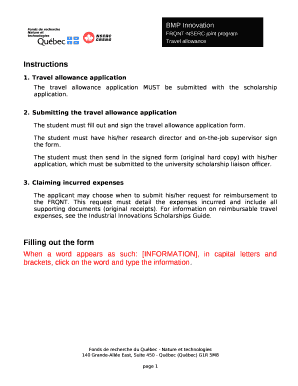
Travel Allowance Request Letter Format


What is the travel allowance request letter format
The travel allowance request letter format is a structured document used by employees to formally request reimbursement for travel-related expenses incurred during business trips. This letter typically includes essential details such as the employee's name, position, the purpose of travel, dates of travel, and a breakdown of expenses. By following a specific format, employees can ensure that their requests are clear and professional, making it easier for managers or HR departments to process them efficiently.
Key elements of the travel allowance request letter format
When drafting a travel allowance request letter, it is important to include several key elements to ensure clarity and completeness. These elements typically include:
- Employee Information: Name, position, and department.
- Travel Details: Dates of travel, destination, and purpose.
- Expense Breakdown: Detailed list of expenses, including transportation, accommodation, meals, and any other relevant costs.
- Supporting Documents: Attachments such as receipts or invoices to substantiate the expenses claimed.
- Signature: Employee’s signature and date to authenticate the request.
How to use the travel allowance request letter format
To effectively use the travel allowance request letter format, start by gathering all necessary information and documents related to your travel expenses. Follow these steps:
- Gather Information: Collect details about your trip and expenses.
- Draft the Letter: Use the standard format to write your request, ensuring all key elements are included.
- Review: Check for clarity, accuracy, and completeness before submission.
- Submit: Send the letter to the appropriate person or department, either electronically or in print, along with any required documentation.
Steps to complete the travel allowance request letter format
Completing a travel allowance request letter involves several straightforward steps. Here is a step-by-step guide:
- Header: Include your name, position, and contact information at the top.
- Date: Write the date of submission below your header.
- Recipient Information: Address the letter to the appropriate person or department.
- Subject Line: Clearly state the purpose of the letter, such as "Request for Travel Allowance."
- Body: Detail your travel information and expenses, ensuring you follow the key elements outlined earlier.
- Closing: End with a polite closing statement and your signature.
Legal use of the travel allowance request letter format
The travel allowance request letter format is legally recognized as a formal request for reimbursement. It is important to adhere to company policies and any legal guidelines when submitting such requests. Employees should ensure that all claims are accurate and supported by proper documentation to avoid potential disputes or issues with compliance. Understanding the legal implications of submitting false claims is crucial for maintaining professional integrity.
Examples of using the travel allowance request letter format
Here are a few examples of different scenarios in which the travel allowance request letter format may be used:
- Business Conference: An employee attending a conference may request reimbursement for travel, lodging, and meals.
- Client Meetings: An employee traveling to meet with clients may include costs for transportation and meals.
- Training Sessions: Employees attending training sessions may seek reimbursement for travel and accommodation expenses.
Quick guide on how to complete travel allowance request letter format
Handle Travel Allowance Request Letter Format effortlessly on any device
Digital document management has gained traction among businesses and individuals. It serves as an excellent eco-friendly alternative to conventional printed and signed forms, allowing you to locate the right template and securely preserve it online. airSlate SignNow provides you with all the resources you need to create, modify, and electronically sign your documents promptly without delays. Manage Travel Allowance Request Letter Format on any device using airSlate SignNow Android or iOS applications and enhance any document-centric workflow today.
The easiest way to modify and electronically sign Travel Allowance Request Letter Format with ease
- Locate Travel Allowance Request Letter Format and click Get Form to begin.
- Utilize the features we provide to complete your form.
- Emphasize pertinent sections of your documents or obscure sensitive details with tools that airSlate SignNow offers specifically for that purpose.
- Create your signature with the Sign tool, which takes mere seconds and carries the same legal validity as a traditional handwritten signature.
- Review all the information and click on the Done button to save your modifications.
- Select how you wish to send your form, via email, text message (SMS), or invitation link, or download it to your computer.
Eliminate the worry of lost or misplaced files, tedious form searching, or mistakes that necessitate printing new document copies. airSlate SignNow meets your document management needs in just a few clicks from a device of your preference. Alter and electronically sign Travel Allowance Request Letter Format and ensure excellent communication at any stage of the form preparation process with airSlate SignNow.
Create this form in 5 minutes or less
Create this form in 5 minutes!
How to create an eSignature for the travel allowance request letter format
How to create an electronic signature for a PDF online
How to create an electronic signature for a PDF in Google Chrome
How to create an e-signature for signing PDFs in Gmail
How to create an e-signature right from your smartphone
How to create an e-signature for a PDF on iOS
How to create an e-signature for a PDF on Android
People also ask
-
How do you email reimbursement of travel expenses?
Hi (Recipient's name), I recently incurred some travel expenses while working and am submitting my expenses claim here. I've kept all receipts and attached them to this message. The expenses all relate to a trip I had to take for (insert reasons why).
-
How do you politely ask for reimbursement email?
In your email, include these key elements: * Clearly state your request for reimbursement in the subject line * Start with a polite greeting, addressing the recipient by title or name * Introduce yourself and explain the purpose of the email - clearly stating you're submitting a reimbursement request * Provide a ...
-
How to write a letter requesting reimbursement of expenses?
State the Purpose Clearly Begin your letter by stating the purpose of the reimbursement request. Make it clear that you are seeking reimbursement for specific expenses and briefly explain the circumstances that led to these costs. 6. Keep a Professional Tone Maintain a professional tone throughout the letter.
-
How do I ask for travel allowance?
How to Request Travel Allowance Review Your Employment Agreement: Start by reviewing your employment contract or agreement. ... Keep Accurate Records: When you're on a business trip, maintain meticulous records of all expenses incurred. ... Submit a Claim: Most companies have a specific process for claiming travel allowances.
-
How do you politely ask for travel reimbursement?
Politely approach your supervisor with an itemized list of expenses incurred or expected during the travel and offer a clear reason why this travel is critical to your work and the responsibility of the company.
-
How to ask for reimbursement of travel expenses email?
I recently incurred some travel expenses while working and am submitting my expenses claim here. I've kept all receipts and attached them to this message. The expenses all relate to a trip I had to take for (insert reasons why). My manager approved the trip (insert manager's name and copy them into the email).
-
How to write a mail for a travel request?
Steps for writing a vacation request email Step #1: Write a concise subject line. ... Step #2: State the reason for your email. ... Step #3: Include exact dates. ... Step #4: State the reason for your request (optional) ... Step #5: State the steps you're taking to prepare for your leave. ... Step #6: Express that you're open to questions.
-
How do I write a letter of requesting allowance?
Follow these steps to write a salary request letter: Include address and date. Most business letters generally begin with an address and a date. ... Include the reference and subject. ... Add a salutation. ... Write the first paragraph. ... Write subsequent paragraphs. ... Add a conclusion. ... Add a closure and signature. ... Mention enclosures.
Get more for Travel Allowance Request Letter Format
Find out other Travel Allowance Request Letter Format
- Electronic signature North Carolina Banking Claim Secure
- Electronic signature North Carolina Banking Separation Agreement Online
- How Can I Electronic signature Iowa Car Dealer Promissory Note Template
- Electronic signature Iowa Car Dealer Limited Power Of Attorney Myself
- Electronic signature Iowa Car Dealer Limited Power Of Attorney Fast
- How Do I Electronic signature Iowa Car Dealer Limited Power Of Attorney
- Electronic signature Kentucky Car Dealer LLC Operating Agreement Safe
- Electronic signature Louisiana Car Dealer Lease Template Now
- Electronic signature Maine Car Dealer Promissory Note Template Later
- Electronic signature Maryland Car Dealer POA Now
- Electronic signature Oklahoma Banking Affidavit Of Heirship Mobile
- Electronic signature Oklahoma Banking Separation Agreement Myself
- Electronic signature Hawaii Business Operations Permission Slip Free
- How Do I Electronic signature Hawaii Business Operations Forbearance Agreement
- Electronic signature Massachusetts Car Dealer Operating Agreement Free
- How To Electronic signature Minnesota Car Dealer Credit Memo
- Electronic signature Mississippi Car Dealer IOU Now
- Electronic signature New Hampshire Car Dealer NDA Now
- Help Me With Electronic signature New Hampshire Car Dealer Warranty Deed
- Electronic signature New Hampshire Car Dealer IOU Simple