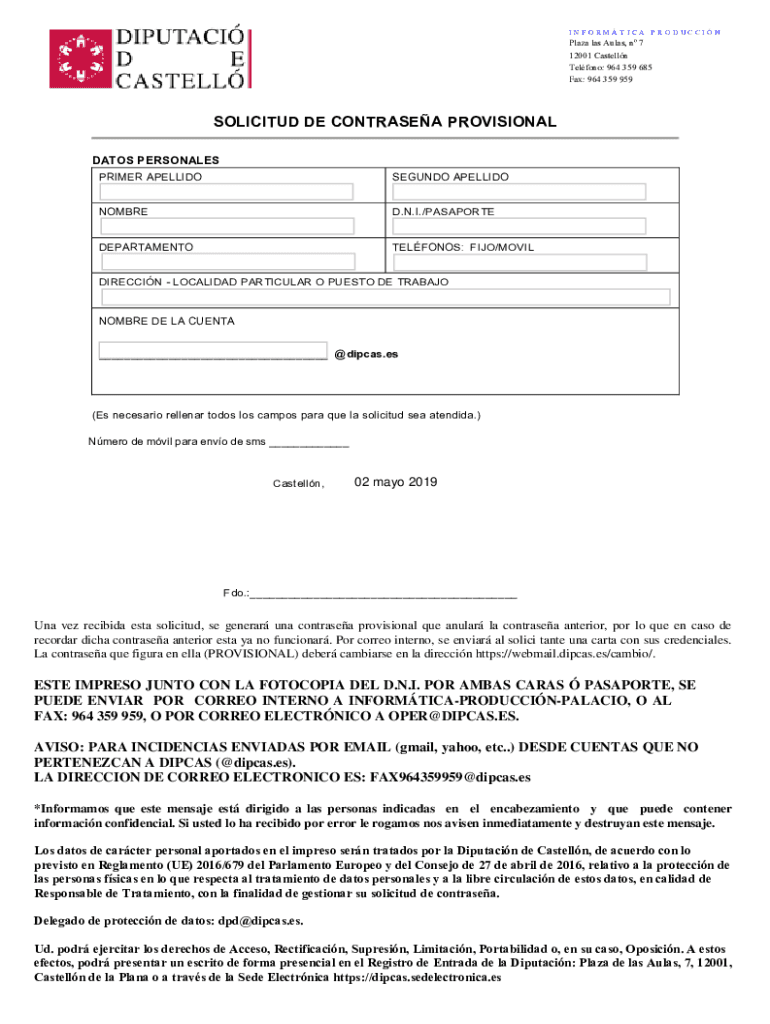
SOLICITUD DE CONTRASEA PROVISIONAL Form


What is the SOLICITUD DE CONTRASEA PROVISIONAL
The SOLICITUD DE CONTRASEA PROVISIONAL is a provisional password application form commonly used in various legal and administrative contexts. This form allows individuals to request a temporary password to access certain services or information that may require secure authentication. It is essential for users who need immediate access while awaiting the issuance of a permanent password.
How to obtain the SOLICITUD DE CONTRASEA PROVISIONAL
To obtain the SOLICITUD DE CONTRASEA PROVISIONAL, individuals can typically access it through official government or organizational websites. Many agencies provide the form in a downloadable format, allowing users to print and fill it out. In some cases, the form may also be available at local offices or service centers where assistance can be provided in person.
Steps to complete the SOLICITUD DE CONTRASEA PROVISIONAL
Completing the SOLICITUD DE CONTRASEA PROVISIONAL involves several key steps:
- Gather necessary personal information, including identification details and contact information.
- Fill out the form accurately, ensuring all required fields are completed.
- Review the information for accuracy to avoid delays in processing.
- Submit the completed form according to the specified submission methods, which may include online, mail, or in-person options.
Required Documents
When submitting the SOLICITUD DE CONTRASEA PROVISIONAL, individuals may need to provide specific documents to verify their identity and eligibility. Commonly required documents include:
- A government-issued photo ID, such as a driver's license or passport.
- Proof of residency, such as a utility bill or lease agreement.
- Any additional documentation specified by the issuing agency.
Legal use of the SOLICITUD DE CONTRASEA PROVISIONAL
The SOLICITUD DE CONTRASEA PROVISIONAL serves a legal purpose by allowing individuals to request temporary access to secure systems or information. It is important to use this form in compliance with relevant laws and regulations to ensure that the request is valid and legitimate. Misuse of the form can lead to legal consequences, including penalties or denial of access.
Form Submission Methods
Individuals can submit the SOLICITUD DE CONTRASEA PROVISIONAL through various methods, depending on the issuing agency's guidelines. Common submission methods include:
- Online submission through the agency's official website.
- Mailing the completed form to the designated address.
- In-person submission at local offices or service centers.
Quick guide on how to complete solicitud de contrasea provisional
Effortlessly Prepare SOLICITUD DE CONTRASEA PROVISIONAL on Any Device
The management of documents online has become increasingly favored by businesses and individuals alike. It serves as an ideal environmentally-friendly alternative to traditional printed and signed documents, allowing you to access the right format and securely store it online. airSlate SignNow provides all the tools necessary to create, modify, and electronically sign your documents quickly and without interruptions. Manage SOLICITUD DE CONTRASEA PROVISIONAL on any device using the airSlate SignNow apps available for Android or iOS, and enhance any document-related process today.
How to Modify and Electronically Sign SOLICITUD DE CONTRASEA PROVISIONAL with Ease
- Locate SOLICITUD DE CONTRASEA PROVISIONAL and click Get Form to begin.
- Utilize the tools we provide to fill out your form.
- Highlight important sections of your documents or redact sensitive information using tools specifically designed for that purpose by airSlate SignNow.
- Create your signature with the Sign tool, which takes mere seconds and has the same legal validity as a conventional wet ink signature.
- Review the details and click the Done button to save your changes.
- Select your preferred method of submission for your form, whether by email, SMS, invitation link, or download it to your computer.
Eliminate the hassle of lost or misplaced files, tedious searches for forms, or errors that necessitate printing new copies. airSlate SignNow simplifies your document management needs with just a few clicks from any device you choose. Edit and electronically sign SOLICITUD DE CONTRASEA PROVISIONAL to ensure seamless communication at every stage of your form preparation process using airSlate SignNow.
Create this form in 5 minutes or less
Create this form in 5 minutes!
How to create an eSignature for the solicitud de contrasea provisional
How to create an electronic signature for a PDF online
How to create an electronic signature for a PDF in Google Chrome
How to create an e-signature for signing PDFs in Gmail
How to create an e-signature right from your smartphone
How to create an e-signature for a PDF on iOS
How to create an e-signature for a PDF on Android
People also ask
-
¿Cómo puedo saber mi contraseña de uscis?
#USCISAnswers: Si olvida su contraseña de su cuenta en línea de myUSCIS, ¡podemos ayudarlo! Puede restablecer su contraseña con su nombre de usuario y correo electrónico. Recupere el acceso a su cuenta hoy: myaccount.uscis.gov/users/password…
-
¿Cuánto tiempo tarda el SAT en aprobar la solicitud de contraseña?
Conserva la solicitud firmada que el aplicativo desplegará, guarda el número de folio asignado, una vez que el trámite sea revisado recibirás una respuesta en un máximo de 5 días hábiles posteriores a tu solicitud.
-
¿Qué es una contraseña provisional?
Las contraseñas proporcionadas por la <>, tras la petición de cambio de contraseña de un equipo y/o aplicaciones, son consideradas contraseñas “provisionales” y son muy inseguras.
-
¿Cómo puedo solicitar la contraseña de mi cédula?
Ingrese el tipo y número de documento de identidad y el sistema le enviará al correo electrónico asociado a su cuenta un enlace para registrar la nueva contraseña. Por seguridad, este enlace solo estará activo por los 15 minutos siguientes a su envío.
-
¿Cómo recuperar la contraseña SIGEP?
Si ha olvidado su contraseña, puede hacer uso de la funcionalidad "He Olvidado mi Contraseña", Ingrese Aquí. El sistema le asignará una nueva contraseña, la cual le será informada en el correo electrónico que tenga registrado en su hoja de vida.
-
¿Cuánto se demora en llegar la contraseña de la cédula digital?
Los colombianos que tramiten y paguen el duplicado de su cédula en línea recibirán 24 horas después en su correo electrónico, la contraseña con código QR que tendrá una vigencia de 30 días.
-
¿Cómo pedir el código para la cédula digital?
A tu correo electrónico llegará un mensaje desde el email activacionccdigital@registraduria.gov.co, verifica si se encuentra en la bandeja de recibidos o de spam. Te aparecerá un código QR, da clic en el botón 'Activar' o escanea el código si accediste desde otro dispositivo.
-
¿Qué hacer si se me olvidó el PIN de la cédula digital?
Para renovarlo, o definir un nuevo PIN, es necesario concurrir a una de las oficinas de la DNIC, sin reserva previa.
Get more for SOLICITUD DE CONTRASEA PROVISIONAL
- Commercial load form holy cross energy
- Bill of sale tractor apolloamp39s templates form
- Uniform police traffic accident report
- Form dms 2609 primary care physician selection and change form
- Slowfaster a user friendly program for slow fast analysis and its form
- Laptop lease agreement template form
- Lease amendment agreement template form
- Lease apartment agreement template form
Find out other SOLICITUD DE CONTRASEA PROVISIONAL
- Help Me With eSign Idaho Plumbing Profit And Loss Statement
- eSign Illinois Plumbing Letter Of Intent Now
- eSign Massachusetts Orthodontists Last Will And Testament Now
- eSign Illinois Plumbing Permission Slip Free
- eSign Kansas Plumbing LLC Operating Agreement Secure
- eSign Kentucky Plumbing Quitclaim Deed Free
- eSign Legal Word West Virginia Online
- Can I eSign Wisconsin Legal Warranty Deed
- eSign New Hampshire Orthodontists Medical History Online
- eSign Massachusetts Plumbing Job Offer Mobile
- How To eSign Pennsylvania Orthodontists Letter Of Intent
- eSign Rhode Island Orthodontists Last Will And Testament Secure
- eSign Nevada Plumbing Business Letter Template Later
- eSign Nevada Plumbing Lease Agreement Form Myself
- eSign Plumbing PPT New Jersey Later
- eSign New York Plumbing Rental Lease Agreement Simple
- eSign North Dakota Plumbing Emergency Contact Form Mobile
- How To eSign North Dakota Plumbing Emergency Contact Form
- eSign Utah Orthodontists Credit Memo Easy
- How To eSign Oklahoma Plumbing Business Plan Template