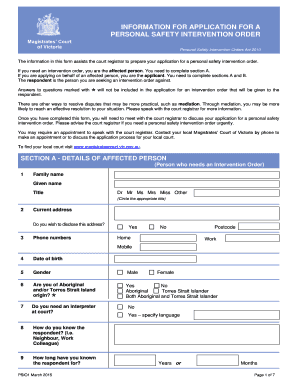
PSIO1 Information Form for IVO 430KB 7 Pages


Understanding the Personal Safety Intervention Order (PSIO1)
The Personal Safety Intervention Order (PSIO1) is a legal document designed to protect individuals from harassment or threats. It is often utilized in situations where personal safety is at risk due to domestic violence, stalking, or other forms of intimidation. The PSIO1 provides a framework for individuals to seek protection from the courts, ensuring that their safety is prioritized in legal proceedings.
Steps to Complete the PSIO1 Information Form
Completing the PSIO1 Information Form involves several critical steps to ensure accuracy and compliance with legal requirements. Begin by gathering all necessary personal information, including your full name, address, and details about the individual you are seeking protection from. Next, clearly outline the incidents that led to your request for an intervention order, providing specific dates and descriptions. It is essential to be as detailed as possible to support your case. Once completed, review the form for any errors before submission.
Eligibility Criteria for the PSIO1
To qualify for a Personal Safety Intervention Order, applicants must demonstrate a credible fear for their safety. This may include evidence of stalking, threats, or actual physical harm. Eligibility also depends on the relationship between the applicant and the respondent. It is crucial to understand that the criteria may vary slightly by state, so reviewing local laws and regulations is advisable before proceeding with the application.
Legal Use of the PSIO1 Information Form
The PSIO1 Information Form is a legal document that must be filled out accurately to be considered valid in court. This form serves as the basis for your application for an intervention order. Misrepresentation or incomplete information may lead to delays or rejection of your application. Therefore, it is vital to ensure that all information is truthful and comprehensive, as the court relies on this document to make informed decisions regarding your safety.
Obtaining the PSIO1 Information Form
The PSIO1 Information Form can typically be obtained from local courthouse websites, legal aid organizations, or through direct request at your local court. Many jurisdictions also provide the form in a downloadable format, allowing you to fill it out at your convenience. Ensure you are using the most current version of the form to avoid any complications during the application process.
Form Submission Methods
Once the PSIO1 Information Form is completed, it can be submitted through various methods, depending on local court rules. Common submission methods include online filing, mailing the form to the court, or delivering it in person. It is essential to verify the preferred submission method for your jurisdiction to ensure timely processing of your application.
Quick guide on how to complete psio1 information form for ivo 430kb 7 pages
Complete PSIO1 Information Form For IVO 430KB 7 Pages effortlessly on any device
Digital document management has gained traction among companies and individuals alike. It serves as an ideal eco-friendly substitute for traditional printed and signed documents, allowing you to locate the necessary form and securely save it online. airSlate SignNow equips you with all the tools needed to create, modify, and eSign your documents swiftly without delays. Manage PSIO1 Information Form For IVO 430KB 7 Pages on any device using airSlate SignNow's Android or iOS applications and streamline any document-based task today.
How to modify and eSign PSIO1 Information Form For IVO 430KB 7 Pages with ease
- Obtain PSIO1 Information Form For IVO 430KB 7 Pages and click on Get Form to begin.
- Utilize the tools we provide to fill out your form.
- Highlight important sections of the documents or redact sensitive information with tools specifically designed for that purpose by airSlate SignNow.
- Craft your signature with the Sign tool, which takes seconds and holds the same legal validity as a conventional wet ink signature.
- Review all details and click on the Done button to finalize your changes.
- Select your preferred delivery method for your form, either via email, SMS, or invite link, or download it to your computer.
Put an end to lost or misplaced files, tedious form searches, or errors that require new document copies to be printed. airSlate SignNow meets all your document management needs in just a few clicks from any device you choose. Modify and eSign PSIO1 Information Form For IVO 430KB 7 Pages and ensure exceptional communication at every stage of the form preparation process with airSlate SignNow.
Create this form in 5 minutes or less
Create this form in 5 minutes!
How to create an eSignature for the psio1 information form for ivo 430kb 7 pages
How to create an electronic signature for a PDF online
How to create an electronic signature for a PDF in Google Chrome
How to create an e-signature for signing PDFs in Gmail
How to create an e-signature right from your smartphone
How to create an e-signature for a PDF on iOS
How to create an e-signature for a PDF on Android
People also ask
-
How do I fill out a personal information form?
Questions to include on your personal data sheet form Full Name. Date of Birth (MM/DD/YYYY) Gender (Male, Female, Other) Home Address. Email Address. Phone Number. Nationality.
-
What is an example of a personal information document?
Examples of personal information are: a person's name, address, phone number or email address. a photograph of a person. a video recording of a person, whether CCTV or otherwise, for example, a recording of events in a classroom, at a train station, or at a family barbecue.
-
How to fill a personal information form?
Questions to include on your personal data sheet form Full Name. Date of Birth (MM/DD/YYYY) Gender (Male, Female, Other) Home Address. Email Address. Phone Number. Nationality.
-
How to write a personal data form?
A personal data sheet form should include fields for basic personal information such as name, contact details, and address. It should also include sections for employment history, educational background, and any relevant certifications or licenses.
-
What is a safety order in Victoria?
A court order to protect a person, their children and their property from another person's behaviour.
-
What is a personal information form?
A standard personal information form consists of multiple categories of information, such as the person's identity, contact details, educational history, work experience, medical status, and emergency contact information.
Get more for PSIO1 Information Form For IVO 430KB 7 Pages
- Notice of intended delivery excel sterigenics form
- Modified duty form
- Silent auction donation form 43403232
- Petition for disorderly conduct restraining order ndcourtsgov ndcourts form
- Form r 1393 louisiana department of revenue
- Form pde 338 d 04 09 doc outlook calendar 200 wcupa
- Payroll deposit form eckerd college
- Rocky mount police department ride along program rockymountnc form
Find out other PSIO1 Information Form For IVO 430KB 7 Pages
- Electronic signature California Car Lease Agreement Template Free
- How Can I Electronic signature Florida Car Lease Agreement Template
- Electronic signature Kentucky Car Lease Agreement Template Myself
- Electronic signature Texas Car Lease Agreement Template Easy
- Electronic signature New Mexico Articles of Incorporation Template Free
- Electronic signature New Mexico Articles of Incorporation Template Easy
- Electronic signature Oregon Articles of Incorporation Template Simple
- eSignature Montana Direct Deposit Enrollment Form Easy
- How To Electronic signature Nevada Acknowledgement Letter
- Electronic signature New Jersey Acknowledgement Letter Free
- Can I eSignature Oregon Direct Deposit Enrollment Form
- Electronic signature Colorado Attorney Approval Later
- How To Electronic signature Alabama Unlimited Power of Attorney
- Electronic signature Arizona Unlimited Power of Attorney Easy
- Can I Electronic signature California Retainer Agreement Template
- How Can I Electronic signature Missouri Unlimited Power of Attorney
- Electronic signature Montana Unlimited Power of Attorney Secure
- Electronic signature Missouri Unlimited Power of Attorney Fast
- Electronic signature Ohio Unlimited Power of Attorney Easy
- How Can I Electronic signature Oklahoma Unlimited Power of Attorney