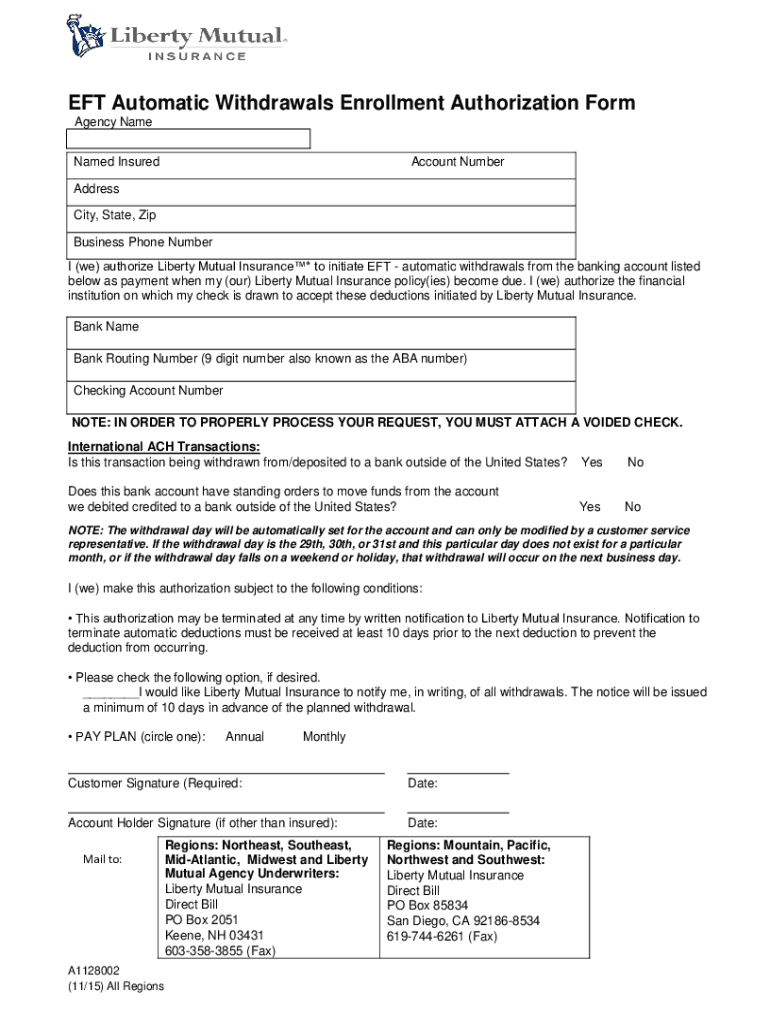
Automatic Payments Via EFT Authorization Form


Understanding the Liberty Mutual Authorization to Obtain and Release Information
The Liberty Mutual authorization to obtain and release information form is a critical document that allows an individual or entity to grant permission for Liberty Mutual to access and share personal information. This form is essential for various processes, including claims handling, policy management, and customer service interactions. By completing this authorization, individuals ensure that their information can be shared with relevant parties, such as healthcare providers or legal representatives, facilitating smoother communication and processing of claims.
Steps to Complete the Liberty Mutual Authorization Form
Completing the Liberty Mutual authorization form involves several straightforward steps:
- Obtain the form: Access the form through Liberty Mutual’s official channels or customer service.
- Fill in personal information: Provide your full name, address, and contact details to identify yourself accurately.
- Specify the information to be released: Clearly indicate what information you are authorizing Liberty Mutual to obtain or share.
- Include recipient details: If applicable, provide the names and contact information of individuals or organizations authorized to receive your information.
- Sign and date the form: Ensure that you sign and date the form to validate your authorization.
After completing the form, submit it according to the instructions provided by Liberty Mutual, either online or by mail.
Legal Use of the Liberty Mutual Authorization Form
The Liberty Mutual authorization to obtain and release information form is legally binding, meaning that it must comply with relevant laws and regulations regarding privacy and data protection. This includes adherence to the Health Insurance Portability and Accountability Act (HIPAA) when medical information is involved. Individuals should be aware that by signing this form, they are granting permission for their information to be shared, which can have implications for their privacy. It is advisable to review the form carefully and understand the scope of the authorization before proceeding.
Key Elements of the Liberty Mutual Authorization Form
Several key elements are essential to the Liberty Mutual authorization form:
- Personal Identification: The form requires accurate personal details to ensure the correct identification of the individual.
- Scope of Authorization: Clearly defines what information can be obtained or released, ensuring transparency.
- Duration of Authorization: Indicates how long the authorization remains valid, allowing for periodic review.
- Signature and Date: A signature is necessary to confirm that the individual consents to the terms outlined in the form.
Examples of Using the Liberty Mutual Authorization Form
There are various scenarios where the Liberty Mutual authorization to obtain and release information form is utilized:
- Claims Processing: When filing a claim, this authorization allows Liberty Mutual to gather necessary documentation from third parties.
- Medical Records Access: If a claim involves medical treatment, the form enables Liberty Mutual to obtain relevant medical records.
- Legal Representation: Individuals may authorize their attorneys to access information related to their insurance policies or claims.
Form Submission Methods
The completed Liberty Mutual authorization form can typically be submitted through various methods:
- Online Submission: Many customers can submit the form electronically through Liberty Mutual’s customer portal.
- Mail: For those who prefer a paper trail, the form can be printed and mailed to the appropriate Liberty Mutual office.
- In-Person: Some customers may choose to deliver the form in person at a local Liberty Mutual office.
Quick guide on how to complete automatic payments via eft authorization form
Effortlessly complete Automatic Payments Via EFT Authorization Form on any device
Online document management has become increasingly favored by businesses and individuals. It serves as an excellent environmentally friendly alternative to traditional printed and signed documents, allowing you to access the correct form and securely store it online. airSlate SignNow equips you with all the tools necessary to create, modify, and electronically sign your documents promptly without delays. Manage Automatic Payments Via EFT Authorization Form on any platform using airSlate SignNow's Android or iOS applications and streamline any document-related process today.
How to modify and electronically sign Automatic Payments Via EFT Authorization Form effortlessly
- Locate Automatic Payments Via EFT Authorization Form and then click Get Form to begin.
- Utilize the tools we provide to finalize your document.
- Emphasize important sections of the documents or obscure sensitive information with tools that airSlate SignNow offers specifically for that purpose.
- Create your eSignature using the Sign tool, which takes mere seconds and holds the same legal authority as a conventional ink signature.
- Review the details and then click the Done button to save your modifications.
- Select your preferred method to deliver your form, via email, text message (SMS), invitation link, or download it to your computer.
Eliminate concerns about lost or misplaced files, tedious document searches, or mistakes that necessitate printing new document copies. airSlate SignNow meets all your document management needs with just a few clicks from any device of your choice. Modify and electronically sign Automatic Payments Via EFT Authorization Form to ensure exceptional communication at every step of your form preparation process with airSlate SignNow.
Create this form in 5 minutes or less
Create this form in 5 minutes!
How to create an eSignature for the automatic payments via eft authorization form
How to create an electronic signature for a PDF online
How to create an electronic signature for a PDF in Google Chrome
How to create an e-signature for signing PDFs in Gmail
How to create an e-signature right from your smartphone
How to create an e-signature for a PDF on iOS
How to create an e-signature for a PDF on Android
People also ask
-
What is EFT automatic payment?
An EFT (Electronic Funds Transfer) payment is a type of electronic payment that allows money to be transferred directly from one bank account to another, including direct deposit of paychecks, automatic bill payments, and online money transfers.
-
What is the difference between EFT and Autopay?
ACH payments move money between bank accounts, either directly or through deposits, and usually take a few days to process. EFT payments have a wide range of processing times because of the many fund transfers they enable.
-
What is an EFT authorization form?
The Electronic Funds Transfer Authorization Form contains a form that may be used to gather information from your employees that is needed to establish an electronic funds transfer program.
-
What does EFT authorization mean?
Registered organizations have the ability to pay for queries via Electronic Funds Transfer (EFT). Organizations choosing to pay by EFT must submit an Electronic Funds Transfer Authorization form before EFT payments can be processed.
-
What is an EFT document?
Electronic Funds Transfer (EFT) is the process by which a user of one bank can transfer money from their account to another by way of payment.
-
Is EFT the same as bank transfer?
Because EFT is an umbrella term, it covers a broad range of payments, including telephone-based transfers, computer-based transfers (i.e., online), ATM transfers, Direct Debit, bank transfers, point-of-sale transfers, e-checks, and so on.
-
What is the difference between an EFT and an ACH?
The terms “ACH transfers” and “EFT” are not interchangeable, but they are strongly related. ACH transfers are a type of EFT, and EFTs include ACH transfers but are not limited to them. While wire transfers are processed individually in real time, ACH transfers are settled in batches.
-
What is an EFT payment form?
An electronic funds transfer (EFT), or direct deposit, is a digital money movement from one bank account to another. These transfers take place independently from bank employees. As a digital transaction, there is no need for paper documents.
Get more for Automatic Payments Via EFT Authorization Form
Find out other Automatic Payments Via EFT Authorization Form
- How To eSign North Carolina Finance & Tax Accounting Presentation
- How To eSign North Dakota Finance & Tax Accounting Presentation
- Help Me With eSign Alabama Healthcare / Medical PDF
- How To eSign Hawaii Government Word
- Can I eSign Hawaii Government Word
- How To eSign Hawaii Government Document
- How To eSign Hawaii Government Document
- How Can I eSign Hawaii Government Document
- Can I eSign Hawaii Government Document
- How Can I eSign Hawaii Government Document
- How To eSign Hawaii Government Document
- How To eSign Hawaii Government Form
- How Can I eSign Hawaii Government Form
- Help Me With eSign Hawaii Healthcare / Medical PDF
- How To eSign Arizona High Tech Document
- How Can I eSign Illinois Healthcare / Medical Presentation
- Can I eSign Hawaii High Tech Document
- How Can I eSign Hawaii High Tech Document
- How Do I eSign Hawaii High Tech Document
- Can I eSign Hawaii High Tech Word