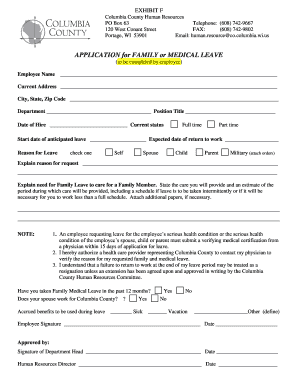
Family Medical Leave FLMA Application Columbia County Form


Understanding the Wisconsin Family Medical Leave Application
The Wisconsin Family Medical Leave application is a formal request for leave under the Family and Medical Leave Act (FMLA). This application allows eligible employees to take unpaid, job-protected leave for specific family and medical reasons. In Wisconsin, this includes caring for a newborn, adopting a child, or addressing serious health conditions affecting the employee or their family members. Understanding the application process is essential for employees seeking to utilize their rights under this law.
Eligibility Criteria for Wisconsin Family Medical Leave
To qualify for the Wisconsin Family Medical Leave, employees must meet specific criteria. Generally, employees must have worked for their employer for at least twelve months and completed a minimum of 1,250 hours of service during the past twelve months. Additionally, the employer must have at least fifty employees within a seventy-five-mile radius. Understanding these requirements is crucial for determining eligibility before submitting an application.
Steps to Complete the Wisconsin Family Medical Leave Application
Completing the Wisconsin Family Medical Leave application involves several key steps:
- Gather necessary documentation, including medical records or birth certificates.
- Fill out the application form accurately, providing all required information.
- Submit the application to your employer’s human resources department or designated leave administrator.
- Await confirmation from your employer regarding the approval or denial of your leave request.
Following these steps can help ensure a smooth application process and timely leave approval.
Required Documents for the Wisconsin Family Medical Leave Application
When applying for the Wisconsin Family Medical Leave, certain documents are typically required to support the application. These may include:
- Medical certification from a healthcare provider, if applicable.
- Proof of relationship for family leave, such as a birth certificate or adoption papers.
- Any additional documentation requested by your employer to verify eligibility.
Having these documents ready can expedite the application process and help avoid delays.
Form Submission Methods for the Wisconsin Family Medical Leave Application
The Wisconsin Family Medical Leave application can typically be submitted in several ways, depending on employer policies. Common submission methods include:
- Online submission through the employer’s designated portal.
- Mailing a physical copy of the application to the human resources department.
- In-person delivery to the HR office, which allows for immediate confirmation of receipt.
Understanding the available submission methods can facilitate a more efficient application process.
Legal Use of the Wisconsin Family Medical Leave Application
Utilizing the Wisconsin Family Medical Leave application legally protects employees' rights under the FMLA. Employers are required to maintain the employee's job position during the leave period and cannot retaliate against employees for taking leave. It is important for employees to be aware of their rights and the legal implications of the FMLA to ensure compliance and protection during their leave.
Quick guide on how to complete family medical leave flma application columbia county
Effortlessly Prepare Family Medical Leave FLMA Application Columbia County on Any Device
Web-based document management has become increasingly popular among businesses and individuals alike. It serves as an ideal eco-friendly alternative to traditional printed and signed documents, allowing you to access the appropriate form and securely store it online. airSlate SignNow offers all the tools necessary to swiftly create, modify, and electronically sign your documents without delays. Handle Family Medical Leave FLMA Application Columbia County on any platform using airSlate SignNow's Android or iOS applications and streamline your document processes today.
How to Modify and eSign Family Medical Leave FLMA Application Columbia County with Ease
- Obtain Family Medical Leave FLMA Application Columbia County and then click Get Form to begin.
- Utilize the tools we provide to fill out your document.
- Highlight important sections of the documents or redact sensitive information using tools specifically designed for that function by airSlate SignNow.
- Create your signature with the Sign tool, which takes just a few seconds and holds the same legal validity as a conventional hand-signed signature.
- Review all details and then click the Done button to save your modifications.
- Choose how you want to share your form, whether by email, text message (SMS), invitation link, or download it to your computer.
Say goodbye to lost or mislaid documents, tedious form searching, or errors that necessitate printing new copies. airSlate SignNow satisfies all your document management needs in just a few clicks from any device you prefer. Modify and eSign Family Medical Leave FLMA Application Columbia County and ensure effective communication at every step of the form creation process with airSlate SignNow.
Create this form in 5 minutes or less
Create this form in 5 minutes!
How to create an eSignature for the family medical leave flma application columbia county
How to create an electronic signature for a PDF online
How to create an electronic signature for a PDF in Google Chrome
How to create an e-signature for signing PDFs in Gmail
How to create an e-signature right from your smartphone
How to create an e-signature for a PDF on iOS
How to create an e-signature for a PDF on Android
People also ask
-
Do you get paid while on FMLA in California?
FMLA is a federal law that protects employee jobs while employees are on leave for qualifying events. But unlike paid family leave, the FMLA doesn't provide employees with paid time off.
-
Who qualifies for California paid family leave?
To be eligible, you must have paid into the State Disability Insurance Fund during your base period, and you must experience a wage loss because of your need to care for your seriously ill parent, child, spouse, registered domestic partner, sibling, parent-in-law, grandchild, or grandparent.
-
What conditions qualify for FMLA leave California?
What are the FMLA and CFRA laws? Take medical leave for yourself. Care for a family member who is seriously ill. Bond with a new child. Participate in a qualifying event because of a family member's military deployment to a foreign country.
-
What makes someone eligible for FMLA?
In order to be eligible to take leave under the FMLA, an employee must (1) work for a covered employer, (2) work 1,250 hours during the 12 months prior to the start of leave, (3) work at a location where 50 or more employees work at that location or within 75 miles of it, and (4) have worked for the employer for 12 ...
-
How do I apply for family medical leave in California?
Follow these steps to apply online. Step 1: Gather Required Information. ... Step 2: Create your myEDD Account. ... Step 3: Register for SDI Online. ... Step 4: File Your PFL Claim Online. ... Step 5: Attach Additional Documentation Required. ... Step 6: Completion of Your PFL Claim Filing.
-
Why use FMLA instead of sick leave?
FMLA and CFRA help to protect your job while you are receiving Disability Insurance or Paid Family Leave benefits when you must: Take medical leave for yourself. Care for a family member who is seriously ill. Bond with a new child.
-
What is the difference between paid family leave and FMLA?
PFL provides paid time off, allowing eligible employees to receive a portion of their regular salary while on leave for qualifying family and medical purposes. However, FMLA provides unpaid leave for eligible employees.
-
How do I apply for FMLA in California?
How to Request California FMLA Leave Step 1: Determine if you're eligible. ... Step 2: Give advance notice. ... Step 3: Request the appropriate forms. ... Step 4: Fill out the forms. ... Step 5: Submit the forms. ... Step 6: Follow up. ... Step 7: Understand your rights and responsibilities. ... Step 8: Communicate with your employer.
Get more for Family Medical Leave FLMA Application Columbia County
- Minn stat 523 23 short form poa minnesota state bar association mnbar
- Gapcsr form
- Its a long way to neptune amazon s3 form
- Rabies antibody test biochemistry amp toxicology certificate riasbt or form
- Fill in the missing statements and reasons in the proof form
- Learning agreement student mobility for traineeships europa eu form
- 16 ncaa 0463 score sheets form
- American kennel clubbetter business bureau profile form
Find out other Family Medical Leave FLMA Application Columbia County
- Sign Washington Healthcare / Medical LLC Operating Agreement Now
- Sign Wisconsin Healthcare / Medical Contract Safe
- Sign Alabama High Tech Last Will And Testament Online
- Sign Delaware High Tech Rental Lease Agreement Online
- Sign Connecticut High Tech Lease Template Easy
- How Can I Sign Louisiana High Tech LLC Operating Agreement
- Sign Louisiana High Tech Month To Month Lease Myself
- How To Sign Alaska Insurance Promissory Note Template
- Sign Arizona Insurance Moving Checklist Secure
- Sign New Mexico High Tech Limited Power Of Attorney Simple
- Sign Oregon High Tech POA Free
- Sign South Carolina High Tech Moving Checklist Now
- Sign South Carolina High Tech Limited Power Of Attorney Free
- Sign West Virginia High Tech Quitclaim Deed Myself
- Sign Delaware Insurance Claim Online
- Sign Delaware Insurance Contract Later
- Sign Hawaii Insurance NDA Safe
- Sign Georgia Insurance POA Later
- How Can I Sign Alabama Lawers Lease Agreement
- How Can I Sign California Lawers Lease Agreement