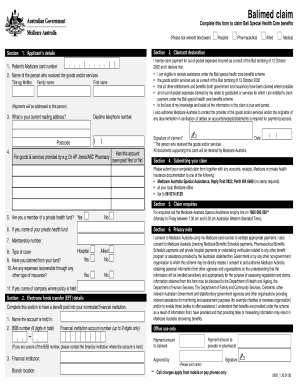
Balimed Claim Form Department of Human Services Humanservices Gov


What is the Balimed Claim Form?
The Balimed Claim Form is a specific document utilized by the Department of Human Services to process claims related to medical services and benefits. This form is essential for individuals seeking reimbursement or coverage for healthcare expenses incurred. It serves as a formal request for payment and requires detailed information about the services rendered, the provider, and the patient’s eligibility for benefits. Understanding the purpose of this form is crucial for ensuring that claims are submitted correctly and efficiently.
How to Use the Balimed Claim Form
Using the Balimed Claim Form involves several key steps to ensure accurate submission. First, gather all necessary documentation, including receipts, medical records, and any relevant identification numbers. Next, complete the form with precise information, including patient details, service dates, and provider information. It's important to review the completed form for accuracy before submission. Once filled out, the form can be submitted electronically or via mail, depending on the guidelines provided by the Department of Human Services.
Steps to Complete the Balimed Claim Form
Completing the Balimed Claim Form requires careful attention to detail. Start by entering the patient’s personal information, such as name, address, and date of birth. Then, provide details about the medical services received, including dates of service, descriptions of the services, and associated costs. Ensure that all information matches the supporting documents. Finally, sign and date the form, affirming the accuracy of the information provided. Double-check for any missing information before submitting.
Required Documents for the Balimed Claim Form
To successfully submit the Balimed Claim Form, certain documents are typically required. These may include:
- Itemized receipts for medical services
- Medical records or notes from healthcare providers
- Proof of payment for services rendered
- Insurance information, if applicable
Having these documents ready will facilitate a smoother claims process and help avoid delays in reimbursement.
Form Submission Methods
The Balimed Claim Form can be submitted through various methods, allowing for flexibility based on user preference. Common submission methods include:
- Online submission through the Department of Human Services portal
- Mailing the completed form to the designated address
- In-person submission at local Department of Human Services offices
Each method has its own processing times, so it is advisable to choose the one that best fits your needs.
Eligibility Criteria for the Balimed Claim Form
Eligibility for using the Balimed Claim Form is generally determined by several factors, including the type of medical services received and the individual’s enrollment in relevant health programs. Typically, individuals must be enrolled in a state-sponsored health plan or program to qualify for submitting claims using this form. It is important to verify eligibility before completing the form to ensure that the claim can be processed without issues.
Quick guide on how to complete balimed claim form department of human services humanservices gov
Complete Balimed Claim Form Department Of Human Services Humanservices Gov effortlessly on any device
Online document management has become increasingly popular among businesses and individuals. It offers a superb environmentally friendly alternative to traditional printed and signed documents, allowing you to obtain the correct form and securely store it online. airSlate SignNow equips you with everything required to create, modify, and eSign your documents swiftly without any hold-ups. Handle Balimed Claim Form Department Of Human Services Humanservices Gov on any device using airSlate SignNow's Android or iOS applications and simplify any document-focused operation today.
The easiest way to modify and eSign Balimed Claim Form Department Of Human Services Humanservices Gov without any hassle
- Find Balimed Claim Form Department Of Human Services Humanservices Gov and click on Get Form to begin.
- Utilize the tools we offer to complete your form.
- Emphasize important sections of your documents or conceal sensitive details with the tools that airSlate SignNow offers specifically for that purpose.
- Create your signature with the Sign tool, which takes mere seconds and carries the same legal validity as a conventional wet ink signature.
- Review all the details and click on Done to save your modifications.
- Select how you want to send your form, whether by email, text message (SMS), or invite link, or download it to your computer.
Say goodbye to lost or misplaced documents, tedious form searching, or errors that require printing new document copies. airSlate SignNow fulfills your document management needs in just a few clicks from your chosen device. Adjust and eSign Balimed Claim Form Department Of Human Services Humanservices Gov and ensure outstanding communication at every stage of your form preparation process with airSlate SignNow.
Create this form in 5 minutes or less
Create this form in 5 minutes!
How to create an eSignature for the balimed claim form department of human services humanservices gov
How to create an electronic signature for a PDF online
How to create an electronic signature for a PDF in Google Chrome
How to create an e-signature for signing PDFs in Gmail
How to create an e-signature right from your smartphone
How to create an e-signature for a PDF on iOS
How to create an e-signature for a PDF on Android
People also ask
-
How do I get a Centrelink letter?
To get your Centrelink letters online, you need to link your Centrelink online account to your myGov account. Once you do this, you'll get most of your Centrelink letters in your myGov Inbox. You'll get an SMS or email when you have a new letter in your myGov Inbox.
-
How do I create a Centrelink?
Sign in to myGov and select View and link services, then Centrelink. You'll need to enter: details from 2 acceptable identity documents and your Medicare card. some other personal details.
-
How do I get my Centrelink?
Sign in to myGov using the website or myGov app and select Centrelink. Select MENU from your homepage. Select Payments and claims, then Claims, and Make a claim. On the My online claims page, select Make a claim to begin a new claim.
-
Can I download a rent certificate form from Centrelink NSW?
How do I download my Centrelink rent certificate? Using your Centrelink online account: Sign in to your myGov account and select Centrelink. Select the Review rent details task. You can also select the menu icon, then Personal Details followed by Rent Assistance review.
-
How to get a Centrelink form?
Sign in to myGov and select Centrelink. From your homepage, select MENU. Select Documents and appointments, then Documents and Request a document.
-
What is a Centrelink statement?
A Centrelink income statement shows all the information Centrelink has about your financial circumstances. You will need to provide this document to your lender if you are applying for a car loan (or any other kind of loan) while on Centrelink benefits.
Get more for Balimed Claim Form Department Of Human Services Humanservices Gov
- Atomic structure study sheet pdf fill form
- Provisional agreement for sale and purchase template form
- Ahec w9 indd auraria higher education center ahec form
- Er bst fr affidavitfr form
- Active amylin gut hormone form
- Miscellaneous dhec form
- Data request intake form
- Jewelry consignment contract template form
Find out other Balimed Claim Form Department Of Human Services Humanservices Gov
- eSign Delaware Consulting Agreement Template Now
- eSignature Missouri Hold Harmless (Indemnity) Agreement Later
- eSignature Ohio Hold Harmless (Indemnity) Agreement Mobile
- eSignature California Letter of Intent Free
- Can I eSign Louisiana General Power of Attorney Template
- eSign Mississippi General Power of Attorney Template Free
- How Can I eSignature New Mexico Letter of Intent
- Can I eSign Colorado Startup Business Plan Template
- eSign Massachusetts Startup Business Plan Template Online
- eSign New Hampshire Startup Business Plan Template Online
- How To eSign New Jersey Startup Business Plan Template
- eSign New York Startup Business Plan Template Online
- eSign Colorado Income Statement Quarterly Mobile
- eSignature Nebraska Photo Licensing Agreement Online
- How To eSign Arizona Profit and Loss Statement
- How To eSign Hawaii Profit and Loss Statement
- How To eSign Illinois Profit and Loss Statement
- How To eSign New York Profit and Loss Statement
- How To eSign Ohio Profit and Loss Statement
- How Do I eSign Ohio Non-Compete Agreement