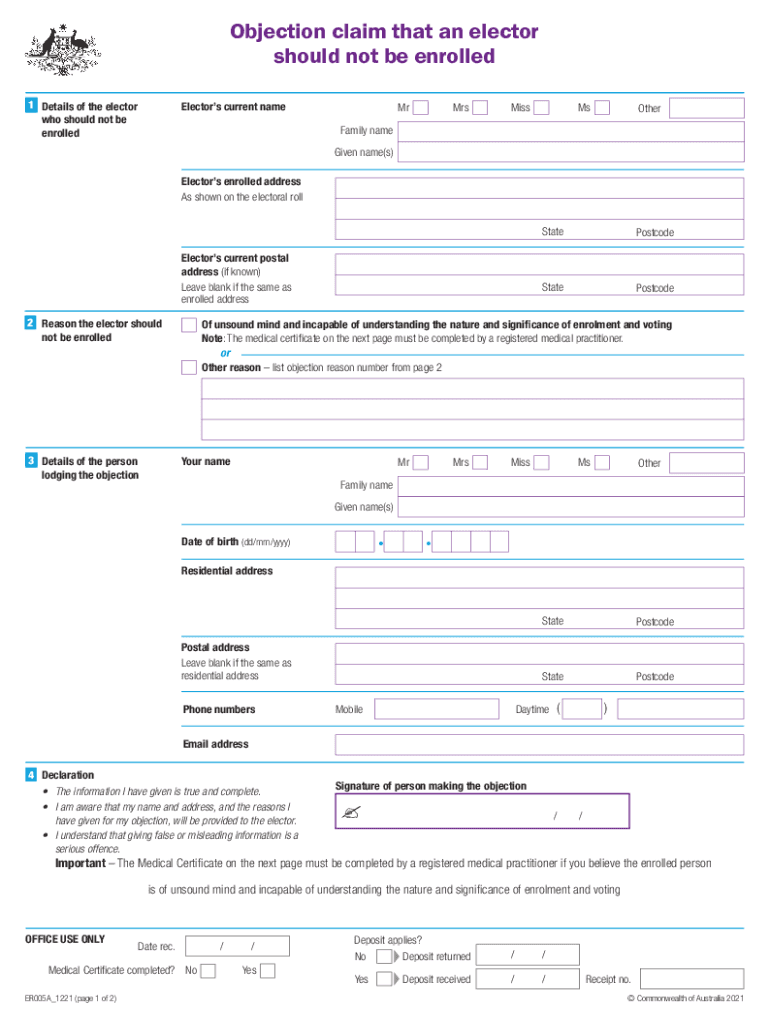
Objection Claim that an Elector Should Not Be Enrolled Form


Understanding the Objection Claim That An Elector Should Not Be Enrolled
The Objection Claim That An Elector Should Not Be Enrolled is a formal document used in the electoral process. This claim allows individuals or entities to contest the enrollment of a voter based on specific criteria. It is essential for maintaining the integrity of the electoral system, ensuring that only eligible voters are enrolled and permitted to participate in elections. The reasons for filing such an objection can include issues related to residency, age, or legal eligibility.
Steps to Complete the Objection Claim That An Elector Should Not Be Enrolled
Completing the Objection Claim involves several key steps:
- Gather necessary information about the elector in question, including their name, address, and any relevant identification numbers.
- Clearly state the grounds for the objection, providing specific details and evidence to support the claim.
- Complete the required form, ensuring all sections are filled out accurately.
- Review the form for completeness and accuracy before submission.
- Submit the objection claim to the appropriate electoral authority by the specified deadline.
Legal Use of the Objection Claim That An Elector Should Not Be Enrolled
This form serves a legal purpose within the electoral framework. It is designed to uphold the principles of fair representation by allowing legitimate challenges to voter enrollment. The legal standards for filing an objection may vary by state, but generally, the claim must be based on verifiable facts. Misuse of this form can lead to penalties, including potential legal repercussions for filing frivolous claims.
State-Specific Rules for the Objection Claim That An Elector Should Not Be Enrolled
Each state in the U.S. has its own regulations governing the use of the Objection Claim. It is crucial to understand these state-specific rules, as they dictate the grounds for objection, filing procedures, and deadlines. For example, some states may require a sworn statement or additional documentation to accompany the claim. Familiarizing oneself with local laws ensures compliance and increases the likelihood of a successful challenge.
Required Documents for Filing the Objection Claim
When filing the Objection Claim, certain documents may be required to substantiate the claim. These typically include:
- A completed Objection Claim form.
- Proof of identity or residency of the objector.
- Evidence supporting the grounds for the objection, such as public records or affidavits.
Ensuring that all required documents are included can streamline the review process and enhance the credibility of the claim.
Filing Deadlines and Important Dates
Timeliness is crucial when submitting the Objection Claim. Each state establishes specific deadlines for filing objections, often tied to election dates. It is important to be aware of these dates to ensure that the objection is considered valid. Missing a deadline may result in the claim being dismissed, thereby allowing the elector to remain enrolled and eligible to vote.
Quick guide on how to complete objection claim that an elector should not be enrolled 453389647
Manage Objection Claim That An Elector Should Not Be Enrolled effortlessly on any device
Web-based document handling has become popular among businesses and individuals. It offers an ideal eco-friendly substitute for traditional printed and signed documents, as you can easily find the appropriate form and securely store it online. airSlate SignNow provides you with all the tools necessary to create, modify, and eSign your documents quickly and without delays. Handle Objection Claim That An Elector Should Not Be Enrolled on any device using airSlate SignNow's Android or iOS applications and enhance any document-oriented process today.
How to modify and eSign Objection Claim That An Elector Should Not Be Enrolled with ease
- Obtain Objection Claim That An Elector Should Not Be Enrolled and then click Obtain Form to begin.
- Utilize the tools we provide to complete your form.
- Highlight important sections of your documents or obscure sensitive information with the tools that airSlate SignNow offers specifically for that purpose.
- Generate your signature using the Sign feature, which takes mere seconds and holds the same legal standing as a conventional wet ink signature.
- Verify all the details and then click the Complete button to save your changes.
- Choose how you want to send your form, via email, text message (SMS), invitation link, or download it to your computer.
Say goodbye to lost or misplaced documents, tedious form searching, or errors that necessitate printing new document copies. airSlate SignNow addresses all your document management needs in just a few clicks from any device you prefer. Edit and eSign Objection Claim That An Elector Should Not Be Enrolled and ensure excellent communication at every phase of your form preparation process with airSlate SignNow.
Create this form in 5 minutes or less
Create this form in 5 minutes!
How to create an eSignature for the objection claim that an elector should not be enrolled 453389647
How to create an electronic signature for a PDF online
How to create an electronic signature for a PDF in Google Chrome
How to create an e-signature for signing PDFs in Gmail
How to create an e-signature right from your smartphone
How to create an e-signature for a PDF on iOS
How to create an e-signature for a PDF on Android
Get more for Objection Claim That An Elector Should Not Be Enrolled
- Special waste manifest form nmenv state nm
- Fin 579s sample special property transfer tax return this is a sample version of a special property transfer tax return rev gov form
- Pilot history form 76284218
- Section 112 terms of settlement ontario form
- Dinwiddie county fire amp ems form
- Ymca of northern michigan 3 on 3 basketball tournament form
- Belltown antique car club membership renewalapplication form
- Contractor contractor agreement template form
Find out other Objection Claim That An Elector Should Not Be Enrolled
- Sign Maryland Courts Quitclaim Deed Free
- How To Sign Massachusetts Courts Quitclaim Deed
- Can I Sign Massachusetts Courts Quitclaim Deed
- eSign California Business Operations LLC Operating Agreement Myself
- Sign Courts Form Mississippi Secure
- eSign Alabama Car Dealer Executive Summary Template Fast
- eSign Arizona Car Dealer Bill Of Lading Now
- How Can I eSign Alabama Car Dealer Executive Summary Template
- eSign California Car Dealer LLC Operating Agreement Online
- eSign California Car Dealer Lease Agreement Template Fast
- eSign Arkansas Car Dealer Agreement Online
- Sign Montana Courts Contract Safe
- eSign Colorado Car Dealer Affidavit Of Heirship Simple
- eSign Car Dealer Form Georgia Simple
- eSign Florida Car Dealer Profit And Loss Statement Myself
- eSign Georgia Car Dealer POA Mobile
- Sign Nebraska Courts Warranty Deed Online
- Sign Nebraska Courts Limited Power Of Attorney Now
- eSign Car Dealer Form Idaho Online
- How To eSign Hawaii Car Dealer Contract