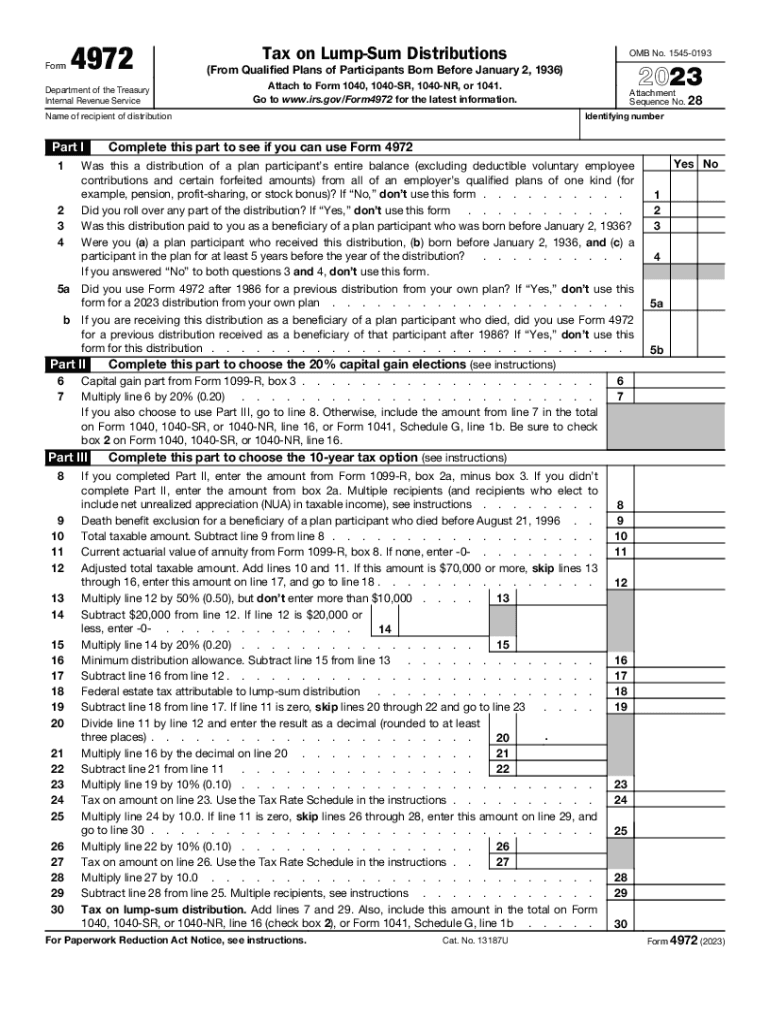
Irs Form 4972 2023


What is the IRS Form 4972
The IRS Form 4972 is a tax form used by individuals to report and calculate the tax on a lump-sum distribution from a qualified retirement plan. This form allows taxpayers to determine the tax implications of receiving a one-time payment from their retirement savings, which may include pensions or other retirement accounts. The form is particularly relevant for those who have received a lump-sum distribution and wish to take advantage of favorable tax treatment under certain conditions.
How to Use the IRS Form 4972
To use the IRS Form 4972, taxpayers must first gather relevant information regarding their lump-sum distribution, including the total amount received and the type of retirement plan involved. The form requires details about the distribution, including the date it was received and any applicable tax withholding. Taxpayers can calculate the tax owed on the distribution by following the instructions provided on the form, which guide them through the necessary calculations and reporting requirements.
Steps to Complete the IRS Form 4972
Completing the IRS Form 4972 involves several steps:
- Gather all necessary documents related to the lump-sum distribution, including the distribution statement from the retirement plan.
- Fill out the personal information section, including your name, address, and Social Security number.
- Report the total amount of the lump-sum distribution in the designated section.
- Calculate the taxable amount using the specific instructions provided on the form.
- Complete any additional sections that apply to your situation, such as tax withholding information.
- Review the form for accuracy and completeness before submission.
Key Elements of the IRS Form 4972
Important elements of the IRS Form 4972 include:
- Taxpayer Information: Basic details such as name, address, and Social Security number.
- Lump-Sum Distribution Amount: The total amount received from the retirement plan.
- Tax Calculation: A section dedicated to calculating the tax owed on the distribution.
- Withholding Information: Details regarding any taxes withheld from the distribution.
Filing Deadlines / Important Dates
Taxpayers must file the IRS Form 4972 by the tax return deadline, which is typically April 15 of the following year. If this date falls on a weekend or holiday, the deadline may be extended to the next business day. It is essential to keep track of any changes to the tax calendar that may affect filing deadlines.
Required Documents
When completing the IRS Form 4972, taxpayers should have the following documents ready:
- The distribution statement from the retirement plan.
- Any prior tax returns that may provide context for the current tax situation.
- Documentation of any tax withholdings related to the lump-sum distribution.
Quick guide on how to complete irs form 4972
Accomplish Irs Form 4972 effortlessly on any device
Digital document management has gained traction among businesses and individuals. It offers an ideal eco-friendly substitute for traditional printed and signed documents, allowing you to find the needed form and securely store it online. airSlate SignNow equips you with all the features necessary to create, modify, and eSign your documents swiftly without interruptions. Manage Irs Form 4972 on any device with airSlate SignNow's Android or iOS applications and enhance any document-driven workflow today.
How to modify and eSign Irs Form 4972 effortlessly
- Find Irs Form 4972 and click on Get Form to begin.
- Utilize the tools we provide to complete your form.
- Emphasize important sections of the documents or conceal sensitive information with tools specifically designed for that purpose by airSlate SignNow.
- Create your eSignature using the Sign tool, which takes mere seconds and has the same legal validity as a conventional wet ink signature.
- Review all the details and click on the Done button to save your modifications.
- Select your preferred method to share your form, whether by email, SMS, invitation link, or download it to your computer.
Say goodbye to lost or disorganized files, tedious form searching, or mistakes that require reprinting new document copies. airSlate SignNow caters to all your document management needs in a few clicks from any device of your choice. Alter and eSign Irs Form 4972 to ensure outstanding communication at any stage of the document preparation process with airSlate SignNow.
Create this form in 5 minutes or less
Find and fill out the correct irs form 4972
Create this form in 5 minutes!
How to create an eSignature for the irs form 4972
How to create an electronic signature for a PDF online
How to create an electronic signature for a PDF in Google Chrome
How to create an e-signature for signing PDFs in Gmail
How to create an e-signature right from your smartphone
How to create an e-signature for a PDF on iOS
How to create an e-signature for a PDF on Android
People also ask
-
What is form 4972 and how do I use it with airSlate SignNow?
Form 4972 is used to report the lump-sum distributions from qualified retirement plans. With airSlate SignNow, you can easily create, edit, and electronically sign form 4972, simplifying the process of managing your retirement documents and ensuring compliance with IRS requirements.
-
Can I integrate form 4972 with other software using airSlate SignNow?
Yes, airSlate SignNow offers seamless integrations with various applications, allowing you to connect form 4972 with your preferred software for enhanced productivity. You can integrate with CRM systems, cloud storage solutions, and more, ensuring that all your documents are easily accessible.
-
What are the costs associated with using airSlate SignNow for form 4972?
airSlate SignNow provides a cost-effective solution for managing documents like form 4972. Pricing plans are flexible, allowing businesses to choose an option that fits their budget and needs, with various features included in each plan to enhance your document management experience.
-
What features does airSlate SignNow offer for handling form 4972?
airSlate SignNow includes features like electronic signatures, cloud storage, and robust templates that streamline the completion of form 4972. Additionally, you can track document statuses and collaborate with others in real-time, ensuring a smooth workflow.
-
How does airSlate SignNow ensure the security of my form 4972?
AirSlate SignNow prioritizes the security of your documents, including form 4972, with advanced encryption methods and access controls. Our platform complies with industry standards to protect your sensitive information and gives you peace of mind while electronically signing.
-
Is it easy to get started with airSlate SignNow for form 4972?
Absolutely! Getting started with airSlate SignNow for form 4972 is a breeze. Our user-friendly interface allows you to create and manage your documents efficiently, with helpful resources and customer support available to guide you through the process.
-
Can multiple users access and work on form 4972 through airSlate SignNow?
Yes, airSlate SignNow allows multiple users to collaborate on form 4972, making it easier for teams to work together. You can share documents, receive feedback, and track changes, enhancing collaboration and ensuring timely completion of your forms.
Get more for Irs Form 4972
Find out other Irs Form 4972
- Can I eSignature Mississippi Business Operations Document
- How To eSignature Missouri Car Dealer Document
- How Can I eSignature Missouri Business Operations PPT
- How Can I eSignature Montana Car Dealer Document
- Help Me With eSignature Kentucky Charity Form
- How Do I eSignature Michigan Charity Presentation
- How Do I eSignature Pennsylvania Car Dealer Document
- How To eSignature Pennsylvania Charity Presentation
- Can I eSignature Utah Charity Document
- How Do I eSignature Utah Car Dealer Presentation
- Help Me With eSignature Wyoming Charity Presentation
- How To eSignature Wyoming Car Dealer PPT
- How To eSignature Colorado Construction PPT
- How To eSignature New Jersey Construction PDF
- How To eSignature New York Construction Presentation
- How To eSignature Wisconsin Construction Document
- Help Me With eSignature Arkansas Education Form
- Can I eSignature Louisiana Education Document
- Can I eSignature Massachusetts Education Document
- Help Me With eSignature Montana Education Word