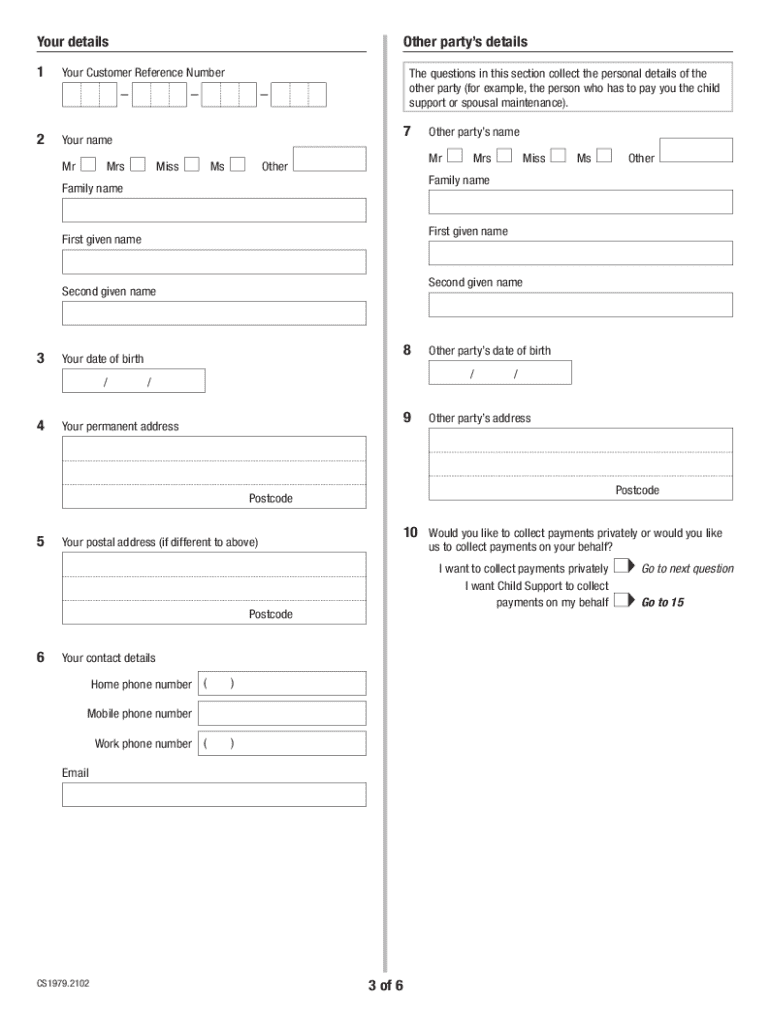
Request to Change Payment Collection Method CS1979 2016


What is the Request To Change Payment Collection Method CS1979
The Request To Change Payment Collection Method CS1979 is a formal document used to modify the method by which payments are collected. This form is particularly relevant for individuals or businesses that need to update their payment preferences with a government agency or financial institution. The CS1979 form allows for changes to be made efficiently, ensuring that all parties involved have accurate and up-to-date information regarding payment methods.
How to use the Request To Change Payment Collection Method CS1979
Using the Request To Change Payment Collection Method CS1979 involves several straightforward steps. First, obtain the form from the appropriate source, such as a government website or office. Next, fill out the required fields, providing accurate details about your current payment method and the new method you wish to implement. After completing the form, review it for accuracy before submitting it to the relevant authority, either online, by mail, or in person, depending on the submission options available.
Steps to complete the Request To Change Payment Collection Method CS1979
Completing the Request To Change Payment Collection Method CS1979 requires careful attention to detail. Follow these steps:
- Download or obtain the CS1979 form.
- Fill in your personal or business information as required.
- Specify your current payment collection method.
- Indicate the new payment collection method you wish to use.
- Review all entries for accuracy.
- Submit the completed form through the designated method.
Legal use of the Request To Change Payment Collection Method CS1979
The Request To Change Payment Collection Method CS1979 is a legally recognized document that facilitates the change of payment collection methods. It is essential to ensure that the form is filled out accurately and submitted to the correct agency to avoid any potential legal complications. Misrepresentation or inaccuracies in the form can lead to delays or issues with payment processing.
Key elements of the Request To Change Payment Collection Method CS1979
The key elements of the Request To Change Payment Collection Method CS1979 include:
- Personal or Business Information: This includes the name, address, and contact details of the individual or entity submitting the form.
- Current Payment Method: A clear indication of the existing payment collection method that is being replaced.
- New Payment Method: Detailed information about the new payment collection method being requested.
- Signature: The form must be signed to validate the request.
Form Submission Methods
The Request To Change Payment Collection Method CS1979 can typically be submitted through various methods, including:
- Online: Many agencies allow for digital submission through their websites.
- Mail: You can send the completed form via postal service to the designated address.
- In-Person: Some offices accept forms submitted directly at their locations.
Quick guide on how to complete request to change payment collection method cs1979
Effortlessly Prepare Request To Change Payment Collection Method CS1979 on Any Device
Managing documents online has gained increased popularity among businesses and individuals alike. It offers an ideal eco-friendly substitute for conventional printed and signed materials, allowing you to access the necessary form and securely store it online. airSlate SignNow equips you with all the resources needed to create, edit, and eSign your documents rapidly without any delays. Handle Request To Change Payment Collection Method CS1979 on any device using the airSlate SignNow apps for Android or iOS, and streamline any document-related tasks today.
The Easiest Way to Edit and eSign Request To Change Payment Collection Method CS1979 Effortlessly
- Obtain Request To Change Payment Collection Method CS1979 and click Get Form to begin.
- Utilize the tools we offer to complete your form.
- Emphasize important sections of your documents or obscure sensitive data with the tools specifically provided by airSlate SignNow for that purpose.
- Generate your eSignature using the Sign feature, which takes seconds and carries the same legal validity as a traditional handwritten signature.
- Verify the details and click on the Done button to save your changes.
- Choose how you want to send your form, via email, SMS, or invitation link, or download it to your computer.
Eliminate worries about lost or misplaced documents, tedious form searching, or mistakes requiring you to print new copies. airSlate SignNow meets all your document management needs in just a few clicks from any device of your choice. Edit and eSign Request To Change Payment Collection Method CS1979 and ensure excellent communication at every stage of your form preparation process with airSlate SignNow.
Create this form in 5 minutes or less
Find and fill out the correct request to change payment collection method cs1979
Create this form in 5 minutes!
How to create an eSignature for the request to change payment collection method cs1979
How to create an electronic signature for a PDF online
How to create an electronic signature for a PDF in Google Chrome
How to create an e-signature for signing PDFs in Gmail
How to create an e-signature right from your smartphone
How to create an e-signature for a PDF on iOS
How to create an e-signature for a PDF on Android
People also ask
-
How do I change my payment method on Apple services?
If there's an issue, change your payment method Open the App Store. Click your name. ... Click Account Settings. ... Next to Payment Information, click Manage Payments. Click Add Payment, then enter the new payment method. ... Click Edit next to the old payment method, then click Remove Payment Method.
-
How long does it take for a child support payment to be deposited in Australia?
When child support payments are collected and managed by the DHS, they are typically processed within a few days of receipt from the paying parent. The DHS then transfers the funds to the recipient parent's bank account. This process usually takes a few business days.
-
Why can't I change the payment method on my Apple ID?
If you can't add a payment method If you're using an accepted payment method but your Apple Account is set to a different country or region, change your country or region.
-
How do I change my default payment method on Apple?
Change your default card Open the Wallet app. Touch and hold the payment card that you want to set as your default card. Drag the card in front of your other cards.
-
How do I change my payment details on Apple services?
If there's an issue, change your payment method Tap your name. Tap Payment & Shipping. You may be asked to sign in with your Apple Account. Tap Add Payment Method, enter the new payment method, then tap Done.
-
How do I change the payment method in Apple?
In your iPhone settings, tap on your Apple ID, and select Payment & Shipping. You might be asked to sign in. Tap on Add Payment Method. Select your preferred payment method. Easily add, update, reorder, or remove your payment methods.
Get more for Request To Change Payment Collection Method CS1979
- Booklet ad request form
- Pblabour form
- Pdf filler wsda agr form 4226
- The athanasian creed pdf form
- Kuta software infinite algebra 1 graphing lines 100856128 form
- Application form annex d philhealth
- Early release of superannuation on specified compassionate grounds request for review of a decision purpose of this form for
- Service level healthcare agreement template form
Find out other Request To Change Payment Collection Method CS1979
- How To eSign Rhode Island Legal Lease Agreement
- How Do I eSign Rhode Island Legal Residential Lease Agreement
- How Can I eSign Wisconsin Non-Profit Stock Certificate
- How Do I eSign Wyoming Non-Profit Quitclaim Deed
- eSign Hawaii Orthodontists Last Will And Testament Fast
- eSign South Dakota Legal Letter Of Intent Free
- eSign Alaska Plumbing Memorandum Of Understanding Safe
- eSign Kansas Orthodontists Contract Online
- eSign Utah Legal Last Will And Testament Secure
- Help Me With eSign California Plumbing Business Associate Agreement
- eSign California Plumbing POA Mobile
- eSign Kentucky Orthodontists Living Will Mobile
- eSign Florida Plumbing Business Plan Template Now
- How To eSign Georgia Plumbing Cease And Desist Letter
- eSign Florida Plumbing Credit Memo Now
- eSign Hawaii Plumbing Contract Mobile
- eSign Florida Plumbing Credit Memo Fast
- eSign Hawaii Plumbing Claim Fast
- eSign Hawaii Plumbing Letter Of Intent Myself
- eSign Hawaii Plumbing Letter Of Intent Fast