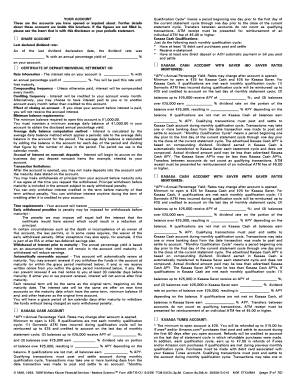
Disclosures MCT Credit Union Form


Understanding the Disclosures MCT Credit Union
The Disclosures MCT Credit Union provides essential information regarding the terms and conditions associated with various financial products and services offered by the credit union. This document outlines the rights and responsibilities of members, detailing aspects such as fees, interest rates, and the process for resolving disputes. Understanding these disclosures is crucial for members to make informed decisions about their financial transactions and to ensure compliance with credit union policies.
How to Obtain the Disclosures MCT Credit Union
Members can obtain the Disclosures MCT Credit Union through several convenient methods. The disclosures are typically available on the credit union's official website, where members can download them in PDF format. Additionally, members may request printed copies by visiting a local branch or contacting customer service. It is advisable to review these disclosures regularly to stay informed about any updates or changes in terms.
Key Elements of the Disclosures MCT Credit Union
The Disclosures MCT Credit Union includes several key elements that members should pay close attention to. These elements typically cover:
- Fees and Charges: A detailed list of any fees associated with accounts, loans, and services.
- Interest Rates: Information on how interest rates are determined and any applicable changes.
- Account Terms: Specifics regarding minimum balance requirements and withdrawal limits.
- Dispute Resolution: Procedures for addressing any disagreements between members and the credit union.
Steps to Complete the Disclosures MCT Credit Union
Completing the Disclosures MCT Credit Union involves several straightforward steps:
- Access the disclosures via the credit union's website or request a printed copy.
- Read through the document carefully, noting any terms that may affect your account.
- Complete any necessary sections if required, such as acknowledgment of receipt.
- Keep a copy for your records and refer back to it as needed.
Legal Use of the Disclosures MCT Credit Union
The Disclosures MCT Credit Union serves as a legally binding document that outlines the terms of service between the credit union and its members. It ensures compliance with federal and state regulations governing financial institutions. Members should understand that these disclosures protect both their rights and the credit union's interests, providing a framework for transparent financial practices.
Examples of Using the Disclosures MCT Credit Union
Members may use the Disclosures MCT Credit Union in various scenarios, such as:
- When evaluating different loan options to understand associated fees and interest rates.
- During account opening processes to ensure awareness of terms and conditions.
- For resolving disputes by referring to the outlined procedures for complaint resolution.
Quick guide on how to complete disclosures mct credit union
Effortlessly Prepare [SKS] on Any Device
The management of online documents has become increasingly favored by businesses and individuals alike. It offers an excellent environmentally friendly alternative to traditional printed and signed documents, allowing you to find the desired form and securely store it online. airSlate SignNow equips you with all the tools necessary to create, edit, and eSign your documents quickly and efficiently. Manage [SKS] on any device using airSlate SignNow apps available for Android or iOS, and simplify any document-related process today.
The Easiest Way to Edit and eSign [SKS] with Ease
- Find [SKS] and click Get Form to begin.
- Utilize the tools we offer to complete your document.
- Select important parts of your documents or conceal sensitive information with tools specifically designed by airSlate SignNow for that purpose.
- Generate your signature using the Sign tool, which takes mere seconds and carries the same legal validity as a conventional wet ink signature.
- Review the details and click on the Done button to save your modifications.
- Decide how you wish to send your form: via email, text message (SMS), invitation link, or download it to your computer.
Eliminate concerns about lost or misplaced files, tedious form searches, or the need to print new document copies due to mistakes. airSlate SignNow meets all your document management requirements in just a few clicks from any device you choose. Edit and eSign [SKS] and ensure excellent communication at any stage of the form preparation process with airSlate SignNow.
Create this form in 5 minutes or less
Create this form in 5 minutes!
How to create an eSignature for the disclosures mct credit union
How to create an electronic signature for a PDF online
How to create an electronic signature for a PDF in Google Chrome
How to create an e-signature for signing PDFs in Gmail
How to create an e-signature right from your smartphone
How to create an e-signature for a PDF on iOS
How to create an e-signature for a PDF on Android
Get more for Disclosures MCT Credit Union
- Drakenstein faces possible water tariff changes as level 6 form
- Afib clinic victoria bc fill and sign printable us legal forms
- Asbestos management program template form
- Professional esthetics diploma application form 23
- Electrical contractor representative inspection reportmay cdr form
- Grad program audition form dance co
- Parking at offcampusrez form
- Certified identity confirmation candidate i the form
Find out other Disclosures MCT Credit Union
- eSign Indiana Home Improvement Contract Myself
- eSign North Dakota Architectural Proposal Template Online
- How To eSignature Alabama Mechanic's Lien
- Can I eSign Alabama Car Insurance Quotation Form
- eSign Florida Car Insurance Quotation Form Mobile
- eSign Louisiana Car Insurance Quotation Form Online
- Can I eSign Massachusetts Car Insurance Quotation Form
- eSign Michigan Car Insurance Quotation Form Online
- eSign Michigan Car Insurance Quotation Form Mobile
- eSignature Massachusetts Mechanic's Lien Online
- eSignature Massachusetts Mechanic's Lien Free
- eSign Ohio Car Insurance Quotation Form Mobile
- eSign North Dakota Car Insurance Quotation Form Online
- eSign Pennsylvania Car Insurance Quotation Form Mobile
- eSignature Nevada Mechanic's Lien Myself
- eSign California Life-Insurance Quote Form Online
- How To eSignature Ohio Mechanic's Lien
- eSign Florida Life-Insurance Quote Form Online
- eSign Louisiana Life-Insurance Quote Form Online
- How To eSign Michigan Life-Insurance Quote Form