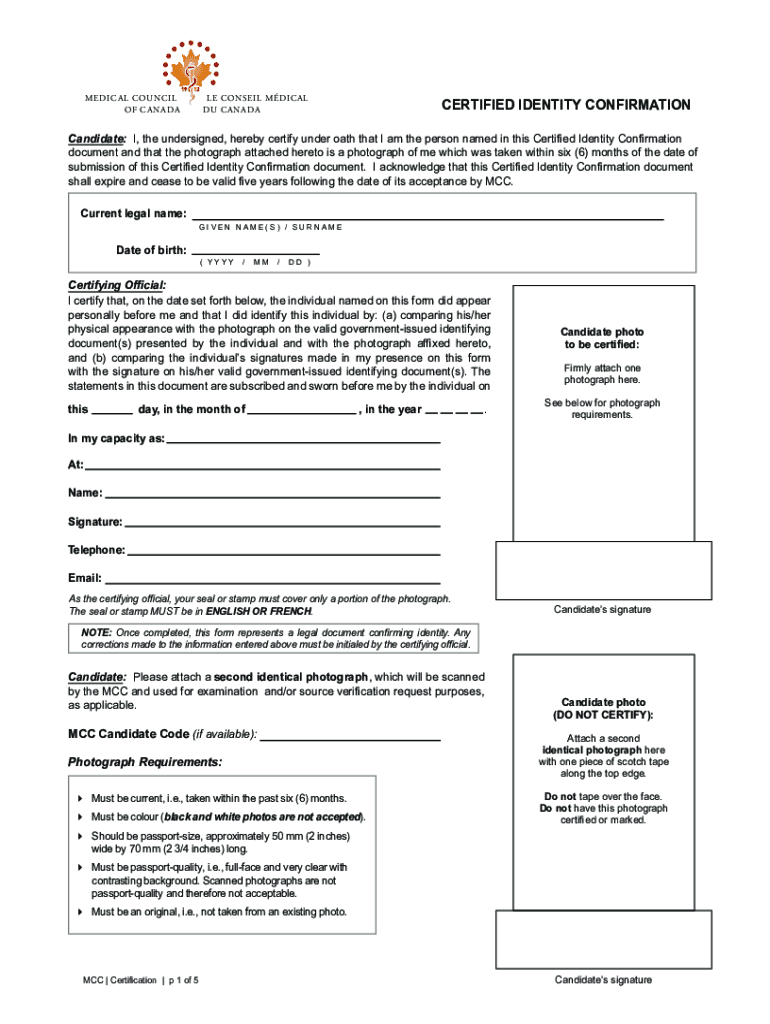
CERTIFIED IDENTITY CONFIRMATION Candidate I, the 2023-2026


Understanding the Certified Identity Confirmation Form
The certified identity confirmation form is a crucial document used to verify an individual's identity in various contexts, particularly in financial and legal transactions. This form is often required by institutions to ensure compliance with regulations aimed at preventing fraud and identity theft. It serves as a safeguard, confirming that the person submitting the form is who they claim to be.
How to Use the Certified Identity Confirmation Form
To effectively use the certified identity confirmation form, individuals must first gather the necessary identification documents. This typically includes a government-issued ID, such as a driver's license or passport, and any additional documents that may be required by the institution requesting the form. Once the required documents are collected, the individual fills out the form, providing accurate personal information and attaching copies of the identification documents as needed.
Steps to Complete the Certified Identity Confirmation Form
Completing the certified identity confirmation form involves several key steps:
- Gather the required identification documents.
- Fill out the personal information section of the form accurately.
- Attach copies of your identification documents as specified.
- Review the completed form for any errors or omissions.
- Submit the form according to the instructions provided by the requesting institution.
Legal Use of the Certified Identity Confirmation Form
The certified identity confirmation form is legally recognized in many contexts, particularly in financial institutions and government agencies. Its use helps to comply with laws such as the USA PATRIOT Act, which mandates verification of identity to prevent money laundering and fraud. Properly completing and submitting this form can protect individuals and organizations from legal repercussions associated with identity verification failures.
Required Documents for the Certified Identity Confirmation Form
When preparing to submit the certified identity confirmation form, individuals should ensure they have the following documents ready:
- A government-issued photo ID (e.g., driver's license, passport).
- Proof of address (e.g., utility bill, bank statement).
- Any additional documents specified by the institution requesting the form.
Eligibility Criteria for the Certified Identity Confirmation Form
Eligibility to use the certified identity confirmation form typically requires that the individual is a legal resident of the United States and possesses valid identification. Specific institutions may have additional criteria, such as age requirements or the need for the individual to be a customer of the institution requesting the form. It is essential to check with the requesting entity to ensure all eligibility requirements are met.
Quick guide on how to complete certified identity confirmation candidate i the
Easily prepare CERTIFIED IDENTITY CONFIRMATION Candidate I, The on any device
Web-based document management has gained traction among businesses and individuals alike. It offers an ideal environmentally friendly alternative to traditional printed and signed documents, allowing you to access the right forms and securely save them online. airSlate SignNow equips you with all the necessary tools to create, adjust, and electronically sign your documents swiftly without delays. Manage CERTIFIED IDENTITY CONFIRMATION Candidate I, The using airSlate SignNow's Android or iOS applications and enhance any document-focused task today.
The simplest method to modify and electronically sign CERTIFIED IDENTITY CONFIRMATION Candidate I, The effortlessly
- Find CERTIFIED IDENTITY CONFIRMATION Candidate I, The and click on Get Form to begin.
- Utilize the tools we offer to complete your form.
- Highlight important sections of the documents or obscure confidential information with features that airSlate SignNow provides specifically for that purpose.
- Create your signature using the Sign tool, which takes moments and holds the same legal validity as a conventional ink signature.
- Review all the details and click on the Done button to save your modifications.
- Select how you wish to send your form, whether by email, SMS, invite link, or download it to your computer.
No more worries about lost or misfiled documents, tedious form searching, or errors requiring new document copies. airSlate SignNow meets your document management needs in just a few clicks from your chosen device. Edit and electronically sign CERTIFIED IDENTITY CONFIRMATION Candidate I, The and ensure superior communication at every stage of your form preparation with airSlate SignNow.
Create this form in 5 minutes or less
Find and fill out the correct certified identity confirmation candidate i the
Create this form in 5 minutes!
How to create an eSignature for the certified identity confirmation candidate i the
How to create an electronic signature for a PDF online
How to create an electronic signature for a PDF in Google Chrome
How to create an e-signature for signing PDFs in Gmail
How to create an e-signature right from your smartphone
How to create an e-signature for a PDF on iOS
How to create an e-signature for a PDF on Android
People also ask
-
What is a certified identity confirmation form?
A certified identity confirmation form is a crucial document that verifies the identity of individuals signing important documents. airSlate SignNow provides this form as part of our eSigning solution, ensuring that your transactions are secure and compliant with legal requirements. By using our certified identity confirmation form, you can confidently conduct business transactions.
-
How does the certified identity confirmation form enhance security?
The certified identity confirmation form enhances security by ensuring that the identity of the person signing is authenticated before proceeding with the document. When using airSlate SignNow, this form employs advanced verification techniques that protect against unauthorized access and fraud. This is vital for sensitive agreements where identity verification is essential.
-
What are the pricing options for using the certified identity confirmation form?
airSlate SignNow offers competitive pricing plans that include access to the certified identity confirmation form, depending on the subscription level you choose. Our pricing is designed to be cost-effective while providing essential features like this for businesses of all sizes. Explore our plans to find the one that best fits your needs.
-
Can I integrate the certified identity confirmation form with other applications?
Yes, airSlate SignNow allows for integrations with various third-party applications and services to streamline your workflow. You can use our certified identity confirmation form alongside other systems like CRMs, document management tools, and more, helping you maintain efficiency in your operations. This flexibility enhances your operational capabilities.
-
What are the benefits of using airSlate SignNow’s certified identity confirmation form?
Using airSlate SignNow’s certified identity confirmation form offers various benefits, including improved security, faster document turnaround times, and enhanced compliance with regulations. This form ensures that each signer is verified, which can signNowly reduce the risk of fraud and disputes. Ultimately, it supports your business in creating a trustworthy environment for all transactions.
-
Is the certified identity confirmation form easy to use?
Absolutely! The certified identity confirmation form in airSlate SignNow is designed for ease of use. Our intuitive interface guides users through the entire process, allowing for quick setup and execution, making it accessible even for those who may not be tech-savvy. You can have your documents signed securely in minutes.
-
What types of documents require a certified identity confirmation form?
Documents that typically require a certified identity confirmation form include legal agreements, real estate contracts, and financial documents. These documents often need stringent verification to ensure the integrity of the transaction. With airSlate SignNow, you can securely manage any document requiring this level of authentication.
Get more for CERTIFIED IDENTITY CONFIRMATION Candidate I, The
Find out other CERTIFIED IDENTITY CONFIRMATION Candidate I, The
- How To Sign Wyoming Plumbing Form
- Help Me With Sign Idaho Real Estate PDF
- Help Me With Sign Idaho Real Estate PDF
- Can I Sign Idaho Real Estate PDF
- How To Sign Idaho Real Estate PDF
- How Do I Sign Hawaii Sports Presentation
- How Do I Sign Kentucky Sports Presentation
- Can I Sign North Carolina Orthodontists Presentation
- How Do I Sign Rhode Island Real Estate Form
- Can I Sign Vermont Real Estate Document
- How To Sign Wyoming Orthodontists Document
- Help Me With Sign Alabama Courts Form
- Help Me With Sign Virginia Police PPT
- How To Sign Colorado Courts Document
- Can I eSign Alabama Banking PPT
- How Can I eSign California Banking PDF
- How To eSign Hawaii Banking PDF
- How Can I eSign Hawaii Banking Document
- How Do I eSign Hawaii Banking Document
- How Do I eSign Hawaii Banking Document