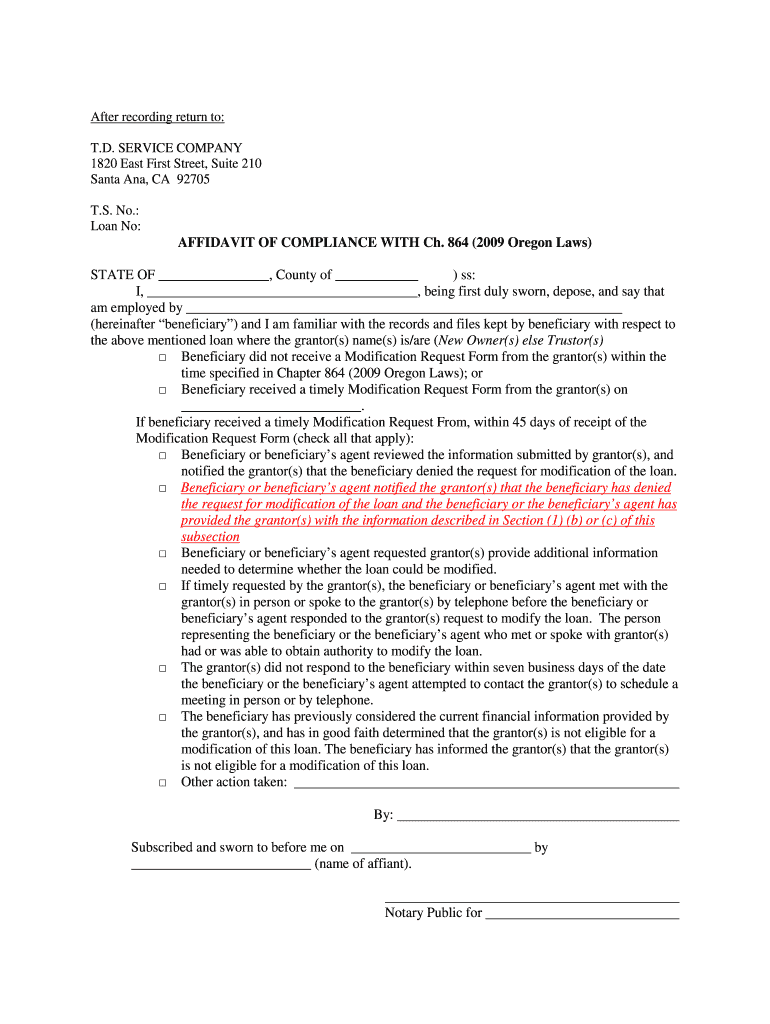
Or Beneficiary Affidavit BlankHB 3610 DOC Form


What is the OR Beneficiary Affidavit BlankHB 3610 doc
The OR Beneficiary Affidavit BlankHB 3610 doc is a legal document used in Oregon to establish the rightful beneficiaries of an estate or property. This affidavit serves as a formal declaration that identifies individuals entitled to receive assets upon the death of a property owner. It is particularly relevant in situations where the deceased did not leave a will, or when there are disputes regarding the distribution of assets. By completing this affidavit, beneficiaries can assert their claims and facilitate the transfer of property in accordance with state laws.
How to use the OR Beneficiary Affidavit BlankHB 3610 doc
Using the OR Beneficiary Affidavit BlankHB 3610 doc involves several key steps. First, gather all necessary information about the deceased, including their full name, date of birth, and date of death. Next, identify all potential beneficiaries and collect their details, such as names and addresses. Once you have this information, fill out the affidavit accurately, ensuring that all required fields are completed. After completing the form, it must be signed in the presence of a notary public to validate the document. Finally, submit the affidavit to the appropriate county office to initiate the transfer of assets.
Steps to complete the OR Beneficiary Affidavit BlankHB 3610 doc
Completing the OR Beneficiary Affidavit BlankHB 3610 doc requires careful attention to detail. Follow these steps:
- Obtain the affidavit form from a reliable source.
- Fill in the deceased's full name, date of birth, and date of death.
- List all beneficiaries, including their names and addresses.
- Provide any additional information required by the form, such as the relationship to the deceased.
- Sign the affidavit in front of a notary public.
- Submit the completed affidavit to the relevant county office.
Legal use of the OR Beneficiary Affidavit BlankHB 3610 doc
The OR Beneficiary Affidavit BlankHB 3610 doc is legally binding and serves as a crucial tool for beneficiaries to claim their rights to an estate. It is recognized by Oregon law as a valid means of transferring property when a will is absent or contested. Properly executed, the affidavit can help beneficiaries avoid lengthy probate processes, allowing for a more straightforward transfer of assets. It is important to ensure that the affidavit is completed accurately and submitted in accordance with state regulations to uphold its legal validity.
Key elements of the OR Beneficiary Affidavit BlankHB 3610 doc
Several key elements must be included in the OR Beneficiary Affidavit BlankHB 3610 doc to ensure its effectiveness:
- Decedent Information: Full name, date of birth, and date of death of the deceased.
- Beneficiary Details: Names and addresses of all beneficiaries.
- Relationship: The relationship of each beneficiary to the deceased.
- Notarization: Signature of the beneficiaries in the presence of a notary public.
- Affidavit Statement: A declaration affirming the truthfulness of the information provided.
State-specific rules for the OR Beneficiary Affidavit BlankHB 3610 doc
Oregon has specific rules governing the use of the OR Beneficiary Affidavit BlankHB 3610 doc. It is essential to adhere to these guidelines to ensure compliance with state laws. The affidavit must be filed in the county where the deceased resided at the time of death. Additionally, there are certain thresholds regarding the value of the estate that determine whether the affidavit can be used instead of formal probate proceedings. Familiarizing oneself with these state-specific regulations can help prevent legal complications during the asset transfer process.
Quick guide on how to complete or beneficiary affidavit blankhb 3610 doc
Effortlessly Prepare [SKS] on Any Device
Digital document management has become increasingly popular among businesses and individuals alike. It offers an ideal environmentally-friendly alternative to conventional printed and signed paperwork, as you can access the necessary form and securely store it online. airSlate SignNow provides you with all the resources you need to create, modify, and eSign your documents swiftly and without complications. Manage [SKS] on any platform using the airSlate SignNow Android or iOS applications and streamline any document-related process today.
How to Modify and eSign [SKS] with Ease
- Find [SKS] and click Access Form to begin.
- Utilize the tools we offer to fill out your form.
- Emphasize important sections of your documents or obscure sensitive data with tools specifically provided by airSlate SignNow for this purpose.
- Create your signature using the Sign tool, which takes just moments and holds the same legal validity as a conventional wet ink signature.
- Review the information and select the Finish button to save your changes.
- Decide how you wish to submit your form, whether by email, SMS, invitation link, or download it to your computer.
Eliminate concerns about lost or misplaced files, cumbersome form navigation, or errors that require printing new document copies. airSlate SignNow meets your document management needs in just a few clicks from any device of your choosing. Modify and eSign [SKS] to ensure clear communication throughout your form preparation process with airSlate SignNow.
Create this form in 5 minutes or less
Related searches to OR Beneficiary Affidavit BlankHB 3610 doc
Create this form in 5 minutes!
How to create an eSignature for the or beneficiary affidavit blankhb 3610 doc
How to create an electronic signature for a PDF online
How to create an electronic signature for a PDF in Google Chrome
How to create an e-signature for signing PDFs in Gmail
How to create an e-signature right from your smartphone
How to create an e-signature for a PDF on iOS
How to create an e-signature for a PDF on Android
People also ask
-
What is the format of an affidavit?
I, Mr./Ms. Age,_________ , occupation R/at:_________________________________________ do hereby take oath and state on solemn affirmation as under:- I. state that, I undertake to show all the original documents at the time of submission/admission. I will submit true/attested copies of Marksheet, Passport and Visa.
-
What is a good example of an affidavit?
Before me, a Notary Public in and for said County and State, hereby signNow that ______________________________, personally known to me to be the affiant in the foregoing affidavit, personally appeared before me this day and having been by me duly sworn deposes and says that the facts set forth in the above affidavit ...
-
What is a beneficiary declaration form?
Active members who want their death benefits paid to a designated beneficiary must complete a Pre-Retirement Lump Sum Beneficiary Designation (PDF) and mail it to the address listed on the form. Retired members designated the beneficiary for their death benefits when they retired.
-
How to fill out a preference beneficiary affidavit?
Begin by providing your personal details, such as your full name, contact information, and social security number. Fill out all the required fields accurately and completely. The affidavit may require you to specify your relationship to the beneficiary, such as being a family member, spouse, or designated individual.
-
How do you fill out a beneficiary paperwork?
Most beneficiary designations will require you to provide a person's full legal name and their relationship to you (spouse, child, mother, etc.). Some beneficiary designations also include information like mailing address, email, phone number, date of birth and Social Security number.
-
How to fill an affidavit form example?
Step 1: Decide what the title of your affidavit will be. Step 2: Put the name and personal background information of the person giving the information in the first paragraph. Step 3: Write an opening sentence in the first person tense. Step 4: Make an outline of the information given or state the facts of the case.
-
What is the proper way to write an affidavit?
Drafting an Affidavit Appearances are important. ... Introduce yourself. ... Write in the first person about facts you know. ... Keep it as simple as possible. ... Stick to what is relevant. ... Don't guess. ... Be specific about conversations. ... Be specific about timing and frequency, to the extent this is relevant.
-
How do I fill out an affidavit form?
How to write an affidavit. Title. This is either your name (“Affidavit of Jane Doe”) or the specific case information. Statement of identity. The next paragraph tells the court about yourself. ... Statement of truth. ... Statement of facts. ... Closing statement of truth. ... Sign and signNow.
Get more for OR Beneficiary Affidavit BlankHB 3610 doc
- Release notes polycom form
- A review of the widget landscape and googlecode form
- Using html css javascript ning form
- Document object model dom level 3 content models and load and save specification w3 form
- How to restore default zip file associations in windows bitser form
- Credit applicationrevised2 doc form
- New automatic report filing extension see page 56 unclaimedproperty nj form
- Dor 5052 specialty license plate development application form
Find out other OR Beneficiary Affidavit BlankHB 3610 doc
- Can I Electronic signature Colorado Bill of Sale Immovable Property
- How Can I Electronic signature West Virginia Vacation Rental Short Term Lease Agreement
- How Do I Electronic signature New Hampshire Bill of Sale Immovable Property
- Electronic signature North Dakota Bill of Sale Immovable Property Myself
- Can I Electronic signature Oregon Bill of Sale Immovable Property
- How To Electronic signature West Virginia Bill of Sale Immovable Property
- Electronic signature Delaware Equipment Sales Agreement Fast
- Help Me With Electronic signature Louisiana Assignment of Mortgage
- Can I Electronic signature Minnesota Assignment of Mortgage
- Electronic signature West Virginia Sales Receipt Template Free
- Electronic signature Colorado Sales Invoice Template Computer
- Electronic signature New Hampshire Sales Invoice Template Computer
- Electronic signature Tennessee Introduction Letter Free
- How To eSignature Michigan Disclosure Notice
- How To Electronic signature Ohio Product Defect Notice
- Electronic signature California Customer Complaint Form Online
- Electronic signature Alaska Refund Request Form Later
- How Can I Electronic signature Texas Customer Return Report
- How Do I Electronic signature Florida Reseller Agreement
- Electronic signature Indiana Sponsorship Agreement Free