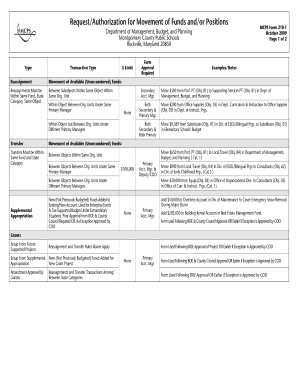
RequestAuthorization for Movement of Funds Andor Positions Department of Management, Budget, and Planning Montgomery County Publ Form


Understanding the RequestAuthorization for Movement of Funds
The RequestAuthorization for Movement of Funds and/or Positions is a formal document utilized by the Department of Management, Budget, and Planning within Montgomery County Public Schools. This document is essential for reallocating budgetary resources, enabling the transfer of funds or positions between subobjects within the same budgetary framework. It ensures that financial adjustments adhere to established guidelines and are executed transparently.
Steps to Complete the RequestAuthorization
Completing the RequestAuthorization involves several key steps:
- Gather necessary information regarding the funds or positions to be reassigned.
- Fill out the form accurately, ensuring all required fields are completed.
- Specify the transaction type and the dollar limit for the reassignment.
- Submit the form to the appropriate department for approval.
It is important to double-check the information for accuracy to avoid delays in processing.
Obtaining the RequestAuthorization Form
The RequestAuthorization form can typically be obtained through the official Montgomery County Public Schools website or directly from the Department of Management, Budget, and Planning. Ensure you have the latest version of the form to comply with current regulations.
Key Elements of the RequestAuthorization
Important components of the RequestAuthorization include:
- Transaction Type: Clearly indicate whether the request is for funds or positions.
- Dollar Limit: Specify the maximum amount involved in the reassignment.
- Subobject Details: Provide information on the specific subobjects affected by the transfer.
- Approval Signatures: Ensure that the form is signed by authorized personnel to validate the request.
Legal Use of the RequestAuthorization
The RequestAuthorization is governed by local regulations and policies set forth by Montgomery County Public Schools. It is crucial that all submissions comply with these legal frameworks to ensure proper fund management and accountability.
Examples of Using the RequestAuthorization
Common scenarios for utilizing the RequestAuthorization include:
- Reallocating excess funds from one program to another within the same department.
- Adjusting positions due to budgetary changes or program modifications.
- Transferring funds to cover unexpected expenses in specific subobjects.
These examples illustrate the flexibility and necessity of the RequestAuthorization in maintaining effective budget management.
Quick guide on how to complete requestauthorization for movement of funds andor positions department of management budget and planning montgomery county
Effortlessly Prepare [SKS] on Any Device
Digital document management has surged in popularity among businesses and individuals. It offers an ideal eco-friendly alternative to traditional printed and signed documents, as you can easily find the right form and securely store it online. airSlate SignNow equips you with all the tools necessary to create, modify, and eSign your documents swiftly without delays. Manage [SKS] on any device using the airSlate SignNow apps for Android or iOS, and enhance any document-centric process today.
The Easiest Way to Modify and eSign [SKS] with Ease
- Find [SKS] and click Get Form to begin.
- Utilize the tools we provide to complete your document.
- Emphasize important sections of the documents or obscure sensitive data with tools that airSlate SignNow offers specifically designed for that purpose.
- Create your signature using the Sign tool, which takes mere seconds and holds the same legal validity as a traditional wet ink signature.
- Review the information and click the Done button to save your modifications.
- Choose how you wish to send your form, via email, SMS, invitation link, or download it to your computer.
Eliminate concerns about lost or misplaced documents, tedious form navigation, or errors that necessitate printing new copies. airSlate SignNow meets your document management requirements in just a few clicks from any device of your choice. Modify and eSign [SKS] and ensure exceptional communication at any stage of the document preparation process with airSlate SignNow.
Create this form in 5 minutes or less
Related searches to RequestAuthorization For Movement Of Funds Andor Positions Department Of Management, Budget, And Planning Montgomery County Publ
Create this form in 5 minutes!
How to create an eSignature for the requestauthorization for movement of funds andor positions department of management budget and planning montgomery county
How to create an electronic signature for a PDF online
How to create an electronic signature for a PDF in Google Chrome
How to create an e-signature for signing PDFs in Gmail
How to create an e-signature right from your smartphone
How to create an e-signature for a PDF on iOS
How to create an e-signature for a PDF on Android
People also ask
-
What is the budget for Montgomery County schools?
The Montgomery County Board of Education on Tuesday unanimously approved a $3.32 billion fiscal year 2025 operating budget for county schools, which represents an increase of 4.6%, or $147.3 million, over current spending.
-
What is the Montgomery County government raise for 2024?
General Wage Adjustment. A 3.0 percent and a 3.0 percent GWA will be paid in January 2024 and June 2024, respectively. Service Increments. A service increment of 3.5 percent will be paid in FY24 up to the maximum base salary for the grade for eligible unit members.
-
How much will the government spend in 2024?
In fiscal year (FY) 2024, the government spent $6.75 trillion, which was more than it collected (revenue), resulting in a deficit. Visit the national deficit explainer to see how the deficit and revenue compare to federal spending.
-
What is the budget for FY25 in Montgomery County MD?
On May 23rd, 2024, the County Council voted and approved the county's $7.1 billion FY25 Operating budget.
-
What is the budget for Montgomery County in 2024?
Montgomery County Executive Marc Elrich this week released his recommended Fiscal Year 2024 (FY24) Operating Budget of $6.8 billion, which is an increase of 7.7 percent from the FY23 approved all funds budget (County Government plus outside agencies).
-
What is the budget for FY25 Montgomery County?
We advocated for continued support and increased in areas such as climate change, clean water, stormwater, recycling, and parks. Click below to read our written testimony. On May 23rd, 2024, the County Council voted and approved the county's $7.1 billion FY25 Operating budget.
Get more for RequestAuthorization For Movement Of Funds Andor Positions Department Of Management, Budget, And Planning Montgomery County Publ
- Strategic online banking adoption frbatlanta form
- A new framework for building digital library collections greenstone greenstone form
- Phase 2 full rate speech etsi etsi form
- Learning to surf spillovers in the adoption of the internet michael community oecd form
- Beyond safe harbor automatic discovery of health information de hiplab mc vanderbilt
- 1 learning to surf spillovers in the adoption of the internet wweb uta form
- Office of the minnesota secretary of state mnsoccercoachingacademy form
- Forming an llc in new york blogs baruch blsciblogs baruch cuny
Find out other RequestAuthorization For Movement Of Funds Andor Positions Department Of Management, Budget, And Planning Montgomery County Publ
- How Can I eSign Maine Legal NDA
- eSign Maryland Legal LLC Operating Agreement Safe
- Can I eSign Virginia Life Sciences Job Description Template
- eSign Massachusetts Legal Promissory Note Template Safe
- eSign West Virginia Life Sciences Agreement Later
- How To eSign Michigan Legal Living Will
- eSign Alabama Non-Profit Business Plan Template Easy
- eSign Mississippi Legal Last Will And Testament Secure
- eSign California Non-Profit Month To Month Lease Myself
- eSign Colorado Non-Profit POA Mobile
- How Can I eSign Missouri Legal RFP
- eSign Missouri Legal Living Will Computer
- eSign Connecticut Non-Profit Job Description Template Now
- eSign Montana Legal Bill Of Lading Free
- How Can I eSign Hawaii Non-Profit Cease And Desist Letter
- Can I eSign Florida Non-Profit Residential Lease Agreement
- eSign Idaho Non-Profit Business Plan Template Free
- eSign Indiana Non-Profit Business Plan Template Fast
- How To eSign Kansas Non-Profit Business Plan Template
- eSign Indiana Non-Profit Cease And Desist Letter Free