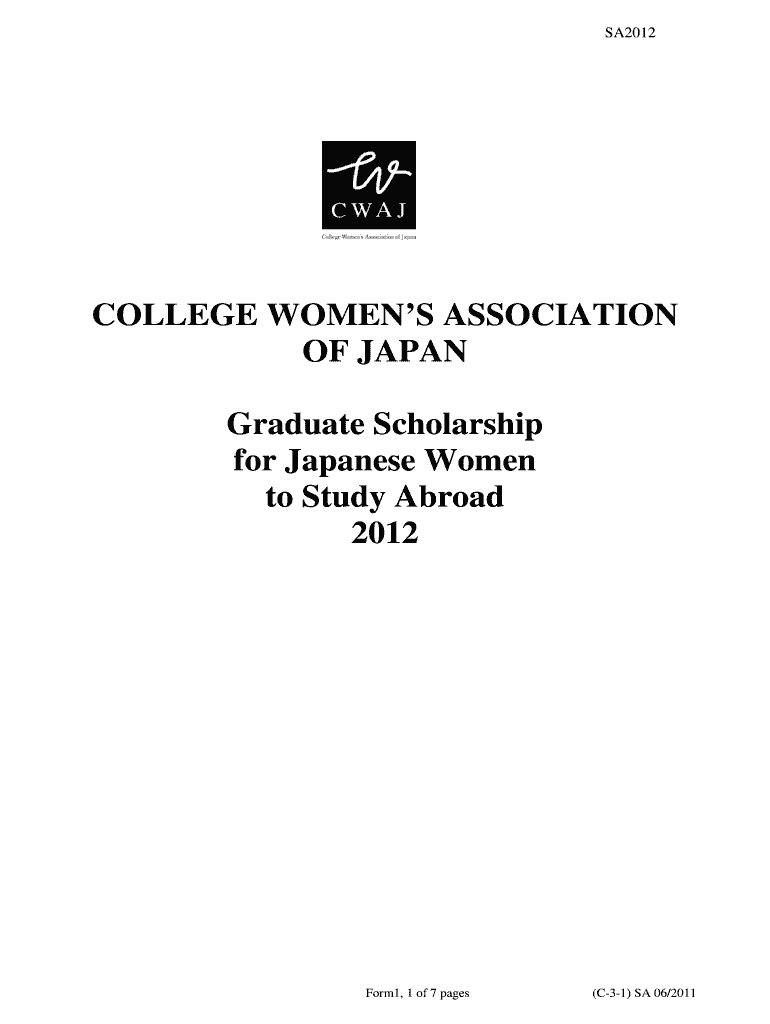
APPLICATION FORMS and INSTRUCTIONS College Women's Cwaj


Understanding the APPLICATION FORMS AND INSTRUCTIONS College Women's Cwaj
The APPLICATION FORMS AND INSTRUCTIONS College Women's Cwaj is a crucial document designed for women pursuing higher education opportunities. This form provides essential guidelines and requirements for applicants, ensuring they understand the process involved in applying for educational programs. It encompasses various elements, including eligibility criteria, necessary documentation, and submission methods, making it easier for applicants to navigate the application landscape.
How to Use the APPLICATION FORMS AND INSTRUCTIONS College Women's Cwaj
Using the APPLICATION FORMS AND INSTRUCTIONS College Women's Cwaj involves a straightforward process. Start by carefully reading the instructions provided within the form. These instructions outline the steps needed to complete the application accurately. Ensure you gather all required documents, such as transcripts and letters of recommendation, before filling out the form. This preparation will help streamline your application process and increase your chances of success.
Steps to Complete the APPLICATION FORMS AND INSTRUCTIONS College Women's Cwaj
Completing the APPLICATION FORMS AND INSTRUCTIONS College Women's Cwaj requires several key steps:
- Review the eligibility criteria to confirm you meet the requirements.
- Gather all necessary documents, including identification and academic records.
- Fill out the application form carefully, ensuring all information is accurate.
- Double-check your application for any errors or omissions.
- Submit the completed application by the specified deadline, either online or by mail.
Required Documents for the APPLICATION FORMS AND INSTRUCTIONS College Women's Cwaj
When applying using the APPLICATION FORMS AND INSTRUCTIONS College Women's Cwaj, specific documents are required to support your application. Commonly required documents include:
- Official transcripts from previous educational institutions.
- Letters of recommendation from teachers or mentors.
- A personal statement outlining your goals and motivations.
- Proof of identity, such as a driver's license or passport.
Ensure that all documents are current and accurately reflect your qualifications.
Form Submission Methods for the APPLICATION FORMS AND INSTRUCTIONS College Women's Cwaj
Applicants can submit the APPLICATION FORMS AND INSTRUCTIONS College Women's Cwaj through various methods. Options typically include:
- Online submission via the designated application portal.
- Mailing a printed copy of the application to the specified address.
- In-person submission at designated offices or events.
Each method has its advantages, so choose the one that best fits your circumstances and ensures timely delivery.
Quick guide on how to complete application forms and instructions college women39s cwaj
Complete [SKS] effortlessly on any device
Digital document management has become increasingly favored by businesses and individuals alike. It offers an ideal environmentally friendly alternative to conventional printed and signed documents, allowing you to locate the necessary form and securely store it online. airSlate SignNow equips you with all the features needed to create, edit, and eSign your documents swiftly and without delays. Manage [SKS] on any device through airSlate SignNow's Android or iOS applications and streamline your document-centered tasks today.
How to modify and eSign [SKS] with ease
- Obtain [SKS] and click Get Form to begin.
- Utilize the tools we offer to complete your document.
- Emphasize important sections of the documents or conceal sensitive information with tools specifically provided by airSlate SignNow for that purpose.
- Generate your eSignature using the Sign feature, which takes moments and carries the same legal validity as a standard wet ink signature.
- Review the information and click on the Done button to preserve your modifications.
- Choose how you wish to share your form, via email, SMS, or an invitation link, or download it to your computer.
Say goodbye to lost or misplaced documents, tedious form searches, or mistakes that necessitate printing new document copies. airSlate SignNow fulfills all your document management needs in just a few clicks from your chosen device. Edit and eSign [SKS] and maintain seamless communication at each phase of the form preparation process with airSlate SignNow.
Create this form in 5 minutes or less
Create this form in 5 minutes!
How to create an eSignature for the application forms and instructions college women39s cwaj
How to create an electronic signature for a PDF online
How to create an electronic signature for a PDF in Google Chrome
How to create an e-signature for signing PDFs in Gmail
How to create an e-signature right from your smartphone
How to create an e-signature for a PDF on iOS
How to create an e-signature for a PDF on Android
Get more for APPLICATION FORMS AND INSTRUCTIONS College Women's Cwaj
- Ethics and morality in a world of warcraft department of form
- Can mandated financial counseling improve mortgage decision rady ucsd form
- Delivery addresspostal explorer form
- Local speakers bureau event request form nationalhomeless
- Adobe pdf library installation guide datalogics form
- Nios ii software build altera form
- Robusta taming the native beast of the jvm cse lehigh form
- Compilers wrap up form
Find out other APPLICATION FORMS AND INSTRUCTIONS College Women's Cwaj
- eSignature Kentucky Generic lease agreement Now
- eSignature Kentucky Generic lease agreement Mobile
- eSignature Kansas Generic lease agreement Simple
- eSignature Kentucky Generic lease agreement Later
- eSignature Kentucky Generic lease agreement Myself
- Can I eSignature Kansas Generic lease agreement
- eSignature Kansas Generic lease agreement Easy
- eSignature Kentucky Generic lease agreement Free
- eSignature Kentucky Generic lease agreement Fast
- eSignature Kentucky Generic lease agreement Secure
- eSignature Kansas Generic lease agreement Safe
- eSignature Kentucky Generic lease agreement Simple
- eSignature Kentucky Generic lease agreement Safe
- eSignature Kentucky Generic lease agreement Easy
- How To eSignature Kentucky Generic lease agreement
- Help Me With eSignature Kentucky Generic lease agreement
- How Do I eSignature Kentucky Generic lease agreement
- How To eSignature Pennsylvania Employee confidentiality agreement
- eSignature Pennsylvania Employee confidentiality agreement Online
- How Can I eSignature Kentucky Generic lease agreement