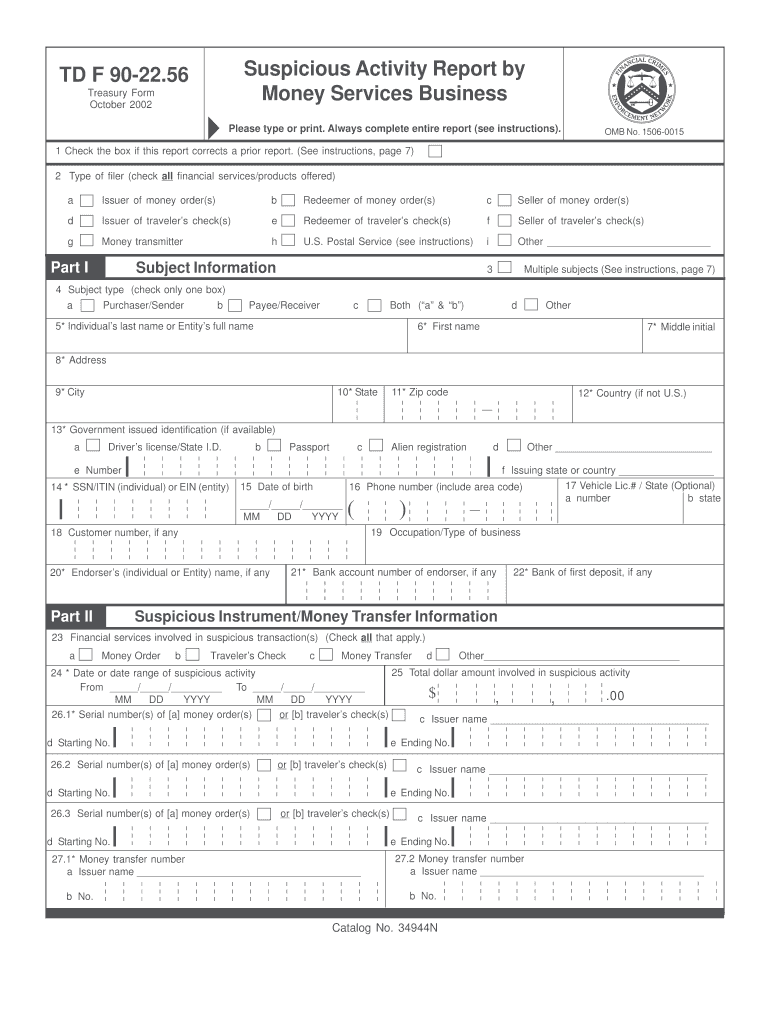
Form TD F 90 22 55 Rev October Fill in Version


What is the Form TD F 90 22 55 Rev October Fill in Version
The Form TD F 90 22 55 Rev October is a reporting form used by U.S. taxpayers to disclose foreign bank and financial accounts. This form is crucial for compliance with the Bank Secrecy Act, which mandates that individuals and entities report their foreign financial interests. The fill-in version of this form allows users to complete it electronically, making the process more efficient and reducing the likelihood of errors that can occur with handwritten submissions.
How to use the Form TD F 90 22 55 Rev October Fill in Version
To use the Form TD F 90 22 55 Rev October fill-in version, users should first download the form from an official source. Once downloaded, the form can be filled out digitally. Users should ensure they have the necessary information about their foreign accounts, including the account numbers, names of financial institutions, and the maximum balances during the reporting period. After completing the form, it should be printed and submitted according to the specified guidelines.
Steps to complete the Form TD F 90 22 55 Rev October Fill in Version
Completing the Form TD F 90 22 55 Rev October involves several steps:
- Download the fill-in version of the form from a reliable source.
- Gather all required information about your foreign bank accounts, including account details and financial institution names.
- Open the form and enter the necessary information into the designated fields.
- Review the form for accuracy, ensuring all information is complete and correct.
- Print the completed form for submission.
Legal use of the Form TD F 90 22 55 Rev October Fill in Version
The legal use of the Form TD F 90 22 55 Rev October is primarily for reporting foreign financial accounts to the U.S. Department of the Treasury. Failure to file this form when required can lead to significant penalties. It is essential for individuals and businesses with foreign accounts to understand their obligations under U.S. law to avoid legal repercussions.
Filing Deadlines / Important Dates
The filing deadline for the Form TD F 90 22 55 Rev October typically aligns with the annual tax return deadline, which is usually April fifteenth. However, extensions may be available under certain circumstances. It is important to stay informed about any changes to deadlines to ensure timely submission and compliance.
Required Documents
When completing the Form TD F 90 22 55 Rev October, individuals should have the following documents ready:
- Account statements from foreign banks.
- Identification information for the account holders.
- Details of the financial institutions where accounts are held.
Form Submission Methods (Online / Mail / In-Person)
The Form TD F 90 22 55 Rev October must be submitted electronically. Users can file the form through the Financial Crimes Enforcement Network (FinCEN) website. It is important to follow the specific submission guidelines provided to ensure compliance and avoid delays in processing.
Quick guide on how to complete form td f 90 22 55 rev october fill in version
Easily Prepare [SKS] on Any Device
Web-based document management has gained traction among businesses and individuals. It offers an ideal eco-friendly substitute for conventional printed and signed documents, as you can locate the necessary form and securely store it online. airSlate SignNow provides you with all the resources needed to create, modify, and electronically sign your documents quickly without holdups. Manage [SKS] on any platform with airSlate SignNow Android or iOS applications and enhance any document-related process today.
The Most Efficient Way to Edit and eSign [SKS] Effortlessly
- Obtain [SKS] and then click Get Form to commence.
- Utilize the tools available to complete your form.
- Emphasize pertinent sections of the documents or obscure sensitive data with tools specifically provided by airSlate SignNow for that purpose.
- Create your eSignature using the Sign tool, which takes mere seconds and holds the same legal validity as a traditional handwritten signature.
- Review all the details and then click on the Done button to save your modifications.
- Select your preferred method to share your form, via email, text message (SMS), invite link, or download it to your computer.
Forget about lost or misplaced documents, monotonous form searches, or errors that necessitate printing new document copies. airSlate SignNow fulfills all your document management needs in just a few clicks from any device you select. Modify and eSign [SKS] and ensure effective communication at every stage of the form preparation process with airSlate SignNow.
Create this form in 5 minutes or less
Related searches to Form TD F 90 22 55 Rev October Fill in Version
Create this form in 5 minutes!
How to create an eSignature for the form td f 90 22 55 rev october fill in version
How to create an electronic signature for a PDF online
How to create an electronic signature for a PDF in Google Chrome
How to create an e-signature for signing PDFs in Gmail
How to create an e-signature right from your smartphone
How to create an e-signature for a PDF on iOS
How to create an e-signature for a PDF on Android
People also ask
-
Does late FBAR filing trigger an audit?
There's no set trigger for an FBAR audit, but some common reasons include the following: Random selection: FinCEN may choose tax filers randomly to verify compliance. Discrepancies: Inconsistencies or errors in the FBAR filing may lead to an audit.
-
Can I file an FBAR myself?
To file the FBAR as an individual, you must personally and/or jointly own a reportable foreign financial account that requires the filing of an FBAR (FinCEN Report 114) for the reportable year. There is no need to register to file the FBAR as an individual.
-
What is a reasonable cause for filing FBAR late?
Reasonable cause relief is generally granted when the taxpayer exercised ordinary business care and prudence in determining his or her tax obligations but was nevertheless unable to comply with those obligations.
-
What are acceptable reasons for filing FBAR late?
Acceptable reasons for filing the FBAR late Lack of Knowledge: You were unaware of the FBAR filing requirement despite making reasonable efforts to comply with tax laws. ... Incorrect Professional Advice: You received incorrect advice from a tax professional who failed to inform you about the need to file an FBAR.
-
What are acceptable reasons for filing late tax return?
Examples of valid reasons for failing to file or pay on time may include: Fires, natural disasters or civil disturbances. Inability to get records. Death, serious illness or unavoidable absence of the taxpayer or immediate family. System issues that delayed a timely electronic filing or payment.
-
Can I file FBAR after Oct 15?
The deadline for FBAR filing is April 15 (June 15 if you're a U.S. person living abroad). However, if you don't file in time, you get an automatic extension to October 15. If you missed the October 15 deadline, signNow out to an an experienced FBAR lawyer to discuss your options.
-
How to download FBAR PDF?
Download, open and complete your FBAR- Click on the Prepare Button at http://bsaefiling.fincen.treas.gov/NoRegFBARFiler.html. Your browser should automatically download the PDF and may prompt you to open the PDF directly.
-
What happens if you miss the FBAR deadline?
Failing to file an FBAR can carry a civil penalty of $10,000 for each non-willful violation. If it is willful, the penalty is the greater of $100,000 or 50 percent of the amount in the account for each violation.
Get more for Form TD F 90 22 55 Rev October Fill in Version
- Small business membership application alliancesafetycouncil form
- Summer application ualr form
- Chapter 1 googling the world wiley form
- Year end closing procedures for the payables management module in microsoft dynamics gp and in microsoft business solutions form
- Form 7018 c rev october fill in capable
- Suite 216 tarzana california 91356 800 697 5153 form
- Q6 pbs forms r1q6 pbs forms pbs tax
- Application for health savings account principal trust company form
Find out other Form TD F 90 22 55 Rev October Fill in Version
- Sign Mississippi Insurance POA Fast
- How Do I Sign South Carolina Lawers Limited Power Of Attorney
- Sign South Dakota Lawers Quitclaim Deed Fast
- Sign South Dakota Lawers Memorandum Of Understanding Free
- Sign South Dakota Lawers Limited Power Of Attorney Now
- Sign Texas Lawers Limited Power Of Attorney Safe
- Sign Tennessee Lawers Affidavit Of Heirship Free
- Sign Vermont Lawers Quitclaim Deed Simple
- Sign Vermont Lawers Cease And Desist Letter Free
- Sign Nevada Insurance Lease Agreement Mobile
- Can I Sign Washington Lawers Quitclaim Deed
- Sign West Virginia Lawers Arbitration Agreement Secure
- Sign Wyoming Lawers Lease Agreement Now
- How To Sign Alabama Legal LLC Operating Agreement
- Sign Alabama Legal Cease And Desist Letter Now
- Sign Alabama Legal Cease And Desist Letter Later
- Sign California Legal Living Will Online
- How Do I Sign Colorado Legal LLC Operating Agreement
- How Can I Sign California Legal Promissory Note Template
- How Do I Sign North Dakota Insurance Quitclaim Deed