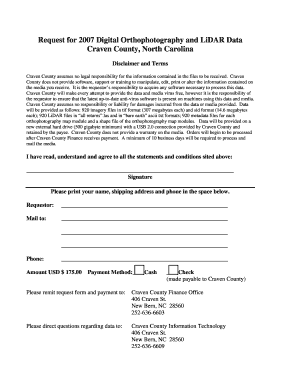
Order Form DOC


What is the Order form doc
The Order form doc is a formal document used to request products or services from a vendor or supplier. It serves as a written agreement between the buyer and seller, detailing the items being ordered, quantities, prices, and payment terms. This document is essential for businesses to maintain accurate records of purchases and to ensure that both parties have a clear understanding of the transaction. The Order form doc can be customized to fit various industries and specific business needs, making it a versatile tool for procurement processes.
How to use the Order form doc
Using the Order form doc involves several straightforward steps. First, identify the items or services needed and gather relevant details such as product descriptions, quantities, and pricing. Next, fill out the form with this information, ensuring accuracy to avoid any discrepancies. Include your contact information and any specific instructions or terms related to the order. Once completed, the order form can be submitted to the supplier via email or other agreed-upon methods. Keeping a copy of the submitted form is advisable for your records.
Steps to complete the Order form doc
Completing the Order form doc requires careful attention to detail. Follow these steps for a successful submission:
- Gather Information: Collect all necessary details about the products or services you wish to order.
- Fill Out the Form: Enter the item descriptions, quantities, and prices accurately.
- Include Your Details: Add your name, company name, and contact information.
- Specify Terms: Outline any specific terms such as delivery dates or payment methods.
- Review: Double-check all entries for accuracy and completeness.
- Submit: Send the completed form to the supplier and retain a copy for your records.
Key elements of the Order form doc
Several key elements should be included in the Order form doc to ensure clarity and effectiveness:
- Contact Information: Your name, company name, and contact details.
- Item Descriptions: Clear descriptions of the products or services being ordered.
- Quantities: The number of each item requested.
- Pricing: The cost per item and total amount due.
- Payment Terms: Information on how and when payment will be made.
- Delivery Instructions: Any specific instructions regarding shipping or delivery.
Legal use of the Order form doc
The Order form doc is a legally binding document once signed by both parties, establishing the terms of the transaction. It is important to ensure that the form complies with any applicable laws and regulations, including those related to consumer protection and business transactions. Properly executed, the Order form doc can serve as evidence in case of disputes, making accuracy and clarity essential. Retaining a copy of the signed form is advisable for both the buyer and seller to protect their rights and obligations under the agreement.
Form Submission Methods
The Order form doc can be submitted through various methods, depending on the preferences of both the buyer and the supplier. Common submission methods include:
- Email: Sending a scanned or digital copy of the completed form directly to the supplier's email address.
- Online Portal: Using a supplier's online ordering system, if available, to submit the order electronically.
- Fax: Sending a fax of the completed form, though this method is becoming less common.
- In-Person: Delivering a hard copy of the form directly to the supplier's location, if applicable.
Quick guide on how to complete order form doc
Complete [SKS] effortlessly on any device
Digital document management has gained traction among companies and individuals. It serves as an ideal eco-friendly substitute for conventional printed and signed documents, allowing you to access the appropriate form and securely store it online. airSlate SignNow provides you with all the resources necessary to create, modify, and eSign your documents swiftly without delays. Manage [SKS] on any platform using airSlate SignNow's Android or iOS applications and enhance any document-centric workflow today.
How to alter and eSign [SKS] effortlessly
- Find [SKS] and then click Get Form to begin.
- Utilize the tools we offer to complete your document.
- Emphasize pertinent sections of your documents or redact sensitive information with tools that airSlate SignNow offers specifically for that purpose.
- Create your signature using the Sign tool, which takes mere seconds and holds the same legal validity as a conventional wet ink signature.
- Review the details and then click on the Done button to save your edits.
- Choose how you want to share your form, via email, text message (SMS), or invite link, or download it to your computer.
Eliminate the worry of lost or misfiled documents, tedious form searching, or mistakes that necessitate printing new document copies. airSlate SignNow addresses all your document management needs in just a few clicks from any device of your choice. Modify and eSign [SKS] to guarantee exceptional communication at every step of the document preparation process with airSlate SignNow.
Create this form in 5 minutes or less
Related searches to Order form doc
Create this form in 5 minutes!
How to create an eSignature for the order form doc
How to create an electronic signature for a PDF online
How to create an electronic signature for a PDF in Google Chrome
How to create an e-signature for signing PDFs in Gmail
How to create an e-signature right from your smartphone
How to create an e-signature for a PDF on iOS
How to create an e-signature for a PDF on Android
People also ask
-
How to make a Google Form for a food order?
0:48 9:17 It. So i click on make a copy on the template preview. Screen then i proceed to create a copy ofMoreIt. So i click on make a copy on the template preview. Screen then i proceed to create a copy of this form to my google. Drive. And as you can see the copy of the google form opens in the edit mode.
-
How do I create my own order form?
Steps to Create an Order Form Decide what to sell. ... Choose a form builder tool. ... Customize the template with proper fields. ... Add photos of the products. ... Customize the order form with branding. ... Set up a payment method. ... Set up a success message. ... Share the order form.
-
How do I create a fillable order form?
How to create an order form in Google Forms. Log in to your Google account and open Google Forms. Click the Blank button to create a new form. Add fields for the essential information you need to gather from your buyers, such as their name, business address, contact information, and preferred contact method.
-
What is the best program to make an order form?
Google Forms is a popular tool that allows users to create order forms quickly and easily using pre-made templates or by designing their own forms. PDFs with fillable forms are also an option for creating order forms, which can be filled out and submitted electronically.
-
How do you put things in order on Google Docs?
This is what you have to do: Select the text you want to organize. Next, go to 'Add-ons. ' Hover over 'Sorted paragraphs' and click on 'Sort A to Z' or 'Sort Z to A. ' Wait for a few moments to get an alphabetical order of things.
-
Is an order form a legal document?
An order form , also known as a purchase order, is a legal document used by buyers to request products or services from vendors and manufacturers. They are primarily used for business transactions involve high priced products.
-
How to do an order form on Google Docs?
Creating a purchase order in Google Forms Go to docs.google.com/forms. Select a template. Make a form. Add the necessary fields. Customize the form. Test your form. Start sending.
-
How do I create an order form in Google Docs?
Creating a purchase order in Google Forms Go to docs.google.com/forms. Select a template. Make a form. Add the necessary fields. Customize the form. Test your form. Start sending.
Get more for Order form doc
- Fillable online athlete information form caldwell
- Fillable online caldwell i 20 application form
- Combination resume sample accounting sacramento state csus form
- Northwestern theological seminary form
- Paul t spraggins state initiative awards request for proposals form
- Fill fillable transient permission form georgia
- Lhhs reportcard form
- Form project review committee eecs ucf
Find out other Order form doc
- How To Integrate Sign in Banking
- How Do I Integrate Sign in Banking
- Help Me With Integrate Sign in Banking
- How Can I Integrate Sign in Banking
- Can I Integrate Sign in Banking
- How To Use Sign in Banking
- How Do I Use Sign in Banking
- Help Me With Use Sign in Banking
- How Can I Use Sign in Banking
- Can I Use Sign in Banking
- How To Install Sign in Banking
- How Do I Install Sign in Banking
- Help Me With Install Sign in Banking
- How Can I Install Sign in Banking
- Can I Install Sign in Banking
- How To Add Sign in Banking
- How Do I Add Sign in Banking
- Help Me With Add Sign in Banking
- How Can I Add Sign in Banking
- Can I Add Sign in Banking