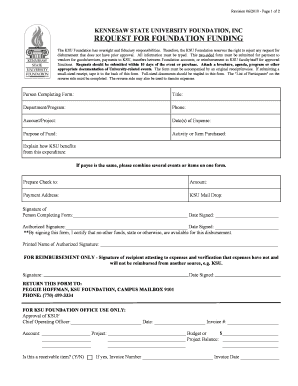
REQUEST for FOUNDATION FUNDING Kennesaw State University Form


Understanding the REQUEST FOR FOUNDATION FUNDING at Kennesaw State University
The REQUEST FOR FOUNDATION FUNDING at Kennesaw State University is a formal document designed to facilitate the application for financial support from the university's foundation. This funding is typically aimed at enhancing educational programs, supporting research initiatives, or fostering community engagement projects. It serves as a critical resource for faculty, staff, and student organizations seeking to secure financial assistance for various initiatives that align with the university's mission and goals.
Steps to Complete the REQUEST FOR FOUNDATION FUNDING
Completing the REQUEST FOR FOUNDATION FUNDING involves several key steps to ensure that the application is thorough and meets the necessary criteria. Begin by gathering all required information, including project details, budget estimates, and intended outcomes. Next, fill out the application form accurately, ensuring that all sections are completed. It is advisable to review the guidelines provided by the university to adhere to specific requirements. Once the form is completed, submit it through the designated channels, whether online or by mail, as specified in the application instructions.
Required Documents for the REQUEST FOR FOUNDATION FUNDING
When applying for foundation funding, specific documents are typically required to support the application. These may include:
- A detailed project proposal outlining objectives and expected outcomes.
- A comprehensive budget that breaks down projected costs.
- Letters of support from relevant stakeholders or departments.
- Evidence of prior success or impact from similar initiatives, if applicable.
Ensuring that all required documents are included can significantly enhance the chances of approval.
Eligibility Criteria for the REQUEST FOR FOUNDATION FUNDING
Eligibility for the REQUEST FOR FOUNDATION FUNDING at Kennesaw State University generally includes faculty members, staff, and recognized student organizations. Applicants must demonstrate how their proposed project aligns with the university's strategic priorities and contributes to the overall mission. Additionally, applicants may need to show a commitment to sustainability and community engagement as part of their funding request.
Application Process and Approval Time
The application process for the REQUEST FOR FOUNDATION FUNDING typically involves submitting the completed form along with all required documentation by a specified deadline. After submission, the review process can take several weeks, during which a committee evaluates the applications based on predetermined criteria. Applicants will be notified of the outcome, and successful proposals will receive funding in accordance with the university's policies.
Form Submission Methods for the REQUEST FOR FOUNDATION FUNDING
Applicants can submit the REQUEST FOR FOUNDATION FUNDING through various methods. The most common submission methods include:
- Online submission via the university's designated funding portal.
- Mailing a hard copy of the application to the foundation office.
- In-person submission at the university's administrative office.
It is important to follow the specific submission guidelines provided to ensure that the application is processed efficiently.
Quick guide on how to complete request for foundation funding kennesaw state university
Effortlessly prepare [SKS] on any device
Digital document management has gained traction among businesses and individuals alike. It offers an ideal eco-friendly substitute to conventional printed and signed documents, as you can easily access the necessary form and safely save it online. airSlate SignNow equips you with all the tools required to create, alter, and electronically sign your documents quickly and efficiently. Manage [SKS] across any platform with airSlate SignNow apps for Android or iOS and enhance your document-focused processes today.
The easiest way to modify and eSign [SKS] with minimal effort
- Find [SKS] and click on Get Form to begin.
- Utilize the tools we provide to fill out your document.
- Emphasize necessary portions of your documents or obscure confidential information with tools specifically designed for that purpose, provided by airSlate SignNow.
- Generate your eSignature using the Sign feature, which takes just seconds and carries the same legal validity as a traditional ink signature.
- Review all the details and click on the Done button to save your changes.
- Select how you wish to send your form, via email, SMS, or invitation link, or download it to your computer.
Eliminate worries about lost or misplaced files, tedious form searching, or mistakes that necessitate printing new document copies. airSlate SignNow addresses all your document management needs with just a few clicks from your preferred device. Modify and eSign [SKS] and ensure seamless communication throughout your document preparation workflow with airSlate SignNow.
Create this form in 5 minutes or less
Related searches to REQUEST FOR FOUNDATION FUNDING Kennesaw State University
Create this form in 5 minutes!
How to create an eSignature for the request for foundation funding kennesaw state university
How to create an electronic signature for a PDF online
How to create an electronic signature for a PDF in Google Chrome
How to create an e-signature for signing PDFs in Gmail
How to create an e-signature right from your smartphone
How to create an e-signature for a PDF on iOS
How to create an e-signature for a PDF on Android
Get more for REQUEST FOR FOUNDATION FUNDING Kennesaw State University
- Office use only oath of candidate form
- Table of contents sc dhhs scdhhs form
- I i mmmm i i i i national foster care coalition nationalfostercare form
- Political equality form
- Emba sonoma state university sonoma form
- Bts application bts form
- Topics in economic analysis ampamp dukespace lib duke form
- Release itemized health insurance claim forms health center healthcenter uoregon
Find out other REQUEST FOR FOUNDATION FUNDING Kennesaw State University
- Electronic signature Rhode Island Promissory Note Template Safe
- How To Electronic signature Texas Promissory Note Template
- Electronic signature Wyoming Indemnity Agreement Template Free
- Electronic signature Iowa Bookkeeping Contract Safe
- Electronic signature New York Bookkeeping Contract Myself
- Electronic signature South Carolina Bookkeeping Contract Computer
- Electronic signature South Carolina Bookkeeping Contract Myself
- Electronic signature South Carolina Bookkeeping Contract Easy
- How To Electronic signature South Carolina Bookkeeping Contract
- How Do I eSignature Arkansas Medical Records Release
- How Do I eSignature Iowa Medical Records Release
- Electronic signature Texas Internship Contract Safe
- Electronic signature North Carolina Day Care Contract Later
- Electronic signature Tennessee Medical Power of Attorney Template Simple
- Electronic signature California Medical Services Proposal Mobile
- How To Electronic signature West Virginia Pharmacy Services Agreement
- How Can I eSignature Kentucky Co-Branding Agreement
- How Can I Electronic signature Alabama Declaration of Trust Template
- How Do I Electronic signature Illinois Declaration of Trust Template
- Electronic signature Maryland Declaration of Trust Template Later