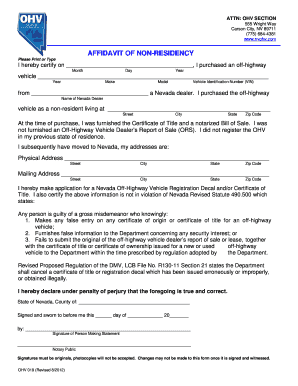
OHV 019 Affidavit of Non Residency Form


What is the OHV 019 Affidavit Of Non Residency
The OHV 019 Affidavit Of Non Residency is a legal document used primarily in the United States to declare an individual's non-residency status for specific purposes, such as tax exemptions or vehicle registration. This affidavit serves as a formal statement that the individual does not reside in the state where the document is being submitted. It is often required for individuals who may own property or have other interests in a state but primarily live elsewhere.
How to use the OHV 019 Affidavit Of Non Residency
The OHV 019 Affidavit Of Non Residency is utilized in various scenarios, such as when applying for certain tax benefits or registering vehicles in a different state. To use this affidavit, individuals must complete the form accurately, ensuring that all required information is provided. Once filled out, the affidavit should be submitted to the relevant state agency or department that requires proof of non-residency.
Steps to complete the OHV 019 Affidavit Of Non Residency
Completing the OHV 019 Affidavit Of Non Residency involves several key steps:
- Obtain the form from the appropriate state agency or website.
- Fill in personal details, including name, address, and contact information.
- Provide information regarding your residency status, including the state of primary residence.
- Sign and date the affidavit to certify its accuracy.
- Submit the completed form as directed, either online, by mail, or in person.
Key elements of the OHV 019 Affidavit Of Non Residency
Several key elements must be included in the OHV 019 Affidavit Of Non Residency to ensure its validity:
- Personal Information: Full name, address, and contact details of the individual.
- Residency Declaration: A statement affirming non-residency in the state.
- Signature: The individual's signature, confirming the accuracy of the information provided.
- Date: The date on which the affidavit is signed.
Legal use of the OHV 019 Affidavit Of Non Residency
The OHV 019 Affidavit Of Non Residency has specific legal implications. It is often used to establish non-residency for tax purposes, which can affect an individual's tax obligations. Additionally, it may be required for certain legal transactions, such as vehicle registrations or obtaining licenses in a state where the individual does not reside. Proper completion and submission of this affidavit can help individuals avoid unnecessary legal complications.
Eligibility Criteria
To complete the OHV 019 Affidavit Of Non Residency, individuals must meet certain eligibility criteria. Typically, applicants must be able to demonstrate that their primary residence is outside the state in which they are filing the affidavit. This may involve providing proof of residency in another state, such as a driver's license or utility bills. Meeting these criteria is essential for the affidavit to be accepted by the relevant authorities.
Quick guide on how to complete ohv 019 affidavit of non residency
Complete [SKS] effortlessly on any device
Digital document management has gained traction among businesses and individuals alike. It offers an excellent eco-conscious alternative to traditional printed and signed paperwork, allowing you to access the necessary form and securely retain it online. airSlate SignNow equips you with all the tools required to create, modify, and electronically sign your documents quickly and without holdups. Manage [SKS] on any device with airSlate SignNow Android or iOS applications and simplify any document-related process today.
The easiest method to modify and eSign [SKS] with minimal effort
- Obtain [SKS] and click on Get Form to begin.
- Utilize the tools we offer to complete your document.
- Emphasize key sections of your documents or obscure sensitive information with tools that airSlate SignNow provides specifically for this purpose.
- Generate your eSignature using the Sign tool, which takes mere seconds and carries the same legal significance as a conventional wet ink signature.
- Review the details and click on the Done button to save your modifications.
- Choose your preferred method of submitting your form: via email, text message (SMS), invitation link, or download it to your computer.
Eliminate the hassle of lost or misplaced documents, tedious form searches, or errors that necessitate printing new document copies. airSlate SignNow meets your document management needs in just a few clicks from any device you prefer. Edit and eSign [SKS] and ensure outstanding communication throughout the document preparation process with airSlate SignNow.
Create this form in 5 minutes or less
Related searches to OHV 019 Affidavit Of Non Residency
Create this form in 5 minutes!
How to create an eSignature for the ohv 019 affidavit of non residency
How to create an electronic signature for a PDF online
How to create an electronic signature for a PDF in Google Chrome
How to create an e-signature for signing PDFs in Gmail
How to create an e-signature right from your smartphone
How to create an e-signature for a PDF on iOS
How to create an e-signature for a PDF on Android
Get more for OHV 019 Affidavit Of Non Residency
- Renewal form for instructors and providers ok gov ok
- Avoiding a registration hold is easy as 1 2 3 emil gatech form
- 11830 sw kerr parkway suite 330 lake oswego or 97035 phone 503 245 5288 fax 503 245 761 email infonwnanny form
- Surrogate application form
- Harbor helicopters northwest inc form
- Certificate program application photo center nw pcnw form
- List for the web oregon form
- Complete the editable 13 pdf application northwest nwmissouri form
Find out other OHV 019 Affidavit Of Non Residency
- eSignature West Virginia Banking Limited Power Of Attorney Fast
- eSignature West Virginia Banking Limited Power Of Attorney Easy
- Can I eSignature Wisconsin Banking Limited Power Of Attorney
- eSignature Kansas Business Operations Promissory Note Template Now
- eSignature Kansas Car Dealer Contract Now
- eSignature Iowa Car Dealer Limited Power Of Attorney Easy
- How Do I eSignature Iowa Car Dealer Limited Power Of Attorney
- eSignature Maine Business Operations Living Will Online
- eSignature Louisiana Car Dealer Profit And Loss Statement Easy
- How To eSignature Maryland Business Operations Business Letter Template
- How Do I eSignature Arizona Charity Rental Application
- How To eSignature Minnesota Car Dealer Bill Of Lading
- eSignature Delaware Charity Quitclaim Deed Computer
- eSignature Colorado Charity LLC Operating Agreement Now
- eSignature Missouri Car Dealer Purchase Order Template Easy
- eSignature Indiana Charity Residential Lease Agreement Simple
- How Can I eSignature Maine Charity Quitclaim Deed
- How Do I eSignature Michigan Charity LLC Operating Agreement
- eSignature North Carolina Car Dealer NDA Now
- eSignature Missouri Charity Living Will Mobile