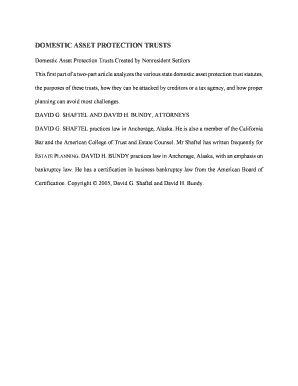
Domestic Asset Protection Trusts Created by Nonresident Settlors Form


What is the Domestic Asset Protection Trusts Created By Nonresident Settlors
A Domestic Asset Protection Trust (DAPT) created by nonresident settlors is a legal arrangement that allows individuals who reside outside the United States to protect their assets from creditors while still benefiting from those assets. This type of trust is designed to provide a layer of security against potential lawsuits or claims, ensuring that the assets held within the trust remain safeguarded. Nonresident settlors can establish these trusts in specific states that offer favorable laws regarding asset protection, thus taking advantage of the legal frameworks designed to shield their wealth.
Key Elements of the Domestic Asset Protection Trusts Created By Nonresident Settlors
Several key elements define the structure and function of Domestic Asset Protection Trusts created by nonresident settlors. These include:
- Irrevocability: Once established, the trust cannot be altered or revoked by the settlor, ensuring that assets are permanently protected.
- Trustee Selection: The settlor must appoint a trustee, who can be an individual or a corporate entity, responsible for managing the trust's assets.
- Beneficiaries: The settlor can designate beneficiaries who will receive the benefits from the trust, often including themselves under certain conditions.
- State Law Compliance: The trust must comply with the specific asset protection laws of the state in which it is established, which can vary significantly.
Eligibility Criteria for Domestic Asset Protection Trusts Created By Nonresident Settlors
To establish a Domestic Asset Protection Trust as a nonresident settlor, certain eligibility criteria must be met. These typically include:
- The settlor must reside outside the United States.
- The trust must be created in a state that permits DAPTs, such as Nevada, South Dakota, or Alaska.
- The settlor should not be in the process of bankruptcy or facing imminent creditor claims at the time of trust establishment.
Steps to Complete the Domestic Asset Protection Trusts Created By Nonresident Settlors
Establishing a Domestic Asset Protection Trust involves several steps, which include:
- Consultation: Engage with a legal professional experienced in asset protection to understand the implications and requirements.
- Drafting the Trust Document: Work with the attorney to draft a trust document that outlines the terms, beneficiaries, and trustee responsibilities.
- Funding the Trust: Transfer assets into the trust, ensuring that all legal requirements are met for the assets to be protected.
- Compliance with State Laws: Ensure that the trust adheres to the specific laws of the state where it is established.
Legal Use of the Domestic Asset Protection Trusts Created By Nonresident Settlors
The legal use of Domestic Asset Protection Trusts by nonresident settlors is primarily focused on safeguarding assets from potential creditors. These trusts can be utilized in various scenarios, such as:
- Protecting personal assets from lawsuits or claims arising from business activities.
- Safeguarding inheritance or family wealth from divorce settlements or creditor claims.
- Ensuring that assets remain intact for future generations while minimizing exposure to risks associated with litigation.
State-Specific Rules for Domestic Asset Protection Trusts Created By Nonresident Settlors
Each state that allows the creation of Domestic Asset Protection Trusts has its own specific rules and regulations. Key considerations include:
- Duration of the trust and any limitations on distributions to the settlor.
- Requirements for the trustee, including residency and fiduciary responsibilities.
- Specific provisions regarding fraudulent transfers and creditor claims.
Quick guide on how to complete domestic asset protection trusts created by nonresident settlors
Complete Domestic Asset Protection Trusts Created By Nonresident Settlors effortlessly on any device
Online document management has become increasingly favored by businesses and individuals. It offers an ideal eco-friendly substitute to conventional printed and signed documents, as you can find the appropriate form and securely store it online. airSlate SignNow equips you with all the resources you need to create, modify, and electronically sign your documents quickly and without obstacles. Manage Domestic Asset Protection Trusts Created By Nonresident Settlors on any platform with airSlate SignNow Android or iOS applications and enhance any document-centric operation today.
How to edit and eSign Domestic Asset Protection Trusts Created By Nonresident Settlors with ease
- Find Domestic Asset Protection Trusts Created By Nonresident Settlors and click on Get Form to begin.
- Utilize the tools we offer to fill out your document.
- Emphasize relevant sections of the documents or redact sensitive information using the tools that airSlate SignNow provides specifically for that purpose.
- Create your signature with the Sign feature, which takes mere seconds and carries the same legal validity as a traditional wet ink signature.
- Review the information and click on the Done button to save your changes.
- Select how you wish to send your form, via email, SMS, or invitation link, or download it to your computer.
Eliminate concerns about lost or misplaced files, tedious form surfing, or errors that necessitate printing new document copies. airSlate SignNow addresses your needs in document management in just a few clicks from a device of your preference. Edit and electronically sign Domestic Asset Protection Trusts Created By Nonresident Settlors and ensure excellent communication at any stage of the form preparation process with airSlate SignNow.
Create this form in 5 minutes or less
Create this form in 5 minutes!
How to create an eSignature for the domestic asset protection trusts created by nonresident settlors
How to create an electronic signature for a PDF online
How to create an electronic signature for a PDF in Google Chrome
How to create an e-signature for signing PDFs in Gmail
How to create an e-signature right from your smartphone
How to create an e-signature for a PDF on iOS
How to create an e-signature for a PDF on Android
People also ask
-
Can a settlor also be a trustee of a trust?
Yes, a settlor can serve as a trustee. This arrangement is quite common, particularly in cases such as when a married couple creates a trust. Being both the settlor and trustee allows for the settlor to maintain control and oversight of the assets held within the trust.
-
How does a domestic asset protection trust work?
An asset protection trust is a self-settled trust in which the grantor can be designated as a permissible beneficiary and allowed access to the funds in the trust account. If the APT is properly structured, its goal is that creditors won't be able to signNow the trust's assets.
-
What is a major disadvantage of an asset protection trust?
APTs provide robust protection against creditors, enhance estate planning, offer strong control over assets, and give peace of mind. The risks include complexity and cost of setup, limitations due to legal rules, potential IRS complications for foreign APTs, and the risk of mismanagement.
-
What type of trust is an asset protection trust?
An asset protection trust is a financial arrangement where a person appoints someone (a trustee) to take legal ownership of some of their assets temporarily and to manage these assets on their behalf.
-
What is the best state for domestic asset protection trust?
Alaska, Nevada, and Delaware stand out as prime choices for establishing trusts with a specific eye towards asset protection, but each comes with its unique legal nuances.
-
What is the best structure for asset protection?
Trust is usually the best structure for asset protection.
-
What type of trust is best for asset protection?
Irrevocable trusts This can give you greater protection from creditors and estate taxes. As stated above, you can set up your will or revocable trust to automatically create irrevocable trusts at the time of your death. When you use your will to create irrevocable trusts, it's called a testamentary trust.
-
What is the best trust to hold assets?
An irrevocable trust offers your assets the most protection from creditors and lawsuits. Assets in an irrevocable trust aren't considered personal property.
Get more for Domestic Asset Protection Trusts Created By Nonresident Settlors
- Charges being filed form
- Affidavit for deferral of fees with emphasis on persons supported and employment oregon form
- Affidavit for deferral of fees with emphasis on expenses versus income oregon form
- Order seal records form
- Or arrest form
- Oregon detainer form
- Defendants answer forcible entry and unlawful detainer oregon form
- Oregon summary dissolution form
Find out other Domestic Asset Protection Trusts Created By Nonresident Settlors
- How Do I Electronic signature Nevada Car Dealer PDF
- How To Electronic signature South Carolina Banking Document
- Can I Electronic signature New York Car Dealer Document
- How To Electronic signature North Carolina Car Dealer Word
- How Do I Electronic signature North Carolina Car Dealer Document
- Can I Electronic signature Ohio Car Dealer PPT
- How Can I Electronic signature Texas Banking Form
- How Do I Electronic signature Pennsylvania Car Dealer Document
- How To Electronic signature South Carolina Car Dealer Document
- Can I Electronic signature South Carolina Car Dealer Document
- How Can I Electronic signature Texas Car Dealer Document
- How Do I Electronic signature West Virginia Banking Document
- How To Electronic signature Washington Car Dealer Document
- Can I Electronic signature West Virginia Car Dealer Document
- How Do I Electronic signature West Virginia Car Dealer Form
- How Can I Electronic signature Wisconsin Car Dealer PDF
- How Can I Electronic signature Wisconsin Car Dealer Form
- How Do I Electronic signature Montana Business Operations Presentation
- How To Electronic signature Alabama Charity Form
- How To Electronic signature Arkansas Construction Word