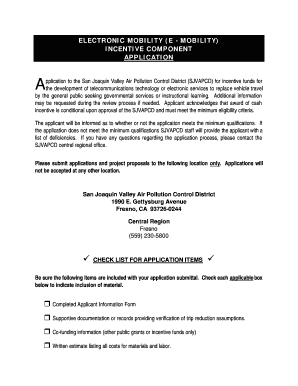
E MOBILITY INCENTIVE COMPONENT APPLICATION Valleyair Form


What is the E Mobility Incentive Component Application Valleyair
The E Mobility Incentive Component Application Valleyair is a formal document designed to facilitate the application process for financial incentives related to electric mobility initiatives in the Valley Air District. This application aims to encourage the adoption of electric vehicles and related technologies by providing funding opportunities for eligible applicants. It serves as a critical tool for individuals and businesses looking to transition to more sustainable transportation options.
How to Use the E Mobility Incentive Component Application Valleyair
To effectively use the E Mobility Incentive Component Application Valleyair, applicants should first ensure they meet the eligibility criteria outlined by the Valley Air District. Once eligibility is confirmed, applicants can obtain the application form from the official Valley Air District website or other designated sources. The application process involves filling out the required sections accurately, providing necessary documentation, and submitting the form through the specified channels.
Steps to Complete the E Mobility Incentive Component Application Valleyair
Completing the E Mobility Incentive Component Application involves several key steps:
- Review the eligibility criteria to confirm that you qualify for the incentive.
- Gather all required documents, such as proof of vehicle purchase or lease, and any supporting financial information.
- Fill out the application form, ensuring all sections are completed accurately.
- Double-check the application for any errors or missing information.
- Submit the application via the designated method, whether online, by mail, or in person.
Eligibility Criteria
Eligibility for the E Mobility Incentive Component Application Valleyair typically includes specific requirements that applicants must meet. These may involve residency in the Valley Air District, ownership or lease of an eligible electric vehicle, and compliance with any additional guidelines set forth by the program. It is crucial for applicants to review these criteria thoroughly to ensure their application is valid and stands a chance for approval.
Required Documents
Applicants must prepare several documents to support their E Mobility Incentive Component Application. Commonly required documents include:
- Proof of vehicle purchase or lease agreement.
- Identification documents, such as a driver’s license or state ID.
- Financial statements or income verification, if applicable.
- Any additional documentation requested by the Valley Air District.
Form Submission Methods
The E Mobility Incentive Component Application can be submitted through various methods, allowing flexibility for applicants. The submission options typically include:
- Online submission via the Valley Air District’s official website.
- Mailing the completed application to the designated address.
- In-person submission at specified Valley Air District offices.
Quick guide on how to complete e mobility incentive component application valleyair
Effortlessly Prepare [SKS] on Any Device
Online document management has gained traction among businesses and individuals alike. It offers an excellent eco-friendly substitute for traditional printed and signed papers, allowing you to obtain the correct form and securely store it online. airSlate SignNow provides all the tools necessary to create, modify, and electronically sign your documents swiftly without complications. Manage [SKS] on any platform using airSlate SignNow’s Android or iOS applications and enhance your document-centered processes today.
How to Edit and Electronically Sign [SKS] with Ease
- Locate [SKS] and select Get Form to begin.
- Utilize the tools we offer to complete your form.
- Emphasize pertinent sections of the documents or redact sensitive information using the tools specifically designed by airSlate SignNow for that purpose.
- Create your signature using the Sign tool, which takes seconds and holds the same legal validity as a conventional wet ink signature.
- Review all the information carefully and click on the Done button to save your changes.
- Choose your preferred method for delivering your form, whether by email, text message (SMS), invitation link, or download it to your computer.
Say goodbye to lost or misfiled documents, cumbersome form searches, or mistakes that necessitate printing new document copies. airSlate SignNow addresses all your document management needs in just a few clicks from your chosen device. Edit and electronically sign [SKS] and ensure seamless communication throughout your form preparation process with airSlate SignNow.
Create this form in 5 minutes or less
Related searches to E MOBILITY INCENTIVE COMPONENT APPLICATION Valleyair
Create this form in 5 minutes!
How to create an eSignature for the e mobility incentive component application valleyair
How to create an electronic signature for a PDF online
How to create an electronic signature for a PDF in Google Chrome
How to create an e-signature for signing PDFs in Gmail
How to create an e-signature right from your smartphone
How to create an e-signature for a PDF on iOS
How to create an e-signature for a PDF on Android
People also ask
-
What is the hardship allowance in the UN?
The hardship allowance aims to compensate staff for the varying degrees of hardship at different duty stations. International Professional or above staff members, serving at duty stations in categories B to E may qualify for the hardship allowance while present at the hardship duty station.
-
What is hardship classification A?
A to E duty stations are rated on a scale that assesses the difficulty of working and living conditions from A to E, with A being the least and E, the most difficult. Categories are arrived at through an assessment of the overall quality of life.
-
What is a mobility incentive?
The mobility incentive is paid to encourage movement of internationally recruited staff to field duty stations, and entails the geographic reassignment of a staff member from one duty station to another, usually to another country, for a period of one year or longer.
-
What is the standard assignment length of Unhcr?
UNHCR has three categories of duty station each with a specific duration of time known as the Standard Assignment Length (SAL): Category I "Normal" duty stations with four years' assignment; Category II "Difficult" duty stations three years; and Category III "very difficult" two years.
Get more for E MOBILITY INCENTIVE COMPONENT APPLICATION Valleyair
- Op sc05 117 correct doc floridasupremecourt form
- Numbering systems for louisiana family and domestic relations courts and juvenile courts title iv sixteenth judicial district form
- C 1 general information for self represented law fsu
- A recent amendment to the federal fair credit reporting act jvbrown form
- Counterfactual models of neighborhood effects the effect of personal psc isr umich form
- Never a dull moment with innovation in magazine mediahuffpost form
- Small area analysis guttmacher institute guttmacher form
- Number 4 number 4 reporter national bureau of nber form
Find out other E MOBILITY INCENTIVE COMPONENT APPLICATION Valleyair
- How To Electronic signature Delaware Car Dealer Lease Template
- Electronic signature North Carolina Banking Claim Secure
- Electronic signature North Carolina Banking Separation Agreement Online
- How Can I Electronic signature Iowa Car Dealer Promissory Note Template
- Electronic signature Iowa Car Dealer Limited Power Of Attorney Myself
- Electronic signature Iowa Car Dealer Limited Power Of Attorney Fast
- How Do I Electronic signature Iowa Car Dealer Limited Power Of Attorney
- Electronic signature Kentucky Car Dealer LLC Operating Agreement Safe
- Electronic signature Louisiana Car Dealer Lease Template Now
- Electronic signature Maine Car Dealer Promissory Note Template Later
- Electronic signature Maryland Car Dealer POA Now
- Electronic signature Oklahoma Banking Affidavit Of Heirship Mobile
- Electronic signature Oklahoma Banking Separation Agreement Myself
- Electronic signature Hawaii Business Operations Permission Slip Free
- How Do I Electronic signature Hawaii Business Operations Forbearance Agreement
- Electronic signature Massachusetts Car Dealer Operating Agreement Free
- How To Electronic signature Minnesota Car Dealer Credit Memo
- Electronic signature Mississippi Car Dealer IOU Now
- Electronic signature New Hampshire Car Dealer NDA Now
- Help Me With Electronic signature New Hampshire Car Dealer Warranty Deed