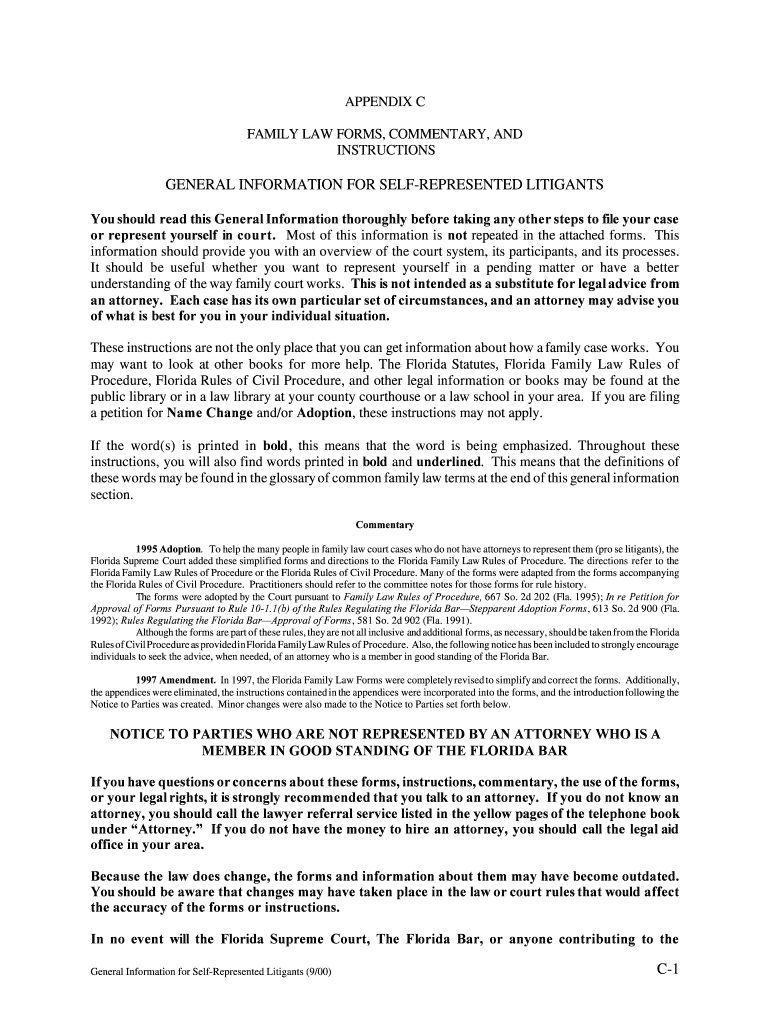
C 1 GENERAL INFORMATION for SELF REPRESENTED Law Fsu


Understanding the C-1 General Information for Self-Represented Law FSU
The C-1 General Information for Self-Represented Law FSU is a crucial document designed for individuals representing themselves in legal matters. This form provides essential information about the legal process, helping self-represented litigants navigate the complexities of the legal system. It outlines the rights and responsibilities of individuals involved in legal proceedings, ensuring they are informed about the necessary steps to take in their cases.
How to Utilize the C-1 General Information for Self-Represented Law FSU
Using the C-1 form effectively requires understanding its structure and purpose. Individuals should first read through the entire document to familiarize themselves with the information provided. The form includes guidelines on how to prepare for court appearances, what documents may be needed, and tips for presenting a case effectively. It is advisable to take notes on key points that may be relevant to specific legal situations.
Steps for Completing the C-1 General Information for Self-Represented Law FSU
Completing the C-1 form involves several steps:
- Read the entire document carefully to understand all sections.
- Gather any required documents that may support your case.
- Fill out the form with accurate information, ensuring clarity and completeness.
- Review the form for any errors or omissions before submission.
- Submit the completed form according to the guidelines provided within the document.
Legal Uses of the C-1 General Information for Self-Represented Law FSU
The C-1 form serves multiple legal purposes. It is primarily used to inform self-represented individuals about their rights in various legal contexts, including family law, civil litigation, and small claims. Additionally, it can be referenced in court to demonstrate that the individual has made an effort to understand the legal process and comply with procedural requirements. This form can also help in preparing for hearings by outlining necessary steps and considerations.
Key Elements of the C-1 General Information for Self-Represented Law FSU
Several key elements are integral to the C-1 form:
- Rights of Self-Represented Litigants: Clear explanations of the rights individuals have when representing themselves.
- Preparation Guidelines: Tips on how to prepare for court, including documentation and presentation strategies.
- Resources: Information on where to find additional help, including legal aid services and court resources.
Eligibility Criteria for Using the C-1 General Information for Self-Represented Law FSU
Eligibility to use the C-1 form generally includes individuals who are involved in legal proceedings without the assistance of an attorney. This may include various scenarios such as divorce cases, custody disputes, or small claims actions. It is essential for users to assess their specific legal situation to determine if the information provided in the C-1 form is applicable to their case.
Quick guide on how to complete c 1 general information for self represented law fsu
Complete [SKS] effortlessly on any device
Online document management has gained popularity among businesses and individuals. It offers a superb eco-friendly option to traditional printed and signed paperwork, allowing you to find the right form and securely store it online. airSlate SignNow provides all the tools you need to create, modify, and electronically sign your documents promptly without any holdups. Manage [SKS] on any device using airSlate SignNow's Android or iOS applications and simplify any document-related process today.
How to edit and electronically sign [SKS] with ease
- Locate [SKS] and then click Get Form to begin.
- Utilize the tools we provide to complete your document.
- Emphasize key sections of the documents or redact sensitive information using the tools that airSlate SignNow offers specifically for that purpose.
- Create your signature using the Sign tool, which takes mere seconds and holds the same legal validity as a standard wet ink signature.
- Review all the details and then click on the Done button to save your modifications.
- Select your preferred method to send your form, via email, text message (SMS), invitation link, or download it to your computer.
Eliminate worries about lost or misplaced documents, cumbersome form navigation, or mistakes that require printing new copies. airSlate SignNow addresses your document management needs with just a few clicks from any device you choose. Edit and eSign [SKS] and ensure outstanding communication at any stage of the form preparation process with airSlate SignNow.
Create this form in 5 minutes or less
Related searches to C 1 GENERAL INFORMATION FOR SELF REPRESENTED Law Fsu
Create this form in 5 minutes!
How to create an eSignature for the c 1 general information for self represented law fsu
How to create an electronic signature for a PDF online
How to create an electronic signature for a PDF in Google Chrome
How to create an e-signature for signing PDFs in Gmail
How to create an e-signature right from your smartphone
How to create an e-signature for a PDF on iOS
How to create an e-signature for a PDF on Android
People also ask
-
What is C 1 GENERAL INFORMATION FOR SELF REPRESENTED Law Fsu?
C 1 GENERAL INFORMATION FOR SELF REPRESENTED Law Fsu refers to resources and guidance specifically designed for individuals representing themselves in legal matters. This resource aims to empower users with essential knowledge and tools to navigate the legal landscape effectively.
-
How does airSlate SignNow assist with C 1 GENERAL INFORMATION FOR SELF REPRESENTED Law Fsu?
airSlate SignNow streamlines the process of preparing and signing legal documents relevant to C 1 GENERAL INFORMATION FOR SELF REPRESENTED Law Fsu. Our user-friendly platform allows individuals to create, edit, and electronically sign documents, making it easier for self-represented litigants to manage their legal needs.
-
What are the pricing options for airSlate SignNow related to C 1 GENERAL INFORMATION FOR SELF REPRESENTED Law Fsu?
airSlate SignNow offers flexible pricing plans designed to meet the needs of various users, including those accessing C 1 GENERAL INFORMATION FOR SELF REPRESENTED Law Fsu. We provide tiered subscriptions that cater to individuals and businesses, ensuring that you find a cost-effective solution tailored to your usage.
-
What features does airSlate SignNow provide for C 1 GENERAL INFORMATION FOR SELF REPRESENTED Law Fsu?
Key features of airSlate SignNow include document templates, secure e-signatures, and cloud storage. These functionalities are optimized for users seeking C 1 GENERAL INFORMATION FOR SELF REPRESENTED Law Fsu, allowing for efficient document preparation and management in legal contexts.
-
How does airSlate SignNow enhance the efficiency of processes related to C 1 GENERAL INFORMATION FOR SELF REPRESENTED Law Fsu?
airSlate SignNow enhances efficiency by allowing users to generate, share, and sign legal documents in minutes. This rapid turnaround is particularly beneficial for individuals seeking C 1 GENERAL INFORMATION FOR SELF REPRESENTED Law Fsu, helping to reduce the time and stress associated with legal procedures.
-
Can airSlate SignNow integrate with other tools for C 1 GENERAL INFORMATION FOR SELF REPRESENTED Law Fsu?
Yes, airSlate SignNow offers integrations with popular productivity tools and platforms to better serve users interested in C 1 GENERAL INFORMATION FOR SELF REPRESENTED Law Fsu. These integrations facilitate seamless workflows, allowing you to connect documents with your existing systems for improved document management.
-
What benefits does using airSlate SignNow provide for self-represented individuals?
Using airSlate SignNow provides self-represented individuals with convenience, security, and accessibility. With resources tailored to C 1 GENERAL INFORMATION FOR SELF REPRESENTED Law Fsu, users can handle their legal requirements efficiently, ensuring they have the necessary support while navigating the legal system.
Get more for C 1 GENERAL INFORMATION FOR SELF REPRESENTED Law Fsu
- Pe worksheets for non participants pdf form
- Keydirectcomforms
- Lesson 1 homework practice area of parallelograms answer key 229345629 form
- Phonemic awareness screener assessment literacy resources inc form
- Bill of sale 22906 form
- Samtrac course in unisa form
- 4a 104 new mexico supreme court nmsupremecourt nmcourts form
- How to evict a tenant in florida form
Find out other C 1 GENERAL INFORMATION FOR SELF REPRESENTED Law Fsu
- Sign Police Word Missouri Computer
- Sign Missouri Police Resignation Letter Fast
- Sign Ohio Police Promissory Note Template Easy
- Sign Alabama Courts Affidavit Of Heirship Simple
- How To Sign Arizona Courts Residential Lease Agreement
- How Do I Sign Arizona Courts Residential Lease Agreement
- Help Me With Sign Arizona Courts Residential Lease Agreement
- How Can I Sign Arizona Courts Residential Lease Agreement
- Sign Colorado Courts LLC Operating Agreement Mobile
- Sign Connecticut Courts Living Will Computer
- How Do I Sign Connecticut Courts Quitclaim Deed
- eSign Colorado Banking Rental Application Online
- Can I eSign Colorado Banking Medical History
- eSign Connecticut Banking Quitclaim Deed Free
- eSign Connecticut Banking Business Associate Agreement Secure
- Sign Georgia Courts Moving Checklist Simple
- Sign Georgia Courts IOU Mobile
- How Can I Sign Georgia Courts Lease Termination Letter
- eSign Hawaii Banking Agreement Simple
- eSign Hawaii Banking Rental Application Computer