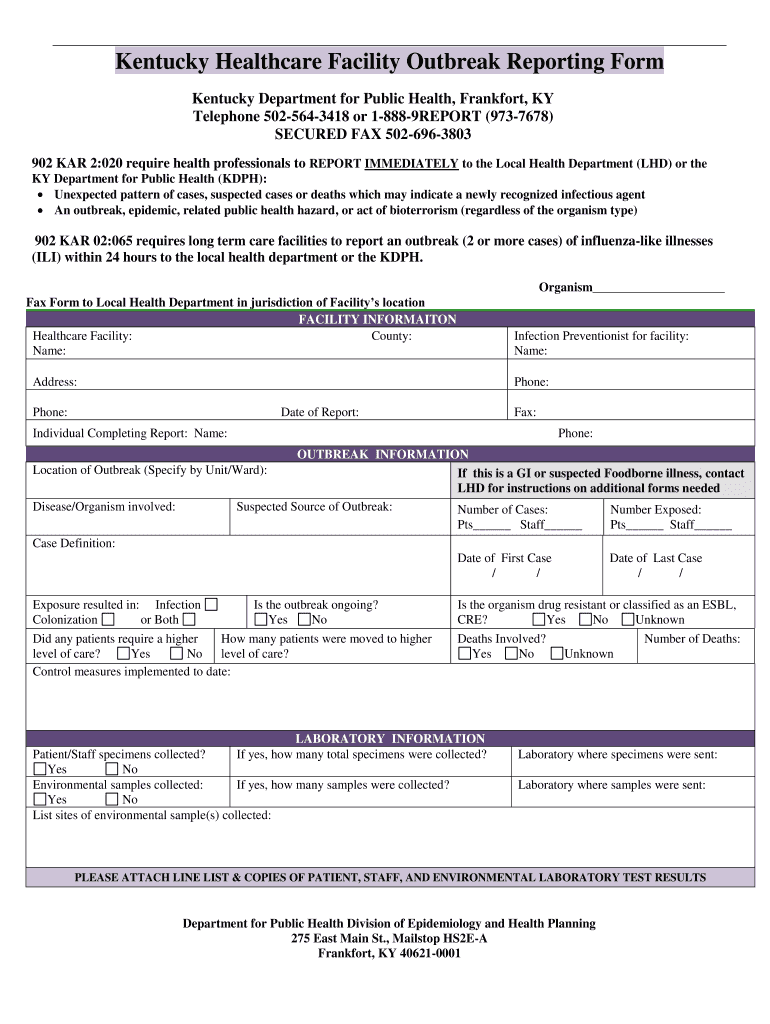
Kentucky Healthcare Facility Outbreak Reporting Form Chfs Ky


What is the Kentucky Healthcare Facility Outbreak Reporting Form Chfs Ky
The Kentucky Healthcare Facility Outbreak Reporting Form, often referred to as the CHFS KY form, is a critical document designed for healthcare facilities in Kentucky to report outbreaks of infectious diseases. This form is essential for maintaining public health and safety, as it allows health authorities to track and manage outbreaks effectively. The form collects vital information regarding the nature of the outbreak, affected individuals, and the facility's response measures. By reporting outbreaks promptly, facilities contribute to the state's efforts in controlling the spread of diseases and protecting the community.
How to use the Kentucky Healthcare Facility Outbreak Reporting Form Chfs Ky
Using the Kentucky Healthcare Facility Outbreak Reporting Form involves several straightforward steps. First, healthcare facilities need to gather all relevant information regarding the outbreak, including the type of disease, number of cases, and any actions taken. Next, the facility should accurately complete each section of the form, ensuring that all required details are provided. Once the form is filled out, it can be submitted to the appropriate health department. This process ensures that the information reaches public health officials who can take necessary actions to mitigate the outbreak.
Steps to complete the Kentucky Healthcare Facility Outbreak Reporting Form Chfs Ky
Completing the Kentucky Healthcare Facility Outbreak Reporting Form requires careful attention to detail. Here are the steps to follow:
- Gather necessary information about the outbreak, including patient details and the timeline of events.
- Fill in the facility's information, including name, address, and contact details.
- Provide a detailed description of the outbreak, including symptoms, diagnosis, and any laboratory results.
- Document the response measures taken by the facility, such as isolation protocols and notification of staff.
- Review the completed form for accuracy and completeness before submission.
Key elements of the Kentucky Healthcare Facility Outbreak Reporting Form Chfs Ky
The Kentucky Healthcare Facility Outbreak Reporting Form contains several key elements that are crucial for effective reporting. These include:
- Facility Information: Name, address, and contact details of the reporting healthcare facility.
- Outbreak Details: Type of outbreak, number of cases, and symptoms observed.
- Response Actions: Measures taken by the facility to manage the outbreak.
- Contact Information: Details of the person responsible for the report within the facility.
Legal use of the Kentucky Healthcare Facility Outbreak Reporting Form Chfs Ky
The Kentucky Healthcare Facility Outbreak Reporting Form is utilized within a legal framework that mandates healthcare facilities to report outbreaks of infectious diseases. Compliance with this requirement is essential for facilities to avoid potential legal repercussions. The information provided in this form is used by state health officials to monitor public health trends and implement necessary interventions. Therefore, accurate and timely reporting is not only a legal obligation but also a critical component of public health safety.
Form Submission Methods
The Kentucky Healthcare Facility Outbreak Reporting Form can be submitted through various methods to ensure accessibility for all healthcare facilities. Options include:
- Online Submission: Many facilities can submit the form electronically through designated health department portals.
- Mail: Facilities may also choose to send the completed form via postal service to the appropriate health department address.
- In-Person Submission: Some facilities may opt to deliver the form directly to local health department offices.
Quick guide on how to complete kentucky healthcare facility outbreak reporting form chfs ky
Effortlessly Prepare [SKS] on Any Device
Digital document management has become increasingly favored by businesses and individuals alike. It serves as an excellent eco-friendly alternative to traditional printed and signed documentation, allowing for easy retrieval of the correct form and secure online storage. airSlate SignNow equips you with all the necessary tools to create, modify, and electronically sign your documents swiftly and without interruptions. Handle [SKS] on any device using airSlate SignNow's Android or iOS applications and enhance any document-centric process today.
The Easiest Way to Edit and Electronically Sign [SKS] Effortlessly
- Find [SKS] and click on Get Form to initiate the process.
- Utilize the tools we provide to complete your form.
- Emphasize important sections of the documents or redact sensitive information with the tools airSlate SignNow provides specifically for this purpose.
- Generate your electronic signature using the Sign feature, which takes mere seconds and holds the same legal validity as a conventional wet ink signature.
- Verify all the details and click on the Done button to save your changes.
- Choose your preferred method to send your form: via email, SMS, invite link, or download it to your computer.
Eliminate concerns over lost or misplaced files, tedious form searching, or mistakes that necessitate printing new copies of documents. airSlate SignNow addresses your document management needs with just a few clicks from any device you prefer. Modify and electronically sign [SKS] to ensure excellent communication at every stage of your form preparation process using airSlate SignNow.
Create this form in 5 minutes or less
Related searches to Kentucky Healthcare Facility Outbreak Reporting Form Chfs Ky
Create this form in 5 minutes!
How to create an eSignature for the kentucky healthcare facility outbreak reporting form chfs ky
How to create an electronic signature for a PDF online
How to create an electronic signature for a PDF in Google Chrome
How to create an e-signature for signing PDFs in Gmail
How to create an e-signature right from your smartphone
How to create an e-signature for a PDF on iOS
How to create an e-signature for a PDF on Android
Get more for Kentucky Healthcare Facility Outbreak Reporting Form Chfs Ky
- Proposed technical presentation abstract submittal form
- Poster submission form excipientfest
- Util pipe cbl crossing form brookshire katy drainage
- Psa instructions for submission of abstracts poultry science poultryscience form
- Download proposal form pdf laanechapter
- Quality symposium abstract submission form nypsystem
- Promise neighborhoods abstract form www2 ed
- Spr10title summary child support protection of obligor social security number revise form fl 480 the proposed form revision
Find out other Kentucky Healthcare Facility Outbreak Reporting Form Chfs Ky
- How Can I Sign Nebraska Legal Document
- How To Sign Nevada Legal Document
- Can I Sign Nevada Legal Form
- How Do I Sign New Jersey Legal Word
- Help Me With Sign New York Legal Document
- How Do I Sign Texas Insurance Document
- How Do I Sign Oregon Legal PDF
- How To Sign Pennsylvania Legal Word
- How Do I Sign Wisconsin Legal Form
- Help Me With Sign Massachusetts Life Sciences Presentation
- How To Sign Georgia Non-Profit Presentation
- Can I Sign Nevada Life Sciences PPT
- Help Me With Sign New Hampshire Non-Profit Presentation
- How To Sign Alaska Orthodontists Presentation
- Can I Sign South Dakota Non-Profit Word
- Can I Sign South Dakota Non-Profit Form
- How To Sign Delaware Orthodontists PPT
- How Can I Sign Massachusetts Plumbing Document
- How To Sign New Hampshire Plumbing PPT
- Can I Sign New Mexico Plumbing PDF