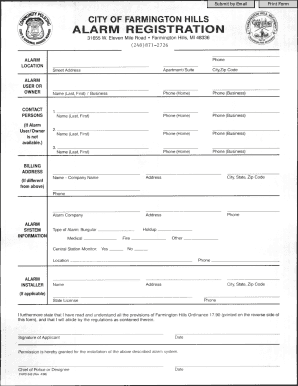
Alarm Registration Form, Police Department City of Farmington


What is the Alarm Registration Form, Police Department City Of Farmington
The Alarm Registration Form is a document required by the Police Department of the City of Farmington for residents and businesses that utilize alarm systems. This form serves to officially register the alarm system with local authorities, ensuring that emergency services can respond efficiently in the event of an alarm activation. By completing this form, individuals provide essential information about their alarm systems, including the type of alarm, location, and contact details for monitoring services. Proper registration helps reduce false alarms and enhances community safety.
How to obtain the Alarm Registration Form, Police Department City Of Farmington
To obtain the Alarm Registration Form, individuals can visit the official website of the Police Department of the City of Farmington. The form is typically available for download in a PDF format, allowing for easy access and printing. Alternatively, residents can request a physical copy by visiting the Police Department in person or contacting them directly via phone. It is important to ensure that the most current version of the form is used to avoid any compliance issues.
Steps to complete the Alarm Registration Form, Police Department City Of Farmington
Completing the Alarm Registration Form involves several straightforward steps:
- Download or obtain the form from the Police Department's website or office.
- Fill in personal information, including name, address, and contact details.
- Provide details about the alarm system, such as the type of alarm and monitoring service.
- Sign and date the form to certify the information provided is accurate.
- Submit the completed form either online, by mail, or in person at the Police Department.
Key elements of the Alarm Registration Form, Police Department City Of Farmington
The Alarm Registration Form includes several key elements that are crucial for effective registration:
- Personal Information: Name, address, and contact information of the alarm owner.
- Alarm Details: Type of alarm system, including whether it is a burglary, fire, or medical alarm.
- Monitoring Service: Information about the monitoring company, if applicable.
- Emergency Contacts: Names and phone numbers of individuals who can be contacted in case of an alarm activation.
Legal use of the Alarm Registration Form, Police Department City Of Farmington
The legal use of the Alarm Registration Form ensures compliance with local regulations regarding alarm systems. By registering, alarm owners acknowledge their responsibility to maintain their systems and minimize false alarms. Failure to register may result in penalties or fines, as local law enforcement may impose restrictions on unregistered systems. It is essential for residents and businesses to understand these legal obligations to avoid complications.
Penalties for Non-Compliance
Failure to comply with the registration requirements for alarm systems can lead to various penalties. The City of Farmington may impose fines for unregistered alarm systems or for exceeding a specified number of false alarms within a given timeframe. These penalties are designed to encourage responsible ownership and reduce the burden on emergency services. Understanding these penalties is crucial for alarm owners to avoid unnecessary costs and ensure compliance with local laws.
Quick guide on how to complete alarm registration form police department city of farmington
Complete [SKS] effortlessly on any gadget
Web-based document management has become increasingly popular among businesses and individuals. It serves as an ideal eco-friendly alternative to traditional printed and signed documents, allowing you to access the necessary form and securely keep it online. airSlate SignNow equips you with all the tools you need to create, edit, and eSign your documents swiftly without delays. Manage [SKS] on any device with airSlate SignNow's Android or iOS applications and enhance any document-related process today.
How to edit and eSign [SKS] with ease
- Find [SKS] and click on Get Form to begin.
- Utilize the tools we offer to complete your form.
- Highlight pertinent sections of the documents or redact sensitive information with tools that airSlate SignNow provides specifically for that purpose.
- Create your eSignature using the Sign tool, which takes just seconds and holds the same legal validity as a conventional wet ink signature.
- Review the information and click on the Done button to save your changes.
- Select your preferred method of delivering your form, via email, text message (SMS), invitation link, or download it to your computer.
Forget about lost or misplaced files, tedious form searches, or errors that require printing new document copies. airSlate SignNow addresses all your document management needs in just a few clicks from a device of your choice. Modify and eSign [SKS] and ensure effective communication at any stage of the form preparation process with airSlate SignNow.
Create this form in 5 minutes or less
Create this form in 5 minutes!
How to create an eSignature for the alarm registration form police department city of farmington
How to create an electronic signature for a PDF online
How to create an electronic signature for a PDF in Google Chrome
How to create an e-signature for signing PDFs in Gmail
How to create an e-signature right from your smartphone
How to create an e-signature for a PDF on iOS
How to create an e-signature for a PDF on Android
Get more for Alarm Registration Form, Police Department City Of Farmington
- 97 1641 doc dol form
- 96 2449 doc dol form
- 97 0420 doc dol form
- In the matter of irene m dol form
- Department of labor employees compensation appeals board in the matter of yvonne leatherwood and u form
- Carter and department of the army dol form
- In the matter of sue sexton and department of defense form
- D 407 nc k 1 web 7 24 dor use only beneficia form
Find out other Alarm Registration Form, Police Department City Of Farmington
- Can I Electronic signature Kentucky Legal Document
- Help Me With Electronic signature New Jersey Non-Profit PDF
- Can I Electronic signature New Jersey Non-Profit Document
- Help Me With Electronic signature Michigan Legal Presentation
- Help Me With Electronic signature North Dakota Non-Profit Document
- How To Electronic signature Minnesota Legal Document
- Can I Electronic signature Utah Non-Profit PPT
- How Do I Electronic signature Nebraska Legal Form
- Help Me With Electronic signature Nevada Legal Word
- How Do I Electronic signature Nevada Life Sciences PDF
- How Can I Electronic signature New York Life Sciences Word
- How Can I Electronic signature North Dakota Legal Word
- How To Electronic signature Ohio Legal PDF
- How To Electronic signature Ohio Legal Document
- How To Electronic signature Oklahoma Legal Document
- How To Electronic signature Oregon Legal Document
- Can I Electronic signature South Carolina Life Sciences PDF
- How Can I Electronic signature Rhode Island Legal Document
- Can I Electronic signature South Carolina Legal Presentation
- How Can I Electronic signature Wyoming Life Sciences Word