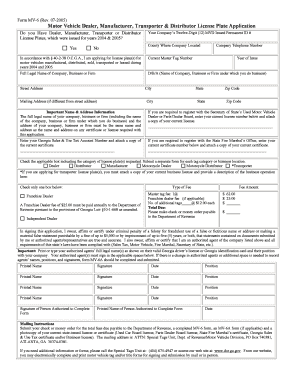
CHECK PLATE YEARS REQUESTED Department of Revenue Form


What is the CHECK PLATE YEARS REQUESTED Department Of Revenue
The CHECK PLATE YEARS REQUESTED form is a document utilized by the Department of Revenue to facilitate the process of checking the years for which a vehicle's license plate registration is valid. This form is essential for individuals and businesses seeking to confirm the registration status of their vehicles, ensuring compliance with state regulations. It serves as a verification tool, helping users maintain accurate records and avoid potential penalties associated with expired registrations.
How to use the CHECK PLATE YEARS REQUESTED Department Of Revenue
To effectively use the CHECK PLATE YEARS REQUESTED form, individuals should first gather all necessary vehicle information, including the license plate number and vehicle identification number (VIN). Users can then fill out the form with the required details, ensuring accuracy to avoid delays. Once completed, the form can be submitted to the Department of Revenue through designated channels, such as online submission or by mail, depending on state-specific guidelines.
Steps to complete the CHECK PLATE YEARS REQUESTED Department Of Revenue
Completing the CHECK PLATE YEARS REQUESTED form involves several straightforward steps:
- Gather necessary information, including your vehicle's license plate number and VIN.
- Access the form from the Department of Revenue's official website or local office.
- Fill out the form accurately, ensuring all details are correct.
- Review the completed form for any errors or omissions.
- Submit the form via the preferred method, either online or by mail, as specified by your state.
Required Documents
When submitting the CHECK PLATE YEARS REQUESTED form, certain documents may be required to support your request. Typically, you will need:
- A valid form of identification, such as a driver's license or state ID.
- Proof of vehicle ownership, which may include the vehicle title or registration documents.
- Any additional documentation specified by your state’s Department of Revenue.
Legal use of the CHECK PLATE YEARS REQUESTED Department Of Revenue
The CHECK PLATE YEARS REQUESTED form is legally recognized as a means to verify vehicle registration status. Its proper use ensures compliance with state laws regarding vehicle registration and helps prevent legal issues related to operating an unregistered vehicle. Users should be aware of their state’s specific regulations regarding the use of this form to ensure they are following all legal requirements.
State-specific rules for the CHECK PLATE YEARS REQUESTED Department Of Revenue
Each state may have unique rules and regulations governing the CHECK PLATE YEARS REQUESTED form. It is important for users to familiarize themselves with their state’s specific requirements, including submission methods, processing times, and any additional fees that may apply. Checking with the local Department of Revenue can provide clarity on these state-specific guidelines to ensure compliance and efficiency in processing requests.
Quick guide on how to complete check plate years requested department of revenue
Complete [SKS] effortlessly on any device
Online document management has gained traction with businesses and individuals. It offers a perfect eco-friendly substitute to traditional printed and signed documents, as you can locate the appropriate form and securely keep it online. airSlate SignNow equips you with all the tools necessary to create, modify, and eSign your documents quickly without holdups. Handle [SKS] on any platform with airSlate SignNow Android or iOS apps and streamline any document-related process today.
How to modify and eSign [SKS] with ease
- Locate [SKS] and click Get Form to begin.
- Utilize the tools we offer to complete your document.
- Emphasize important sections of the documents or obscure sensitive information with tools that airSlate SignNow provides specifically for that purpose.
- Create your eSignature with the Sign tool, which takes mere seconds and carries the same legal validity as a traditional handwritten signature.
- Review the information and click on the Done button to save your changes.
- Select how you want to send your form: via email, text message (SMS), or invitation link, or download it to your computer.
Forget about missing or misplaced documents, tedious form searching, or mistakes that necessitate printing new document copies. airSlate SignNow satisfies all your document management requirements in just a few clicks from any device you choose. Edit and eSign [SKS] and maintain excellent communication at every stage of the form preparation process with airSlate SignNow.
Create this form in 5 minutes or less
Related searches to CHECK PLATE YEARS REQUESTED Department Of Revenue
Create this form in 5 minutes!
How to create an eSignature for the check plate years requested department of revenue
How to create an electronic signature for a PDF online
How to create an electronic signature for a PDF in Google Chrome
How to create an e-signature for signing PDFs in Gmail
How to create an e-signature right from your smartphone
How to create an e-signature for a PDF on iOS
How to create an e-signature for a PDF on Android
People also ask
-
How do I get my tax back from Revenue Ireland?
Under the 'PAYE Services' tab, select 'Manage your tax for the current year' and then add the credit. An amended Tax Credit Certificate (TCC) will be issued to you and a Revenue Payroll Notification (RPN) will be issued to your employer. Your employer will pay any refund due directly to you.
-
What does NYS DTF CT tax payment mean?
what it means and why you're being charged. NYS DTF PIT stands for New York State Department of Tax and Finance Personal Income Tax. The acronym breaks down as follows: NYS (New York State), DTF (Department of Tax and Finance), and PIT (Personal Income Tax).
-
What is a CP32A notice from the IRS?
The IRS sent CP32A to notify you that the original refund check is no longer valid. The IRS will not mail a replacement check until you respond.
-
Why am I getting a letter from NYS Department of Taxation and Finance?
The letter might inform you of a discrepancy or error in your tax return that needs clarification or correction. This could be a simple mismatch of information that you can resolve by providing the requested documentation or information. Sometimes, the tax authority may need more information to process your tax return.
-
Why did I get mail from the Department of Revenue?
It most likely means that you owe tax for a prior year and the IRS probably has sent prior notices without a response from you. The certified mail notices usually mean that the IRS is planning to take action to collect, possibly by levying your bank account or garnishing your wages.
-
Does an uncashed check count as income?
Specifically, the ruling concludes that: The distribution is taxable to the participant and must be included in the participant's gross income for 2019. The participant cannot escape this tax liability by not cashing the check in 2019 for whatever reason (even if the check is cashed in a later calendar year).
-
What is a DTF 32 notice to the owner of an uncashed check?
Uncashed refund checks If you do not have your tax refund check and need a replacement, you should automatically receive Forms DTF-32, Notification to Owner of an Uncashed Check, and DTF-36, Application for an Uncashed Check. Just complete, sign, and return them no later than the response date on the forms.
-
What does the IRS do with uncashed refund checks?
The IRS is required to keep the filing open and hold on to unclaimed income tax refunds for three years. If you don't file for the tax refund after three years, the money becomes property of the US Treasury, and you won't be able to get it back.
Get more for CHECK PLATE YEARS REQUESTED Department Of Revenue
Find out other CHECK PLATE YEARS REQUESTED Department Of Revenue
- eSign Nevada Doctors Resignation Letter Safe
- eSign Maine Construction Profit And Loss Statement Safe
- Help Me With eSign Nebraska Doctors Memorandum Of Understanding
- How Can I eSign Nebraska Doctors Memorandum Of Understanding
- How To eSign Nevada Doctors Resignation Letter
- How Do I eSign Nevada Doctors Resignation Letter
- Can I eSign Nebraska Doctors Memorandum Of Understanding
- Help Me With eSign Nevada Doctors Resignation Letter
- How Can I eSign Nevada Doctors Resignation Letter
- Can I eSign Nevada Doctors Resignation Letter
- How To eSign Nebraska Doctors Operating Agreement
- How Do I eSign Nebraska Doctors Operating Agreement
- eSign Nebraska Doctors Operating Agreement Online
- Help Me With eSign Nebraska Doctors Operating Agreement
- How Can I eSign Nebraska Doctors Operating Agreement
- eSign Maine Construction Business Letter Template Online
- Can I eSign Nebraska Doctors Operating Agreement
- eSign Nebraska Doctors Operating Agreement Computer
- eSign Maine Construction Business Letter Template Computer
- How To eSign Maine Construction Business Letter Template