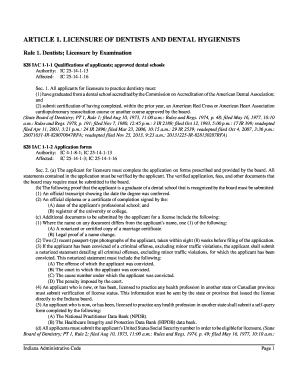
LICENSURE of DENTISTS and DENTAL HYGIENISTS Form


Understanding the Licensure of Dentists and Dental Hygienists
The licensure of dentists and dental hygienists is a crucial process that ensures practitioners meet the necessary standards to provide quality care. This licensure is regulated at the state level, meaning specific requirements can vary significantly across the United States. Typically, dentists and dental hygienists must complete accredited educational programs, pass national and state examinations, and fulfill continuing education requirements to maintain their licenses.
Steps to Obtain Licensure
Obtaining a license as a dentist or dental hygienist involves several key steps:
- Complete an accredited dental or dental hygiene program.
- Pass the National Board Dental Examination or the Dental Hygiene National Board Exam.
- Apply for a state license through the appropriate state dental board.
- Pass any additional state-specific examinations, which may include clinical assessments.
- Submit proof of continuing education as required by the state.
Key Elements of Licensure Requirements
Licensure requirements generally include the following elements:
- Educational credentials from an accredited institution.
- Successful completion of written and practical examinations.
- Background checks and proof of good moral character.
- Compliance with state-specific continuing education mandates.
State-Specific Regulations
Each state has its own regulations governing the licensure of dentists and dental hygienists. It is essential for applicants to familiarize themselves with their state's requirements, which may include:
- Specific educational programs recognized by the state.
- Different examination formats or additional tests.
- Unique continuing education requirements that must be fulfilled periodically.
Legal Use of Licensure
Licensure is not just a formality; it serves a legal purpose. Practicing without a valid license can lead to severe penalties, including fines and legal action. Additionally, licensure protects the public by ensuring that only qualified individuals provide dental care. It is important for practitioners to keep their licenses current and to adhere to all state regulations to avoid non-compliance issues.
Required Documents for Licensure
When applying for licensure, applicants typically need to submit various documents, including:
- Proof of education from an accredited dental or dental hygiene program.
- Results from national and state examinations.
- Completed application forms specific to the state dental board.
- Background check documentation.
Application Process and Approval Time
The application process for licensure can vary by state, but generally involves submitting the required documents, paying application fees, and waiting for approval. The approval time can range from a few weeks to several months, depending on the state’s processing times and the completeness of the application. It is advisable for applicants to check with their state dental board for specific timelines and requirements.
Quick guide on how to complete licensure of dentists and dental hygienists
Complete [SKS] seamlessly on any device
Digital document management has gained traction among businesses and individuals. It offers an excellent environmentally-friendly alternative to conventional printed and signed documents, allowing you to access the necessary form and securely save it online. airSlate SignNow equips you with all the tools required to generate, modify, and electronically sign your documents swiftly without any holdups. Handle [SKS] on any device using the airSlate SignNow Android or iOS applications and enhance any document-related workflow today.
How to modify and electronically sign [SKS] effortlessly
- Find [SKS] and then click Get Form to begin.
- Utilize the tools we provide to fill out your form.
- Emphasize key sections of your documents or conceal sensitive information with tools that airSlate SignNow specifically offers for that purpose.
- Generate your electronic signature with the Sign tool, which takes mere seconds and holds the same legal significance as a traditional handwritten signature.
- Verify the information and then click the Done button to save your changes.
- Select how you wish to send your form, via email, SMS, invitation link, or download it to your computer.
Say goodbye to lost or misfiled documents, tedious form hunting, or mistakes that necessitate reprinting new document copies. airSlate SignNow meets your document management needs in just a few clicks from any device of your choice. Edit and electronically sign [SKS] and guarantee exceptional communication throughout the form preparation process with airSlate SignNow.
Create this form in 5 minutes or less
Related searches to LICENSURE OF DENTISTS AND DENTAL HYGIENISTS
Create this form in 5 minutes!
How to create an eSignature for the licensure of dentists and dental hygienists
How to create an electronic signature for a PDF online
How to create an electronic signature for a PDF in Google Chrome
How to create an e-signature for signing PDFs in Gmail
How to create an e-signature right from your smartphone
How to create an e-signature for a PDF on iOS
How to create an e-signature for a PDF on Android
People also ask
-
What is the importance of the licensure of dentists and dental hygienists?
The licensure of dentists and dental hygienists is crucial as it ensures that practitioners meet the necessary educational and professional standards. This process protects patients by ensuring that only qualified individuals provide dental care. Additionally, it helps maintain the integrity of the dental profession.
-
How can airSlate SignNow assist with the licensure of dentists and dental hygienists?
airSlate SignNow streamlines the documentation process required for the licensure of dentists and dental hygienists. Our platform allows for easy eSigning and secure document management, ensuring that all necessary forms are completed accurately and efficiently. This helps dental professionals focus more on their practice rather than paperwork.
-
What features does airSlate SignNow offer for managing licensure documents?
airSlate SignNow offers features such as customizable templates, automated workflows, and secure cloud storage specifically designed for managing licensure documents. These tools simplify the process of preparing and submitting necessary paperwork for the licensure of dentists and dental hygienists. Additionally, our platform ensures compliance with legal standards.
-
Is airSlate SignNow cost-effective for dental practices?
Yes, airSlate SignNow is a cost-effective solution for dental practices looking to manage the licensure of dentists and dental hygienists. Our pricing plans are designed to fit various budgets, allowing practices of all sizes to benefit from our services. By reducing the time spent on paperwork, practices can save money and increase efficiency.
-
Can airSlate SignNow integrate with other software used in dental practices?
Absolutely! airSlate SignNow integrates seamlessly with various software commonly used in dental practices, enhancing the overall workflow. This integration supports the efficient management of the licensure of dentists and dental hygienists by allowing for easy access to documents and data across platforms. Our API facilitates smooth connections with your existing systems.
-
What are the benefits of using airSlate SignNow for dental licensure?
Using airSlate SignNow for dental licensure offers numerous benefits, including improved efficiency, enhanced security, and reduced errors in documentation. Our platform simplifies the process of obtaining and managing the licensure of dentists and dental hygienists, allowing practitioners to focus on patient care. Additionally, our user-friendly interface makes it easy for all staff members to adopt.
-
How does airSlate SignNow ensure the security of licensure documents?
airSlate SignNow prioritizes the security of your documents through advanced encryption and secure cloud storage. We comply with industry standards to protect sensitive information related to the licensure of dentists and dental hygienists. Our platform also includes features like audit trails and user authentication to ensure that only authorized personnel can access critical documents.
Get more for LICENSURE OF DENTISTS AND DENTAL HYGIENISTS
- Industrial pattern manufacturing economic census manufacturing census form
- All other industrial machinery manufacturing u s census bureau census form
- Other commercial and service industry machinery manufacturing census form
- Industrial mold manufacturing economic census manufacturing census form
- Air and gas compressor manufacturing u s census bureau census form
- Electronic capacitor manufacturing economic census manufacturing census form
- Electronic connector manufacturing economic census manufacturing census form
- Pub 972 worksheet form
Find out other LICENSURE OF DENTISTS AND DENTAL HYGIENISTS
- eSign Missouri Courts Lease Agreement Template Mobile
- Help Me With eSign Nevada Police Living Will
- eSign New York Courts Business Plan Template Later
- Can I eSign North Carolina Courts Limited Power Of Attorney
- eSign North Dakota Courts Quitclaim Deed Safe
- How To eSign Rhode Island Sports Quitclaim Deed
- Help Me With eSign Oregon Courts LLC Operating Agreement
- eSign North Dakota Police Rental Lease Agreement Now
- eSign Tennessee Courts Living Will Simple
- eSign Utah Courts Last Will And Testament Free
- eSign Ohio Police LLC Operating Agreement Mobile
- eSign Virginia Courts Business Plan Template Secure
- How To eSign West Virginia Courts Confidentiality Agreement
- eSign Wyoming Courts Quitclaim Deed Simple
- eSign Vermont Sports Stock Certificate Secure
- eSign Tennessee Police Cease And Desist Letter Now
- Help Me With eSign Texas Police Promissory Note Template
- eSign Utah Police LLC Operating Agreement Online
- eSign West Virginia Police Lease Agreement Online
- eSign Wyoming Sports Residential Lease Agreement Online