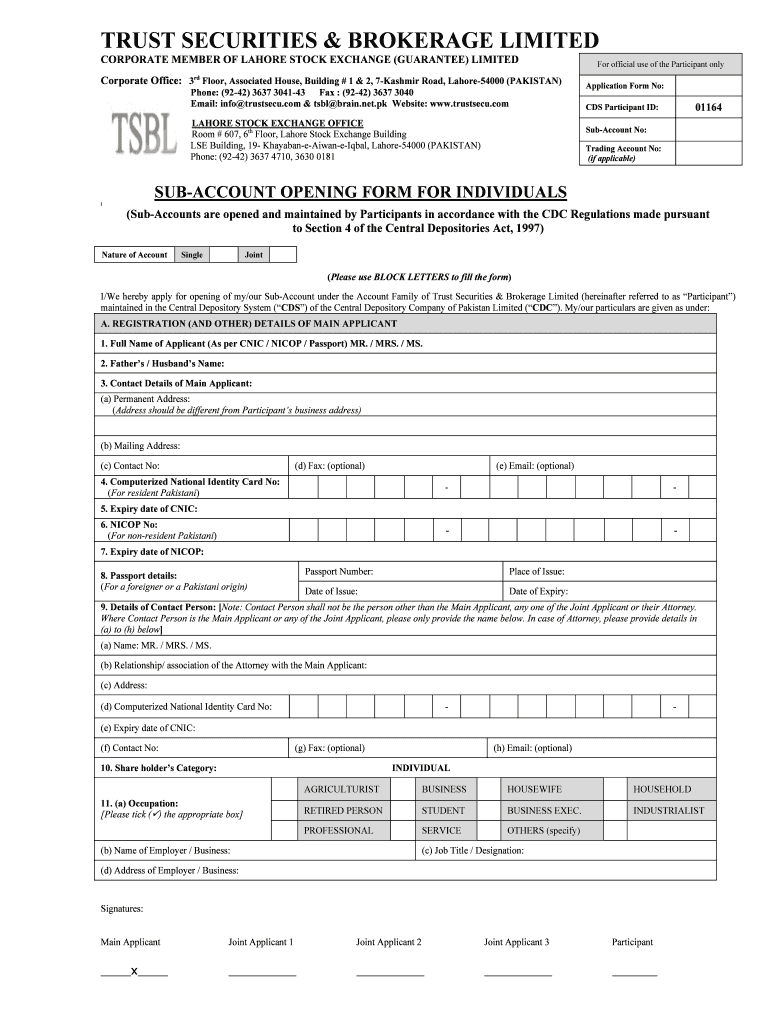
CDC Account Opening Form Individual Trust Securities


What is the CDC Account Opening Form Individual Trust Securities
The CDC Account Opening Form Individual Trust Securities is a specialized document used to establish an account for individual trust securities. This form is essential for individuals looking to manage their trust assets effectively within a regulated framework. It captures vital information about the trust, the individual beneficiaries, and the securities involved, ensuring compliance with relevant regulations.
Steps to complete the CDC Account Opening Form Individual Trust Securities
Completing the CDC Account Opening Form Individual Trust Securities involves several key steps:
- Gather necessary information about the trust, including its name, date of establishment, and trustee details.
- Provide personal information for all beneficiaries, including names, addresses, and Social Security numbers.
- Detail the types of securities to be included in the trust account, specifying any restrictions or conditions.
- Review the form for accuracy, ensuring all required fields are filled out completely.
- Sign and date the form, confirming the information provided is true and complete.
Required Documents
To successfully complete the CDC Account Opening Form Individual Trust Securities, several documents may be required:
- A copy of the trust agreement, outlining the terms and conditions of the trust.
- Identification documents for the trustee and beneficiaries, such as driver's licenses or passports.
- Proof of address for all parties involved, which may include utility bills or bank statements.
- Any additional documentation that verifies the source of funds or securities being transferred into the trust.
How to obtain the CDC Account Opening Form Individual Trust Securities
The CDC Account Opening Form Individual Trust Securities can typically be obtained through financial institutions that offer trust services. Many banks and investment firms provide this form on their websites for easy access. Additionally, it may be available at local offices or through customer service representatives who can assist in the process.
Legal use of the CDC Account Opening Form Individual Trust Securities
Using the CDC Account Opening Form Individual Trust Securities legally requires adherence to state and federal regulations governing trusts and securities. It is important to ensure that all information provided is accurate and that the form is submitted in accordance with the guidelines set by the governing bodies. Misuse of the form or providing false information can lead to legal repercussions, including penalties or the invalidation of the trust.
Form Submission Methods
The completed CDC Account Opening Form Individual Trust Securities can be submitted through various methods, depending on the financial institution's requirements:
- Online submission via the institution's secure portal, if available.
- Mailing the form to the designated address provided by the institution.
- In-person delivery at a local branch or office, allowing for immediate confirmation of receipt.
Quick guide on how to complete cdc account opening form individual trust securities
Easily Prepare [SKS] on Any Device
Managing documents online has become increasingly popular among businesses and individuals. It offers an ideal eco-friendly substitute to traditional printed and signed papers, allowing you to access the correct form and securely store it online. airSlate SignNow provides all the tools you need to create, edit, and eSign your documents swiftly without delays. Handle [SKS] on any device using airSlate SignNow's Android or iOS applications and enhance any document-related operation today.
The Easiest Way to Modify and eSign [SKS] Effortlessly
- Locate [SKS] and click on Get Form to begin.
- Utilize the tools we provide to fill in your document.
- Emphasize important sections of your documents or redact sensitive information with the tools that airSlate SignNow offers specifically for this purpose.
- Create your signature using the Sign feature, which takes only seconds and holds the same legal validity as a conventional handwritten signature.
- Review the information and click the Done button to preserve your modifications.
- Select how you wish to send your form, whether by email, SMS, invite link, or download it to your computer.
Say goodbye to lost or mislaid files, tedious document searching, or mistakes that require printing new copies. airSlate SignNow fulfills your document management needs in just a few clicks from your preferred device. Edit and eSign [SKS] to ensure seamless communication at every stage of the document preparation process with airSlate SignNow.
Create this form in 5 minutes or less
Related searches to CDC Account Opening Form Individual Trust Securities
Create this form in 5 minutes!
How to create an eSignature for the cdc account opening form individual trust securities
How to create an electronic signature for a PDF online
How to create an electronic signature for a PDF in Google Chrome
How to create an e-signature for signing PDFs in Gmail
How to create an e-signature right from your smartphone
How to create an e-signature for a PDF on iOS
How to create an e-signature for a PDF on Android
People also ask
-
What is the CDC Account Opening Form Individual Trust Securities?
The CDC Account Opening Form Individual Trust Securities is a document required for individuals to establish a trust account for securities transactions. This form ensures compliance with regulatory requirements and facilitates the management of trust assets. By using airSlate SignNow, you can easily complete and eSign this form online.
-
How can I access the CDC Account Opening Form Individual Trust Securities?
You can access the CDC Account Opening Form Individual Trust Securities directly through the airSlate SignNow platform. Our user-friendly interface allows you to find and fill out the form quickly. Once completed, you can eSign it and send it securely to the relevant parties.
-
What are the benefits of using airSlate SignNow for the CDC Account Opening Form Individual Trust Securities?
Using airSlate SignNow for the CDC Account Opening Form Individual Trust Securities streamlines the process of document management. It offers features like eSigning, document tracking, and secure storage, making it easier to manage your trust securities. This efficiency can save you time and reduce the risk of errors.
-
Is there a cost associated with using airSlate SignNow for the CDC Account Opening Form Individual Trust Securities?
Yes, there is a cost associated with using airSlate SignNow, but it is designed to be cost-effective. Our pricing plans are flexible and cater to various business needs, ensuring you get the best value for managing the CDC Account Opening Form Individual Trust Securities. You can choose a plan that fits your budget and requirements.
-
Can I integrate airSlate SignNow with other applications for the CDC Account Opening Form Individual Trust Securities?
Absolutely! airSlate SignNow offers integrations with various applications, enhancing your workflow for the CDC Account Opening Form Individual Trust Securities. You can connect with CRM systems, cloud storage, and other tools to streamline your document management process.
-
What features does airSlate SignNow offer for the CDC Account Opening Form Individual Trust Securities?
airSlate SignNow provides several features for the CDC Account Opening Form Individual Trust Securities, including customizable templates, eSigning capabilities, and real-time collaboration. These features help ensure that your documents are completed accurately and efficiently, improving your overall experience.
-
How secure is the airSlate SignNow platform for handling the CDC Account Opening Form Individual Trust Securities?
The airSlate SignNow platform prioritizes security, employing advanced encryption and compliance measures to protect your data. When handling the CDC Account Opening Form Individual Trust Securities, you can trust that your information is safe and secure. We adhere to industry standards to ensure confidentiality and integrity.
Get more for CDC Account Opening Form Individual Trust Securities
- Blackout notice sample form
- Pay in slip sbi haj committee of india form
- Sign here arkansas department of finance and administration form
- Claim your tuition reduction benefits of the federal form
- Maryland energy assistance program meap form
- Sop 227 05 form
- Parentschool authorization f700 002 000 lampi washington form
- Wine club registration form
Find out other CDC Account Opening Form Individual Trust Securities
- Sign Wisconsin Construction Purchase Order Template Simple
- Sign Arkansas Doctors LLC Operating Agreement Free
- Sign California Doctors Lease Termination Letter Online
- Sign Iowa Doctors LLC Operating Agreement Online
- Sign Illinois Doctors Affidavit Of Heirship Secure
- Sign Maryland Doctors Quitclaim Deed Later
- How Can I Sign Maryland Doctors Quitclaim Deed
- Can I Sign Missouri Doctors Last Will And Testament
- Sign New Mexico Doctors Living Will Free
- Sign New York Doctors Executive Summary Template Mobile
- Sign New York Doctors Residential Lease Agreement Safe
- Sign New York Doctors Executive Summary Template Fast
- How Can I Sign New York Doctors Residential Lease Agreement
- Sign New York Doctors Purchase Order Template Online
- Can I Sign Oklahoma Doctors LLC Operating Agreement
- Sign South Dakota Doctors LLC Operating Agreement Safe
- Sign Texas Doctors Moving Checklist Now
- Sign Texas Doctors Residential Lease Agreement Fast
- Sign Texas Doctors Emergency Contact Form Free
- Sign Utah Doctors Lease Agreement Form Mobile