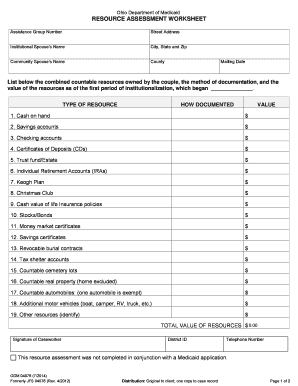
ODM04076 Resource Assessment Worksheet Form


What is the ODM04076 Resource Assessment Worksheet
The ODM04076 Resource Assessment Worksheet is a standardized document used primarily for evaluating resources in various contexts, including social services and community assessments. This form helps organizations and agencies collect essential information about an individual's or household's resources, which may include income, assets, and other relevant factors. It plays a crucial role in determining eligibility for assistance programs and ensuring that resources are allocated effectively.
How to use the ODM04076 Resource Assessment Worksheet
Using the ODM04076 Resource Assessment Worksheet involves several straightforward steps. First, gather all necessary information regarding your resources, including financial documents, asset details, and any other pertinent data. Next, carefully fill out the worksheet by following the provided sections, ensuring that all information is accurate and complete. After completing the form, review it for any errors or omissions before submission to ensure it meets the requirements of the assessing agency.
Steps to complete the ODM04076 Resource Assessment Worksheet
Completing the ODM04076 Resource Assessment Worksheet requires attention to detail. Here are the key steps:
- Begin by reading the instructions provided with the worksheet to understand the requirements.
- Collect all relevant documentation that supports your resource claims, such as bank statements and pay stubs.
- Fill out each section of the worksheet methodically, providing clear and concise information.
- Double-check your entries for accuracy and completeness.
- Submit the completed worksheet to the designated agency or organization as instructed.
Key elements of the ODM04076 Resource Assessment Worksheet
The ODM04076 Resource Assessment Worksheet contains several key elements that are critical for accurate resource assessment. These include:
- Personal Information: Basic details about the individual or household, including names and contact information.
- Income Details: Comprehensive information about all sources of income, including wages, benefits, and other earnings.
- Asset Information: A detailed account of all assets owned, such as real estate, vehicles, and savings accounts.
- Household Composition: Information about all individuals living in the household, which may affect resource eligibility.
Legal use of the ODM04076 Resource Assessment Worksheet
The ODM04076 Resource Assessment Worksheet is legally recognized for use in various assessments related to eligibility for assistance programs. It must be completed accurately to comply with legal standards and to ensure that the information provided is valid for decision-making processes. Misrepresentation or incomplete information may lead to penalties or denial of services.
Who Issues the Form
The ODM04076 Resource Assessment Worksheet is typically issued by government agencies or organizations involved in social services and resource assessments. These entities utilize the worksheet to gather necessary information for evaluating eligibility for assistance programs and ensuring compliance with regulatory requirements. It is essential to obtain the form from a legitimate source to ensure its validity.
Quick guide on how to complete odm04076 resource assessment worksheet
Effortlessly Prepare ODM04076 Resource Assessment Worksheet on Any Device
Digital document management has become increasingly popular among companies and individuals. It serves as an ideal environmentally friendly alternative to traditional printed and signed papers, enabling you to access the appropriate form and securely store it online. airSlate SignNow equips you with all the necessary tools to create, alter, and electronically sign your documents quickly without interruptions. Manage ODM04076 Resource Assessment Worksheet on any device with airSlate SignNow's Android or iOS applications and simplify any document-related process today.
How to Alter and Electronically Sign ODM04076 Resource Assessment Worksheet with Ease
- Find ODM04076 Resource Assessment Worksheet and select Get Form to begin.
- Take advantage of the tools we provide to complete your document.
- Highlight pertinent sections of your documents or obscure sensitive information using tools specifically offered by airSlate SignNow for that purpose.
- Create your electronic signature with the Sign tool, which takes seconds and carries the same legal validity as a handwritten signature.
- Review all the details and click on the Done button to save your changes.
- Select how you wish to send your form: via email, text message (SMS), or invitation link, or download it to your computer.
Eliminate concerns about lost or misplaced documents, tedious form searching, or errors that necessitate printing new document copies. airSlate SignNow meets all your document management needs in just a few clicks from any device you prefer. Alter and electronically sign ODM04076 Resource Assessment Worksheet and guarantee excellent communication at every stage of your form preparation process with airSlate SignNow.
Create this form in 5 minutes or less
Create this form in 5 minutes!
How to create an eSignature for the odm04076 resource assessment worksheet
How to create an electronic signature for a PDF online
How to create an electronic signature for a PDF in Google Chrome
How to create an e-signature for signing PDFs in Gmail
How to create an e-signature right from your smartphone
How to create an e-signature for a PDF on iOS
How to create an e-signature for a PDF on Android
People also ask
-
What is the ODM04076 Resource Assessment Worksheet?
The ODM04076 Resource Assessment Worksheet is a comprehensive tool designed to help organizations evaluate their resources effectively. It provides a structured format for assessing various aspects of resource allocation and utilization, ensuring that businesses can make informed decisions.
-
How can the ODM04076 Resource Assessment Worksheet benefit my business?
Utilizing the ODM04076 Resource Assessment Worksheet can streamline your resource management processes. By identifying strengths and weaknesses in your resource allocation, you can optimize operations, reduce costs, and enhance overall productivity.
-
Is the ODM04076 Resource Assessment Worksheet easy to use?
Yes, the ODM04076 Resource Assessment Worksheet is designed with user-friendliness in mind. Its intuitive layout allows users to quickly input data and analyze results, making it accessible for all team members regardless of their technical expertise.
-
What features are included in the ODM04076 Resource Assessment Worksheet?
The ODM04076 Resource Assessment Worksheet includes features such as customizable templates, data visualization tools, and automated reporting. These features help users gain insights into their resource management and make data-driven decisions.
-
Can the ODM04076 Resource Assessment Worksheet be integrated with other tools?
Absolutely! The ODM04076 Resource Assessment Worksheet can be easily integrated with various project management and accounting software. This integration allows for seamless data transfer and enhances the overall efficiency of your resource management processes.
-
What is the pricing structure for the ODM04076 Resource Assessment Worksheet?
The pricing for the ODM04076 Resource Assessment Worksheet is competitive and designed to fit various budgets. We offer flexible subscription plans that cater to different business sizes, ensuring that you get the best value for your investment.
-
How does the ODM04076 Resource Assessment Worksheet improve decision-making?
The ODM04076 Resource Assessment Worksheet enhances decision-making by providing clear insights into resource allocation. By analyzing the data collected, businesses can identify areas for improvement and make strategic decisions that align with their goals.
Get more for ODM04076 Resource Assessment Worksheet
Find out other ODM04076 Resource Assessment Worksheet
- Can I eSignature South Dakota Lawers Document
- Can I eSignature Oklahoma Orthodontists Document
- Can I eSignature Oklahoma Orthodontists Word
- How Can I eSignature Wisconsin Orthodontists Word
- How Do I eSignature Arizona Real Estate PDF
- How To eSignature Arkansas Real Estate Document
- How Do I eSignature Oregon Plumbing PPT
- How Do I eSignature Connecticut Real Estate Presentation
- Can I eSignature Arizona Sports PPT
- How Can I eSignature Wisconsin Plumbing Document
- Can I eSignature Massachusetts Real Estate PDF
- How Can I eSignature New Jersey Police Document
- How Can I eSignature New Jersey Real Estate Word
- Can I eSignature Tennessee Police Form
- How Can I eSignature Vermont Police Presentation
- How Do I eSignature Pennsylvania Real Estate Document
- How Do I eSignature Texas Real Estate Document
- How Can I eSignature Colorado Courts PDF
- Can I eSignature Louisiana Courts Document
- How To Electronic signature Arkansas Banking Document