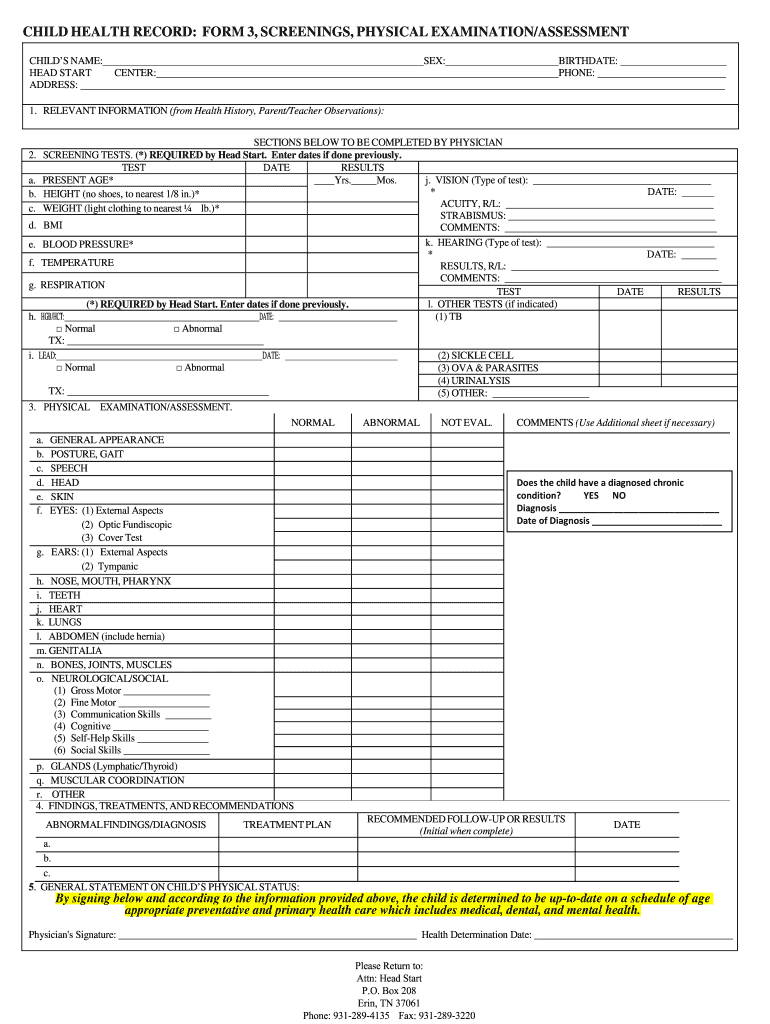
CHILD HEALTH RECORD FORM 3, SCREENINGS


What is the CHILD HEALTH RECORD FORM 3, SCREENINGS
The CHILD HEALTH RECORD FORM 3, SCREENINGS is a comprehensive document used to track and document a child's health screenings and assessments. This form is essential for parents and guardians to maintain an accurate record of their child's health status over time. It typically includes sections for recording various health screenings such as vision, hearing, and developmental assessments, ensuring that children receive appropriate care and interventions when necessary.
How to use the CHILD HEALTH RECORD FORM 3, SCREENINGS
Using the CHILD HEALTH RECORD FORM 3, SCREENINGS involves several straightforward steps. First, parents or guardians should fill out the child's personal information, including their name, date of birth, and contact details. Next, the form should be used to document each health screening as it is conducted, noting the date, type of screening, and results. This record can be shared with healthcare providers to ensure that the child is receiving the necessary follow-up care based on their health needs.
Steps to complete the CHILD HEALTH RECORD FORM 3, SCREENINGS
Completing the CHILD HEALTH RECORD FORM 3, SCREENINGS requires careful attention to detail. Begin by entering the child's basic information accurately. Proceed to fill in each section related to the screenings performed. For each screening, include:
- The date of the screening.
- The type of screening conducted.
- The results of the screening.
- Any follow-up actions recommended by the healthcare provider.
Ensure that the form is signed and dated by the parent or guardian, confirming that the information provided is accurate and complete.
Key elements of the CHILD HEALTH RECORD FORM 3, SCREENINGS
The key elements of the CHILD HEALTH RECORD FORM 3, SCREENINGS include sections for personal information, a detailed list of health screenings, and space for recording results and recommendations. Each section is designed to capture essential health information that can help in monitoring the child's development and identifying any potential health issues early. This structured approach aids healthcare providers in making informed decisions regarding the child's care.
Legal use of the CHILD HEALTH RECORD FORM 3, SCREENINGS
The CHILD HEALTH RECORD FORM 3, SCREENINGS is legally recognized as a vital document for maintaining a child's health records. It serves as an official record that can be used in various contexts, including school admissions, sports participation, and other activities requiring proof of health screenings. Parents and guardians should ensure that the form is completed accurately and kept up to date to comply with any relevant regulations and requirements.
How to obtain the CHILD HEALTH RECORD FORM 3, SCREENINGS
Obtaining the CHILD HEALTH RECORD FORM 3, SCREENINGS is a straightforward process. Parents can typically request the form from their child's healthcare provider, school, or local health department. Additionally, many healthcare facilities and educational institutions provide the form online, allowing for easy access. It is important to ensure that the most current version of the form is used to meet all health documentation requirements.
Quick guide on how to complete child health record form 3 screenings
Finalize CHILD HEALTH RECORD FORM 3, SCREENINGS effortlessly on any device
Digital document management has gained popularity among businesses and individuals. It offers an ideal environmentally friendly option to traditional printed and signed papers, as you can access the correct format and securely store it online. airSlate SignNow provides you with all the resources you require to create, modify, and eSign your documents quickly and without delays. Manage CHILD HEALTH RECORD FORM 3, SCREENINGS on any platform using airSlate SignNow's Android or iOS applications and enhance any document-driven process today.
The easiest way to modify and eSign CHILD HEALTH RECORD FORM 3, SCREENINGS with ease
- Find CHILD HEALTH RECORD FORM 3, SCREENINGS and click on Get Form to begin.
- Utilize the tools available to complete your form.
- Highlight important sections of your documents or conceal sensitive information with the tools that airSlate SignNow provides specifically for that purpose.
- Create your eSignature using the Sign tool, which takes seconds and holds the same legal validity as a conventional wet ink signature.
- Review the information and click on the Done button to save your modifications.
- Select how you wish to send your form, via email, text message (SMS), or invitation link, or download it to your computer.
Forget about lost or misplaced documents, tedious form searching, or errors that require new document copies. airSlate SignNow meets all your document management needs in just a few clicks from a device of your choice. Alter and eSign CHILD HEALTH RECORD FORM 3, SCREENINGS and ensure excellent communication at every stage of the form preparation process with airSlate SignNow.
Create this form in 5 minutes or less
Create this form in 5 minutes!
How to create an eSignature for the child health record form 3 screenings
How to create an electronic signature for a PDF online
How to create an electronic signature for a PDF in Google Chrome
How to create an e-signature for signing PDFs in Gmail
How to create an e-signature right from your smartphone
How to create an e-signature for a PDF on iOS
How to create an e-signature for a PDF on Android
People also ask
-
What is the CHILD HEALTH RECORD FORM 3, SCREENINGS?
The CHILD HEALTH RECORD FORM 3, SCREENINGS is a comprehensive document designed to track and manage children's health screenings effectively. It helps parents and healthcare providers maintain accurate health records, ensuring that all necessary screenings are documented and easily accessible.
-
How can I access the CHILD HEALTH RECORD FORM 3, SCREENINGS?
You can access the CHILD HEALTH RECORD FORM 3, SCREENINGS through the airSlate SignNow platform. Simply sign up for an account, and you will be able to create, customize, and manage your health record forms with ease.
-
Is there a cost associated with using the CHILD HEALTH RECORD FORM 3, SCREENINGS?
Yes, there is a cost associated with using the CHILD HEALTH RECORD FORM 3, SCREENINGS on airSlate SignNow. However, our pricing plans are designed to be cost-effective, providing great value for businesses and individuals who need to manage health records efficiently.
-
What features does the CHILD HEALTH RECORD FORM 3, SCREENINGS offer?
The CHILD HEALTH RECORD FORM 3, SCREENINGS offers features such as customizable templates, electronic signatures, and secure document storage. These features streamline the process of managing children's health records and ensure compliance with health regulations.
-
How does the CHILD HEALTH RECORD FORM 3, SCREENINGS benefit my practice?
Using the CHILD HEALTH RECORD FORM 3, SCREENINGS can signNowly enhance your practice by improving efficiency and accuracy in record-keeping. It allows for quick access to important health information, which can lead to better patient care and streamlined workflows.
-
Can I integrate the CHILD HEALTH RECORD FORM 3, SCREENINGS with other software?
Yes, airSlate SignNow allows for seamless integration with various software applications. This means you can easily connect the CHILD HEALTH RECORD FORM 3, SCREENINGS with your existing systems to enhance data management and improve overall efficiency.
-
Is the CHILD HEALTH RECORD FORM 3, SCREENINGS compliant with health regulations?
Absolutely! The CHILD HEALTH RECORD FORM 3, SCREENINGS is designed to comply with relevant health regulations, ensuring that your documentation meets legal standards. This compliance helps protect both your practice and your patients' sensitive information.
Get more for CHILD HEALTH RECORD FORM 3, SCREENINGS
Find out other CHILD HEALTH RECORD FORM 3, SCREENINGS
- eSign Oregon Doctors LLC Operating Agreement Mobile
- eSign Hawaii Education Claim Myself
- eSign Hawaii Education Claim Simple
- eSign Hawaii Education Contract Simple
- eSign Hawaii Education NDA Later
- How To eSign Hawaii Education NDA
- How Do I eSign Hawaii Education NDA
- eSign Hawaii Education Arbitration Agreement Fast
- eSign Minnesota Construction Purchase Order Template Safe
- Can I eSign South Dakota Doctors Contract
- eSign Mississippi Construction Rental Application Mobile
- How To eSign Missouri Construction Contract
- eSign Missouri Construction Rental Lease Agreement Easy
- How To eSign Washington Doctors Confidentiality Agreement
- Help Me With eSign Kansas Education LLC Operating Agreement
- Help Me With eSign West Virginia Doctors Lease Agreement Template
- eSign Wyoming Doctors Living Will Mobile
- eSign Wyoming Doctors Quitclaim Deed Free
- How To eSign New Hampshire Construction Rental Lease Agreement
- eSign Massachusetts Education Rental Lease Agreement Easy