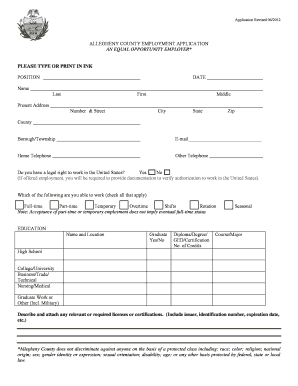
Employment Application Allegheny County, PA Alleghenycounty Form


Understanding the Employment Application in Allegheny County, PA
The Employment Application in Allegheny County, PA, is a crucial document for individuals seeking job opportunities within the county. This application serves as a formal request for employment and collects essential information from candidates, including personal details, work history, and educational background. It is designed to ensure that all applicants are evaluated fairly and consistently, adhering to Pennsylvania's employment laws and regulations.
Steps to Complete the Employment Application in Allegheny County, PA
Completing the Employment Application involves several key steps to ensure that all necessary information is accurately provided. Start by gathering personal information such as your name, address, and contact details. Next, compile your employment history, including job titles, responsibilities, and dates of employment. Additionally, prepare educational qualifications, listing schools attended and degrees earned. Finally, review the application for accuracy and completeness before submission.
Obtaining the Employment Application in Allegheny County, PA
To obtain the Employment Application for Allegheny County, you can visit the official county website or contact the human resources department directly. The application is typically available in both digital and paper formats, allowing you to choose the method that best suits your needs. Ensure you have the latest version of the application to avoid any issues during the submission process.
Key Elements of the Employment Application in Allegheny County, PA
The Employment Application includes several key elements that are vital for the hiring process. These elements typically consist of:
- Personal Information: Name, address, phone number, and email.
- Employment History: Previous employers, job titles, responsibilities, and dates of employment.
- Education: Schools attended, degrees obtained, and relevant certifications.
- References: Contact information for professional references who can vouch for your qualifications.
Legal Considerations for the Employment Application in Allegheny County, PA
When completing the Employment Application, it is essential to adhere to legal guidelines to ensure compliance with Pennsylvania employment laws. This includes providing accurate information and avoiding any discriminatory practices during the hiring process. Employers must also be aware of equal employment opportunity regulations and ensure that their application process is fair and inclusive for all candidates.
Application Process and Approval Timeline in Allegheny County, PA
The application process for employment in Allegheny County typically involves submission of the completed application, followed by a review by the hiring committee. Depending on the position and the number of applications received, the approval timeline may vary. Generally, applicants can expect to hear back within a few weeks regarding their application status, with further steps outlined for those selected for interviews.
Quick guide on how to complete employment application allegheny county pa alleghenycounty
Complete Employment Application Allegheny County, PA Alleghenycounty effortlessly on any device
Managing documents online has gained popularity among businesses and individuals. It offers an excellent eco-friendly substitute for traditional printed and signed paperwork, as you can easily locate the appropriate form and securely save it online. airSlate SignNow provides you with all the tools necessary to create, modify, and eSign your documents quickly without any holdups. Handle Employment Application Allegheny County, PA Alleghenycounty on any device using airSlate SignNow's Android or iOS applications and streamline your document-related processes today.
The simplest method to modify and eSign Employment Application Allegheny County, PA Alleghenycounty without hassle
- Locate Employment Application Allegheny County, PA Alleghenycounty and click Get Form to begin.
- Utilize the tools we offer to complete your document.
- Highlight key sections of your documents or conceal sensitive information with tools that airSlate SignNow supplies specifically for that purpose.
- Create your eSignature using the Sign tool, which only takes seconds and carries the same legal authority as a conventional wet ink signature.
- Review all the details and click on the Done button to save your changes.
- Choose how you want to send your form: via email, text message (SMS), an invitation link, or download it to your computer.
Eliminate worries about lost or misplaced files, tedious form searches, or errors that require new document copies to be printed. airSlate SignNow fulfills your document management needs in just a few clicks from any device you prefer. Modify and eSign Employment Application Allegheny County, PA Alleghenycounty and ensure exceptional communication throughout your form preparation process with airSlate SignNow.
Create this form in 5 minutes or less
Create this form in 5 minutes!
How to create an eSignature for the employment application allegheny county pa alleghenycounty
How to create an electronic signature for a PDF online
How to create an electronic signature for a PDF in Google Chrome
How to create an e-signature for signing PDFs in Gmail
How to create an e-signature right from your smartphone
How to create an e-signature for a PDF on iOS
How to create an e-signature for a PDF on Android
People also ask
-
What is airSlate SignNow and how does it relate to Pennsylvania county employment?
airSlate SignNow is a digital solution that allows businesses to send and eSign documents efficiently. For those involved in Pennsylvania county employment, it streamlines the hiring process by enabling quick document management and signatures, ensuring compliance with local regulations.
-
How can airSlate SignNow benefit my Pennsylvania county employment processes?
By using airSlate SignNow, organizations can enhance their Pennsylvania county employment processes through faster document turnaround times and reduced paperwork. This leads to improved efficiency and allows HR teams to focus on more strategic tasks rather than administrative burdens.
-
What pricing plans does airSlate SignNow offer for Pennsylvania county employment?
airSlate SignNow offers flexible pricing plans tailored to meet the needs of businesses involved in Pennsylvania county employment. Whether you are a small business or a large organization, you can choose a plan that fits your budget while still accessing essential features for document management.
-
Are there any specific features of airSlate SignNow that support Pennsylvania county employment?
Yes, airSlate SignNow includes features such as customizable templates, automated workflows, and secure cloud storage, all of which are beneficial for Pennsylvania county employment. These features help ensure that all employment documents are handled efficiently and securely.
-
Can airSlate SignNow integrate with other tools used in Pennsylvania county employment?
Absolutely! airSlate SignNow integrates seamlessly with various HR and productivity tools commonly used in Pennsylvania county employment. This integration capability allows for a more cohesive workflow, making it easier to manage employee documents and data.
-
Is airSlate SignNow compliant with Pennsylvania county employment regulations?
Yes, airSlate SignNow is designed to comply with various regulations, including those specific to Pennsylvania county employment. This ensures that all electronic signatures and document processes meet legal standards, providing peace of mind for businesses.
-
How does airSlate SignNow enhance the security of documents related to Pennsylvania county employment?
airSlate SignNow prioritizes security with features like encryption, secure access controls, and audit trails. These measures are crucial for protecting sensitive information related to Pennsylvania county employment, ensuring that only authorized personnel can access important documents.
Get more for Employment Application Allegheny County, PA Alleghenycounty
- Colorado uniform employee application small group health
- Caq application form
- Thickened fluids winnipeg regional health authority form
- A reptile of many talents form
- Relates to the following request types form
- First home new home exemption or concession from duty application form and lodgement guide
- Cr 112jv 792 s judicial council form
- Excluded occupier tenancy agreement template form
Find out other Employment Application Allegheny County, PA Alleghenycounty
- How Can I Sign Massachusetts Plumbing Document
- How To Sign New Hampshire Plumbing PPT
- Can I Sign New Mexico Plumbing PDF
- How To Sign New Mexico Plumbing Document
- How To Sign New Mexico Plumbing Form
- Can I Sign New Mexico Plumbing Presentation
- How To Sign Wyoming Plumbing Form
- Help Me With Sign Idaho Real Estate PDF
- Help Me With Sign Idaho Real Estate PDF
- Can I Sign Idaho Real Estate PDF
- How To Sign Idaho Real Estate PDF
- How Do I Sign Hawaii Sports Presentation
- How Do I Sign Kentucky Sports Presentation
- Can I Sign North Carolina Orthodontists Presentation
- How Do I Sign Rhode Island Real Estate Form
- Can I Sign Vermont Real Estate Document
- How To Sign Wyoming Orthodontists Document
- Help Me With Sign Alabama Courts Form
- Help Me With Sign Virginia Police PPT
- How To Sign Colorado Courts Document