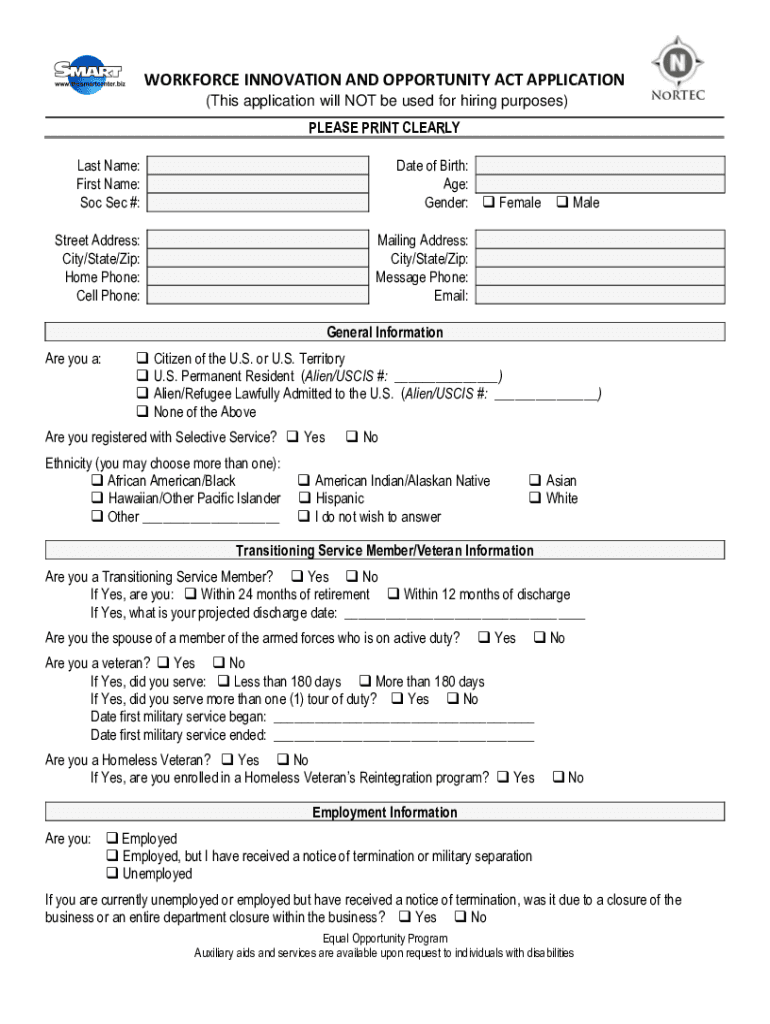
New Benefited Employee Pre Employment Paperwork Human 2022-2026


Understanding the Workforce Innovation Opportunity Act
The Workforce Innovation Opportunity Act (WIOA) is a significant piece of legislation that aims to enhance workforce development across the United States. This act focuses on providing individuals with the skills and training necessary to succeed in the labor market. It emphasizes collaboration among various stakeholders, including employers, educational institutions, and workforce development agencies, to create a more effective workforce system. WIOA also aims to support individuals with barriers to employment, ensuring that everyone has access to the resources they need to thrive in their careers.
Eligibility Criteria for the Workforce Innovation Opportunity Act
To qualify for programs under the Workforce Innovation Opportunity Act, individuals must meet specific eligibility criteria. Generally, applicants should be at least 14 years old and demonstrate a need for employment and training services. Priority is often given to those who are low-income, unemployed, or underemployed. Additionally, individuals with disabilities or other barriers to employment may also be prioritized. Each state may have its own specific eligibility requirements, so it is essential to check local guidelines for detailed information.
Application Process for WIOA Programs
The application process for the Workforce Innovation Opportunity Act programs typically involves several steps. First, individuals must visit their local American Job Center, where they can receive guidance on available services. After determining eligibility, applicants will need to complete the WIOA application form, which may require documentation of income, employment history, and other relevant information. Once submitted, the application will be reviewed, and eligible individuals will be contacted for further steps, including potential interviews or assessments to tailor the services to their needs.
Key Elements of the WIOA Application Form
The WIOA application form includes several key elements that applicants must complete accurately. These elements typically consist of personal information, including name, address, and contact details. Additionally, applicants must provide information about their employment history, education, and any barriers they may face in securing employment. It is crucial to provide truthful and comprehensive information, as this will affect the eligibility determination and the type of services offered.
Form Submission Methods for WIOA Applications
Submitting the WIOA application can be done through various methods, depending on local regulations. Common submission methods include online applications through state workforce agency websites, in-person submissions at local American Job Centers, or mailing completed forms to designated offices. It is important for applicants to choose the method that is most convenient for them while ensuring that all required documentation is included to avoid delays in processing.
Important Dates and Deadlines for WIOA Applications
Staying informed about important dates and deadlines is crucial for applicants seeking assistance through the Workforce Innovation Opportunity Act. Each state may have specific timelines for application submissions, program start dates, and funding availability. It is advisable for individuals to regularly check with their local workforce agency for updates on deadlines to ensure they do not miss out on available opportunities.
Quick guide on how to complete new benefited employee pre employment paperwork human
Complete New Benefited Employee Pre Employment Paperwork Human effortlessly on any device
Managing documents online has become increasingly favored by businesses and individuals. It offers an ideal eco-friendly substitute for traditional printed and signed documents, as you can obtain the correct form and securely save it online. airSlate SignNow equips you with all the tools necessary to create, modify, and eSign your documents promptly without delays. Manage New Benefited Employee Pre Employment Paperwork Human on any device using the airSlate SignNow Android or iOS applications and enhance any document-centric process today.
How to adjust and eSign New Benefited Employee Pre Employment Paperwork Human with ease
- Locate New Benefited Employee Pre Employment Paperwork Human and click Get Form to begin.
- Utilize the tools we provide to complete your document.
- Emphasize relevant sections of the documents or redact sensitive information with tools specifically provided by airSlate SignNow for that purpose.
- Create your eSignature using the Sign tool, which takes mere seconds and carries the same legal validity as a traditional handwritten signature.
- Verify all the details and click the Done button to save your changes.
- Select how you wish to send your form, whether by email, text message (SMS), or invitation link, or download it to your computer.
Eliminate concerns about lost or misplaced documents, tedious form searches, or errors that necessitate printing new document copies. airSlate SignNow meets your document management needs in just a few clicks from any device of your preference. Edit and eSign New Benefited Employee Pre Employment Paperwork Human and ensure outstanding communication at every stage of the document preparation process with airSlate SignNow.
Create this form in 5 minutes or less
Find and fill out the correct new benefited employee pre employment paperwork human
Create this form in 5 minutes!
How to create an eSignature for the new benefited employee pre employment paperwork human
How to create an electronic signature for a PDF online
How to create an electronic signature for a PDF in Google Chrome
How to create an e-signature for signing PDFs in Gmail
How to create an e-signature right from your smartphone
How to create an e-signature for a PDF on iOS
How to create an e-signature for a PDF on Android
People also ask
-
What is the workforce innovation opportunity act?
The workforce innovation opportunity act is a legislation aimed at enhancing workforce development and training programs. It provides funding and resources to help businesses improve their workforce capabilities. Understanding this act can help organizations leverage available opportunities for growth and innovation.
-
How can airSlate SignNow help with compliance under the workforce innovation opportunity act?
airSlate SignNow offers a secure and efficient way to manage documents related to the workforce innovation opportunity act. By using our eSignature solution, businesses can ensure compliance with necessary documentation and streamline their processes. This helps organizations stay aligned with the act's requirements while saving time and resources.
-
What features does airSlate SignNow offer for businesses looking to utilize the workforce innovation opportunity act?
airSlate SignNow provides features such as customizable templates, automated workflows, and real-time tracking. These tools enable businesses to efficiently manage documents associated with the workforce innovation opportunity act. Our platform is designed to enhance productivity and ensure that all necessary documentation is handled seamlessly.
-
Is airSlate SignNow a cost-effective solution for businesses interested in the workforce innovation opportunity act?
Yes, airSlate SignNow is a cost-effective solution for businesses looking to comply with the workforce innovation opportunity act. Our pricing plans are designed to fit various budgets, ensuring that organizations of all sizes can access essential eSigning features. This affordability allows businesses to invest in workforce development without breaking the bank.
-
Can airSlate SignNow integrate with other tools to support the workforce innovation opportunity act?
Absolutely! airSlate SignNow integrates seamlessly with various business tools and platforms, enhancing your ability to manage documents related to the workforce innovation opportunity act. These integrations allow for a more streamlined workflow, ensuring that all aspects of compliance and documentation are efficiently handled.
-
What are the benefits of using airSlate SignNow for the workforce innovation opportunity act?
Using airSlate SignNow for the workforce innovation opportunity act offers numerous benefits, including improved efficiency, enhanced security, and reduced paperwork. Our platform simplifies the eSigning process, allowing businesses to focus on their core operations while ensuring compliance with the act. This ultimately leads to better workforce management and development.
-
How does airSlate SignNow ensure the security of documents related to the workforce innovation opportunity act?
airSlate SignNow prioritizes document security, employing advanced encryption and authentication measures. This ensures that all documents related to the workforce innovation opportunity act are protected from unauthorized access. Our commitment to security helps businesses maintain compliance and safeguard sensitive information.
Get more for New Benefited Employee Pre Employment Paperwork Human
Find out other New Benefited Employee Pre Employment Paperwork Human
- How Can I Electronic signature Tennessee Legal Warranty Deed
- Electronic signature Texas Legal Lease Agreement Template Free
- Can I Electronic signature Texas Legal Lease Agreement Template
- How To Electronic signature Texas Legal Stock Certificate
- How Can I Electronic signature Texas Legal POA
- Electronic signature West Virginia Orthodontists Living Will Online
- Electronic signature Legal PDF Vermont Online
- How Can I Electronic signature Utah Legal Separation Agreement
- Electronic signature Arizona Plumbing Rental Lease Agreement Myself
- Electronic signature Alabama Real Estate Quitclaim Deed Free
- Electronic signature Alabama Real Estate Quitclaim Deed Safe
- Electronic signature Colorado Plumbing Business Plan Template Secure
- Electronic signature Alaska Real Estate Lease Agreement Template Now
- Electronic signature Colorado Plumbing LLC Operating Agreement Simple
- Electronic signature Arizona Real Estate Business Plan Template Free
- Electronic signature Washington Legal Contract Safe
- How To Electronic signature Arkansas Real Estate Contract
- Electronic signature Idaho Plumbing Claim Myself
- Electronic signature Kansas Plumbing Business Plan Template Secure
- Electronic signature Louisiana Plumbing Purchase Order Template Simple