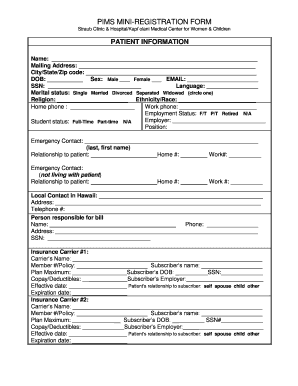
MiCare Plan Straub Patient Information Registration Form Micareplan


What is the MiCare Plan Straub Patient Information Registration Form Micareplan
The MiCare Plan Straub Patient Information Registration Form, commonly referred to as Micareplan, is a crucial document used by patients to provide essential personal and medical information to healthcare providers. This form is designed to streamline the registration process for patients seeking care under the MiCare Plan, ensuring that all relevant details are captured accurately. By completing this form, patients can facilitate better communication with their healthcare team, which can lead to improved health outcomes.
How to use the MiCare Plan Straub Patient Information Registration Form Micareplan
Using the MiCare Plan Straub Patient Information Registration Form involves several straightforward steps. First, patients should obtain the form, which can typically be accessed through healthcare providers or online portals. Once the form is in hand, patients need to fill out their personal details, including name, contact information, and insurance details. It is important to provide accurate medical history and any current medications to ensure comprehensive care. After completing the form, patients should review it for accuracy before submitting it to their healthcare provider.
Steps to complete the MiCare Plan Straub Patient Information Registration Form Micareplan
Completing the MiCare Plan Straub Patient Information Registration Form is a simple process that can be broken down into the following steps:
- Obtain the form from your healthcare provider or the official MiCare Plan website.
- Fill in personal information, including full name, date of birth, and contact details.
- Provide insurance information, if applicable, including policy numbers and coverage details.
- Detail your medical history, including any chronic conditions, allergies, and current medications.
- Review the completed form for accuracy and completeness.
- Submit the form to your healthcare provider, either digitally or in person.
Key elements of the MiCare Plan Straub Patient Information Registration Form Micareplan
The MiCare Plan Straub Patient Information Registration Form includes several key elements that are essential for effective patient registration. These elements typically encompass:
- Personal Information: Full name, address, phone number, and email.
- Insurance Details: Information regarding health insurance coverage, including provider and policy number.
- Medical History: A comprehensive overview of past medical conditions, surgeries, and current medications.
- Emergency Contacts: Names and contact information for individuals to reach in case of an emergency.
Legal use of the MiCare Plan Straub Patient Information Registration Form Micareplan
The MiCare Plan Straub Patient Information Registration Form is legally used to collect and maintain patient information in compliance with healthcare regulations. This form ensures that healthcare providers have the necessary information to deliver appropriate care while adhering to privacy laws, such as the Health Insurance Portability and Accountability Act (HIPAA). Patients should be aware that the information provided on this form is protected and will only be used for healthcare purposes.
Form Submission Methods (Online / Mail / In-Person)
The MiCare Plan Straub Patient Information Registration Form can be submitted through various methods to accommodate patient preferences. Patients may choose to:
- Submit Online: Many healthcare providers offer secure online portals for digital submission.
- Mail the Form: Patients can print the completed form and send it via postal mail to their healthcare provider.
- In-Person Submission: Patients can bring the completed form directly to their healthcare provider's office during their visit.
Quick guide on how to complete micare plan straub patient information registration form micareplan
Effortlessly Prepare MiCare Plan Straub Patient Information Registration Form Micareplan on Any Device
Digital document management has gained traction among companies and individuals alike. It offers an ideal environmentally friendly substitute to conventional printed and signed documents, allowing you to locate the correct form and securely store it online. airSlate SignNow provides all the tools necessary to swiftly create, modify, and electronically sign your documents without delays. Handle MiCare Plan Straub Patient Information Registration Form Micareplan on any device using airSlate SignNow's Android or iOS applications and enhance any document-based workflow today.
How to Modify and eSign MiCare Plan Straub Patient Information Registration Form Micareplan with Ease
- Locate MiCare Plan Straub Patient Information Registration Form Micareplan and click on Get Form to begin.
- Make use of the tools we offer to complete your form.
- Select important sections of your documents or obscure sensitive information using the tools that airSlate SignNow provides specifically for that purpose.
- Create your eSignature with the Sign tool, which only takes seconds and possesses the same legal validity as a traditional handwritten signature.
- Review the details and click on the Done button to save your changes.
- Select how you wish to send your form, whether by email, SMS, or invitation link, or download it to your computer.
Forget about lost or misfiled documents, cumbersome form searching, or errors that necessitate reprinting new document versions. airSlate SignNow meets your document management needs in just a few clicks from your chosen device. Modify and eSign MiCare Plan Straub Patient Information Registration Form Micareplan to ensure exceptional communication throughout your form preparation process with airSlate SignNow.
Create this form in 5 minutes or less
Create this form in 5 minutes!
How to create an eSignature for the micare plan straub patient information registration form micareplan
How to create an electronic signature for a PDF online
How to create an electronic signature for a PDF in Google Chrome
How to create an e-signature for signing PDFs in Gmail
How to create an e-signature right from your smartphone
How to create an e-signature for a PDF on iOS
How to create an e-signature for a PDF on Android
People also ask
-
What is the MiCare Plan Straub Patient Information Registration Form Micareplan?
The MiCare Plan Straub Patient Information Registration Form Micareplan is a digital document designed to streamline the registration process for patients. It allows healthcare providers to collect essential patient information efficiently, ensuring a smooth onboarding experience.
-
How does the MiCare Plan Straub Patient Information Registration Form Micareplan improve patient registration?
By utilizing the MiCare Plan Straub Patient Information Registration Form Micareplan, healthcare facilities can reduce paperwork and minimize errors. This digital solution enhances accuracy and speeds up the registration process, allowing staff to focus more on patient care.
-
Is the MiCare Plan Straub Patient Information Registration Form Micareplan secure?
Yes, the MiCare Plan Straub Patient Information Registration Form Micareplan is designed with security in mind. It employs encryption and secure storage methods to protect sensitive patient information, ensuring compliance with healthcare regulations.
-
What are the pricing options for the MiCare Plan Straub Patient Information Registration Form Micareplan?
Pricing for the MiCare Plan Straub Patient Information Registration Form Micareplan varies based on the features and volume of usage. airSlate SignNow offers flexible pricing plans to accommodate different healthcare providers, ensuring cost-effectiveness.
-
Can the MiCare Plan Straub Patient Information Registration Form Micareplan be integrated with other systems?
Absolutely! The MiCare Plan Straub Patient Information Registration Form Micareplan can seamlessly integrate with various healthcare management systems. This integration allows for a more cohesive workflow and better data management across platforms.
-
What are the benefits of using the MiCare Plan Straub Patient Information Registration Form Micareplan?
Using the MiCare Plan Straub Patient Information Registration Form Micareplan offers numerous benefits, including improved efficiency, reduced administrative burden, and enhanced patient satisfaction. It simplifies the registration process, making it easier for both patients and healthcare providers.
-
How can I get started with the MiCare Plan Straub Patient Information Registration Form Micareplan?
Getting started with the MiCare Plan Straub Patient Information Registration Form Micareplan is simple. You can sign up for an account on the airSlate SignNow website, choose the appropriate plan, and begin customizing your registration form to meet your needs.
Get more for MiCare Plan Straub Patient Information Registration Form Micareplan
- Atf f 3312 1 national tracing center trace request bureau of atf form
- Personal injury client interview sheet jim spears law office form
- Verification of deposit form 447962301
- Soonercare action form
- Concealed permit application sedro woklley wa form
- Dd form 18051543
- Merchant services rfp osage casinos form
- Consignment form munsell39s select show horse sale munsellhorses
Find out other MiCare Plan Straub Patient Information Registration Form Micareplan
- Sign Oregon Construction Emergency Contact Form Easy
- Sign Rhode Island Construction Business Plan Template Myself
- Sign Vermont Construction Rental Lease Agreement Safe
- Sign Utah Construction Cease And Desist Letter Computer
- Help Me With Sign Utah Construction Cease And Desist Letter
- Sign Wisconsin Construction Purchase Order Template Simple
- Sign Arkansas Doctors LLC Operating Agreement Free
- Sign California Doctors Lease Termination Letter Online
- Sign Iowa Doctors LLC Operating Agreement Online
- Sign Illinois Doctors Affidavit Of Heirship Secure
- Sign Maryland Doctors Quitclaim Deed Later
- How Can I Sign Maryland Doctors Quitclaim Deed
- Can I Sign Missouri Doctors Last Will And Testament
- Sign New Mexico Doctors Living Will Free
- Sign New York Doctors Executive Summary Template Mobile
- Sign New York Doctors Residential Lease Agreement Safe
- Sign New York Doctors Executive Summary Template Fast
- How Can I Sign New York Doctors Residential Lease Agreement
- Sign New York Doctors Purchase Order Template Online
- Can I Sign Oklahoma Doctors LLC Operating Agreement