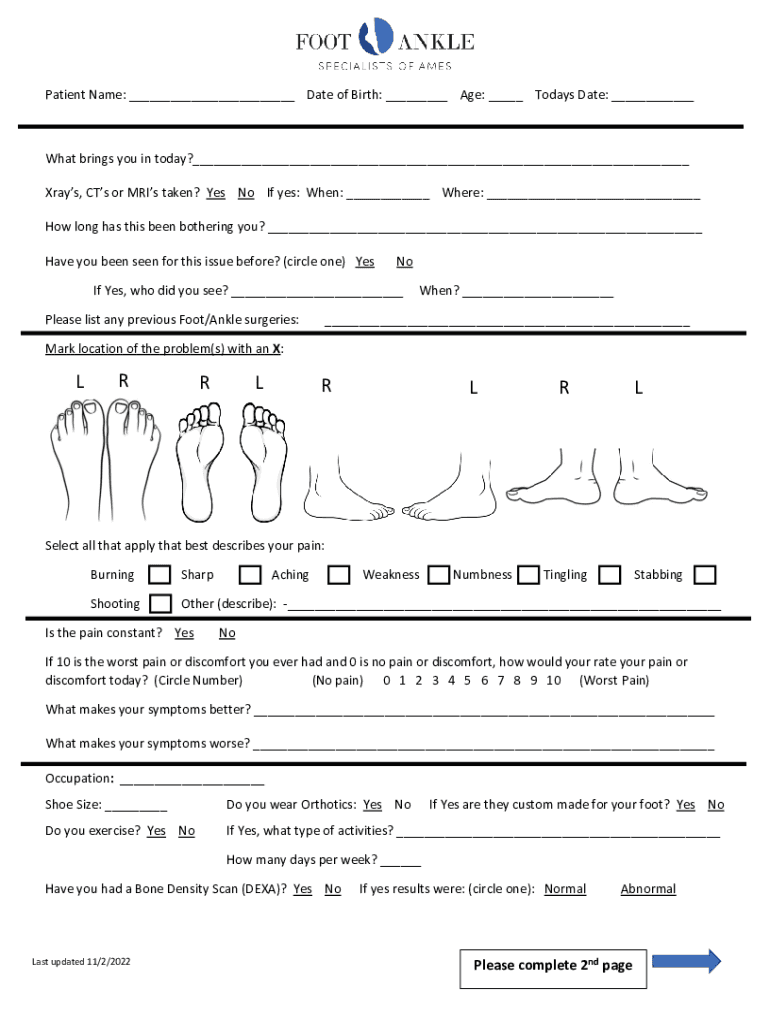
Osteopathic Consultation Form


What is the Osteopathic Consultation Form
The Osteopathic Consultation Form is a critical document used by osteopathic practitioners to gather essential information from patients prior to treatment. This form typically includes sections for personal details, medical history, and specific health concerns that the patient may have. It serves as a foundation for the practitioner to understand the patient's needs and tailor their approach accordingly.
How to use the Osteopathic Consultation Form
Using the Osteopathic Consultation Form involves several straightforward steps. First, patients should fill out their personal information, including name, address, and contact details. Next, they will provide a comprehensive medical history, detailing any past illnesses, surgeries, or ongoing treatments. Finally, patients should outline their current health concerns, which will guide the practitioner in their assessment and treatment plan.
Steps to complete the Osteopathic Consultation Form
Completing the Osteopathic Consultation Form can be done efficiently by following these steps:
- Begin with your personal information, ensuring accuracy for effective communication.
- Detail your medical history, including any chronic conditions or previous treatments.
- Describe your current symptoms and health concerns clearly and concisely.
- Review the form for completeness before submission to ensure all relevant information is included.
Key elements of the Osteopathic Consultation Form
Several key elements are essential in the Osteopathic Consultation Form. These include:
- Personal Information: Name, date of birth, and contact information.
- Medical History: Previous illnesses, surgeries, and current medications.
- Current Health Concerns: Specific symptoms or issues prompting the consultation.
- Consent and Acknowledgment: Sections for patients to agree to treatment and share their medical information.
Legal use of the Osteopathic Consultation Form
The Osteopathic Consultation Form is legally recognized as a vital document in the healthcare process. It ensures that practitioners obtain informed consent from patients and maintain compliance with healthcare regulations. Properly completed forms protect both the patient and the practitioner by documenting the patient's health status and the agreed-upon treatment plan.
Form Submission Methods
Patients can submit the Osteopathic Consultation Form through various methods, including:
- Online Submission: Many practices offer digital forms that can be completed and submitted electronically.
- Mail: Patients may choose to print the form, fill it out, and send it via postal service.
- In-Person: Forms can be filled out at the practitioner’s office prior to the consultation.
Quick guide on how to complete osteopathic consultation form
Complete Osteopathic Consultation Form seamlessly on any device
Online document management has become favored by businesses and individuals. It offers an ideal eco-friendly substitute for conventional printed and signed documents, as you can easily find the right form and securely store it online. airSlate SignNow provides all the tools required to create, edit, and electronically sign your documents rapidly without delays. Manage Osteopathic Consultation Form on any device with airSlate SignNow Android or iOS applications and simplify any document-related task today.
How to modify and electronically sign Osteopathic Consultation Form effortlessly
- Find Osteopathic Consultation Form and click Get Form to begin.
- Utilize the tools we offer to fill out your form.
- Emphasize important sections of your documents or redact sensitive information with tools that airSlate SignNow provides specifically for that purpose.
- Create your signature with the Sign tool, which takes seconds and carries the same legal validity as a traditional wet ink signature.
- Verify the details and click on the Done button to save your changes.
- Select how you wish to submit your form, via email, text message (SMS), invitation link, or download it to your PC.
Eliminate concerns about lost or misplaced documents, tedious form searches, or errors that necessitate printing new document copies. airSlate SignNow addresses all your document management needs in just a few clicks from any device of your choice. Alter and electronically sign Osteopathic Consultation Form and ensure excellent communication at every stage of your form preparation process with airSlate SignNow.
Create this form in 5 minutes or less
Create this form in 5 minutes!
How to create an eSignature for the osteopathic consultation form
How to create an electronic signature for a PDF online
How to create an electronic signature for a PDF in Google Chrome
How to create an e-signature for signing PDFs in Gmail
How to create an e-signature right from your smartphone
How to create an e-signature for a PDF on iOS
How to create an e-signature for a PDF on Android
People also ask
-
What is an Osteopathic Consultation Form?
An Osteopathic Consultation Form is a document used by healthcare providers to gather essential information from patients during their initial consultation. This form helps practitioners understand the patient's medical history, symptoms, and treatment goals, ensuring a comprehensive approach to osteopathic care.
-
How can I create an Osteopathic Consultation Form using airSlate SignNow?
Creating an Osteopathic Consultation Form with airSlate SignNow is simple and efficient. You can use our intuitive drag-and-drop editor to customize the form to your specific needs, adding fields for patient information, medical history, and consent, all while ensuring compliance with healthcare regulations.
-
Is there a cost associated with using the Osteopathic Consultation Form feature?
Yes, airSlate SignNow offers various pricing plans that include access to the Osteopathic Consultation Form feature. Our plans are designed to be cost-effective, allowing businesses of all sizes to utilize our eSigning and document management solutions without breaking the bank.
-
What are the benefits of using an Osteopathic Consultation Form?
Using an Osteopathic Consultation Form streamlines the patient intake process, saving time for both practitioners and patients. It ensures that all necessary information is collected upfront, leading to more effective treatment plans and improved patient satisfaction.
-
Can I integrate the Osteopathic Consultation Form with other software?
Absolutely! airSlate SignNow allows seamless integration with various healthcare management systems and CRMs. This means you can easily sync your Osteopathic Consultation Form data with your existing tools, enhancing workflow efficiency and data accuracy.
-
How secure is the information collected through the Osteopathic Consultation Form?
Security is a top priority at airSlate SignNow. The information collected through the Osteopathic Consultation Form is protected with advanced encryption and complies with HIPAA regulations, ensuring that patient data remains confidential and secure.
-
Can I customize the Osteopathic Consultation Form to fit my practice's needs?
Yes, the Osteopathic Consultation Form can be fully customized to meet the specific requirements of your practice. You can add or remove fields, adjust the layout, and include your branding to create a form that reflects your unique approach to patient care.
Get more for Osteopathic Consultation Form
- 9 player netta rotation form
- South orange certificate of occupancy form
- Schev instructor qualification form
- Withdrawal form lfmss
- Netspap standing prior approval form
- Application to buy your home form app2 scottish government scotland gov
- Roommate agreement alberta form
- Independent sale rep agreement template form
Find out other Osteopathic Consultation Form
- Sign West Virginia Postnuptial Agreement Template Myself
- How Do I Sign Indiana Divorce Settlement Agreement Template
- Sign Indiana Child Custody Agreement Template Now
- Sign Minnesota Divorce Settlement Agreement Template Easy
- How To Sign Arizona Affidavit of Death
- Sign Nevada Divorce Settlement Agreement Template Free
- Sign Mississippi Child Custody Agreement Template Free
- Sign New Jersey Child Custody Agreement Template Online
- Sign Kansas Affidavit of Heirship Free
- How To Sign Kentucky Affidavit of Heirship
- Can I Sign Louisiana Affidavit of Heirship
- How To Sign New Jersey Affidavit of Heirship
- Sign Oklahoma Affidavit of Heirship Myself
- Sign Washington Affidavit of Death Easy
- Help Me With Sign Pennsylvania Cohabitation Agreement
- Sign Montana Child Support Modification Online
- Sign Oregon Last Will and Testament Mobile
- Can I Sign Utah Last Will and Testament
- Sign Washington Last Will and Testament Later
- Sign Wyoming Last Will and Testament Simple