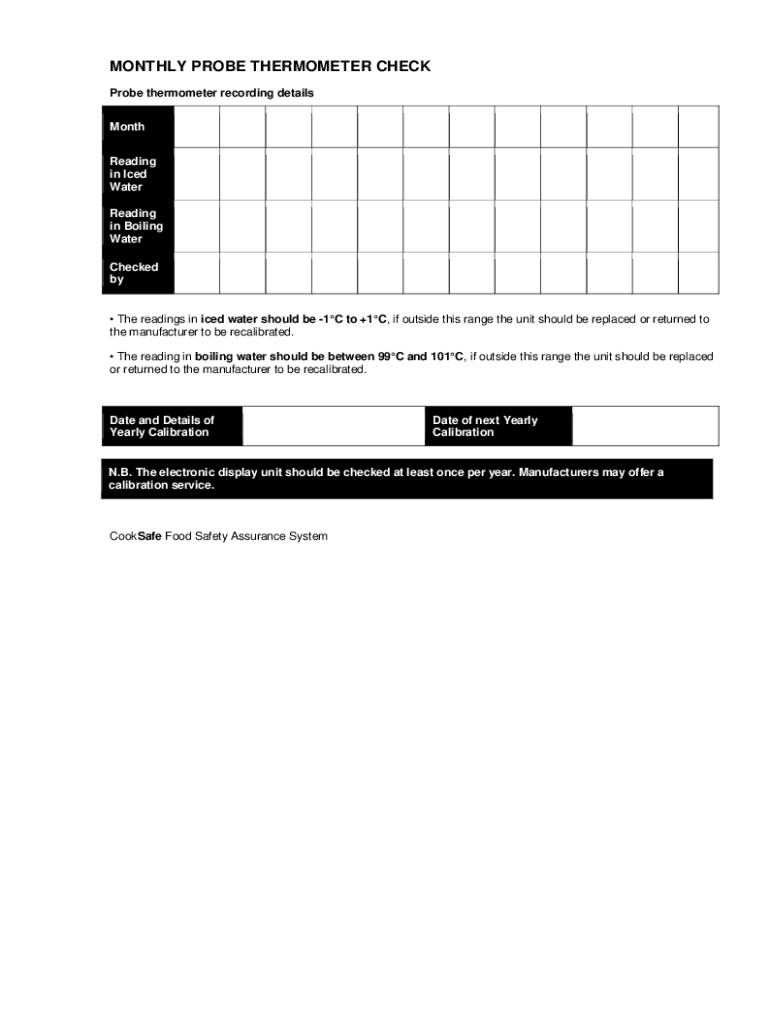
Monthly Probe Thermometer Check Fill Out & Sign Online Form


Understanding the Monthly Probe Thermometer Check Fill Out & Sign Online
The Monthly Probe Thermometer Check Fill Out & Sign Online is a crucial document used primarily in food safety and health inspections. This form ensures that probe thermometers are regularly checked and calibrated to maintain accurate temperature readings, which is vital for food safety compliance. By using this digital form, businesses can streamline their documentation process, making it easier to maintain records and comply with health regulations.
Steps to Complete the Monthly Probe Thermometer Check Fill Out & Sign Online
Completing the Monthly Probe Thermometer Check Fill Out & Sign Online involves several straightforward steps:
- Access the digital form on a secure platform.
- Enter the required information, including the date of the check, thermometer details, and the person conducting the check.
- Document the readings obtained from the thermometer.
- Review the information for accuracy before proceeding to sign.
- Sign the form electronically to validate the check.
- Save or print a copy for your records.
Key Elements of the Monthly Probe Thermometer Check Fill Out & Sign Online
This form includes essential elements that ensure comprehensive documentation:
- Date of the check
- Type of thermometer used
- Calibration status
- Temperature readings
- Signature of the person conducting the check
Each of these elements plays a vital role in ensuring compliance with health and safety standards.
Legal Use of the Monthly Probe Thermometer Check Fill Out & Sign Online
The Monthly Probe Thermometer Check Fill Out & Sign Online is legally recognized in the United States as a valid method for documenting temperature checks. This electronic signature process meets the requirements set by the Electronic Signatures in Global and National Commerce Act (ESIGN) and the Uniform Electronic Transactions Act (UETA), ensuring that the form is legally binding and can be used in regulatory inspections.
Obtaining the Monthly Probe Thermometer Check Fill Out & Sign Online
To obtain the Monthly Probe Thermometer Check Fill Out & Sign Online, users can access it through designated platforms that offer electronic form services. These platforms typically provide templates that can be customized to meet specific business needs. Ensure that the platform you choose complies with relevant regulations to guarantee the validity of the completed form.
Examples of Using the Monthly Probe Thermometer Check Fill Out & Sign Online
Businesses in the food service industry often utilize the Monthly Probe Thermometer Check Fill Out & Sign Online to maintain compliance with health codes. For instance, a restaurant may use this form to document the monthly calibration of thermometers used in food preparation. This practice not only helps in adhering to health regulations but also promotes food safety and quality assurance.
Quick guide on how to complete monthly probe thermometer check fill out ampamp sign online
Complete Monthly Probe Thermometer Check Fill Out & Sign Online effortlessly on any device
Managing documents online has become increasingly favored by businesses and individuals alike. It serves as an ideal eco-friendly alternative to conventional printed and signed papers, enabling you to obtain the correct format and securely store it online. airSlate SignNow equips you with all the tools necessary to create, modify, and electronically sign your documents swiftly without delays. Handle Monthly Probe Thermometer Check Fill Out & Sign Online on any device using airSlate SignNow's Android or iOS applications and optimize any document-centric process today.
The easiest way to modify and electronically sign Monthly Probe Thermometer Check Fill Out & Sign Online without any hassle
- Find Monthly Probe Thermometer Check Fill Out & Sign Online and click on Get Form to begin.
- Use the tools provided to complete your document.
- Select pertinent sections of your documents or redact sensitive information using tools that airSlate SignNow specifically offers for this purpose.
- Generate your electronic signature with the Sign tool, which takes mere moments and holds the same legal authority as a traditional handwritten signature.
- Review the details and then click the Done button to save your changes.
- Decide how you wish to share your document, via email, text message (SMS), invitation link, or download it to your computer.
Forget about lost or misplaced documents, laborious form navigation, or mistakes that necessitate printing new copies. airSlate SignNow fulfills all your document management requirements in just a few clicks from your chosen device. Modify and electronically sign Monthly Probe Thermometer Check Fill Out & Sign Online and ensure top-notch communication at every stage of your document preparation process with airSlate SignNow.
Create this form in 5 minutes or less
Create this form in 5 minutes!
How to create an eSignature for the monthly probe thermometer check fill out ampamp sign online
How to create an electronic signature for a PDF online
How to create an electronic signature for a PDF in Google Chrome
How to create an e-signature for signing PDFs in Gmail
How to create an e-signature right from your smartphone
How to create an e-signature for a PDF on iOS
How to create an e-signature for a PDF on Android
People also ask
-
What is the Monthly Probe Thermometer Check Fill Out & Sign Online?
The Monthly Probe Thermometer Check Fill Out & Sign Online is a digital solution that allows users to complete and sign thermometer check forms online. This service streamlines the process, making it easier for businesses to maintain compliance and ensure accurate record-keeping.
-
How does the Monthly Probe Thermometer Check Fill Out & Sign Online work?
Users can access the Monthly Probe Thermometer Check Fill Out & Sign Online through the airSlate SignNow platform. Simply fill out the required fields, sign the document electronically, and submit it for storage or sharing, all in a few clicks.
-
What are the benefits of using the Monthly Probe Thermometer Check Fill Out & Sign Online?
Using the Monthly Probe Thermometer Check Fill Out & Sign Online enhances efficiency by reducing paperwork and minimizing errors. It also ensures that all records are securely stored and easily accessible, which is crucial for audits and compliance.
-
Is there a cost associated with the Monthly Probe Thermometer Check Fill Out & Sign Online?
Yes, there is a cost associated with using the Monthly Probe Thermometer Check Fill Out & Sign Online, but it is designed to be cost-effective. Pricing varies based on the features and volume of documents processed, making it suitable for businesses of all sizes.
-
Can I integrate the Monthly Probe Thermometer Check Fill Out & Sign Online with other software?
Absolutely! The Monthly Probe Thermometer Check Fill Out & Sign Online can be integrated with various business applications, enhancing workflow efficiency. This integration allows for seamless data transfer and improved document management.
-
Is the Monthly Probe Thermometer Check Fill Out & Sign Online secure?
Yes, security is a top priority for the Monthly Probe Thermometer Check Fill Out & Sign Online. The platform employs advanced encryption and security protocols to protect your data and ensure that all signed documents are safe from unauthorized access.
-
Who can benefit from the Monthly Probe Thermometer Check Fill Out & Sign Online?
Any business that requires regular temperature checks can benefit from the Monthly Probe Thermometer Check Fill Out & Sign Online. This includes healthcare facilities, food service providers, and any organization needing to maintain compliance with health regulations.
Get more for Monthly Probe Thermometer Check Fill Out & Sign Online
- 911 address application form oneida county
- Exceptional transport application form essex county council
- Ps form 2489 office of inspector general united states postal uspsoig
- Consent to receive injection for hyperhidrosis form
- Lesson 5 skills practice percent of change form
- Custer county atv permit form
- 016 05 18 ark code r 003 summary of the occupational form
- Accident checklist merchants and planters bank form
Find out other Monthly Probe Thermometer Check Fill Out & Sign Online
- Can I Sign Alabama Banking PPT
- Electronic signature Washington Sports POA Simple
- How To Electronic signature West Virginia Sports Arbitration Agreement
- Electronic signature Wisconsin Sports Residential Lease Agreement Myself
- Help Me With Sign Arizona Banking Document
- How Do I Sign Arizona Banking Form
- How Can I Sign Arizona Banking Form
- How Can I Sign Arizona Banking Form
- Can I Sign Colorado Banking PPT
- How Do I Sign Idaho Banking Presentation
- Can I Sign Indiana Banking Document
- How Can I Sign Indiana Banking PPT
- How To Sign Maine Banking PPT
- Help Me With Sign Massachusetts Banking Presentation
- Can I Sign Michigan Banking PDF
- Can I Sign Michigan Banking PDF
- Help Me With Sign Minnesota Banking Word
- How To Sign Missouri Banking Form
- Help Me With Sign New Jersey Banking PDF
- How Can I Sign New Jersey Banking Document