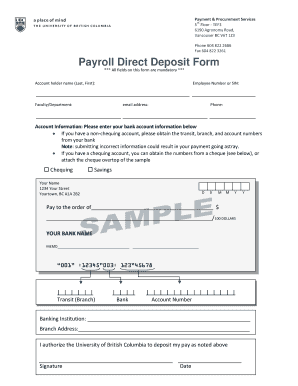
Direct Deposit Form 2014


What is the Direct Deposit Form
The direct deposit form is a document that allows individuals to authorize their employer or financial institution to deposit their paychecks or other funds directly into their bank account. This form typically includes essential information such as the account holder's name, bank account number, and routing number. By using this form, individuals can ensure timely and secure access to their funds without the need for physical checks.
How to use the Direct Deposit Form
To use the direct deposit form, individuals must first obtain the form from their employer or financial institution. Once they have the form, they should fill in their personal details, including their name, address, and banking information. It's important to double-check the accuracy of the account and routing numbers to avoid any issues with deposits. After completing the form, individuals should submit it to the designated department or bank representative for processing.
Steps to complete the Direct Deposit Form
Completing the direct deposit form involves several straightforward steps:
- Obtain the direct deposit form from your employer or bank.
- Fill in your personal information, including your name and address.
- Provide your bank account details, including the account number and routing number.
- Sign and date the form to authorize the direct deposit.
- Submit the completed form to your employer or bank representative.
Legal use of the Direct Deposit Form
The direct deposit form is legally binding once it is signed by the account holder. It grants permission for the employer or financial institution to deposit funds directly into the specified bank account. Compliance with federal and state regulations is essential to ensure that the direct deposit process is secure and that the account holder's rights are protected. Organizations must also maintain confidentiality and security of the information provided on the form.
Key elements of the Direct Deposit Form
Several key elements must be included in a direct deposit form to ensure its effectiveness:
- Account Holder Information: Name, address, and contact details.
- Bank Account Details: Account number and routing number.
- Authorization Signature: Signature of the account holder to authorize the deposit.
- Date: The date when the form is completed and signed.
Form Submission Methods
Individuals can submit the direct deposit form through various methods, depending on their employer or financial institution's policies. Common submission methods include:
- Online Submission: Many companies offer digital platforms where employees can upload completed forms securely.
- Mail: Individuals can send the completed form via postal mail to the appropriate department.
- In-Person: Some individuals may choose to deliver the form directly to their HR department or bank branch.
Quick guide on how to complete direct deposit form 280594037
Complete Direct Deposit Form seamlessly on any device
Digital document management has become increasingly popular among businesses and individuals. It offers an ideal environmentally friendly alternative to traditional printed and signed documents, allowing you to access the necessary form and securely store it online. airSlate SignNow provides all the tools you require to create, edit, and electronically sign your documents swiftly and without interruptions. Handle Direct Deposit Form on any device using airSlate SignNow's Android or iOS applications and streamline any document-related process today.
How to alter and electronically sign Direct Deposit Form with ease
- Obtain Direct Deposit Form and click on Get Form to begin.
- Utilize the features we provide to complete your form.
- Emphasize pertinent sections of your documents or obscure sensitive details with tools that airSlate SignNow provides specifically for this purpose.
- Create your signature using the Sign tool, which takes just seconds and holds the same legal validity as a conventional wet ink signature.
- Review the information and click on the Done button to save your modifications.
- Choose your preferred method of sending your form, whether by email, text message (SMS), or invitation link, or download it to your computer.
Eliminate worries about lost or misplaced documents, tedious form searches, or mistakes that necessitate printing new copies. airSlate SignNow fulfills your document management needs in just a few clicks from any device of your choice. Edit and electronically sign Direct Deposit Form to ensure excellent communication at any stage of the form preparation process with airSlate SignNow.
Create this form in 5 minutes or less
Find and fill out the correct direct deposit form 280594037
Create this form in 5 minutes!
How to create an eSignature for the direct deposit form 280594037
How to create an electronic signature for a PDF online
How to create an electronic signature for a PDF in Google Chrome
How to create an e-signature for signing PDFs in Gmail
How to create an e-signature right from your smartphone
How to create an e-signature for a PDF on iOS
How to create an e-signature for a PDF on Android
People also ask
-
What is a direct deposit form?
A direct deposit form is a document that authorizes the transfer of funds directly into an individual's bank account. This form typically requires personal bank details and signatures to ensure secure transactions. Using airSlate SignNow, you can easily create, send, and eSign direct deposit forms digitally.
-
How does airSlate SignNow simplify the direct deposit form process?
airSlate SignNow streamlines the entire process of managing direct deposit forms by providing user-friendly tools for document creation and eSigning. With its intuitive interface, businesses can generate forms quickly and allow employees to sign them electronically, eliminating the need for physical paperwork. This saves time and reduces errors associated with manual entry.
-
Are there any costs associated with using airSlate SignNow for direct deposit forms?
Yes, airSlate SignNow offers various pricing plans that cater to different organizational needs. Each plan includes features that support the creation and management of direct deposit forms, along with additional tools for document workflow automation. You can choose a plan that fits your budget while ensuring secure and efficient handling of payment processes.
-
What integrations are available for direct deposit forms with airSlate SignNow?
airSlate SignNow integrates seamlessly with various finance and HR software to enhance the direct deposit form submission process. These integrations allow for easy synchronization of employee data, ensuring better accuracy in payroll management. By connecting SignNow with your existing systems, you can simplify approval workflows and reduce time spent on form handling.
-
Can I track the status of my direct deposit forms using airSlate SignNow?
Yes, airSlate SignNow provides tracking capabilities for your direct deposit forms. You can monitor when forms are sent, viewed, or signed in real-time. This feature helps ensure a smooth and transparent process, making it easier for businesses to manage employee direct deposits effectively.
-
Is it secure to use airSlate SignNow for direct deposit forms?
Absolutely! airSlate SignNow prioritizes security and employs advanced encryption technology to protect all data, including direct deposit forms. We comply with industry standards to ensure that your information remains safe during the eSigning process, giving you peace of mind when handling sensitive financial documents.
-
Can I customize my direct deposit form with airSlate SignNow?
Yes, airSlate SignNow allows users to customize direct deposit forms to meet specific business needs. You can add branding elements, adjust fields, and include specific instructions to ensure that the form fits your organization's requirements. This customization helps streamline the onboarding process for employees.
Get more for Direct Deposit Form
Find out other Direct Deposit Form
- How To Electronic signature Washington Employee Reference Request
- Electronic signature New York Working Time Control Form Easy
- How To Electronic signature Kansas Software Development Proposal Template
- Electronic signature Utah Mobile App Design Proposal Template Fast
- Electronic signature Nevada Software Development Agreement Template Free
- Electronic signature New York Operating Agreement Safe
- How To eSignature Indiana Reseller Agreement
- Electronic signature Delaware Joint Venture Agreement Template Free
- Electronic signature Hawaii Joint Venture Agreement Template Simple
- Electronic signature Idaho Web Hosting Agreement Easy
- Electronic signature Illinois Web Hosting Agreement Secure
- Electronic signature Texas Joint Venture Agreement Template Easy
- How To Electronic signature Maryland Web Hosting Agreement
- Can I Electronic signature Maryland Web Hosting Agreement
- Electronic signature Michigan Web Hosting Agreement Simple
- Electronic signature Missouri Web Hosting Agreement Simple
- Can I eSignature New York Bulk Sale Agreement
- How Do I Electronic signature Tennessee Web Hosting Agreement
- Help Me With Electronic signature Hawaii Debt Settlement Agreement Template
- Electronic signature Oregon Stock Purchase Agreement Template Later