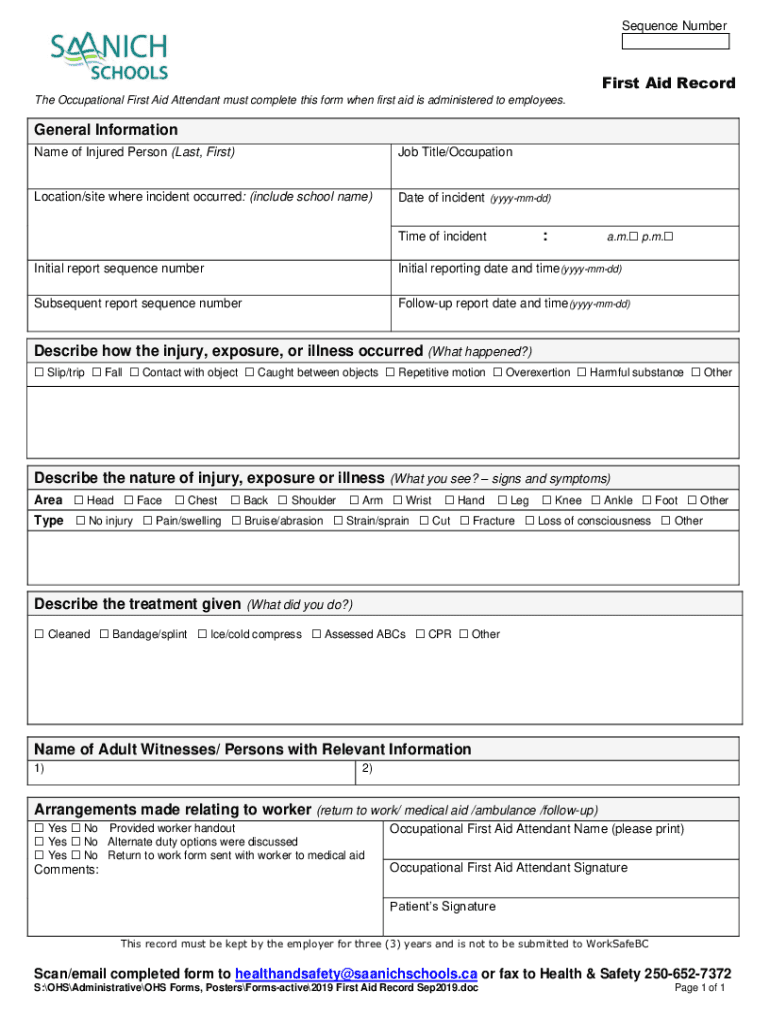
First AidSample Procedure Form


What is the first aid check sheet?
The first aid check sheet is a structured document designed to record incidents requiring first aid treatment. This form serves as a vital tool for documenting the details of any first aid administered, ensuring that all necessary information is captured for future reference. It typically includes sections for the date, time, location, description of the incident, treatment provided, and the names of those involved, including witnesses. By maintaining an accurate first aid record, organizations can comply with legal requirements and improve safety protocols.
Key elements of the first aid check sheet
A comprehensive first aid check sheet includes several key elements that ensure thorough documentation. These elements often consist of:
- Date and time: When the incident occurred.
- Location: Where the incident took place.
- Incident description: A brief overview of what happened.
- Treatment details: Specifics about the first aid provided.
- Names of individuals involved: Including the person receiving aid and any witnesses.
- Signature of the first aider: To validate the record.
Including these elements helps ensure that the first aid record is complete and useful for any necessary follow-up actions or investigations.
Steps to complete the first aid check sheet
Completing a first aid check sheet involves a straightforward process. Here are the steps to follow:
- Gather necessary information about the incident, including the individuals involved.
- Fill out the date and time of the incident accurately.
- Document the location where the incident occurred.
- Provide a clear description of the incident.
- Record the treatment provided, detailing any first aid measures taken.
- Include the names of any witnesses present during the incident.
- Have the first aider sign the document to confirm the accuracy of the information.
Following these steps ensures that the first aid check sheet is completed correctly and serves its purpose effectively.
Legal use of the first aid check sheet
The legal use of a first aid check sheet is essential for compliance with workplace safety regulations. In the United States, employers are often required to maintain accurate records of workplace injuries and first aid treatments. These records can be crucial during audits or investigations by regulatory bodies. Additionally, having a well-documented first aid record can protect organizations from liability by demonstrating that appropriate care was provided. It is important to keep these records confidential and secure, as they may contain sensitive personal information.
Examples of using the first aid check sheet
There are various scenarios in which a first aid check sheet can be utilized effectively. For instance:
- In a workplace setting, an employee may sustain a minor injury while operating machinery. The first aid check sheet would document the incident and the treatment provided.
- At a school, a student may trip and fall during recess. The staff member administering first aid would complete the check sheet to record the details of the incident.
- In a sports event, a player may require first aid for a sprained ankle. The first aider would use the check sheet to document the treatment given and any follow-up actions needed.
These examples illustrate the importance of having a first aid check sheet readily available in various environments.
How to use the first aid check sheet
Using the first aid check sheet effectively involves understanding its purpose and following a systematic approach. Begin by ensuring that the check sheet is easily accessible in areas where first aid is likely to be administered. When an incident occurs, the first aider should promptly fill out the form with accurate information. It is essential to complete the check sheet as soon as possible after providing treatment to ensure that details are fresh in memory. After completing the form, it should be stored securely in accordance with organizational policies to maintain confidentiality and comply with legal requirements.
Quick guide on how to complete first aidsample procedure
Complete First AidSample Procedure easily on any device
Managing documents online has gained signNow traction among businesses and individuals. It serves as an ideal eco-friendly alternative to conventional printed and signed documents, allowing you to access the necessary forms and securely store them online. airSlate SignNow provides you with all the tools needed to create, modify, and electronically sign your documents swiftly without any delays. Handle First AidSample Procedure on any platform via the airSlate SignNow Android or iOS applications and simplify any document process today.
The easiest method to modify and eSign First AidSample Procedure effortlessly
- Obtain First AidSample Procedure and click on Get Form to begin.
- Utilize the tools we offer to complete your document.
- Highlight important sections of your documents or redact sensitive information with the tools that airSlate SignNow offers specifically for that purpose.
- Create your signature with the Sign tool, which takes mere seconds and holds the same legal validity as a traditional signed document.
- Review all information and click on the Done button to save your changes.
- Choose your preferred delivery method for your form, whether by email, SMS, invitation link, or download it to your computer.
Say goodbye to lost or misplaced documents, tedious form searching, or errors that necessitate printing new copies. airSlate SignNow meets your document management needs in just a few clicks from any device of your choosing. Modify and eSign First AidSample Procedure and guarantee clear communication at any stage of the document preparation process with airSlate SignNow.
Create this form in 5 minutes or less
Create this form in 5 minutes!
How to create an eSignature for the first aidsample procedure
How to create an electronic signature for a PDF online
How to create an electronic signature for a PDF in Google Chrome
How to create an e-signature for signing PDFs in Gmail
How to create an e-signature right from your smartphone
How to create an e-signature for a PDF on iOS
How to create an e-signature for a PDF on Android
People also ask
-
What is a first aid check sheet?
A first aid check sheet is a document that outlines the necessary steps and procedures to follow in case of a medical emergency. It serves as a quick reference guide for first responders, ensuring that critical actions are taken promptly. Utilizing a first aid check sheet can enhance safety and preparedness in any environment.
-
How can airSlate SignNow help with first aid check sheets?
airSlate SignNow allows you to create, send, and eSign first aid check sheets effortlessly. With its user-friendly interface, you can customize your check sheets to meet specific needs and ensure they are easily accessible to your team. This streamlines the process of managing important safety documents.
-
Is there a cost associated with using airSlate SignNow for first aid check sheets?
Yes, airSlate SignNow offers various pricing plans that cater to different business needs. You can choose a plan that fits your budget while gaining access to features that enhance the management of your first aid check sheets. A cost-effective solution ensures you can maintain compliance without overspending.
-
What features does airSlate SignNow offer for first aid check sheets?
airSlate SignNow provides features such as customizable templates, electronic signatures, and secure document storage for first aid check sheets. These features help streamline the process of creating and managing your safety documents. Additionally, you can track document status and ensure timely updates.
-
Can I integrate airSlate SignNow with other tools for managing first aid check sheets?
Absolutely! airSlate SignNow offers integrations with various applications, allowing you to manage your first aid check sheets alongside other business tools. This ensures a seamless workflow and enhances collaboration across your organization. Popular integrations include Google Drive, Salesforce, and more.
-
What are the benefits of using a digital first aid check sheet?
Using a digital first aid check sheet through airSlate SignNow offers numerous benefits, including easy access, real-time updates, and enhanced collaboration. Digital check sheets can be shared instantly with team members, ensuring everyone is informed and prepared. This can signNowly improve response times during emergencies.
-
How secure is my data when using airSlate SignNow for first aid check sheets?
airSlate SignNow prioritizes data security, employing advanced encryption and compliance measures to protect your first aid check sheets. Your documents are stored securely, ensuring that sensitive information remains confidential. You can trust that your data is safe while using our platform.
Get more for First AidSample Procedure
Find out other First AidSample Procedure
- How Can I Electronic signature Oklahoma Doctors Document
- How Can I Electronic signature Alabama Finance & Tax Accounting Document
- How To Electronic signature Delaware Government Document
- Help Me With Electronic signature Indiana Education PDF
- How To Electronic signature Connecticut Government Document
- How To Electronic signature Georgia Government PDF
- Can I Electronic signature Iowa Education Form
- How To Electronic signature Idaho Government Presentation
- Help Me With Electronic signature Hawaii Finance & Tax Accounting Document
- How Can I Electronic signature Indiana Government PDF
- How Can I Electronic signature Illinois Finance & Tax Accounting PPT
- How To Electronic signature Maine Government Document
- How To Electronic signature Louisiana Education Presentation
- How Can I Electronic signature Massachusetts Government PDF
- How Do I Electronic signature Montana Government Document
- Help Me With Electronic signature Louisiana Finance & Tax Accounting Word
- How To Electronic signature Pennsylvania Government Document
- Can I Electronic signature Texas Government PPT
- How To Electronic signature Utah Government Document
- How To Electronic signature Washington Government PDF