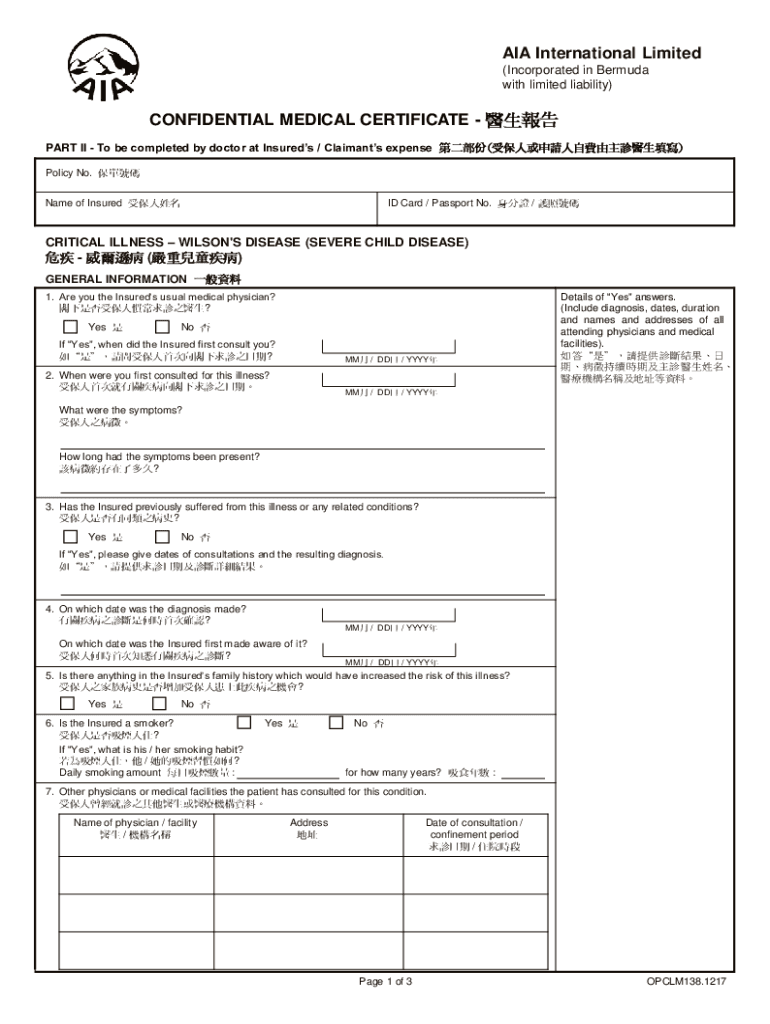
CONFIDENTIAL MEDICAL CERTIFICATE Form


What is the CONFIDENTIAL MEDICAL CERTIFICATE
The CONFIDENTIAL MEDICAL CERTIFICATE is a document that verifies an individual's medical condition or disability while maintaining the privacy of sensitive health information. This certificate is often required for various purposes, such as employment verification, disability claims, or legal matters. It serves as a formal acknowledgment from a healthcare provider regarding the individual's health status, ensuring that necessary accommodations or considerations can be made without disclosing specific medical details.
How to obtain the CONFIDENTIAL MEDICAL CERTIFICATE
To obtain a CONFIDENTIAL MEDICAL CERTIFICATE, an individual typically needs to visit a licensed healthcare provider. The process usually involves the following steps:
- Schedule an appointment with a healthcare professional who can evaluate your medical condition.
- During the appointment, discuss your health concerns and the need for a certificate.
- The healthcare provider will assess your condition and determine if a certificate is warranted.
- If approved, the provider will complete the certificate, ensuring it reflects the necessary confidentiality.
Steps to complete the CONFIDENTIAL MEDICAL CERTIFICATE
Completing the CONFIDENTIAL MEDICAL CERTIFICATE involves several key steps:
- Gather necessary personal information, such as your name, date of birth, and relevant medical history.
- Provide the healthcare provider with any specific requirements or details needed for the certificate.
- Review the completed certificate for accuracy and completeness before submission.
- Ensure that the certificate is stored securely to maintain confidentiality.
Key elements of the CONFIDENTIAL MEDICAL CERTIFICATE
The CONFIDENTIAL MEDICAL CERTIFICATE typically includes several essential elements:
- The patient's full name and identifying information.
- A statement from the healthcare provider regarding the patient's medical condition.
- The date of the examination or assessment.
- The healthcare provider's signature and credentials, ensuring the document's authenticity.
Legal use of the CONFIDENTIAL MEDICAL CERTIFICATE
The legal use of the CONFIDENTIAL MEDICAL CERTIFICATE varies depending on the context. It can be utilized in situations such as:
- Providing proof of disability for social security benefits.
- Requesting accommodations in the workplace under the Americans with Disabilities Act.
- Supporting claims for health insurance benefits.
It is crucial to ensure that the use of this certificate complies with relevant privacy laws, such as the Health Insurance Portability and Accountability Act (HIPAA), which protects patient information.
Examples of using the CONFIDENTIAL MEDICAL CERTIFICATE
There are various scenarios where a CONFIDENTIAL MEDICAL CERTIFICATE may be required:
- An employee may need to submit the certificate to their employer to request reasonable accommodations due to a medical condition.
- A student might present the certificate to their educational institution to receive special services or support.
- A patient may provide the certificate to an insurance company when filing a claim for medical expenses related to their condition.
Quick guide on how to complete confidential medical certificate
Complete CONFIDENTIAL MEDICAL CERTIFICATE effortlessly on any gadget
Digital document management has become increasingly favored by companies and individuals alike. It offers an ideal eco-friendly alternative to conventional printed and signed documents, as you can access the required form and securely store it online. airSlate SignNow equips you with all the resources necessary to create, edit, and eSign your documents promptly without any holdups. Handle CONFIDENTIAL MEDICAL CERTIFICATE on any gadget using airSlate SignNow's Android or iOS applications and simplify any document-related tasks today.
How to edit and eSign CONFIDENTIAL MEDICAL CERTIFICATE with ease
- Locate CONFIDENTIAL MEDICAL CERTIFICATE and click on Get Form to begin.
- Utilize the tools we offer to complete your form.
- Select important sections of the documents or redact sensitive information with the tools that airSlate SignNow provides specifically for that purpose.
- Create your signature using the Sign tool, which takes mere moments and holds the same legal validity as a conventional ink signature.
- Review all the details and click on the Done button to save your modifications.
- Decide how you wish to send your form, whether by email, text message (SMS), invite link, or download it to your computer.
Eliminate concerns about lost or misplaced documents, tedious form searches, or errors that require reprinting new document copies. airSlate SignNow fulfills all your requirements in document management with just a few clicks from a device of your choosing. Edit and eSign CONFIDENTIAL MEDICAL CERTIFICATE to ensure excellent communication at any point in the form preparation process using airSlate SignNow.
Create this form in 5 minutes or less
Create this form in 5 minutes!
How to create an eSignature for the confidential medical certificate
How to create an electronic signature for a PDF online
How to create an electronic signature for a PDF in Google Chrome
How to create an e-signature for signing PDFs in Gmail
How to create an e-signature right from your smartphone
How to create an e-signature for a PDF on iOS
How to create an e-signature for a PDF on Android
People also ask
-
What is a CONFIDENTIAL MEDICAL CERTIFICATE?
A CONFIDENTIAL MEDICAL CERTIFICATE is a document that verifies an individual's medical condition while ensuring privacy. It is often required for various purposes, including employment, insurance, and legal matters. Using airSlate SignNow, you can easily create and manage these certificates securely.
-
How can I create a CONFIDENTIAL MEDICAL CERTIFICATE using airSlate SignNow?
Creating a CONFIDENTIAL MEDICAL CERTIFICATE with airSlate SignNow is simple. You can start by selecting a template or creating a document from scratch. Our platform allows you to customize the certificate to meet your specific needs and securely send it for eSignature.
-
What are the benefits of using airSlate SignNow for a CONFIDENTIAL MEDICAL CERTIFICATE?
Using airSlate SignNow for a CONFIDENTIAL MEDICAL CERTIFICATE offers numerous benefits, including enhanced security, ease of use, and cost-effectiveness. Our platform ensures that your documents are encrypted and compliant with privacy regulations. Additionally, you can track the status of your certificates in real-time.
-
Is there a cost associated with obtaining a CONFIDENTIAL MEDICAL CERTIFICATE through airSlate SignNow?
Yes, there is a cost associated with using airSlate SignNow for a CONFIDENTIAL MEDICAL CERTIFICATE, but it is designed to be budget-friendly. We offer various pricing plans that cater to different business needs. You can choose a plan that fits your requirements and budget.
-
Can I integrate airSlate SignNow with other applications for managing CONFIDENTIAL MEDICAL CERTIFICATES?
Absolutely! airSlate SignNow offers seamless integrations with various applications, allowing you to manage your CONFIDENTIAL MEDICAL CERTIFICATES efficiently. Whether you use CRM systems, cloud storage, or other document management tools, our platform can connect with them to streamline your workflow.
-
How secure is the information in a CONFIDENTIAL MEDICAL CERTIFICATE created with airSlate SignNow?
The security of your information is our top priority. airSlate SignNow employs advanced encryption and security protocols to protect the data in your CONFIDENTIAL MEDICAL CERTIFICATE. We comply with industry standards to ensure that your sensitive information remains confidential and secure.
-
Can I track the status of my CONFIDENTIAL MEDICAL CERTIFICATE once sent for signature?
Yes, airSlate SignNow provides tracking features that allow you to monitor the status of your CONFIDENTIAL MEDICAL CERTIFICATE. You will receive notifications when the document is viewed, signed, or completed. This feature helps you stay informed and manage your documents effectively.
Get more for CONFIDENTIAL MEDICAL CERTIFICATE
- Asme qro form
- Lead based paint disclosure florida form
- Cdph 270 form
- Missreinat form
- Currency and coin form 395020094
- All kids school based dental program consent form
- Secure in govfiles54763 fill inapplication for search of paternity affidavit form
- St leo the great nurserychild care servicelincroft form
Find out other CONFIDENTIAL MEDICAL CERTIFICATE
- Electronic signature Idaho Plumbing Claim Myself
- Electronic signature Kansas Plumbing Business Plan Template Secure
- Electronic signature Louisiana Plumbing Purchase Order Template Simple
- Can I Electronic signature Wyoming Legal Limited Power Of Attorney
- How Do I Electronic signature Wyoming Legal POA
- How To Electronic signature Florida Real Estate Contract
- Electronic signature Florida Real Estate NDA Secure
- Can I Electronic signature Florida Real Estate Cease And Desist Letter
- How Can I Electronic signature Hawaii Real Estate LLC Operating Agreement
- Electronic signature Georgia Real Estate Letter Of Intent Myself
- Can I Electronic signature Nevada Plumbing Agreement
- Electronic signature Illinois Real Estate Affidavit Of Heirship Easy
- How To Electronic signature Indiana Real Estate Quitclaim Deed
- Electronic signature North Carolina Plumbing Business Letter Template Easy
- Electronic signature Kansas Real Estate Residential Lease Agreement Simple
- How Can I Electronic signature North Carolina Plumbing Promissory Note Template
- Electronic signature North Dakota Plumbing Emergency Contact Form Mobile
- Electronic signature North Dakota Plumbing Emergency Contact Form Easy
- Electronic signature Rhode Island Plumbing Business Plan Template Later
- Electronic signature Louisiana Real Estate Quitclaim Deed Now