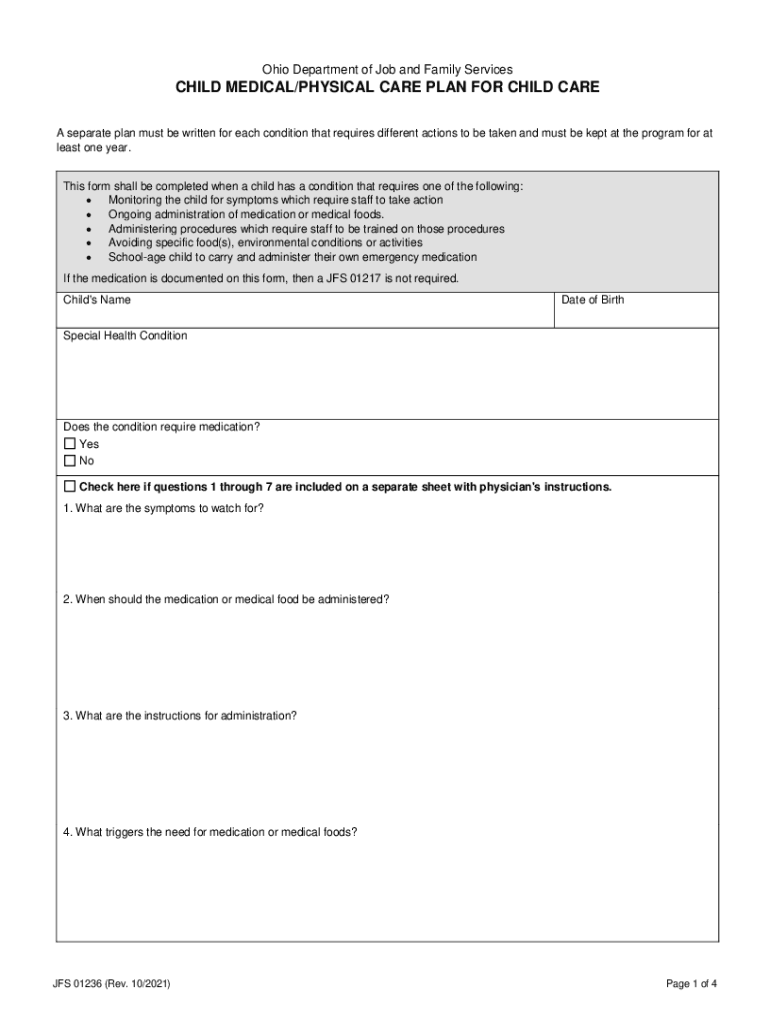
Ohio Department of Job and Family ServicesCHILD ME Form


What is the Ohio Department Of Job And Family ServicesCHILD ME
The Ohio Department Of Job And Family ServicesCHILD ME is a specific form used within the Ohio Department of Job and Family Services framework. This form is designed to facilitate the collection of essential information regarding child care services, benefits, and eligibility for families seeking assistance. It plays a crucial role in ensuring that families receive the necessary support for child care needs, thereby promoting child welfare and family stability in Ohio.
How to use the Ohio Department Of Job And Family ServicesCHILD ME
To effectively use the Ohio Department Of Job And Family ServicesCHILD ME form, individuals must first gather all required information, including personal details, income information, and specifics about the child or children involved. The form can be filled out either online or in paper format, depending on user preference. It is important to follow the provided instructions carefully to ensure all sections are completed accurately, which helps in the timely processing of requests for assistance.
Steps to complete the Ohio Department Of Job And Family ServicesCHILD ME
Completing the Ohio Department Of Job And Family ServicesCHILD ME involves several key steps:
- Gather necessary documents, such as proof of income and identification.
- Access the form through the Ohio Department of Job and Family Services website or obtain a paper copy.
- Fill out the form, ensuring all required fields are completed.
- Review the form for accuracy and completeness.
- Submit the form via the preferred method, whether online, by mail, or in person.
Required Documents
When filling out the Ohio Department Of Job And Family ServicesCHILD ME, applicants must provide several supporting documents to verify their eligibility. These typically include:
- Proof of income, such as pay stubs or tax returns.
- Identification documents for the applicant and children, such as birth certificates or Social Security cards.
- Any relevant custody or guardianship documents if applicable.
Eligibility Criteria
Eligibility for the Ohio Department Of Job And Family ServicesCHILD ME is determined based on various factors. These include:
- Income level relative to federal poverty guidelines.
- Family size and composition.
- Residency in Ohio.
- Specific needs related to child care, such as employment or education requirements.
Form Submission Methods
The Ohio Department Of Job And Family ServicesCHILD ME can be submitted through multiple methods, accommodating different preferences:
- Online submission via the Ohio Department of Job and Family Services website.
- Mailing a completed paper form to the appropriate local office.
- In-person submission at designated service centers.
Quick guide on how to complete ohio department of job and family serviceschild me
Complete Ohio Department Of Job And Family ServicesCHILD ME effortlessly on any device
Online document management has gained traction with businesses and individuals alike. It offers a perfect environmentally friendly replacement for traditional printed and signed paperwork, allowing you to locate the necessary form and securely store it online. airSlate SignNow equips you with all the necessary tools to create, modify, and eSign your documents quickly and efficiently. Manage Ohio Department Of Job And Family ServicesCHILD ME on any platform with airSlate SignNow applications for Android or iOS and enhance any document-centered workflow today.
How to modify and eSign Ohio Department Of Job And Family ServicesCHILD ME with ease
- Obtain Ohio Department Of Job And Family ServicesCHILD ME and click on Get Form to begin.
- Utilize the tools we offer to fill out your document.
- Emphasize pertinent sections of your documents or obscure sensitive information using tools that airSlate SignNow provides specifically for that task.
- Create your eSignature using the Sign feature, which takes seconds and holds the same legal validity as a conventional wet ink signature.
- Review the details and click on the Done button to save your changes.
- Select how you wish to share your form, either by email, text message (SMS), invite link, or download it to your computer.
Say goodbye to lost or misplaced documents, tedious form navigation, or mistakes that require printing new document copies. airSlate SignNow caters to all your document management needs in just a few clicks from any device of your preference. Modify and eSign Ohio Department Of Job And Family ServicesCHILD ME and ensure excellent communication at every stage of the document preparation process with airSlate SignNow.
Create this form in 5 minutes or less
Create this form in 5 minutes!
How to create an eSignature for the ohio department of job and family serviceschild me
How to create an electronic signature for a PDF online
How to create an electronic signature for a PDF in Google Chrome
How to create an e-signature for signing PDFs in Gmail
How to create an e-signature right from your smartphone
How to create an e-signature for a PDF on iOS
How to create an e-signature for a PDF on Android
People also ask
-
What is the Ohio Department Of Job And Family ServicesCHILD ME program?
The Ohio Department Of Job And Family ServicesCHILD ME program is designed to assist families in accessing essential services for children. It provides resources and support to ensure children's well-being and development. By utilizing airSlate SignNow, you can streamline the documentation process related to these services.
-
How can airSlate SignNow help with Ohio Department Of Job And Family ServicesCHILD ME documentation?
airSlate SignNow simplifies the process of sending and eSigning documents required by the Ohio Department Of Job And Family ServicesCHILD ME. Our platform allows you to create, manage, and securely sign documents online, ensuring compliance and efficiency. This helps you focus more on providing care rather than getting bogged down by paperwork.
-
What are the pricing options for airSlate SignNow?
airSlate SignNow offers flexible pricing plans to accommodate various needs, including those related to the Ohio Department Of Job And Family ServicesCHILD ME. Our plans are designed to be cost-effective, ensuring that you get the best value for your investment. You can choose a plan that fits your budget and requirements.
-
What features does airSlate SignNow provide for Ohio Department Of Job And Family ServicesCHILD ME users?
airSlate SignNow includes features such as customizable templates, secure eSigning, and document tracking, all tailored for Ohio Department Of Job And Family ServicesCHILD ME users. These features enhance productivity and ensure that all necessary documentation is handled efficiently. You can also integrate with other tools to streamline your workflow.
-
Are there any benefits of using airSlate SignNow for Ohio Department Of Job And Family ServicesCHILD ME?
Using airSlate SignNow for Ohio Department Of Job And Family ServicesCHILD ME offers numerous benefits, including increased efficiency and reduced turnaround times for document processing. Our platform enhances collaboration among team members and stakeholders, ensuring that everyone stays informed. Additionally, it helps maintain compliance with state regulations.
-
Can airSlate SignNow integrate with other software for Ohio Department Of Job And Family ServicesCHILD ME?
Yes, airSlate SignNow can seamlessly integrate with various software applications that are commonly used in conjunction with Ohio Department Of Job And Family ServicesCHILD ME. This integration allows for a more cohesive workflow, enabling you to manage documents and data across different platforms effortlessly. You can connect with tools like CRM systems and project management software.
-
How secure is airSlate SignNow for handling Ohio Department Of Job And Family ServicesCHILD ME documents?
Security is a top priority for airSlate SignNow, especially when dealing with sensitive documents related to the Ohio Department Of Job And Family ServicesCHILD ME. Our platform employs advanced encryption and security protocols to protect your data. You can trust that your documents are safe and compliant with industry standards.
Get more for Ohio Department Of Job And Family ServicesCHILD ME
- Aetna international reimbursement form dod
- Rztliches attest regierung von oberbayern regierung oberbayern bayern form
- Preauthorisation request for cashless hospitalisation form
- Equipment 40amp39 x 80amp39 tent rental application form city of richmond richmond
- Claimsdoc1 aig com form
- Contributor license agreement template form
- Contributor agreement template form
- Controlled substance agreement template form
Find out other Ohio Department Of Job And Family ServicesCHILD ME
- eSignature North Carolina Legal Cease And Desist Letter Safe
- How Can I eSignature Ohio Legal Stock Certificate
- How To eSignature Pennsylvania Legal Cease And Desist Letter
- eSignature Oregon Legal Lease Agreement Template Later
- Can I eSignature Oregon Legal Limited Power Of Attorney
- eSignature South Dakota Legal Limited Power Of Attorney Now
- eSignature Texas Legal Affidavit Of Heirship Easy
- eSignature Utah Legal Promissory Note Template Free
- eSignature Louisiana Lawers Living Will Free
- eSignature Louisiana Lawers Last Will And Testament Now
- How To eSignature West Virginia Legal Quitclaim Deed
- eSignature West Virginia Legal Lease Agreement Template Online
- eSignature West Virginia Legal Medical History Online
- eSignature Maine Lawers Last Will And Testament Free
- eSignature Alabama Non-Profit Living Will Free
- eSignature Wyoming Legal Executive Summary Template Myself
- eSignature Alabama Non-Profit Lease Agreement Template Computer
- eSignature Arkansas Life Sciences LLC Operating Agreement Mobile
- eSignature California Life Sciences Contract Safe
- eSignature California Non-Profit LLC Operating Agreement Fast