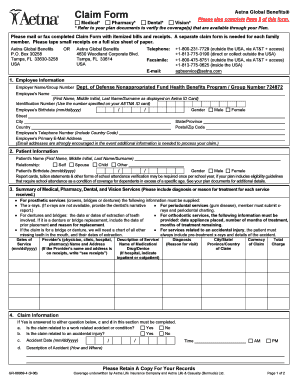
Aetna International Reimbursement Form Dod


What is the Aetna International Reimbursement Form Dod
The Aetna International Reimbursement Form Dod is a specific document used by members of Aetna's international health insurance plans to request reimbursement for eligible medical expenses incurred while abroad. This form is essential for ensuring that members receive the financial support they are entitled to under their insurance policy. It typically includes sections for personal information, details about the medical services received, and the total amount being claimed for reimbursement.
How to use the Aetna International Reimbursement Form Dod
Using the Aetna International Reimbursement Form Dod involves several straightforward steps. First, gather all necessary documentation, including receipts and invoices for medical services. Next, fill out the form with accurate personal and service details. Ensure that all required fields are completed to avoid delays in processing. Once the form is filled out, submit it according to the specified submission methods, which may include online, by mail, or in person. Keeping copies of all submitted documents is advisable for your records.
Steps to complete the Aetna International Reimbursement Form Dod
Completing the Aetna International Reimbursement Form Dod requires careful attention to detail. Follow these steps:
- Collect all relevant medical receipts and invoices.
- Download the reimbursement form from Aetna's official website or access it through your member portal.
- Fill in your personal information, including your policy number and contact details.
- Detail the medical services received, including dates, providers, and amounts paid.
- Sign and date the form to confirm the accuracy of the information provided.
- Submit the form along with all supporting documents as instructed.
Legal use of the Aetna International Reimbursement Form Dod
The Aetna International Reimbursement Form Dod is legally binding when filled out correctly and submitted according to Aetna's guidelines. It is important to ensure that all information provided is truthful and accurate, as any discrepancies may lead to denial of the claim. The form must be signed by the policyholder, affirming that the expenses claimed are eligible under the terms of the insurance policy. Compliance with relevant laws and regulations is crucial for the legitimacy of the reimbursement request.
Required Documents
To successfully complete the Aetna International Reimbursement Form Dod, certain documents are required. These typically include:
- Itemized receipts for medical services.
- Invoices from healthcare providers.
- Any relevant medical reports or documentation that support the claim.
- A copy of your Aetna insurance card.
Ensuring that all required documents are included with your submission will help facilitate a smoother reimbursement process.
Form Submission Methods (Online / Mail / In-Person)
The Aetna International Reimbursement Form Dod can be submitted through various methods, depending on your preference and convenience. Options typically include:
- Online: Submit the form through Aetna's member portal, which allows for quick processing and confirmation.
- Mail: Send the completed form and supporting documents to the address specified on the form. Ensure that you use a reliable mailing method.
- In-Person: Visit a local Aetna office to submit your form directly, if available in your area.
Choosing the right submission method can impact the speed and efficiency of your reimbursement process.
Quick guide on how to complete aetna international reimbursement form dod
Complete Aetna International Reimbursement Form Dod seamlessly on any device
Digital document management has gained signNow traction among businesses and individuals. It offers an excellent environmentally friendly alternative to traditional printed and signed paperwork, as it allows you to access the necessary form and securely save it online. airSlate SignNow equips you with all the tools necessary to create, modify, and electronically sign your documents rapidly without delays. Manage Aetna International Reimbursement Form Dod on any device using airSlate SignNow's Android or iOS applications and enhance any document-focused process today.
The easiest way to alter and electronically sign Aetna International Reimbursement Form Dod with ease
- Locate Aetna International Reimbursement Form Dod and click on Get Form to begin.
- Utilize the tools we offer to complete your document.
- Emphasize key sections of the documents or obscure sensitive information with tools that airSlate SignNow specifically provides for that purpose.
- Generate your electronic signature using the Sign tool, which takes mere seconds and carries the same legal validity as a conventional wet ink signature.
- Review all the information and click on the Done button to save your modifications.
- Select how you wish to deliver your form, via email, text message (SMS), or invitation link, or download it to your computer.
Eliminate concerns about lost or misplaced documents, tedious form searching, or mistakes that necessitate printing new document copies. airSlate SignNow addresses all your document management requirements with just a few clicks from any device you choose. Alter and electronically sign Aetna International Reimbursement Form Dod to ensure excellent communication at every stage of your form preparation process with airSlate SignNow.
Create this form in 5 minutes or less
Create this form in 5 minutes!
How to create an eSignature for the aetna international reimbursement form dod
How to create an electronic signature for a PDF online
How to create an electronic signature for a PDF in Google Chrome
How to create an e-signature for signing PDFs in Gmail
How to create an e-signature right from your smartphone
How to create an e-signature for a PDF on iOS
How to create an e-signature for a PDF on Android
People also ask
-
What is the Aetna International Reimbursement Form Dod?
The Aetna International Reimbursement Form Dod is a streamlined document designed for claims submission related to healthcare services. It simplifies the reimbursement process for members and providers, ensuring that claims are processed swiftly and accurately.
-
How can I access the Aetna International Reimbursement Form Dod?
You can access the Aetna International Reimbursement Form Dod via the Aetna International website or through your healthcare provider’s portal. Downloading and filling out the form is straightforward, making it easy to initiate your claim.
-
What are the benefits of using the Aetna International Reimbursement Form Dod?
Using the Aetna International Reimbursement Form Dod offers numerous benefits, including faster claim processing and improved tracking of your reimbursement status. This form makes it easier for members to receive the funds they are entitled to without unnecessary delays.
-
Is there a fee associated with submitting the Aetna International Reimbursement Form Dod?
There is typically no fee charged for submitting the Aetna International Reimbursement Form Dod. However, it’s always advisable to check with your insurance policy details or provider for any specific charges related to claims submissions.
-
Can I submit multiple claims using the Aetna International Reimbursement Form Dod?
Yes, you can submit multiple claims using the Aetna International Reimbursement Form Dod. Just ensure that each claim is documented correctly and the necessary receipts and information are included to facilitate smoother processing.
-
What information is required to complete the Aetna International Reimbursement Form Dod?
To complete the Aetna International Reimbursement Form Dod, you will need personal information, policy numbers, detailed descriptions of the services received, as well as itemized receipts. Accurate information will lead to quicker reimbursements.
-
How long does it take to process the Aetna International Reimbursement Form Dod?
The processing time for the Aetna International Reimbursement Form Dod usually varies, but claims are often processed within a few weeks. Factors such as the volume of claims and accuracy of submitted information can influence processing times.
Get more for Aetna International Reimbursement Form Dod
- Exxonmobil foundation matching gifts form 811 0029f
- Form board elevation certificate
- Three pin application form
- Nrcs per 40 form
- Simplifying imaginary numbers worksheet form
- Pcfaf 05 04 cdr cdr icici bank careers form
- The louisiana purchase worksheet answer key form
- Home away rental agreement template form
Find out other Aetna International Reimbursement Form Dod
- eSign Alabama Real Estate Quitclaim Deed Mobile
- eSign Alabama Real Estate Affidavit Of Heirship Simple
- eSign California Real Estate Business Plan Template Free
- How Can I eSign Arkansas Real Estate Promissory Note Template
- eSign Connecticut Real Estate LLC Operating Agreement Later
- eSign Connecticut Real Estate LLC Operating Agreement Free
- eSign Real Estate Document Florida Online
- eSign Delaware Real Estate Quitclaim Deed Easy
- eSign Hawaii Real Estate Agreement Online
- Help Me With eSign Hawaii Real Estate Letter Of Intent
- eSign Florida Real Estate Residential Lease Agreement Simple
- eSign Florida Real Estate Limited Power Of Attorney Online
- eSign Hawaii Sports RFP Safe
- eSign Hawaii Sports Warranty Deed Myself
- eSign Louisiana Real Estate Last Will And Testament Easy
- eSign Louisiana Real Estate Work Order Now
- eSign Maine Real Estate LLC Operating Agreement Simple
- eSign Maine Real Estate Memorandum Of Understanding Mobile
- How To eSign Michigan Real Estate Business Plan Template
- eSign Minnesota Real Estate Living Will Free