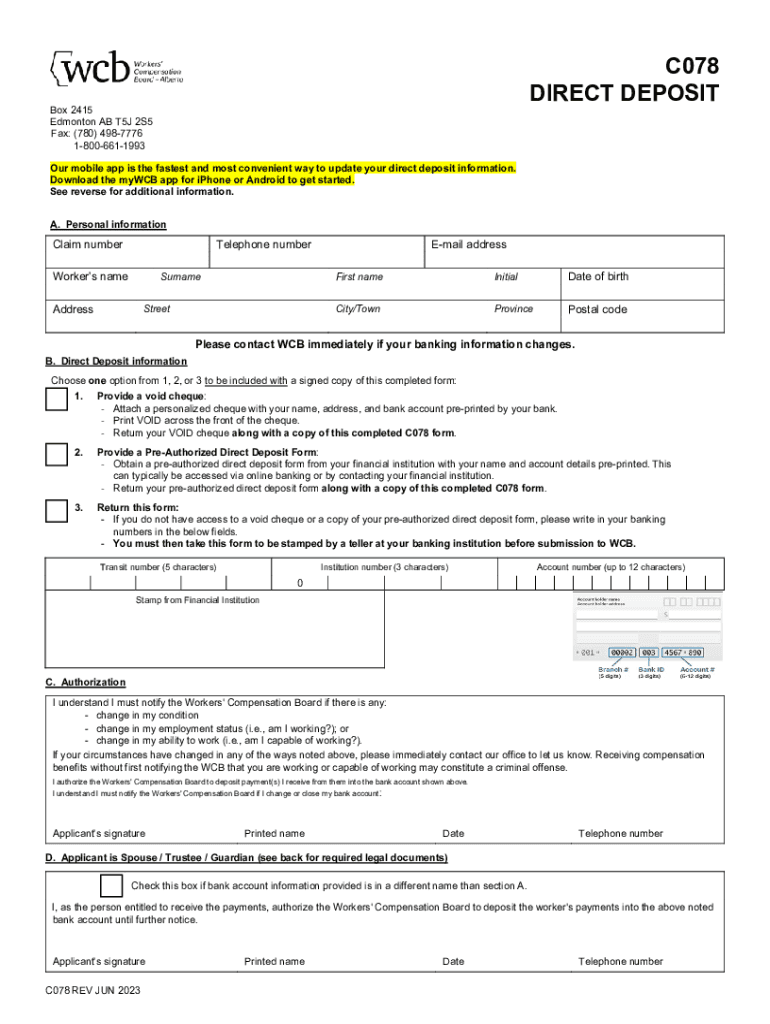
Direct Deposit C078 Workers' Compensation Form


Understanding the Direct Deposit C078 Workers' Compensation
The Direct Deposit C078 form is essential for individuals receiving workers' compensation benefits in the United States. This form allows for the electronic transfer of funds directly into a recipient's bank account, ensuring timely and secure payments. By opting for direct deposit, beneficiaries can avoid delays associated with traditional check processing, providing peace of mind during recovery.
How to Complete the Direct Deposit C078 Workers' Compensation
To fill out the Direct Deposit C078 form, gather the necessary information, including your bank account details. The form typically requires your name, address, Social Security number, and banking information such as the account number and routing number. Ensure all information is accurate to prevent processing issues. After completing the form, review it for errors before submission.
Eligibility Criteria for the Direct Deposit C078 Workers' Compensation
Eligibility for the Direct Deposit C078 form generally includes individuals who are receiving workers' compensation benefits due to a work-related injury or illness. To qualify, you must be an approved claimant and have an active bank account where the funds can be deposited. It is important to check with your state’s workers' compensation board for specific eligibility requirements.
Steps to Submit the Direct Deposit C078 Workers' Compensation
Once the Direct Deposit C078 form is completed, submission can be done through several methods. You can typically submit the form online through your state’s workers' compensation website, by mail to the appropriate office, or in person at designated locations. Be sure to keep a copy of the submitted form for your records. Confirm the submission method aligns with your state’s guidelines for the most efficient processing.
Key Elements of the Direct Deposit C078 Workers' Compensation
The Direct Deposit C078 form includes several key elements that are crucial for processing. These elements include your personal identification details, bank account information, and authorization for direct deposit. Additionally, it may require a signature to confirm your consent for electronic payments. Understanding these components ensures that you provide all necessary information to facilitate a smooth transaction.
State-Specific Rules for the Direct Deposit C078 Workers' Compensation
Each state may have specific rules regarding the use of the Direct Deposit C078 form. It is essential to familiarize yourself with the regulations that apply in your state, as these can dictate how and when benefits are paid. Some states may require additional documentation or have different processing times. Checking with your local workers' compensation office can provide clarity on these requirements.
Examples of Using the Direct Deposit C078 Workers' Compensation
Using the Direct Deposit C078 form can streamline the payment process for various scenarios. For instance, if an employee is injured on the job and files a claim, submitting this form allows for quick access to funds without the need for physical checks. This is particularly beneficial for those who may have ongoing medical expenses or financial obligations during their recovery period.
Quick guide on how to complete direct deposit c078 workersampampamp39 compensation
Complete Direct Deposit C078 Workers' Compensation seamlessly on any device
Digital document management has become increasingly popular among businesses and individuals. It offers an ideal environmentally friendly substitute for conventional printed and signed documents, as you can easily find the right form and securely keep it online. airSlate SignNow equips you with all the necessary tools to create, modify, and electronically sign your documents swiftly without delays. Manage Direct Deposit C078 Workers' Compensation on any device with airSlate SignNow's Android or iOS applications and enhance any document-centric workflow today.
How to modify and eSign Direct Deposit C078 Workers' Compensation effortlessly
- Find Direct Deposit C078 Workers' Compensation and click on Get Form to begin.
- Use the tools we provide to fill out your form.
- Emphasize important parts of the documents or obscure confidential information with tools that airSlate SignNow offers specifically for that purpose.
- Create your eSignature using the Sign tool, which takes mere seconds and has the same legal significance as a traditional wet ink signature.
- Review the details and click on the Done button to save your changes.
- Choose how you wish to send your form, via email, SMS, or invitation link, or download it to your computer.
Say goodbye to lost or misplaced documents, cumbersome form searching, or mistakes that require reprinting new document copies. airSlate SignNow accommodates all your document management needs in a few clicks from a device of your preference. Alter and eSign Direct Deposit C078 Workers' Compensation and ensure outstanding communication at every stage of the form preparation process with airSlate SignNow.
Create this form in 5 minutes or less
Create this form in 5 minutes!
How to create an eSignature for the direct deposit c078 workersampampamp39 compensation
How to create an electronic signature for a PDF online
How to create an electronic signature for a PDF in Google Chrome
How to create an e-signature for signing PDFs in Gmail
How to create an e-signature right from your smartphone
How to create an e-signature for a PDF on iOS
How to create an e-signature for a PDF on Android
People also ask
-
What is c078 in airSlate SignNow?
The c078 feature in airSlate SignNow refers to a specific functionality that enhances document management and eSigning processes. It allows users to streamline their workflows, making it easier to send and sign documents securely. This feature is designed to improve efficiency and reduce turnaround times for businesses.
-
How much does airSlate SignNow cost with c078 features?
Pricing for airSlate SignNow with c078 features varies based on the plan you choose. We offer flexible pricing options to accommodate different business sizes and needs. You can visit our pricing page to find the best plan that includes the c078 functionalities.
-
What are the key benefits of using c078 in airSlate SignNow?
Using the c078 feature in airSlate SignNow provides several benefits, including enhanced security for your documents and a user-friendly interface. It simplifies the eSigning process, allowing for quicker approvals and better collaboration among team members. Overall, c078 helps businesses save time and improve productivity.
-
Can I integrate c078 with other applications?
Yes, airSlate SignNow's c078 feature supports integrations with various applications, enhancing its functionality. You can connect it with popular tools like Google Drive, Salesforce, and more to streamline your document workflows. This integration capability allows for a seamless experience across different platforms.
-
Is c078 suitable for small businesses?
Absolutely! The c078 feature in airSlate SignNow is designed to cater to businesses of all sizes, including small businesses. It offers a cost-effective solution that helps small teams manage their documents efficiently without the need for extensive resources. This makes it an ideal choice for startups and growing companies.
-
How does c078 improve document security?
The c078 feature in airSlate SignNow enhances document security through advanced encryption and authentication methods. It ensures that your documents are protected during transmission and storage, reducing the risk of unauthorized access. This level of security is crucial for businesses handling sensitive information.
-
What types of documents can I send using c078?
With the c078 feature in airSlate SignNow, you can send a wide variety of documents, including contracts, agreements, and forms. The platform supports multiple file formats, making it versatile for different business needs. This flexibility allows you to manage all your document signing processes in one place.
Get more for Direct Deposit C078 Workers' Compensation
Find out other Direct Deposit C078 Workers' Compensation
- eSignature Idaho Real Estate Cease And Desist Letter Online
- eSignature Idaho Real Estate Cease And Desist Letter Simple
- eSignature Wyoming Plumbing Quitclaim Deed Myself
- eSignature Colorado Sports Living Will Mobile
- eSignature Iowa Real Estate Moving Checklist Simple
- eSignature Iowa Real Estate Quitclaim Deed Easy
- eSignature Real Estate Form Louisiana Simple
- eSignature Louisiana Real Estate LLC Operating Agreement Myself
- Can I eSignature Louisiana Real Estate Quitclaim Deed
- eSignature Hawaii Sports Living Will Safe
- eSignature Hawaii Sports LLC Operating Agreement Myself
- eSignature Maryland Real Estate Quitclaim Deed Secure
- eSignature Idaho Sports Rental Application Secure
- Help Me With eSignature Massachusetts Real Estate Quitclaim Deed
- eSignature Police Document Florida Easy
- eSignature Police Document Florida Safe
- How Can I eSignature Delaware Police Living Will
- eSignature Michigan Real Estate LLC Operating Agreement Mobile
- eSignature Georgia Police Last Will And Testament Simple
- How To eSignature Hawaii Police RFP