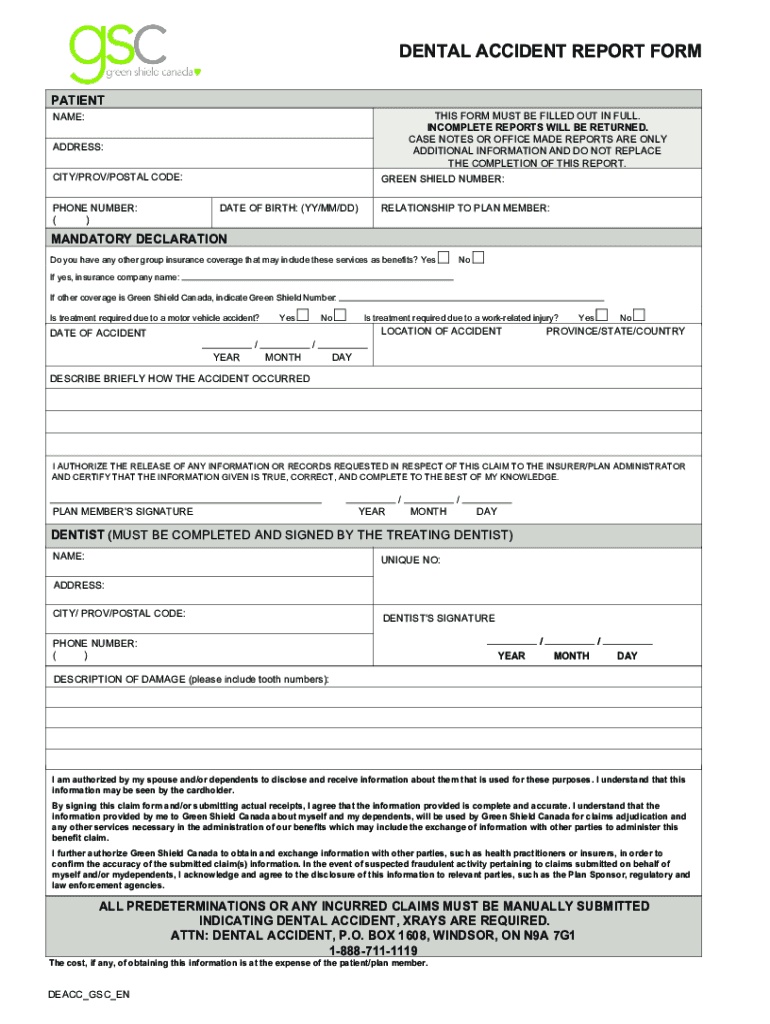
DENTAL ACCIDENT REPORT FORM Providerconnect Ca


Understanding the dental accident report form
The dental accident report form is a critical document used to record incidents involving dental injuries or accidents. This form serves as an official record for dental professionals and insurance companies, ensuring that all necessary information is documented accurately. It typically includes details about the patient, the nature of the accident, and any immediate treatment provided. Understanding the purpose and structure of this form is essential for both dental practitioners and patients involved in an accident.
Key elements of the dental accident report form
A comprehensive dental accident report form includes several key elements that must be filled out to ensure clarity and completeness. These elements typically consist of:
- Patient Information: Full name, date of birth, and contact details.
- Incident Details: Date, time, and location of the accident, along with a description of what occurred.
- Injury Description: Specifics about the dental injuries sustained, including tooth types affected and severity.
- Treatment Provided: Immediate care administered, including any procedures performed at the time of the incident.
- Witness Information: Names and contact details of any individuals who witnessed the accident.
Steps to complete the dental accident report form
Completing the dental accident report form requires careful attention to detail. Follow these steps to ensure the form is filled out correctly:
- Gather Information: Collect all necessary details about the patient and the incident.
- Fill Out Patient Information: Enter the patient's full name, date of birth, and contact information.
- Document the Incident: Provide a clear description of the accident, including the date, time, and location.
- Describe the Injury: Detail the specific dental injuries that occurred, noting which teeth are affected.
- Record Treatment: Outline any immediate treatment that was administered at the scene or in the dental office.
- Include Witnesses: List any witnesses to the accident, if applicable.
- Review for Accuracy: Double-check all entries for accuracy and completeness before submission.
Legal use of the dental accident report form
The dental accident report form holds legal significance, especially in cases where insurance claims or legal actions may arise. It serves as an official record that can be used in court or during insurance investigations. Accurate completion is essential, as any discrepancies can lead to complications in claims processing or legal disputes. Dental professionals must ensure that they maintain confidentiality and comply with relevant regulations when handling this form.
How to obtain the dental accident report form
Obtaining the dental accident report form is a straightforward process. Typically, dental offices will have these forms readily available for patients. They may also be accessible through dental associations or regulatory bodies. Patients can request the form directly from their dental provider or download it from official sources if available. It is important to ensure that the correct version of the form is used to comply with state-specific regulations.
Examples of using the dental accident report form
There are various scenarios where the dental accident report form can be utilized effectively. For instance:
- Sports Injuries: A player may sustain a dental injury during a game, necessitating the completion of the form for insurance purposes.
- Accidental Falls: If a patient falls and injures their teeth, documenting the incident through this form is crucial for treatment and insurance claims.
- Workplace Accidents: Employees who experience dental injuries while at work can use the form to report the incident and seek compensation.
Quick guide on how to complete dental accident report form providerconnect ca
Handle DENTAL ACCIDENT REPORT FORM Providerconnect ca seamlessly on every device
Digital document management has gained traction among businesses and individuals alike. It offers an ideal sustainable alternative to conventional printed and signed documents, as you can access the necessary form and securely store it online. airSlate SignNow equips you with all the tools required to create, modify, and electronically sign your documents swiftly without any holdups. Manage DENTAL ACCIDENT REPORT FORM Providerconnect ca on any device using airSlate SignNow's Android or iOS applications and streamline any document-related process today.
The easiest way to modify and electronically sign DENTAL ACCIDENT REPORT FORM Providerconnect ca effortlessly
- Find DENTAL ACCIDENT REPORT FORM Providerconnect ca and click on Acquire Form to begin.
- Utilize the tools provided to fill in your document.
- Mark important sections of the documents or obscure sensitive information with the tools that airSlate SignNow offers specifically for this purpose.
- Create your signature using the Signature tool, which takes seconds and holds the same legal validity as a traditional handwritten signature.
- Review the details and click on the Finished button to save your modifications.
- Select your preferred method of sharing your form, whether by email, text message (SMS), or invitation link, or download it to your computer.
Say goodbye to lost or misplaced documents, tedious form searches, or mistakes that require printing new copies. airSlate SignNow meets all your document management needs in just a few clicks from any device of your choice. Modify and electronically sign DENTAL ACCIDENT REPORT FORM Providerconnect ca and ensure excellent communication at every stage of your document preparation process with airSlate SignNow.
Create this form in 5 minutes or less
Create this form in 5 minutes!
How to create an eSignature for the dental accident report form providerconnect ca
How to create an electronic signature for a PDF online
How to create an electronic signature for a PDF in Google Chrome
How to create an e-signature for signing PDFs in Gmail
How to create an e-signature right from your smartphone
How to create an e-signature for a PDF on iOS
How to create an e-signature for a PDF on Android
People also ask
-
What is a dental report form?
A dental report form is a document used by dental professionals to record patient information, treatment details, and clinical findings. This form helps streamline communication between dental offices and patients, ensuring accurate record-keeping and efficient treatment planning.
-
How can airSlate SignNow help with dental report forms?
airSlate SignNow provides an easy-to-use platform for creating, sending, and eSigning dental report forms. With its user-friendly interface, dental professionals can quickly customize forms, collect signatures, and manage documents securely, enhancing workflow efficiency.
-
Is there a cost associated with using airSlate SignNow for dental report forms?
Yes, airSlate SignNow offers various pricing plans to accommodate different business needs. Each plan provides access to features that simplify the management of dental report forms, ensuring you get the best value for your investment.
-
What features does airSlate SignNow offer for dental report forms?
airSlate SignNow includes features such as customizable templates, secure eSigning, and document tracking for dental report forms. These features help dental practices streamline their operations and improve patient communication.
-
Can I integrate airSlate SignNow with other software for managing dental report forms?
Absolutely! airSlate SignNow offers integrations with various software applications, allowing you to seamlessly manage dental report forms alongside your existing tools. This integration capability enhances productivity and ensures a smooth workflow.
-
What are the benefits of using airSlate SignNow for dental report forms?
Using airSlate SignNow for dental report forms provides numerous benefits, including improved efficiency, reduced paperwork, and enhanced patient satisfaction. The platform's secure eSigning feature ensures that documents are signed quickly and safely, streamlining the entire process.
-
How secure is the information on dental report forms with airSlate SignNow?
airSlate SignNow prioritizes security, employing advanced encryption and compliance measures to protect the information on dental report forms. This ensures that patient data remains confidential and secure throughout the document management process.
Get more for DENTAL ACCIDENT REPORT FORM Providerconnect ca
- Esic form 7b sample
- Healthspring appeal form
- Fha financing addendum pdf form
- Louise thielbar keisker scholarship for graduate studies in form
- Iowa salesuseexcise tax exemption certificaterev form
- Ia 2848 iowa department of revenue power of attorney form
- Ia 1040iowa individual income tax return reve form
- Child support between parents agreement template form
Find out other DENTAL ACCIDENT REPORT FORM Providerconnect ca
- eSignature Idaho Education Lease Termination Letter Secure
- eSignature Colorado Doctors Business Letter Template Now
- eSignature Iowa Education Last Will And Testament Computer
- How To eSignature Iowa Doctors Business Letter Template
- Help Me With eSignature Indiana Doctors Notice To Quit
- eSignature Ohio Education Purchase Order Template Easy
- eSignature South Dakota Education Confidentiality Agreement Later
- eSignature South Carolina Education Executive Summary Template Easy
- eSignature Michigan Doctors Living Will Simple
- How Do I eSignature Michigan Doctors LLC Operating Agreement
- How To eSignature Vermont Education Residential Lease Agreement
- eSignature Alabama Finance & Tax Accounting Quitclaim Deed Easy
- eSignature West Virginia Education Quitclaim Deed Fast
- eSignature Washington Education Lease Agreement Form Later
- eSignature Missouri Doctors Residential Lease Agreement Fast
- eSignature Wyoming Education Quitclaim Deed Easy
- eSignature Alaska Government Agreement Fast
- How Can I eSignature Arizona Government POA
- How Do I eSignature Nevada Doctors Lease Agreement Template
- Help Me With eSignature Nevada Doctors Lease Agreement Template