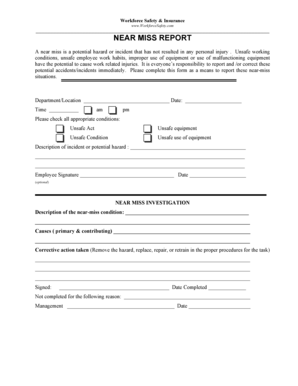
Near Miss Report Construction Site Form


What is the Near Miss Report Construction Site
The near miss report construction site is a critical document used in the construction industry to record incidents where an accident could have occurred but did not. This report serves as a proactive measure to identify potential hazards and improve safety protocols. By documenting near misses, companies can analyze patterns, implement corrective actions, and reduce the likelihood of future incidents. The report typically includes details such as the date and time of the incident, location, individuals involved, and a description of what happened.
Key elements of the Near Miss Report Construction Site
Several key elements are essential for a comprehensive near miss report construction site. These include:
- Date and Time: When the near miss occurred.
- Location: Specific site or area where the incident took place.
- Description: A detailed account of the near miss, including contributing factors.
- Involved Parties: Names and roles of individuals present during the incident.
- Immediate Actions Taken: Any measures implemented to address the situation.
- Recommendations: Suggestions for preventing similar occurrences in the future.
How to use the Near Miss Report Construction Site
Utilizing the near miss report construction site effectively involves several steps. First, ensure that all employees are trained on the importance of reporting near misses. When an incident occurs, the involved parties should fill out the report as soon as possible to capture accurate details. After submission, the report should be reviewed by safety personnel to identify trends and necessary improvements. Regularly analyzing these reports can help create a safer work environment by addressing potential hazards before they lead to accidents.
Steps to complete the Near Miss Report Construction Site
Completing the near miss report construction site requires a systematic approach:
- Gather Information: Collect all relevant details about the incident.
- Complete the Report: Fill out the report form, ensuring clarity and accuracy.
- Submit the Report: Send the completed report to the designated safety officer or department.
- Follow Up: Check on the status of the report and any actions taken as a result.
Legal use of the Near Miss Report Construction Site
Legally, the near miss report construction site serves as a vital document for compliance with workplace safety regulations. It can be used in investigations following accidents to demonstrate that the company is actively monitoring and addressing safety issues. Proper documentation can protect businesses from legal liabilities by showing a commitment to maintaining a safe work environment. It is essential to ensure that all reports are filled out accurately and stored securely to comply with relevant laws and regulations.
Examples of using the Near Miss Report Construction Site
Examples of effectively utilizing the near miss report construction site include:
- A worker narrowly avoids a fall from scaffolding; the report leads to enhanced safety measures.
- A near miss involving heavy machinery prompts a review of operator training programs.
- Documentation of repeated near misses in a specific area results in a redesign of the workspace to improve safety.
Quick guide on how to complete near miss report construction site
Complete Near Miss Report Construction Site effortlessly on any device
Digital document management has gained traction with businesses and individuals alike. It offers an ideal eco-friendly substitute to conventional printed and signed documents, allowing you to locate the right form and safely store it online. airSlate SignNow equips you with all the tools necessary to create, modify, and eSign your documents swiftly and without complications. Manage Near Miss Report Construction Site on any platform using airSlate SignNow's Android or iOS applications and enhance any document-related workflow today.
How to modify and eSign Near Miss Report Construction Site without hassle
- Locate Near Miss Report Construction Site and click on Get Form to begin.
- Utilize the tools we offer to fill out your form.
- Emphasize pertinent sections of your documents or obscure sensitive information with tools specifically provided by airSlate SignNow for that function.
- Generate your eSignature using the Sign tool, which takes mere seconds and carries the same legal validity as a conventional wet ink signature.
- Review the details and click on the Done button to save your alterations.
- Select your preferred method of delivering your form, be it via email, SMS, or a shareable link, or download it to your computer.
Eliminate concerns about lost or misplaced documents, tedious form searches, or mistakes that necessitate printing new versions. airSlate SignNow addresses all your document management requirements with just a few clicks from your preferred device. Modify and eSign Near Miss Report Construction Site and guarantee excellent communication at any stage of the form preparation process with airSlate SignNow.
Create this form in 5 minutes or less
Create this form in 5 minutes!
How to create an eSignature for the near miss report construction site
How to create an electronic signature for a PDF online
How to create an electronic signature for a PDF in Google Chrome
How to create an e-signature for signing PDFs in Gmail
How to create an e-signature right from your smartphone
How to create an e-signature for a PDF on iOS
How to create an e-signature for a PDF on Android
People also ask
-
What is a near miss report construction site?
A near miss report construction site is a documentation process where incidents that could have resulted in accidents are recorded. This helps in identifying potential hazards and implementing preventive measures to enhance on-site safety. By utilizing the airSlate SignNow platform, construction managers can streamline this reporting process effectively.
-
How does airSlate SignNow facilitate near miss reporting?
airSlate SignNow allows users to create, send, and eSign near miss reports easily, ensuring that all stakeholders are informed promptly. The platform's user-friendly interface makes it simple to fill out reports quickly, enabling construction teams to focus on safety rather than paperwork. This efficiency is critical for maintaining a secure construction site.
-
What are the pricing options for airSlate SignNow?
airSlate SignNow offers flexible pricing plans that cater to various business sizes and needs, including options specifically for construction companies. By providing cost-effective solutions, airSlate ensures that users can affordably implement near miss reporting without compromising on features. Check our pricing page for detailed information and choose the plan that best suits your needs.
-
What features support near miss reporting with airSlate SignNow?
Key features for near miss reporting with airSlate SignNow include customizable templates, real-time collaboration, and mobile access. These features help construction teams capture and sign reports quickly, regardless of their location. By leveraging these tools, businesses can enhance their safety protocols and easily track near miss incidents.
-
Can I integrate airSlate SignNow with other software for reporting?
Yes, airSlate SignNow offers integrations with various software tools commonly used in construction project management. This means you can seamlessly add near miss report functionality to your existing workflows. Integrating these systems helps streamline operations and enhances data management across platforms.
-
How does using airSlate SignNow improve safety at construction sites?
Utilizing airSlate SignNow for near miss reports construction site improves safety by promoting a proactive approach to incident management. By documenting potential hazards promptly and effectively, teams can address issues before they lead to accidents. This systematic reporting fosters a culture of safety and accountability on construction sites.
-
Is airSlate SignNow secure for sensitive information?
Absolutely! airSlate SignNow prioritizes data security, ensuring that all documents, including near miss reports, are encrypted and stored securely. With compliant practices in place, users can trust that their information is protected, allowing for safe collaboration among construction teams.
Get more for Near Miss Report Construction Site
Find out other Near Miss Report Construction Site
- eSignature South Dakota Legal Limited Power Of Attorney Now
- eSignature Texas Legal Affidavit Of Heirship Easy
- eSignature Utah Legal Promissory Note Template Free
- eSignature Louisiana Lawers Living Will Free
- eSignature Louisiana Lawers Last Will And Testament Now
- How To eSignature West Virginia Legal Quitclaim Deed
- eSignature West Virginia Legal Lease Agreement Template Online
- eSignature West Virginia Legal Medical History Online
- eSignature Maine Lawers Last Will And Testament Free
- eSignature Alabama Non-Profit Living Will Free
- eSignature Wyoming Legal Executive Summary Template Myself
- eSignature Alabama Non-Profit Lease Agreement Template Computer
- eSignature Arkansas Life Sciences LLC Operating Agreement Mobile
- eSignature California Life Sciences Contract Safe
- eSignature California Non-Profit LLC Operating Agreement Fast
- eSignature Delaware Life Sciences Quitclaim Deed Online
- eSignature Non-Profit Form Colorado Free
- eSignature Mississippi Lawers Residential Lease Agreement Later
- How To eSignature Mississippi Lawers Residential Lease Agreement
- Can I eSignature Indiana Life Sciences Rental Application