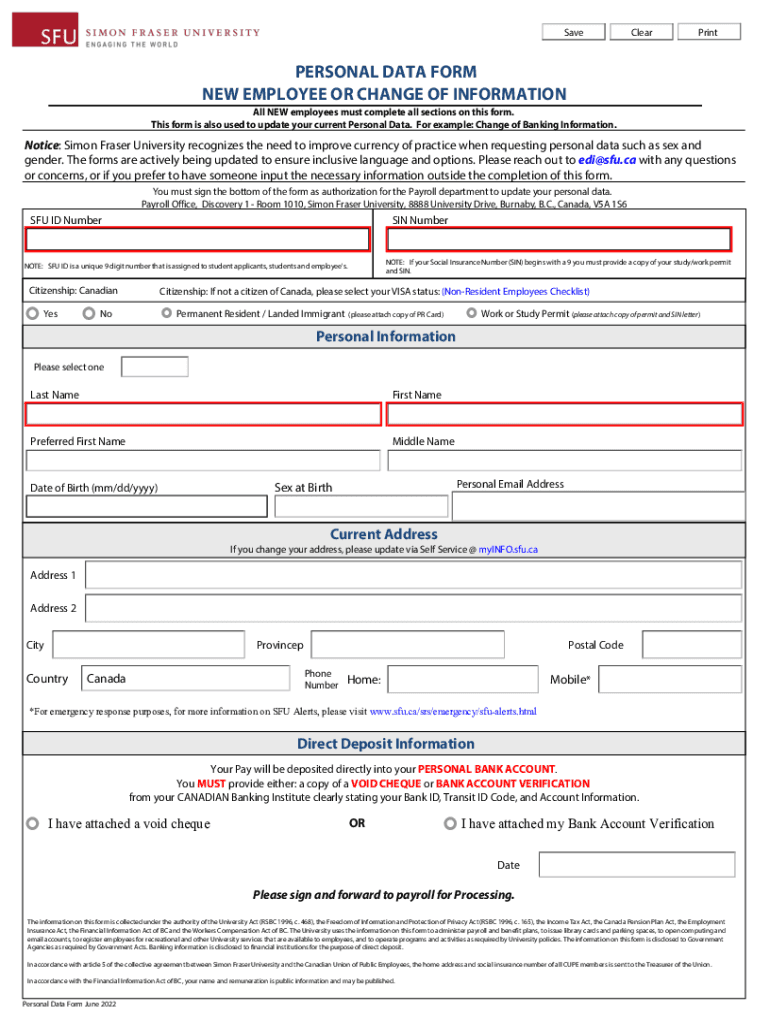
Personal Data Form June 3 PDF


Understanding the Personal Data Form
The SFU personal data form is a crucial document for individuals wishing to update or change their personal information within the university's records. This form is often used by students, faculty, and staff to ensure that their data is current and accurate, which is essential for communication and administrative processes. It typically includes sections for personal identification details, contact information, and any changes to academic or employment status.
How to Complete the Personal Data Form
Filling out the SFU personal data form involves several steps. First, gather all necessary information, such as your student or employee ID, current address, and any relevant documentation that supports your changes. Next, carefully fill out each section of the form, ensuring that all details are accurate and complete. After completing the form, review it for any errors before submission.
Submitting the Personal Data Form
Once the SFU personal data form is completed, it can be submitted through various methods. Typically, forms can be submitted online through the university's portal, mailed to the appropriate administrative office, or delivered in person. Be sure to check the submission guidelines provided by SFU to ensure your form is processed efficiently.
Key Elements of the Personal Data Form
The SFU personal data form contains several key elements that are essential for processing your request. These elements include:
- Personal Identification: This section requires your full name, student or employee number, and date of birth.
- Contact Information: You must provide your current address, phone number, and email address.
- Details of Changes: Clearly specify what information you are updating, such as a name change, change of address, or update to your academic program.
Legal Considerations for the Personal Data Form
When submitting the SFU personal data form, it is important to understand the legal implications of the information provided. Ensuring that your data is accurate is not only a matter of university policy but also a requirement under various privacy laws. Misrepresentation or failure to update your information could lead to administrative issues or penalties, so it is essential to provide truthful and current data.
Examples of Using the Personal Data Form
The SFU personal data form can be utilized in various scenarios, including:
- Students changing their name after marriage or legal name change.
- Faculty updating their contact information after relocating.
- Staff members needing to report a change in employment status or position.
Required Documents for Submission
To successfully submit the SFU personal data form, you may need to include supporting documents. These can include:
- Legal documents for name changes, such as marriage certificates or court orders.
- Proof of address, like utility bills or bank statements.
- Any relevant academic records if you are updating your program or status.
Quick guide on how to complete personal data form june 3 pdf
Complete Personal Data Form June 3 pdf seamlessly on any device
Online document management has gained popularity among companies and individuals. It serves as an ideal eco-friendly substitute for conventional printed and signed paperwork, allowing you to acquire the correct form and safely store it online. airSlate SignNow equips you with all the resources necessary to create, edit, and eSign your documents quickly and without hassles. Manage Personal Data Form June 3 pdf on any device with airSlate SignNow Android or iOS applications and simplify any document-related task today.
How to modify and eSign Personal Data Form June 3 pdf effortlessly
- Obtain Personal Data Form June 3 pdf and click Get Form to begin.
- Utilize the tools we provide to complete your document.
- Highlight pertinent sections of your documents or redact sensitive information with tools specifically designed for that purpose by airSlate SignNow.
- Create your eSignature using the Sign tool, which takes mere seconds and holds the same legal validity as a traditional handwritten signature.
- Verify the information and click on the Done button to save your adjustments.
- Select your preferred method to submit your form: via email, SMS, invitation link, or download it to your computer.
Eliminate the worry of lost or misplaced documents, tedious form navigation, or mistakes that necessitate printing new copies. airSlate SignNow meets all your document management needs in just a few clicks from your chosen device. Edit and eSign Personal Data Form June 3 pdf to ensure effective communication at every phase of your document preparation process with airSlate SignNow.
Create this form in 5 minutes or less
Create this form in 5 minutes!
How to create an eSignature for the personal data form june 3 pdf
How to create an electronic signature for a PDF online
How to create an electronic signature for a PDF in Google Chrome
How to create an e-signature for signing PDFs in Gmail
How to create an e-signature right from your smartphone
How to create an e-signature for a PDF on iOS
How to create an e-signature for a PDF on Android
People also ask
-
What is the sfu personal data form?
The sfu personal data form is a document designed to collect and manage personal information securely. It is essential for organizations that need to handle sensitive data while ensuring compliance with privacy regulations. Using airSlate SignNow, you can easily create and customize this form to meet your specific needs.
-
How can I create an sfu personal data form using airSlate SignNow?
Creating an sfu personal data form with airSlate SignNow is straightforward. Simply log in to your account, select 'Create Document,' and choose from our templates or start from scratch. You can add fields for personal information, signatures, and other necessary elements to tailor the form to your requirements.
-
Is there a cost associated with using the sfu personal data form?
Yes, there is a cost associated with using the sfu personal data form through airSlate SignNow. Our pricing plans are designed to be cost-effective, offering various tiers based on your business needs. You can choose a plan that fits your budget while still accessing all the essential features for managing personal data.
-
What features does the sfu personal data form offer?
The sfu personal data form includes features such as customizable fields, electronic signatures, and secure data storage. Additionally, airSlate SignNow provides tracking and reporting tools to monitor form submissions and ensure compliance. These features make it easy to manage personal data efficiently.
-
How does airSlate SignNow ensure the security of the sfu personal data form?
AirSlate SignNow prioritizes security by implementing advanced encryption and secure data storage protocols for the sfu personal data form. We comply with industry standards and regulations to protect sensitive information. This ensures that your data remains confidential and secure throughout the signing process.
-
Can I integrate the sfu personal data form with other applications?
Yes, airSlate SignNow allows you to integrate the sfu personal data form with various applications, enhancing your workflow. You can connect with CRM systems, cloud storage services, and other tools to streamline data management. This integration capability helps you maintain efficiency and organization.
-
What are the benefits of using the sfu personal data form?
Using the sfu personal data form through airSlate SignNow offers numerous benefits, including improved data accuracy, enhanced compliance, and time savings. The electronic signature feature speeds up the approval process, while customizable templates ensure that you collect the right information. Overall, it simplifies personal data management for businesses.
Get more for Personal Data Form June 3 pdf
- Form 4c 64185783
- Da 5435 form
- Brass payroll deduction form
- Incident analysis form texas mutual insurance company
- Port st lucie permit for ac fee form
- Form l 80 rev tracer request for tax year
- Arizona booklet 140ptc form
- Form cm 2b rev statement of financial condition and other information for corporations partnerships etc
Find out other Personal Data Form June 3 pdf
- eSignature Michigan Doctors Living Will Simple
- How Do I eSignature Michigan Doctors LLC Operating Agreement
- How To eSignature Vermont Education Residential Lease Agreement
- eSignature Alabama Finance & Tax Accounting Quitclaim Deed Easy
- eSignature West Virginia Education Quitclaim Deed Fast
- eSignature Washington Education Lease Agreement Form Later
- eSignature Missouri Doctors Residential Lease Agreement Fast
- eSignature Wyoming Education Quitclaim Deed Easy
- eSignature Alaska Government Agreement Fast
- How Can I eSignature Arizona Government POA
- How Do I eSignature Nevada Doctors Lease Agreement Template
- Help Me With eSignature Nevada Doctors Lease Agreement Template
- How Can I eSignature Nevada Doctors Lease Agreement Template
- eSignature Finance & Tax Accounting Presentation Arkansas Secure
- eSignature Arkansas Government Affidavit Of Heirship Online
- eSignature New Jersey Doctors Permission Slip Mobile
- eSignature Colorado Government Residential Lease Agreement Free
- Help Me With eSignature Colorado Government Medical History
- eSignature New Mexico Doctors Lease Termination Letter Fast
- eSignature New Mexico Doctors Business Associate Agreement Later