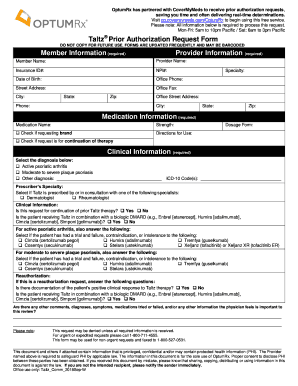
Taltz Prior Authorization Request Form


What is the Taltz Prior Authorization Request Form
The Taltz Prior Authorization Request Form is a document used by healthcare providers to obtain approval from insurance companies before prescribing Taltz, a medication used for the treatment of certain autoimmune conditions. This form is crucial for ensuring that the prescribed treatment is covered by the patient’s insurance plan, helping to avoid unexpected out-of-pocket costs. It typically requires detailed patient information, diagnosis codes, and treatment history to justify the medical necessity of the medication.
How to use the Taltz Prior Authorization Request Form
Using the Taltz Prior Authorization Request Form involves several steps to ensure proper completion and submission. First, healthcare providers must gather all necessary patient information, including personal details and insurance information. Next, they should fill out the form accurately, providing detailed clinical information that supports the need for Taltz. Once completed, the form can be submitted to the patient’s insurance provider for review. It is important to keep a copy of the submitted form for records and follow up with the insurance company to check the status of the authorization.
Steps to complete the Taltz Prior Authorization Request Form
Completing the Taltz Prior Authorization Request Form involves a systematic approach:
- Gather patient information, including name, date of birth, and insurance details.
- Document the patient’s medical history relevant to the condition being treated.
- Include specific diagnosis codes that align with the use of Taltz.
- Provide information on previous treatments and their outcomes.
- Sign and date the form to validate the request.
After filling out the form, it should be submitted according to the insurance provider's guidelines, either electronically or via mail.
Key elements of the Taltz Prior Authorization Request Form
The Taltz Prior Authorization Request Form contains several key elements that must be included for successful processing. These elements typically include:
- Patient identification information, such as full name and insurance policy number.
- Provider information, including the prescribing physician's name and contact details.
- Diagnosis codes that justify the need for Taltz.
- A detailed treatment history and rationale for prescribing Taltz.
- Signature of the healthcare provider to confirm the accuracy of the information.
Ensuring that all these elements are accurately filled out can significantly improve the chances of approval from the insurance provider.
Eligibility Criteria
Eligibility for Taltz typically depends on specific medical criteria established by healthcare providers and insurance companies. Patients must have a diagnosis that qualifies for treatment with Taltz, such as moderate to severe plaque psoriasis or active psoriatic arthritis. Additionally, prior treatment failures with other medications may be required to demonstrate medical necessity. Each insurance provider may have its own guidelines regarding eligibility, so it is important to review these criteria carefully before submitting the prior authorization request.
Form Submission Methods
The Taltz Prior Authorization Request Form can be submitted through various methods, depending on the preferences of the healthcare provider and the requirements of the insurance company. Common submission methods include:
- Online submission through the insurance provider's portal, if available.
- Mailing a hard copy of the completed form to the insurance company.
- Faxing the form directly to the insurance provider's designated fax number.
It is advisable to confirm the preferred submission method with the insurance provider to ensure timely processing of the request.
Quick guide on how to complete taltz prior authorization request form
Effortlessly Prepare Taltz Prior Authorization Request Form on Any Device
Managing documents online has become increasingly popular among businesses and individuals alike. It offers an excellent environmentally friendly alternative to traditional printed and signed documents, allowing you to find the necessary form and securely store it online. airSlate SignNow provides you with all the tools needed to create, modify, and electronically sign your documents swiftly without any holdups. Handle Taltz Prior Authorization Request Form on any device using the airSlate SignNow applications for Android or iOS and simplify any document-related tasks today.
How to Edit and Electronically Sign Taltz Prior Authorization Request Form with Ease
- Find Taltz Prior Authorization Request Form and click on Get Form to begin.
- Use the tools available to complete your form.
- Color code signNow sections of your documents or obscure sensitive information with tools that are specifically provided by airSlate SignNow for that purpose.
- Create your electronic signature using the Sign tool, which takes only a few seconds and holds the same legal validity as a conventional handwritten signature.
- Review all the details and click on the Done button to save your changes.
- Select your preferred method to share your form, via email, text message (SMS), invitation link, or download it to your computer.
No more worries about lost or misfiled documents, tedious form searches, or mistakes that require printing new document copies. airSlate SignNow caters to your document management needs in just a few clicks from any device of your preference. Edit and electronically sign Taltz Prior Authorization Request Form and ensure excellent communication at every stage of the form preparation process with airSlate SignNow.
Create this form in 5 minutes or less
Create this form in 5 minutes!
How to create an eSignature for the taltz prior authorization request form
How to create an electronic signature for a PDF online
How to create an electronic signature for a PDF in Google Chrome
How to create an e-signature for signing PDFs in Gmail
How to create an e-signature right from your smartphone
How to create an e-signature for a PDF on iOS
How to create an e-signature for a PDF on Android
People also ask
-
What is the Taltz Prior Authorization Request Form?
The Taltz Prior Authorization Request Form is a document required by healthcare providers to obtain approval from insurance companies before prescribing Taltz. This form ensures that the medication is medically necessary and covered under the patient's insurance plan.
-
How can airSlate SignNow help with the Taltz Prior Authorization Request Form?
airSlate SignNow streamlines the process of completing and submitting the Taltz Prior Authorization Request Form. With our easy-to-use platform, healthcare providers can fill out, eSign, and send the form quickly, reducing delays in patient care.
-
Is there a cost associated with using airSlate SignNow for the Taltz Prior Authorization Request Form?
Yes, airSlate SignNow offers various pricing plans to accommodate different business needs. Our cost-effective solution allows you to manage the Taltz Prior Authorization Request Form efficiently while staying within budget.
-
What features does airSlate SignNow offer for managing the Taltz Prior Authorization Request Form?
airSlate SignNow provides features such as customizable templates, secure eSigning, and document tracking for the Taltz Prior Authorization Request Form. These tools enhance efficiency and ensure compliance with healthcare regulations.
-
Can I integrate airSlate SignNow with other healthcare software for the Taltz Prior Authorization Request Form?
Absolutely! airSlate SignNow integrates seamlessly with various healthcare software systems, allowing for a smooth workflow when handling the Taltz Prior Authorization Request Form. This integration helps reduce manual data entry and errors.
-
What are the benefits of using airSlate SignNow for the Taltz Prior Authorization Request Form?
Using airSlate SignNow for the Taltz Prior Authorization Request Form offers numerous benefits, including faster processing times, improved accuracy, and enhanced patient satisfaction. Our platform simplifies the authorization process, allowing healthcare providers to focus on patient care.
-
How secure is the information submitted through the Taltz Prior Authorization Request Form on airSlate SignNow?
Security is a top priority at airSlate SignNow. We utilize advanced encryption and compliance measures to protect all information submitted through the Taltz Prior Authorization Request Form, ensuring that patient data remains confidential and secure.
Get more for Taltz Prior Authorization Request Form
Find out other Taltz Prior Authorization Request Form
- How To eSign Arizona Lawers PDF
- How To eSign Utah Government Word
- How Can I eSign Connecticut Lawers Presentation
- Help Me With eSign Hawaii Lawers Word
- How Can I eSign Hawaii Lawers Document
- How To eSign Hawaii Lawers PPT
- Help Me With eSign Hawaii Insurance PPT
- Help Me With eSign Idaho Insurance Presentation
- Can I eSign Indiana Insurance Form
- How To eSign Maryland Insurance PPT
- Can I eSign Arkansas Life Sciences PDF
- How Can I eSign Arkansas Life Sciences PDF
- Can I eSign Connecticut Legal Form
- How Do I eSign Connecticut Legal Form
- How Do I eSign Hawaii Life Sciences Word
- Can I eSign Hawaii Life Sciences Word
- How Do I eSign Hawaii Life Sciences Document
- How Do I eSign North Carolina Insurance Document
- How Can I eSign Hawaii Legal Word
- Help Me With eSign Hawaii Legal Document