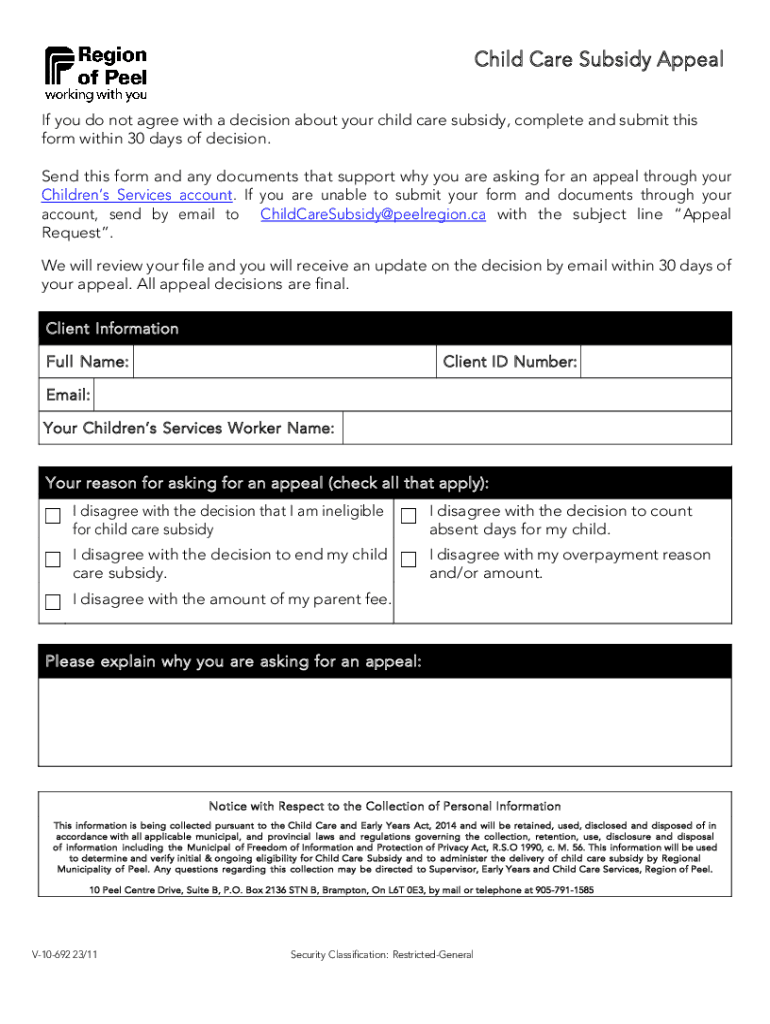
V 10 692 Form


Understanding the Child Care Subsidy Appeal Form
The child care subsidy appeal form is a critical document for parents and guardians who wish to contest a decision regarding their child care subsidy eligibility or amount. This form allows individuals to formally request a review of decisions made by the relevant child care assistance program. Understanding the purpose and implications of this form is essential for ensuring that families receive the financial support they need for child care services.
Steps to Complete the Child Care Subsidy Appeal Form
Completing the child care subsidy appeal form involves several important steps to ensure accuracy and compliance with submission guidelines. Begin by gathering all necessary information, including your personal details, the specific decision you are appealing, and any supporting documentation that may strengthen your case. Carefully fill out each section of the form, ensuring that all information is clear and concise. Double-check for any errors before submitting the form to avoid delays in processing.
Required Documents for Submission
When submitting the child care subsidy appeal form, certain documents may be required to support your appeal. These can include proof of income, previous correspondence regarding your subsidy, and any relevant documentation that substantiates your claim. It is important to review the specific requirements of your state’s child care assistance program, as these can vary. Ensuring that you include all necessary documents will help facilitate a smoother review process.
Form Submission Methods
The child care subsidy appeal form can typically be submitted through various methods, depending on state regulations. Common submission options include online submission through the state’s child care assistance portal, mailing the completed form to the designated office, or delivering it in person. Each method has its own set of guidelines and processing times, so it is advisable to choose the option that best suits your needs and ensures timely handling of your appeal.
Eligibility Criteria for Appeals
To successfully file a child care subsidy appeal, it's crucial to understand the eligibility criteria that govern the process. Generally, you must be an applicant or recipient of child care assistance who has received a decision affecting your subsidy. This could include denials, reductions, or termination of benefits. Familiarizing yourself with the specific eligibility requirements of your state can help determine if your situation qualifies for an appeal.
Legal Use of the Child Care Subsidy Appeal Form
The legal framework surrounding the child care subsidy appeal form is designed to protect the rights of families seeking assistance. This form must be used in accordance with state laws and regulations governing child care subsidies. Understanding the legal implications of your appeal can help ensure that you are following the correct procedures and that your rights are upheld throughout the process.
Quick guide on how to complete v 10 692
Effortlessly Prepare V 10 692 on Any Device
Digital document management has gained immense traction among companies and individuals. It offers a superb environmentally friendly option to conventional printed and signed paperwork, allowing you to easily locate the right form and securely store it online. airSlate SignNow equips you with all the resources necessary to create, modify, and electronically sign your documents swiftly without delays. Handle V 10 692 on any device using airSlate SignNow apps for Android or iOS and simplify your document-related tasks today.
The simplest method to alter and electronically sign V 10 692 without any hassle
- Find V 10 692 and click on Get Form to begin.
- Make use of the tools we provide to fill out your document.
- Emphasize important sections of the documents or obscure sensitive information with tools specifically designed for that purpose by airSlate SignNow.
- Generate your signature using the Sign tool, which takes only moments and holds the same legal validity as a traditional handwritten signature.
- Review all the details and then click the Done button to save your changes.
- Choose your preferred method of sharing your form, whether by email, SMS, or invitation link, or download it directly to your computer.
Eliminate worries about lost or misfiled documents, tiresome form searches, or errors that necessitate reprinting documents. airSlate SignNow manages all your document administration needs with just a few clicks from the device you choose. Alter and electronically sign V 10 692 while ensuring effective communication throughout your form preparation process with airSlate SignNow.
Create this form in 5 minutes or less
Create this form in 5 minutes!
How to create an eSignature for the v 10 692
How to create an electronic signature for a PDF online
How to create an electronic signature for a PDF in Google Chrome
How to create an e-signature for signing PDFs in Gmail
How to create an e-signature right from your smartphone
How to create an e-signature for a PDF on iOS
How to create an e-signature for a PDF on Android
People also ask
-
What is a child care subsidy appeal form?
A child care subsidy appeal form is a document that allows parents or guardians to contest a decision made regarding their child care subsidy eligibility. This form is essential for those who believe they have been unfairly denied assistance. By submitting this form, you can provide additional information and request a review of your case.
-
How can I access the child care subsidy appeal form?
You can easily access the child care subsidy appeal form through the airSlate SignNow platform. Our user-friendly interface allows you to find and fill out the form quickly. Simply log in to your account, navigate to the forms section, and search for the child care subsidy appeal form.
-
Is there a fee to submit the child care subsidy appeal form?
Submitting the child care subsidy appeal form through airSlate SignNow is completely free. We believe in providing cost-effective solutions for our users, ensuring that financial constraints do not hinder your ability to appeal decisions regarding child care subsidies.
-
What features does airSlate SignNow offer for the child care subsidy appeal form?
airSlate SignNow offers several features for the child care subsidy appeal form, including eSignature capabilities, document tracking, and secure storage. These features streamline the submission process and ensure that your appeal is handled efficiently. Additionally, you can collaborate with others by sharing the form easily.
-
How does the child care subsidy appeal form benefit me?
The child care subsidy appeal form allows you to advocate for your rights and seek the financial assistance you need for child care. By using airSlate SignNow, you can submit your appeal quickly and securely, increasing your chances of a favorable outcome. This process empowers you to take control of your child care funding.
-
Can I track the status of my child care subsidy appeal form?
Yes, airSlate SignNow provides tracking features for your child care subsidy appeal form. You will receive notifications regarding the status of your appeal, ensuring you are informed every step of the way. This transparency helps you stay updated and prepared for any follow-up actions.
-
What integrations does airSlate SignNow offer for the child care subsidy appeal form?
airSlate SignNow integrates seamlessly with various applications to enhance your experience with the child care subsidy appeal form. You can connect with tools like Google Drive, Dropbox, and more, allowing for easy document management and sharing. These integrations simplify the process of gathering necessary documents for your appeal.
Get more for V 10 692
Find out other V 10 692
- Help Me With eSign Kentucky Legal Quitclaim Deed
- eSign Louisiana Legal Limited Power Of Attorney Online
- How Can I eSign Maine Legal NDA
- eSign Maryland Legal LLC Operating Agreement Safe
- Can I eSign Virginia Life Sciences Job Description Template
- eSign Massachusetts Legal Promissory Note Template Safe
- eSign West Virginia Life Sciences Agreement Later
- How To eSign Michigan Legal Living Will
- eSign Alabama Non-Profit Business Plan Template Easy
- eSign Mississippi Legal Last Will And Testament Secure
- eSign California Non-Profit Month To Month Lease Myself
- eSign Colorado Non-Profit POA Mobile
- How Can I eSign Missouri Legal RFP
- eSign Missouri Legal Living Will Computer
- eSign Connecticut Non-Profit Job Description Template Now
- eSign Montana Legal Bill Of Lading Free
- How Can I eSign Hawaii Non-Profit Cease And Desist Letter
- Can I eSign Florida Non-Profit Residential Lease Agreement
- eSign Idaho Non-Profit Business Plan Template Free
- eSign Indiana Non-Profit Business Plan Template Fast