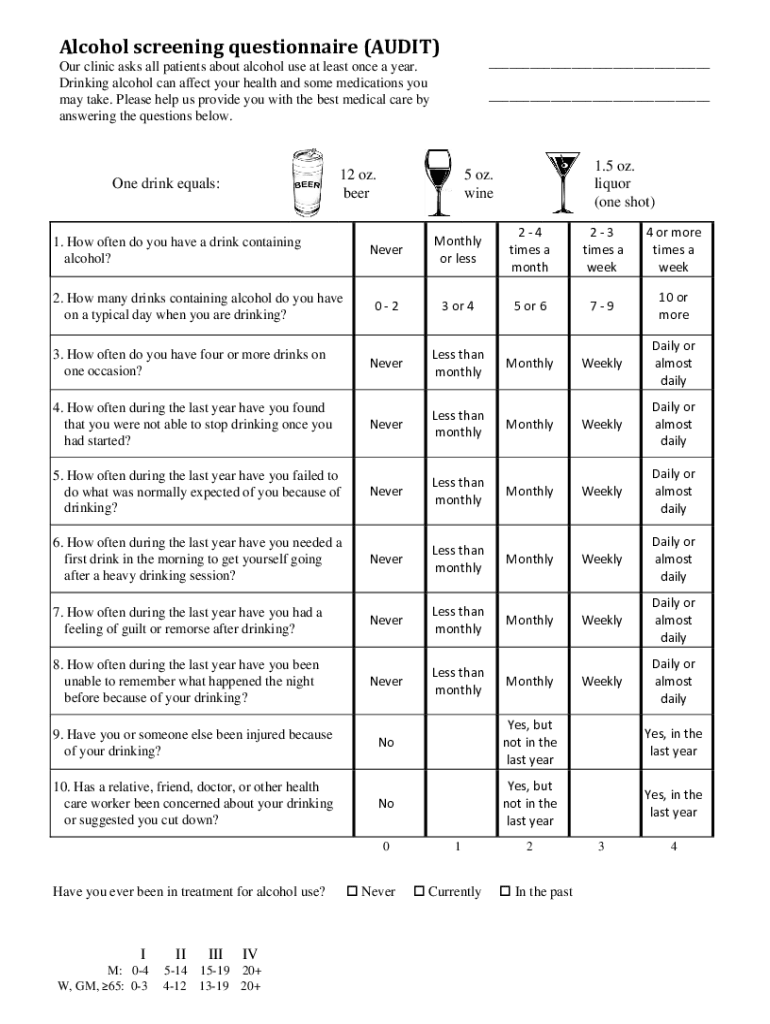
Alcohol Screening Questionnaire AUDITOur Clin 2022-2026


What is the Alcohol Screening Questionnaire AUDIT
The Alcohol Use Disorders Identification Test (AUDIT) is a widely recognized screening tool designed to identify individuals with hazardous and harmful patterns of alcohol consumption. Developed by the World Health Organization, this questionnaire consists of ten questions that assess alcohol consumption, drinking behaviors, and alcohol-related problems. It serves as a valuable resource for healthcare professionals and organizations aiming to evaluate alcohol use and provide appropriate interventions.
How to use the Alcohol Screening Questionnaire AUDIT
To effectively use the AUDIT, individuals should complete the questionnaire in a private and comfortable setting to ensure honest responses. Each question requires a straightforward answer based on personal experiences with alcohol consumption over the past year. After completing the questionnaire, the responses are scored to determine the level of risk associated with alcohol use. A higher score indicates a greater risk and may necessitate further evaluation or intervention.
Steps to complete the Alcohol Screening Questionnaire AUDIT
Completing the AUDIT involves several straightforward steps:
- Find a quiet space to focus on the questions.
- Answer all ten questions honestly, reflecting on your alcohol consumption over the last year.
- Score your responses according to the provided scoring system.
- Interpret your total score to assess your risk level.
- Consider discussing your results with a healthcare professional for further guidance.
Key elements of the Alcohol Screening Questionnaire AUDIT
The AUDIT comprises essential elements that enhance its effectiveness as a screening tool. These include:
- Consumption Questions: These assess the frequency and quantity of alcohol consumption.
- Behavioral Questions: These focus on drinking patterns and contexts in which alcohol is consumed.
- Consequences Questions: These evaluate the impact of alcohol use on personal and social functioning.
Legal use of the Alcohol Screening Questionnaire AUDIT
The AUDIT can be legally used by healthcare providers, counselors, and organizations to screen for alcohol use disorders. It is important to ensure that the questionnaire is administered in compliance with relevant privacy laws, such as the Health Insurance Portability and Accountability Act (HIPAA), to protect individuals' confidential information. Proper training in administering and interpreting the AUDIT is also recommended to ensure accurate results and appropriate follow-up.
Examples of using the Alcohol Screening Questionnaire AUDIT
Healthcare providers often use the AUDIT in various settings, including:
- Primary Care Offices: To screen patients during routine check-ups.
- Substance Abuse Treatment Centers: To assess new clients' alcohol use patterns.
- Community Health Programs: To evaluate the effectiveness of alcohol education initiatives.
Quick guide on how to complete alcohol screening questionnaire auditour clin
Effortlessly prepare Alcohol Screening Questionnaire AUDITOur Clin on any device
Online document management has gained signNow traction among businesses and individuals. It serves as an ideal eco-friendly alternative to conventional printed and signed documents, allowing you to locate the necessary form and securely store it online. airSlate SignNow equips you with all the resources required to create, edit, and eSign your documents swiftly without delays. Manage Alcohol Screening Questionnaire AUDITOur Clin on any device using airSlate SignNow's Android or iOS applications and streamline any document-related task today.
The simplest way to modify and eSign Alcohol Screening Questionnaire AUDITOur Clin effortlessly
- Locate Alcohol Screening Questionnaire AUDITOur Clin and click Get Form to begin.
- Utilize the tools provided to complete your document.
- Emphasize important sections of your documents or obscure sensitive information using tools specifically offered by airSlate SignNow for that purpose.
- Generate your eSignature with the Sign tool, which takes mere seconds and holds the same legal validity as a traditional ink signature.
- Review the information and click on the Done button to save your modifications.
- Choose your preferred method to send your form, whether by email, SMS, invitation link, or download it to your computer.
Eliminate the hassle of lost or misplaced documents, tedious form-finding, or mistakes requiring the reprinting of new document copies. airSlate SignNow meets all your document management needs in just a few clicks from any device you prefer. Edit and eSign Alcohol Screening Questionnaire AUDITOur Clin to ensure excellent communication at any stage of the form preparation process with airSlate SignNow.
Create this form in 5 minutes or less
Find and fill out the correct alcohol screening questionnaire auditour clin
Create this form in 5 minutes!
How to create an eSignature for the alcohol screening questionnaire auditour clin
How to create an electronic signature for a PDF online
How to create an electronic signature for a PDF in Google Chrome
How to create an e-signature for signing PDFs in Gmail
How to create an e-signature right from your smartphone
How to create an e-signature for a PDF on iOS
How to create an e-signature for a PDF on Android
People also ask
-
What is an audit questionnaire PDF?
An audit questionnaire PDF is a structured document used to gather information during an audit process. It helps organizations assess compliance, risks, and operational effectiveness. With airSlate SignNow, you can easily create and manage your audit questionnaire PDF for streamlined audits.
-
How can I create an audit questionnaire PDF using airSlate SignNow?
Creating an audit questionnaire PDF with airSlate SignNow is simple. You can start by using our customizable templates or upload your own document. Once your audit questionnaire PDF is ready, you can send it for eSignature and track its progress in real-time.
-
What are the benefits of using airSlate SignNow for audit questionnaire PDFs?
Using airSlate SignNow for your audit questionnaire PDFs offers numerous benefits, including enhanced efficiency, reduced paper usage, and improved compliance tracking. Our platform allows for easy collaboration and ensures that all stakeholders can access and sign documents securely.
-
Is there a cost associated with using airSlate SignNow for audit questionnaire PDFs?
Yes, airSlate SignNow offers various pricing plans to suit different business needs. You can choose a plan that fits your budget while gaining access to features that enhance your audit questionnaire PDF management. We also provide a free trial to help you evaluate our services.
-
Can I integrate airSlate SignNow with other tools for my audit questionnaire PDF?
Absolutely! airSlate SignNow integrates seamlessly with various applications, including CRM systems and cloud storage services. This allows you to streamline your workflow and manage your audit questionnaire PDFs alongside other business processes.
-
How secure is my audit questionnaire PDF when using airSlate SignNow?
Security is a top priority at airSlate SignNow. We implement advanced encryption and authentication measures to protect your audit questionnaire PDFs and sensitive data. You can trust that your documents are safe and compliant with industry standards.
-
Can I track the status of my audit questionnaire PDF?
Yes, airSlate SignNow provides real-time tracking for your audit questionnaire PDFs. You can easily monitor who has viewed, signed, or completed the document, ensuring that your audit process stays on track and organized.
Get more for Alcohol Screening Questionnaire AUDITOur Clin
Find out other Alcohol Screening Questionnaire AUDITOur Clin
- Can I Electronic signature Kentucky Legal Document
- Help Me With Electronic signature New Jersey Non-Profit PDF
- Can I Electronic signature New Jersey Non-Profit Document
- Help Me With Electronic signature Michigan Legal Presentation
- Help Me With Electronic signature North Dakota Non-Profit Document
- How To Electronic signature Minnesota Legal Document
- Can I Electronic signature Utah Non-Profit PPT
- How Do I Electronic signature Nebraska Legal Form
- Help Me With Electronic signature Nevada Legal Word
- How Do I Electronic signature Nevada Life Sciences PDF
- How Can I Electronic signature New York Life Sciences Word
- How Can I Electronic signature North Dakota Legal Word
- How To Electronic signature Ohio Legal PDF
- How To Electronic signature Ohio Legal Document
- How To Electronic signature Oklahoma Legal Document
- How To Electronic signature Oregon Legal Document
- Can I Electronic signature South Carolina Life Sciences PDF
- How Can I Electronic signature Rhode Island Legal Document
- Can I Electronic signature South Carolina Legal Presentation
- How Can I Electronic signature Wyoming Life Sciences Word