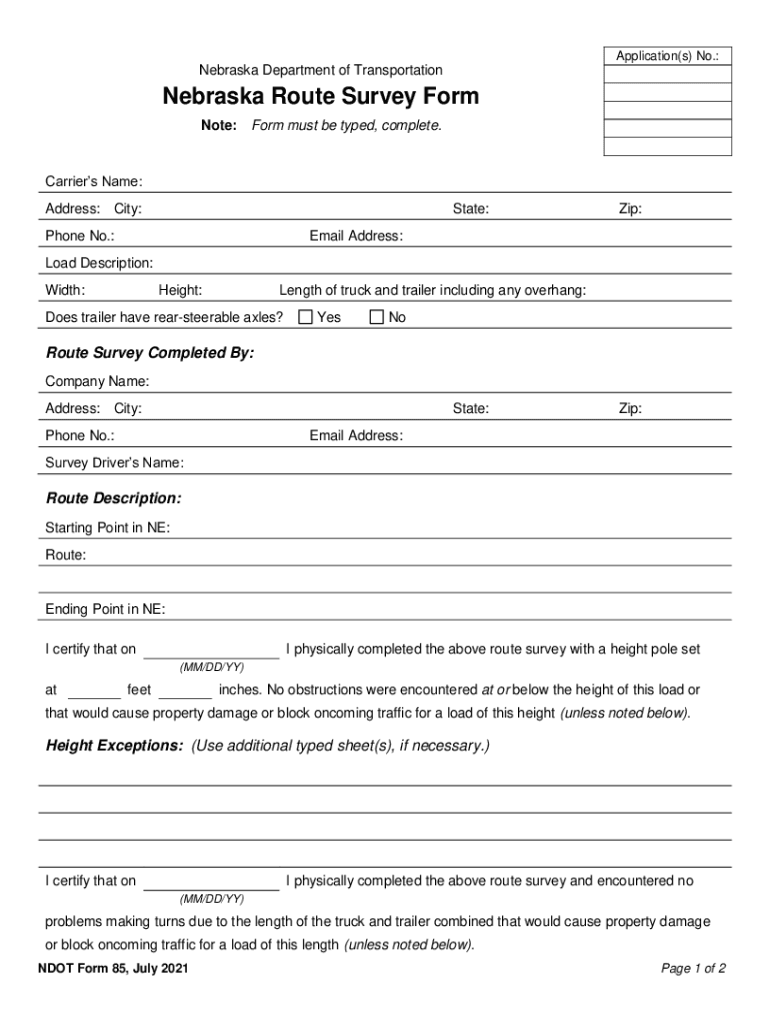
Nebraska Route Survey DOC Template Form


What is the Nebraska Route Survey Doc Template
The Nebraska Route Survey Doc Template is a specialized form used by professionals and organizations to document and survey routes within the state of Nebraska. This template is essential for various purposes, including infrastructure planning, transportation assessments, and land use evaluations. It provides a structured format for gathering necessary data, ensuring that all relevant information is captured efficiently.
How to use the Nebraska Route Survey Doc Template
Using the Nebraska Route Survey Doc Template involves several straightforward steps. First, gather all necessary information related to the route being surveyed, including geographical details, existing infrastructure, and any relevant environmental factors. Next, fill out the template by entering this data into the designated fields. Ensure that all information is accurate and complete, as this will facilitate better analysis and decision-making. Finally, review the completed document for any errors before submitting it to the appropriate authorities or stakeholders.
Steps to complete the Nebraska Route Survey Doc Template
Completing the Nebraska Route Survey Doc Template requires a systematic approach. Begin by identifying the specific route to be surveyed. Next, collect data on the route's characteristics, such as its length, width, and any notable landmarks. Enter this data into the template, ensuring each section is filled out according to the guidelines. It is important to include any additional notes or observations that may enhance the understanding of the route. After filling out the template, double-check all entries for accuracy before finalizing the document.
Key elements of the Nebraska Route Survey Doc Template
The Nebraska Route Survey Doc Template includes several key elements that are crucial for effective documentation. These elements typically consist of fields for route identification, surveyor details, date of survey, and a comprehensive description of the route. Additionally, the template may include sections for environmental considerations, traffic patterns, and any existing infrastructure. Each of these components plays a vital role in ensuring that the survey is thorough and useful for future planning and analysis.
Legal use of the Nebraska Route Survey Doc Template
The legal use of the Nebraska Route Survey Doc Template is governed by state regulations and guidelines. It is essential for users to familiarize themselves with these legal requirements to ensure compliance. The completed template may be required for various applications, such as obtaining permits or approvals for construction projects. Proper use of the template not only facilitates adherence to legal standards but also enhances the credibility of the survey results.
Examples of using the Nebraska Route Survey Doc Template
There are numerous scenarios in which the Nebraska Route Survey Doc Template can be effectively utilized. For instance, transportation agencies may use the template to assess new road construction routes, while environmental organizations might employ it to evaluate the impact of proposed developments on local ecosystems. Additionally, local governments can utilize the template for urban planning initiatives, ensuring that all relevant data is captured and analyzed for informed decision-making.
Quick guide on how to complete nebraska route survey doc template
Effortlessly Prepare Nebraska Route Survey Doc Template on Any Device
Digital document management has gained traction among businesses and individuals alike. It serves as a superb environmentally friendly alternative to traditional printed and signed documents, allowing you to locate the necessary form and securely store it online. airSlate SignNow equips you with all the resources needed to create, edit, and electronically sign your documents swiftly and without interruptions. Manage Nebraska Route Survey Doc Template on any device utilizing airSlate SignNow's Android or iOS applications and enhance any document-centric process today.
The Easiest Way to Edit and Electronically Sign Nebraska Route Survey Doc Template Without Effort
- Obtain Nebraska Route Survey Doc Template and click on Get Form to begin.
- Utilize the tools provided to fill out your form.
- Mark important sections of the documents or obscure sensitive data with tools specifically designed for that purpose by airSlate SignNow.
- Create your signature using the Sign feature, which takes only seconds and holds the same legal validity as a conventional wet ink signature.
- Review the information and click on the Done button to save your modifications.
- Select your preferred method to share your form, whether by email, text message (SMS), invitation link, or download it to your computer.
Say goodbye to lost or misfiled documents, laborious form hunting, or mistakes that necessitate printing new copies. airSlate SignNow meets your document management needs in just a few clicks from any device of your choice. Edit and electronically sign Nebraska Route Survey Doc Template while ensuring excellent communication throughout the form preparation process with airSlate SignNow.
Create this form in 5 minutes or less
Create this form in 5 minutes!
How to create an eSignature for the nebraska route survey doc template
How to create an electronic signature for a PDF online
How to create an electronic signature for a PDF in Google Chrome
How to create an e-signature for signing PDFs in Gmail
How to create an e-signature right from your smartphone
How to create an e-signature for a PDF on iOS
How to create an e-signature for a PDF on Android
People also ask
-
What is the Nebraska Route Survey Doc Template?
The Nebraska Route Survey Doc Template is a customizable document designed to streamline the process of conducting route surveys in Nebraska. It includes all necessary fields and sections to ensure compliance with state regulations, making it easier for businesses to gather and document survey data efficiently.
-
How can the Nebraska Route Survey Doc Template benefit my business?
Using the Nebraska Route Survey Doc Template can signNowly enhance your workflow by reducing the time spent on paperwork. It allows for quick data entry and eSigning, ensuring that your team can focus on more critical tasks while maintaining accuracy and compliance.
-
Is the Nebraska Route Survey Doc Template customizable?
Yes, the Nebraska Route Survey Doc Template is fully customizable to meet your specific needs. You can easily modify fields, add your branding, and adjust the layout to ensure it aligns with your business requirements and preferences.
-
What are the pricing options for the Nebraska Route Survey Doc Template?
The Nebraska Route Survey Doc Template is available through airSlate SignNow's subscription plans, which are designed to be cost-effective for businesses of all sizes. Pricing varies based on the features you choose, but you can expect competitive rates that provide excellent value for your investment.
-
Can I integrate the Nebraska Route Survey Doc Template with other software?
Absolutely! The Nebraska Route Survey Doc Template can be integrated with various software applications, including CRM systems and project management tools. This integration helps streamline your workflow and ensures that all your data is synchronized across platforms.
-
How secure is the Nebraska Route Survey Doc Template?
The Nebraska Route Survey Doc Template is secured with advanced encryption and compliance measures to protect your sensitive information. airSlate SignNow prioritizes data security, ensuring that your documents are safe from unauthorized access and bsignNowes.
-
What features does the Nebraska Route Survey Doc Template offer?
The Nebraska Route Survey Doc Template includes features such as eSigning, customizable fields, and automated workflows. These features help simplify the document management process, making it easier for your team to collect signatures and manage survey data efficiently.
Get more for Nebraska Route Survey Doc Template
- Arthur j gallagher ampamp co adams county form
- Paramount prior authorization form pdf
- History taking format of occupational therapy
- Cumberland county concealed carry form
- Gizmo pulley lab answer key form
- To download form fno ashadeep pdf format lic helpline
- Uh edu undergraduate admissions appeals form
- 56f form
Find out other Nebraska Route Survey Doc Template
- eSignature Louisiana Insurance Rental Application Later
- eSignature Maryland Insurance Contract Safe
- eSignature Massachusetts Insurance Lease Termination Letter Free
- eSignature Nebraska High Tech Rental Application Now
- How Do I eSignature Mississippi Insurance Separation Agreement
- Help Me With eSignature Missouri Insurance Profit And Loss Statement
- eSignature New Hampshire High Tech Lease Agreement Template Mobile
- eSignature Montana Insurance Lease Agreement Template Online
- eSignature New Hampshire High Tech Lease Agreement Template Free
- How To eSignature Montana Insurance Emergency Contact Form
- eSignature New Jersey High Tech Executive Summary Template Free
- eSignature Oklahoma Insurance Warranty Deed Safe
- eSignature Pennsylvania High Tech Bill Of Lading Safe
- eSignature Washington Insurance Work Order Fast
- eSignature Utah High Tech Warranty Deed Free
- How Do I eSignature Utah High Tech Warranty Deed
- eSignature Arkansas Legal Affidavit Of Heirship Fast
- Help Me With eSignature Colorado Legal Cease And Desist Letter
- How To eSignature Connecticut Legal LLC Operating Agreement
- eSignature Connecticut Legal Residential Lease Agreement Mobile