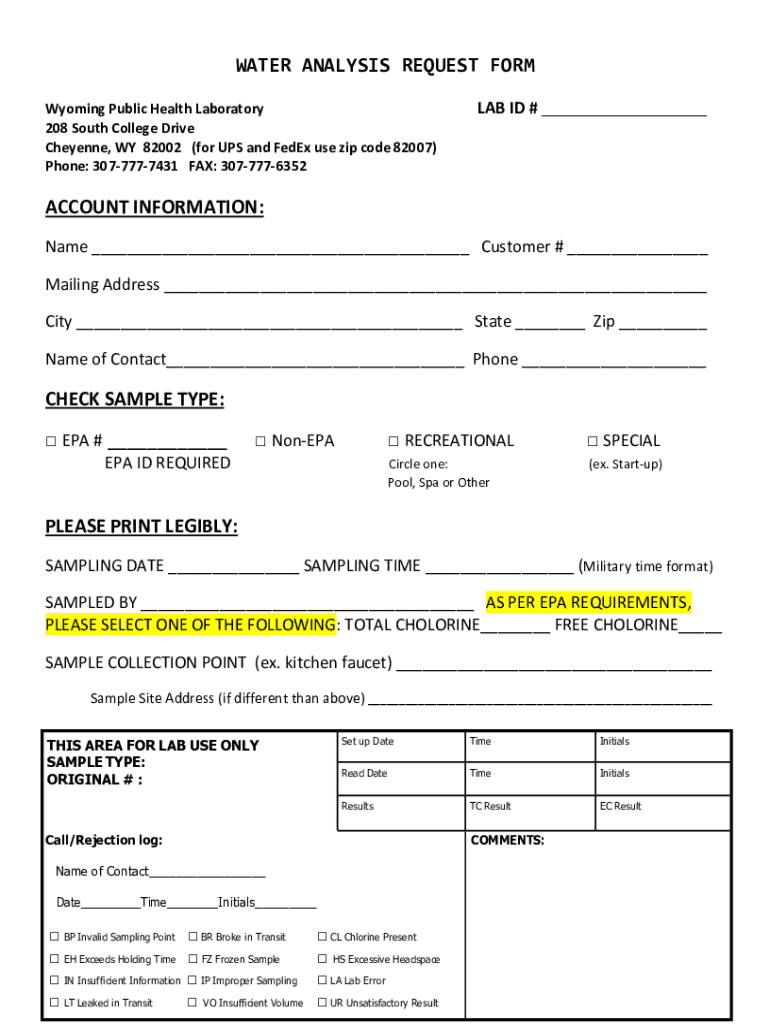
WATER ANALYSIS REQUEST FORM ACCOUNT INFORMATION 2021-2026


Understanding the Water Analysis Request Form Account Information
The water analysis request form is essential for individuals and businesses seeking to assess the quality of their water supply. This form collects pertinent account information, which includes details about the property owner, the address of the water source, and specific tests requested. Understanding this information is crucial for ensuring accurate testing and compliance with local regulations.
Steps to Complete the Water Analysis Request Form Account Information
Completing the water analysis request form involves several straightforward steps:
- Begin by entering your personal details, including your name and contact information.
- Provide the address where the water sample will be collected.
- Select the specific tests you wish to request, such as testing for contaminants, pH levels, or other water quality indicators.
- Review the form for accuracy before submitting it.
Ensuring all information is correct helps expedite the testing process and avoids delays in receiving results.
Legal Use of the Water Analysis Request Form Account Information
The water analysis request form is governed by various state and federal regulations that dictate how water testing should be conducted. This form serves as a legal document that authorizes testing laboratories to analyze the water sample. It is important to understand the legal implications of the information provided, as it may be used for compliance with health and safety standards.
Required Documents for the Water Analysis Request Form
When submitting the water analysis request form, certain documents may be required to validate your request. These can include:
- A copy of your identification to verify your identity.
- Proof of property ownership or a lease agreement if applicable.
- Any previous water quality reports, if available, to assist in understanding the current testing needs.
Having these documents ready can streamline the process and ensure that your request is processed without unnecessary delays.
Form Submission Methods for the Water Analysis Request
The water analysis request form can typically be submitted through various methods, including:
- Online submission via the testing laboratory's website.
- Mailing a printed version of the form to the designated laboratory address.
- In-person submission at local health departments or testing facilities.
Each method may have specific guidelines, so it is advisable to check the requirements of the laboratory you are working with.
Examples of Using the Water Analysis Request Form
There are various scenarios in which individuals or businesses might use the water analysis request form, such as:
- A homeowner wanting to test for lead and other contaminants in their drinking water.
- A business that needs to ensure compliance with environmental regulations.
- A real estate agent conducting tests before a property sale to assure potential buyers of water quality.
These examples highlight the form's versatility and importance in different contexts.
Quick guide on how to complete water analysis request form account information
Effortlessly Prepare WATER ANALYSIS REQUEST FORM ACCOUNT INFORMATION on Any Device
Managing documents online has gained traction among businesses and individuals alike. It offers an excellent eco-friendly substitute to conventional printed and signed documents, allowing you to locate the correct form and securely keep it online. airSlate SignNow equips you with all the tools necessary to create, edit, and eSign your files swiftly without delays. Handle WATER ANALYSIS REQUEST FORM ACCOUNT INFORMATION on any device using airSlate SignNow’s Android or iOS applications and enhance any document-oriented task today.
Steps to Edit and eSign WATER ANALYSIS REQUEST FORM ACCOUNT INFORMATION with Ease
- Locate WATER ANALYSIS REQUEST FORM ACCOUNT INFORMATION and click Get Form to begin.
- Utilize the tools we offer to complete your form.
- Emphasize pertinent sections of the documents or obscure sensitive information with tools specifically designed by airSlate SignNow for that purpose.
- Generate your signature using the Sign feature, which takes mere seconds and holds the same legal validity as a conventional wet ink signature.
- Review the details and click the Done button to preserve your changes.
- Select how you want to send your form, via email, text message (SMS), invite link, or download it to your computer.
Put an end to lost or misplaced documents, tedious form searches, or errors that require printing additional document copies. airSlate SignNow addresses all your document management needs in just a few clicks from your preferred device. Modify and eSign WATER ANALYSIS REQUEST FORM ACCOUNT INFORMATION and maintain outstanding communication throughout your form preparation process with airSlate SignNow.
Create this form in 5 minutes or less
Find and fill out the correct water analysis request form account information
Create this form in 5 minutes!
How to create an eSignature for the water analysis request form account information
How to create an electronic signature for a PDF online
How to create an electronic signature for a PDF in Google Chrome
How to create an e-signature for signing PDFs in Gmail
How to create an e-signature right from your smartphone
How to create an e-signature for a PDF on iOS
How to create an e-signature for a PDF on Android
People also ask
-
What is the WATER ANALYSIS REQUEST FORM ACCOUNT INFORMATION?
The WATER ANALYSIS REQUEST FORM ACCOUNT INFORMATION is a comprehensive document that allows users to submit requests for water analysis services. This form captures essential account details to streamline the process and ensure accurate results. By utilizing this form, businesses can efficiently manage their water quality assessments.
-
How can I access the WATER ANALYSIS REQUEST FORM ACCOUNT INFORMATION?
You can easily access the WATER ANALYSIS REQUEST FORM ACCOUNT INFORMATION through our user-friendly platform. Simply log in to your account, navigate to the forms section, and select the water analysis request form. This ensures that you have all the necessary information at your fingertips.
-
Is there a cost associated with the WATER ANALYSIS REQUEST FORM ACCOUNT INFORMATION?
The WATER ANALYSIS REQUEST FORM ACCOUNT INFORMATION is part of our service offerings, and pricing may vary based on your specific needs. We provide competitive pricing options to ensure that businesses of all sizes can benefit from our water analysis services. For detailed pricing, please refer to our pricing page or contact our support team.
-
What features are included in the WATER ANALYSIS REQUEST FORM ACCOUNT INFORMATION?
The WATER ANALYSIS REQUEST FORM ACCOUNT INFORMATION includes features such as customizable fields, electronic signatures, and secure data storage. These features enhance the user experience and ensure that all necessary information is captured accurately. Additionally, our platform allows for easy tracking and management of submitted requests.
-
How does the WATER ANALYSIS REQUEST FORM ACCOUNT INFORMATION benefit my business?
Utilizing the WATER ANALYSIS REQUEST FORM ACCOUNT INFORMATION can signNowly streamline your water analysis process. It reduces paperwork, minimizes errors, and speeds up the request handling time. This efficiency allows your business to focus on core operations while ensuring compliance with water quality standards.
-
Can I integrate the WATER ANALYSIS REQUEST FORM ACCOUNT INFORMATION with other tools?
Yes, the WATER ANALYSIS REQUEST FORM ACCOUNT INFORMATION can be integrated with various third-party applications to enhance functionality. Our platform supports integrations with popular tools such as CRM systems and project management software. This flexibility allows you to maintain a seamless workflow across your business operations.
-
What support is available for the WATER ANALYSIS REQUEST FORM ACCOUNT INFORMATION?
We offer comprehensive support for the WATER ANALYSIS REQUEST FORM ACCOUNT INFORMATION through various channels. Our dedicated support team is available via email, chat, and phone to assist you with any questions or issues. Additionally, we provide extensive documentation and tutorials to help you navigate the platform effectively.
Get more for WATER ANALYSIS REQUEST FORM ACCOUNT INFORMATION
- Npsdnj 42837924 form
- Lab dip submission form
- Pesticide handler training program pesticide safety training record pesticide handler training program pesticide safety form
- Capital campaign pledge form cade museum cademuseum
- Nhpa offical score sheets scoresheet form kcs 3 2012xls 228584557
- Aviva withdrawalsurrender form
- Hourly performance appraisal
- Karta pobytu application form
Find out other WATER ANALYSIS REQUEST FORM ACCOUNT INFORMATION
- How Do I eSignature Alaska Life Sciences Presentation
- Help Me With eSignature Iowa Life Sciences Presentation
- How Can I eSignature Michigan Life Sciences Word
- Can I eSignature New Jersey Life Sciences Presentation
- How Can I eSignature Louisiana Non-Profit PDF
- Can I eSignature Alaska Orthodontists PDF
- How Do I eSignature New York Non-Profit Form
- How To eSignature Iowa Orthodontists Presentation
- Can I eSignature South Dakota Lawers Document
- Can I eSignature Oklahoma Orthodontists Document
- Can I eSignature Oklahoma Orthodontists Word
- How Can I eSignature Wisconsin Orthodontists Word
- How Do I eSignature Arizona Real Estate PDF
- How To eSignature Arkansas Real Estate Document
- How Do I eSignature Oregon Plumbing PPT
- How Do I eSignature Connecticut Real Estate Presentation
- Can I eSignature Arizona Sports PPT
- How Can I eSignature Wisconsin Plumbing Document
- Can I eSignature Massachusetts Real Estate PDF
- How Can I eSignature New Jersey Police Document