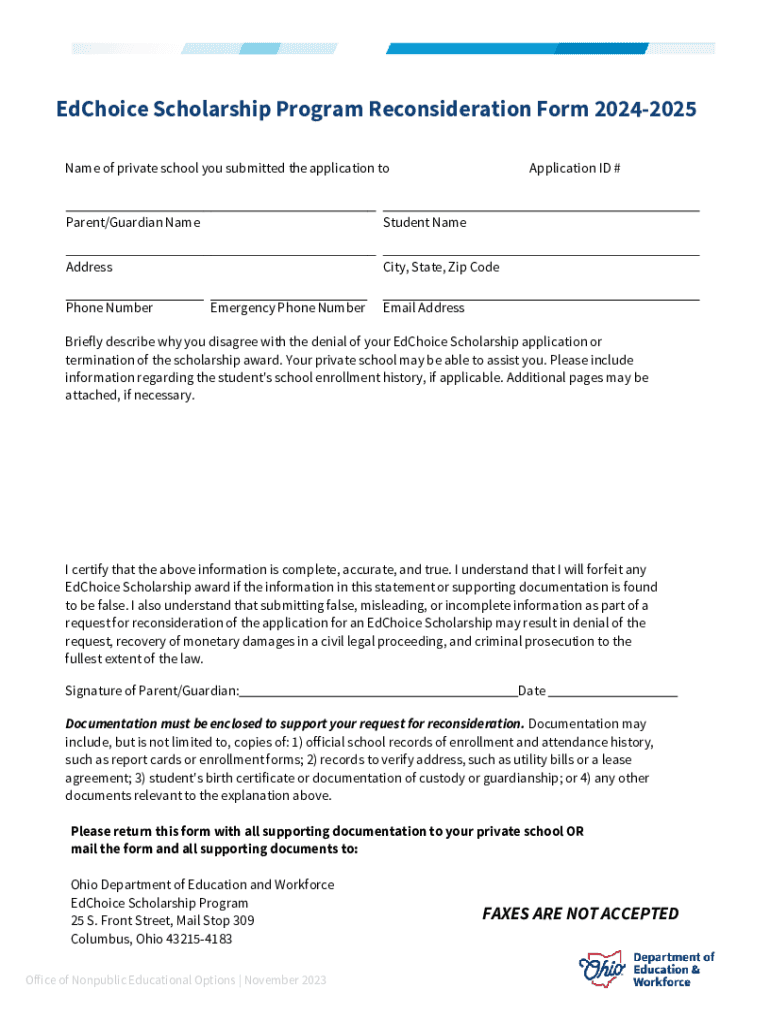
EdChoice Scholarship Program Reconsideration Form 2024-2026


What is the EdChoice Scholarship Program Reconsideration Form
The EdChoice Scholarship Program Reconsideration Form is a crucial document for families seeking to appeal decisions made regarding their eligibility for the EdChoice Scholarship. This program provides financial assistance to families, allowing them to enroll their children in eligible private schools. The reconsideration form serves as a formal request to review and potentially overturn a prior decision that may have denied or limited scholarship eligibility. Understanding this form is essential for parents who believe they qualify for assistance but have faced challenges in the application process.
How to use the EdChoice Scholarship Program Reconsideration Form
Using the EdChoice Scholarship Program Reconsideration Form involves several steps to ensure that your appeal is submitted correctly. First, gather all necessary information related to your initial application and the decision you are contesting. Complete the form by providing accurate details, including your child's information, the reasons for your appeal, and any supporting documentation that may strengthen your case. Once the form is filled out, review it thoroughly to ensure accuracy before submission.
Steps to complete the EdChoice Scholarship Program Reconsideration Form
Completing the EdChoice Scholarship Program Reconsideration Form requires careful attention to detail. Follow these steps:
- Obtain the latest version of the reconsideration form from the appropriate state education department website.
- Fill in your personal information, including your name, address, and contact details.
- Provide your child's information, including their name, date of birth, and school details.
- Clearly state the reasons for your reconsideration request, referencing specific details from your initial application.
- Attach any relevant documentation that supports your appeal, such as income verification or previous correspondence.
- Review the completed form for accuracy and completeness.
- Submit the form as directed, either online or via mail, ensuring you keep a copy for your records.
Required Documents
When submitting the EdChoice Scholarship Program Reconsideration Form, certain documents may be required to support your appeal. These documents can include:
- Proof of income, such as pay stubs or tax returns, to demonstrate eligibility.
- Previous correspondence with the scholarship program regarding your application.
- Any additional documentation that may clarify your circumstances or strengthen your case.
Having these documents ready can expedite the review process and improve the chances of a favorable outcome.
Form Submission Methods
The EdChoice Scholarship Program Reconsideration Form can typically be submitted through various methods, depending on the specific requirements of your state. Common submission methods include:
- Online submission through the state education department's website.
- Mailing the completed form and supporting documents to the designated address.
- In-person submission at local education offices, if applicable.
It is essential to follow the specific submission guidelines provided by your state to ensure your reconsideration request is processed efficiently.
Eligibility Criteria
Eligibility for the EdChoice Scholarship Program is determined by various factors, including household income, the number of dependents, and the school district in which the child resides. To qualify for reconsideration, applicants typically must demonstrate that they meet the income thresholds and other criteria established by the program. Families should review the eligibility guidelines carefully to ensure they provide the necessary information when completing the reconsideration form.
Quick guide on how to complete edchoice scholarship program reconsideration form
Prepare EdChoice Scholarship Program Reconsideration Form effortlessly on any device
Online document management has become increasingly popular among businesses and individuals. It serves as an ideal sustainable alternative to traditional printed and signed documents, allowing you to find the right form and securely store it online. airSlate SignNow provides all the tools necessary to create, edit, and electronically sign your documents swiftly without delays. Handle EdChoice Scholarship Program Reconsideration Form on any platform using airSlate SignNow's Android or iOS applications and streamline any document-related process today.
How to modify and electronically sign EdChoice Scholarship Program Reconsideration Form with ease
- Obtain EdChoice Scholarship Program Reconsideration Form and click Get Form to initiate the process.
- Take advantage of the tools we offer to fill out your document.
- Emphasize relevant sections of the documents or blackout sensitive details with tools that airSlate SignNow provides specifically for this purpose.
- Create your signature using the Sign tool, which only takes seconds and carries the same legal validity as a conventional wet ink signature.
- Confirm all the information and click on the Done button to save your modifications.
- Select how you wish to share your form, via email, text message (SMS), invitation link, or download it to your computer.
Put aside concerns about lost or misplaced documents, tedious form navigation, or mistakes that necessitate printing new document copies. airSlate SignNow fulfills your document management needs in just a few clicks from any device you prefer. Edit and electronically sign EdChoice Scholarship Program Reconsideration Form while ensuring effective communication throughout the form preparation process with airSlate SignNow.
Create this form in 5 minutes or less
Find and fill out the correct edchoice scholarship program reconsideration form
Create this form in 5 minutes!
How to create an eSignature for the edchoice scholarship program reconsideration form
How to create an electronic signature for a PDF online
How to create an electronic signature for a PDF in Google Chrome
How to create an e-signature for signing PDFs in Gmail
How to create an e-signature right from your smartphone
How to create an e-signature for a PDF on iOS
How to create an e-signature for a PDF on Android
People also ask
-
What is the EdChoice Scholarship Program Reconsideration Form?
The EdChoice Scholarship Program Reconsideration Form is a document that allows families to appeal decisions regarding their eligibility for the EdChoice Scholarship. This form is essential for those seeking to contest a denial or seek further clarification on their scholarship status.
-
How can I access the EdChoice Scholarship Program Reconsideration Form?
You can easily access the EdChoice Scholarship Program Reconsideration Form through the airSlate SignNow platform. Our user-friendly interface allows you to find and fill out the form quickly, ensuring a smooth application process.
-
What features does airSlate SignNow offer for the EdChoice Scholarship Program Reconsideration Form?
airSlate SignNow provides features such as eSigning, document sharing, and real-time collaboration for the EdChoice Scholarship Program Reconsideration Form. These tools streamline the process, making it easier for families to submit their forms efficiently.
-
Is there a cost associated with using the EdChoice Scholarship Program Reconsideration Form on airSlate SignNow?
Using the EdChoice Scholarship Program Reconsideration Form on airSlate SignNow is cost-effective. We offer various pricing plans to suit different needs, ensuring that families can access the necessary tools without breaking the bank.
-
What are the benefits of using airSlate SignNow for the EdChoice Scholarship Program Reconsideration Form?
The benefits of using airSlate SignNow for the EdChoice Scholarship Program Reconsideration Form include increased efficiency, reduced paperwork, and enhanced security. Our platform ensures that your documents are handled safely and can be processed quickly.
-
Can I integrate airSlate SignNow with other applications for the EdChoice Scholarship Program Reconsideration Form?
Yes, airSlate SignNow offers integrations with various applications to enhance your experience with the EdChoice Scholarship Program Reconsideration Form. This allows you to streamline your workflow and manage documents more effectively.
-
How does airSlate SignNow ensure the security of the EdChoice Scholarship Program Reconsideration Form?
airSlate SignNow prioritizes security by implementing advanced encryption and compliance measures for the EdChoice Scholarship Program Reconsideration Form. Your sensitive information is protected throughout the signing and submission process.
Get more for EdChoice Scholarship Program Reconsideration Form
Find out other EdChoice Scholarship Program Reconsideration Form
- How Can I eSignature Oregon Government PDF
- How Can I eSignature Oklahoma Government Document
- How To eSignature Texas Government Document
- Can I eSignature Vermont Government Form
- How Do I eSignature West Virginia Government PPT
- How Do I eSignature Maryland Healthcare / Medical PDF
- Help Me With eSignature New Mexico Healthcare / Medical Form
- How Do I eSignature New York Healthcare / Medical Presentation
- How To eSignature Oklahoma Finance & Tax Accounting PPT
- Help Me With eSignature Connecticut High Tech Presentation
- How To eSignature Georgia High Tech Document
- How Can I eSignature Rhode Island Finance & Tax Accounting Word
- How Can I eSignature Colorado Insurance Presentation
- Help Me With eSignature Georgia Insurance Form
- How Do I eSignature Kansas Insurance Word
- How Do I eSignature Washington Insurance Form
- How Do I eSignature Alaska Life Sciences Presentation
- Help Me With eSignature Iowa Life Sciences Presentation
- How Can I eSignature Michigan Life Sciences Word
- Can I eSignature New Jersey Life Sciences Presentation