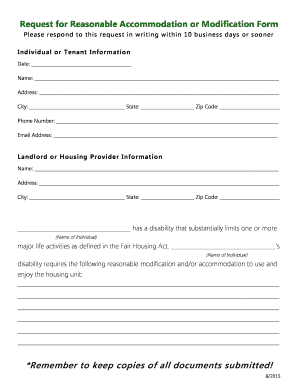
Request for Reasonable Accommodation or Modification Form


What is the Request For Reasonable Accommodation Or Modification Form
The Request For Reasonable Accommodation Or Modification Form is a crucial document used by individuals seeking adjustments in their living or working environments due to disabilities. This form allows individuals to formally request accommodations that enable them to perform essential functions in compliance with the Americans with Disabilities Act (ADA) and other relevant legislation. It serves as a structured way for individuals to communicate their needs to employers, housing providers, or educational institutions.
How to use the Request For Reasonable Accommodation Or Modification Form
Using the Request For Reasonable Accommodation Or Modification Form involves several key steps. First, individuals should clearly identify their specific needs related to their disability. Next, they must fill out the form with accurate and detailed information, including personal details and the nature of the requested accommodation. Once completed, the form should be submitted to the appropriate authority, such as a human resources department or housing office, for review. It is essential to keep a copy of the submitted form for personal records.
Steps to complete the Request For Reasonable Accommodation Or Modification Form
Completing the Request For Reasonable Accommodation Or Modification Form requires careful attention to detail. Here are the steps to follow:
- Gather necessary personal information, including name, address, and contact details.
- Describe your disability and how it affects your daily life.
- Clearly outline the specific accommodation or modification you are requesting.
- Provide any supporting documentation, such as medical records or letters from healthcare providers.
- Review the form for accuracy and completeness before submission.
Legal use of the Request For Reasonable Accommodation Or Modification Form
The legal use of the Request For Reasonable Accommodation Or Modification Form is grounded in federal and state laws that protect individuals with disabilities. The ADA mandates that employers and housing providers must consider reasonable accommodation requests unless doing so would impose an undue hardship. By using this form, individuals ensure that their requests are documented and formally recognized, which can be crucial in legal contexts if disputes arise regarding compliance with disability rights laws.
Eligibility Criteria
Eligibility for submitting the Request For Reasonable Accommodation Or Modification Form typically includes individuals who have a documented disability as defined by the ADA. This may encompass physical, mental, or sensory impairments that substantially limit one or more major life activities. Additionally, the individual must demonstrate that the requested accommodation is necessary to perform essential functions or to have equal access to housing or employment opportunities.
Form Submission Methods
The Request For Reasonable Accommodation Or Modification Form can usually be submitted through various methods, depending on the policies of the receiving organization. Common submission methods include:
- Online submission through a designated portal or email.
- Mailing a printed copy to the appropriate office.
- In-person delivery to the relevant department or office.
Key elements of the Request For Reasonable Accommodation Or Modification Form
Key elements of the Request For Reasonable Accommodation Or Modification Form include personal identification information, a detailed description of the disability, and a clear statement of the requested accommodation. Additionally, the form may require the inclusion of supporting documentation and a signature to attest to the truthfulness of the information provided. These elements are essential for ensuring that the request is processed efficiently and fairly.
Quick guide on how to complete request for reasonable accommodation or modification form
Accomplish Request For Reasonable Accommodation Or Modification Form effortlessly on any gadget
Digital document management has surged in popularity among businesses and individuals alike. It offers an ideal environmentally friendly substitute for traditional printed and signed papers, as you can locate the appropriate form and store it securely online. airSlate SignNow equips you with all the necessary tools to create, modify, and electronically sign your documents quickly without delays. Manage Request For Reasonable Accommodation Or Modification Form on any device through airSlate SignNow's Android or iOS applications and streamline any document-related process today.
The simplest method to modify and electronically sign Request For Reasonable Accommodation Or Modification Form effortlessly
- Obtain Request For Reasonable Accommodation Or Modification Form and click Get Form to initiate the process.
- Make use of the tools we provide to complete your document.
- Highlight signNow sections of the documents or redact sensitive information with tools specifically designed by airSlate SignNow for that purpose.
- Generate your electronic signature using the Sign feature, which takes only seconds and holds the same legal validity as a traditional handwritten signature.
- Review the details and select the Done button to save your modifications.
- Choose how you wish to deliver your document, whether by email, SMS, invitation link, or download it to your computer.
Say goodbye to lost or unorganized documents, tedious form searching, and mistakes that require printing new copies. airSlate SignNow fulfills all your document management needs in just a few clicks from any device you prefer. Adjust and electronically sign Request For Reasonable Accommodation Or Modification Form to ensure excellent communication at every step of your form preparation process with airSlate SignNow.
Create this form in 5 minutes or less
Create this form in 5 minutes!
How to create an eSignature for the request for reasonable accommodation or modification form
How to create an electronic signature for a PDF online
How to create an electronic signature for a PDF in Google Chrome
How to create an e-signature for signing PDFs in Gmail
How to create an e-signature right from your smartphone
How to create an e-signature for a PDF on iOS
How to create an e-signature for a PDF on Android
People also ask
-
What is the Request For Reasonable Accommodation Or Modification Form?
The Request For Reasonable Accommodation Or Modification Form is a document that allows individuals to formally request accommodations or modifications in various settings, such as workplaces or educational institutions. This form ensures that requests are documented and processed efficiently, promoting inclusivity and compliance with legal standards.
-
How can airSlate SignNow help with the Request For Reasonable Accommodation Or Modification Form?
airSlate SignNow streamlines the process of completing and submitting the Request For Reasonable Accommodation Or Modification Form. Our platform allows users to easily fill out, sign, and send the form electronically, ensuring a quick and efficient submission process that saves time and reduces paperwork.
-
Is there a cost associated with using the Request For Reasonable Accommodation Or Modification Form on airSlate SignNow?
Yes, airSlate SignNow offers various pricing plans that include access to the Request For Reasonable Accommodation Or Modification Form feature. Our plans are designed to be cost-effective, providing businesses with the tools they need to manage documents efficiently without breaking the bank.
-
What features does airSlate SignNow offer for the Request For Reasonable Accommodation Or Modification Form?
airSlate SignNow provides several features for the Request For Reasonable Accommodation Or Modification Form, including customizable templates, electronic signatures, and secure document storage. These features enhance the user experience and ensure that all requests are handled professionally and securely.
-
Can I integrate airSlate SignNow with other applications for the Request For Reasonable Accommodation Or Modification Form?
Absolutely! airSlate SignNow offers integrations with various applications, allowing you to seamlessly incorporate the Request For Reasonable Accommodation Or Modification Form into your existing workflows. This flexibility helps streamline processes and enhances productivity across your organization.
-
What are the benefits of using airSlate SignNow for the Request For Reasonable Accommodation Or Modification Form?
Using airSlate SignNow for the Request For Reasonable Accommodation Or Modification Form provides numerous benefits, including increased efficiency, reduced paperwork, and improved compliance. Our platform ensures that all requests are processed quickly and accurately, helping organizations meet their legal obligations while fostering a supportive environment.
-
How secure is the Request For Reasonable Accommodation Or Modification Form on airSlate SignNow?
Security is a top priority at airSlate SignNow. The Request For Reasonable Accommodation Or Modification Form is protected with advanced encryption and secure access controls, ensuring that sensitive information remains confidential and secure throughout the entire process.
Get more for Request For Reasonable Accommodation Or Modification Form
- Kyc checklist pdf form
- Cspo34 form
- N244 application notice 08 18 form
- Spay neuter contract template 348032716 form
- Request for motor vehicle or watercraft records state forms online forms in
- Www mikameyers commichigan liquor controlmichigan liquor control commission changes licensing process form
- Antrim county soil erosion form
- Webster groves missouri police department form
Find out other Request For Reasonable Accommodation Or Modification Form
- Send Electronic signature Word Online
- How To Send Electronic signature PDF
- Send Electronic signature Word iOS
- Send Electronic signature Word Mac
- Send Electronic signature Document Now
- Send Electronic signature Document Free
- How To Send Electronic signature Word
- Send Electronic signature Document iPad
- Fax Electronic signature Document Simple
- How To Fax Electronic signature PPT
- How To Complete Electronic signature Word
- Complete Electronic signature Word Free
- Complete Electronic signature Document Free
- Complete Electronic signature Word Fast
- How To Complete Electronic signature PDF
- How Can I Complete Electronic signature Document
- Request Electronic signature Word Online
- How To Request Electronic signature Word
- Request Electronic signature Document Free
- Request Electronic signature Form Easy